
Index:
UPDATED ✅ Do you want to know how to install a new font for your documents in Microsoft Word? ⭐ ENTER HERE ⭐ and learn how to do it FROM SCRATCH!
The sources are one of the most important elements in any text document or layout program, since from them many aspects can be defined. It’s like the kind of source that is chosen will depend mainly on what type of work is being donethat is, if it is a serious report or not.
Microsoft Word is one of the programs most important Microsoft Officeand in which users have to use a font type every time they work on the. However, it is possible that none of those who come pre-installed in the program you like or what you are looking for.
For this type of case, there is the possibility of be able to download and install a new font in the program. currently on the net there are thousands of sites What will these give you? elements of all typesthat is why here we are going to teach you how can you install these fonts and thus begin to use them in your word processor.
Steps to install a new font to use in Microsoft Word
To install a new font Microsoft Word it is necessary that you have previously downloaded one of these files to your computerToday you can find a large number of websites that will facilitate these files for free, either to use them in Word or other programs like Photoshop, PowerPointamong others.
Agree with this, here we are going to show you how you can download and install these files in your Microsoft Word program and thus add new fonts to each of your text projects:
- As already mentioned, there are many websites that allow you downloading these files for freeone of them from DaFont.com, here you can get different styles of letters what can you download to your computer in an easy and fast way. You can too add fonts from a USB stick or DVD in case you have them stored there.
- When you have entered the portal DaFont.com, you can see the different types of sources that are available there, here you must select the one you like the most and click on the button “Discharge”.
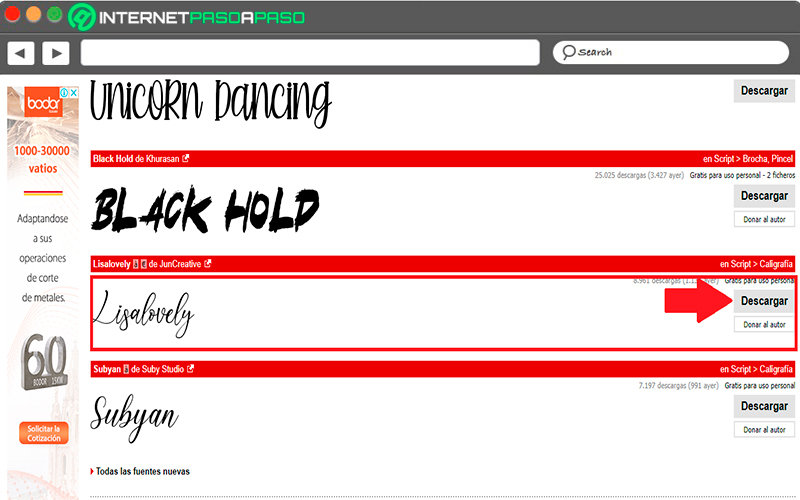
- It will automatically generate the file download. zipwhen it is finished, click on the folder to open it.
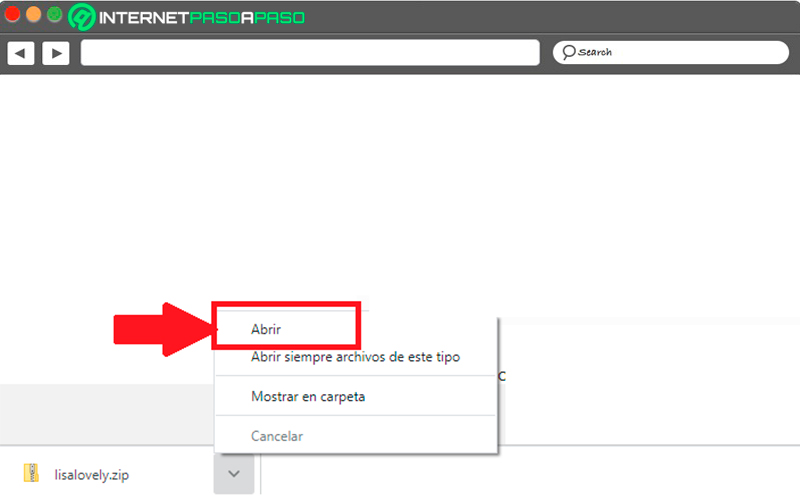
- Now a folder will open with the files you have downloadedhere you will see the “Source file”, in this case double click on it.
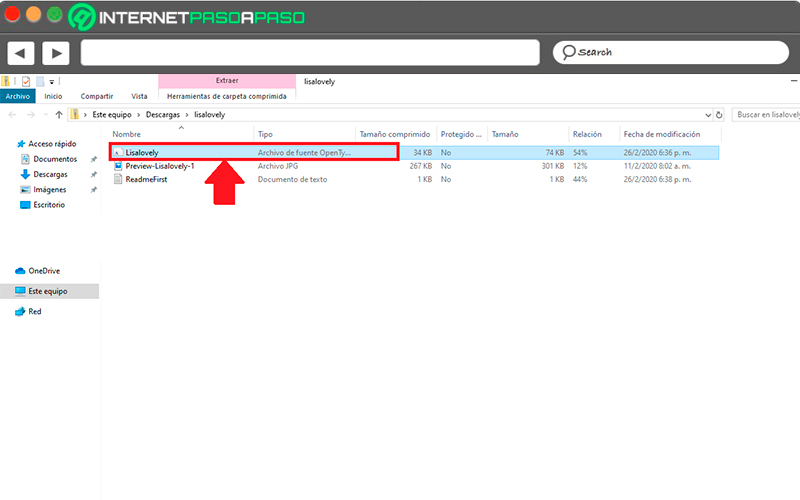
- Here a new window will open where you will be shown the font, this in order that you can appreciate it very well before installing it. In case you like it, the next thing will be to click on the button “Install” that appears at the top of the screen.
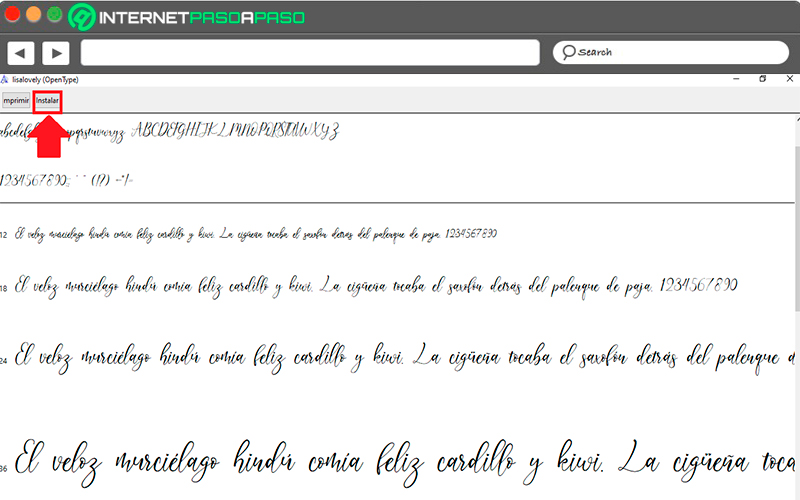
- will automatically be carried out the font installation processwhich you will have available in each of the text programs you use, as it is Microsoft Word.

- When the installation is complete, the following will be to enter Wordhere you should go to “The Ribbon” and there to the section of “Font”. When you are here you must click on the date of the sources so that all the options are displayed, here you must look for that font you installedin this case it is Lisalovely, in case you don’t get it you can write directly to access it faster.
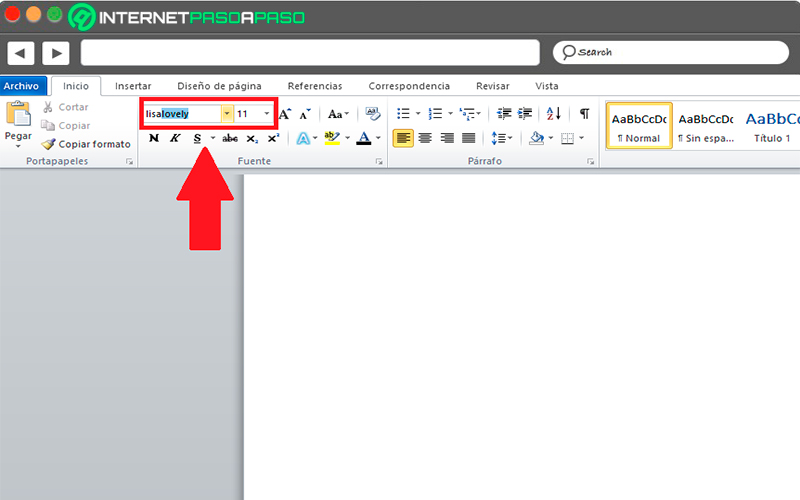
- Once you have found it, the only thing left for you to do is start typing in the document with your new font style. Please note that you can download and install all the fonts you want.
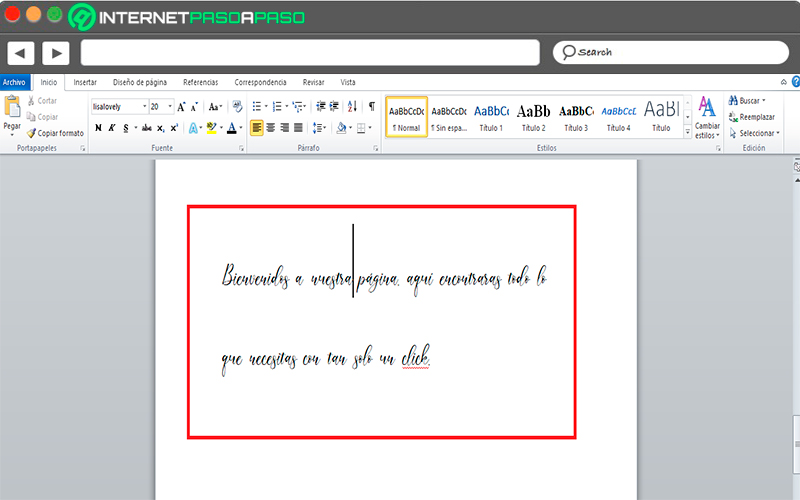
It is also important to mention another method to install new fonts on your computer and start using it on Microsoft Word. You can use this method for those cases where You have the new font style stored on a USB stick or DVD.
Therefore, to perform this installation you need to follow these steps:
- The first thing will be to enter the “Control Panel” of Windows.
- Once you are in the window “Control Panel” You must click on the category of “Appearance and customization”.
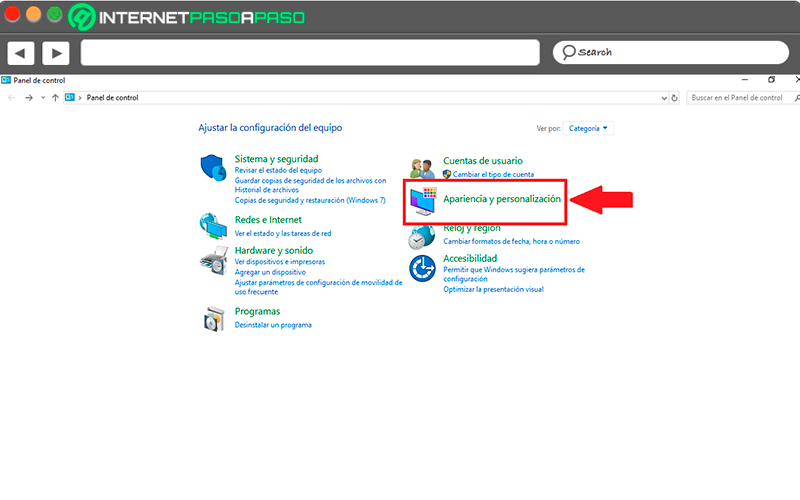
- Here a new page will open with other options, in this case you must select the “Sources”.
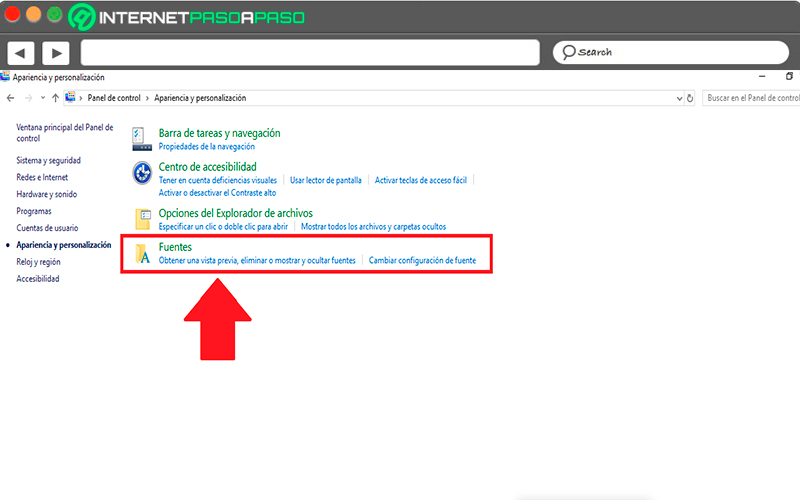
- Now all will appear on the screen letter styles that you have available on your PC, here the procedure is simple. Once you are at this point you should go to the location of the .zip file What do you want install, there you must select it and do right click for “Copy” the file.
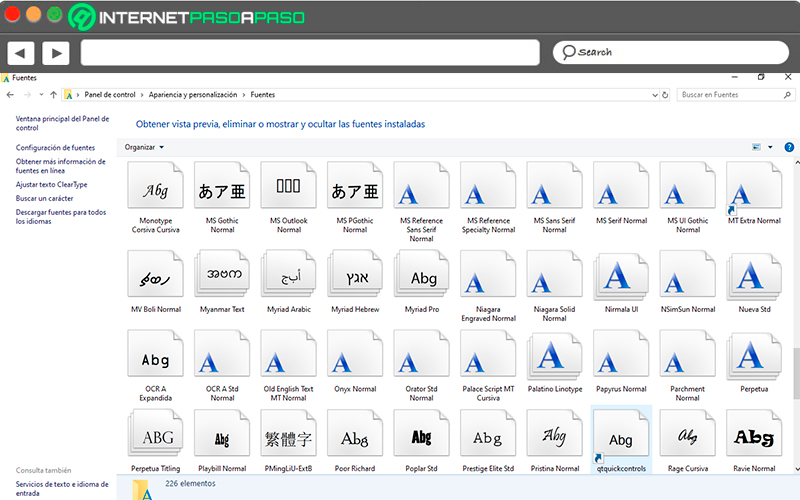
- Once you have it copied, you return to the folder with all sources available and right click on a blank spaceIn the list of options that appears, choose “Paste” or press “ctrl + v” to execute this option.
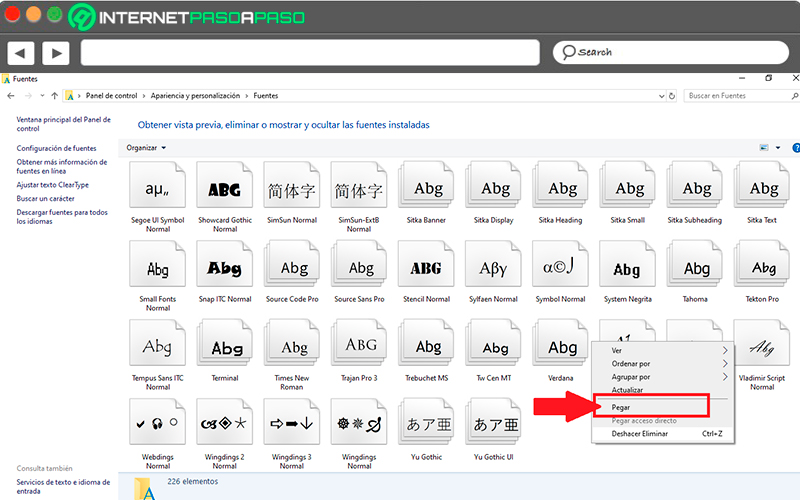
- when you have copied the filethe new font style will already be available the next thing will be re-enter Word and look for the font you have installedhere you just have to repeat the steps mentioned in the above procedure.
Tips for choosing the ideal font for your Word document
On many occasions knowing that font style is the most favorable for the type of document to be made It is not as simple as it seems. You should keep in mind that the type of letters that you put in your writing must be consistent with the type of document you are makinglike the colors of it. This means that if it is a serious text that is addressed to an institution he must wear a serious style of letter and according to the occasion.
Bearing in mind the importance of this element in any texthere we are going to teach you Some tips that can help you when making the decision of which font to choose to write your document in Word:
- You should use sober fonts to formal or educational documents.
- If what you are looking for is draw attention then you should use fonts in bold and with curved finishes.
- In case you are designing some brochure, leaflet, triptych or any other element in Word, then you can use eunconventional letter styles and let them be a little happieryou can also use running letters.
- If you want to differentiate a part of the text because it is more important than the rest, then you can use some Adobe style and bold and italic.
- if you’re just taking your notes to save them in Word, then you can user run letters or some styles like Bookman or Agency FB, with which you can surely have fun.
List of the best portals to download unique fonts for Microsoft Word
Finally, we will teach you the most important thing of all, and that is where you will be able to download the different types of font files what are you going to be able to use in Microsoft Word and any other program where you have to use text. Keep in mind that today there are many websites that they offer you different letter styles, but here we are going to show you the best of them so that you can get the most attractive designs and perform secure downloads.
To do this, follow the list that we will show you below:
Fonts.Google.com

The first website we introduce to you is Google Fontsas you can see belongs to the google companyhere you will have the opportunity to get one of the largest font style libraries available on the net. Ideal to get different types of fonts Y completely free. this portal website works of online way which you can enter with your Google account.
In addition, it allows a synchronization with your Google account, which will make its use even easier for you. All the fonts that you download from this online platform can be used in Microsoft Word, and many other programs. You can also include them in your video edits Or simply add them to your images for later share them on your social networks What Instagram and Facebook, among other.
UrbanFonts.com
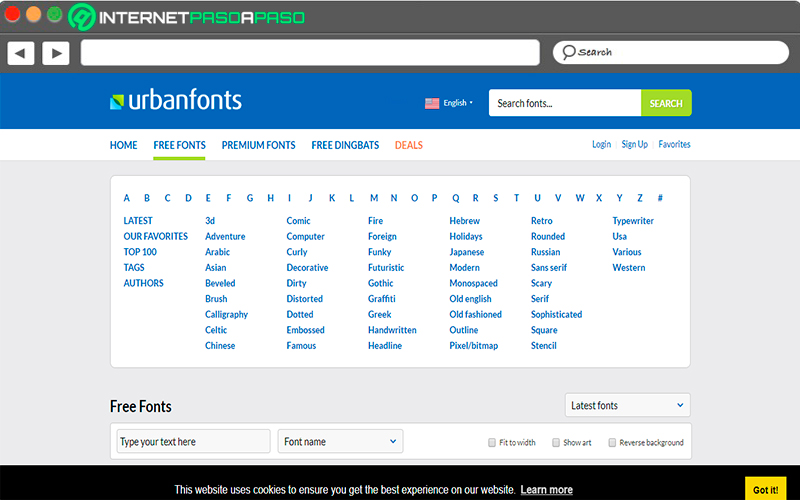
Free Fonts is one of the most interesting web pages to find a great variety of lettering styles that you can use in different programs, including Microsoft Word. here you will find fonts that are completely free, but you will also get some paid ones.
This website is available for both Windows and Mac computersand in it they can find up to more than 10,000 completely different fonts, which makes it an excellent option to search for these types of items. In addition, it has a high quality download systemso you can get a very professional content.
1001FreeFonts.com
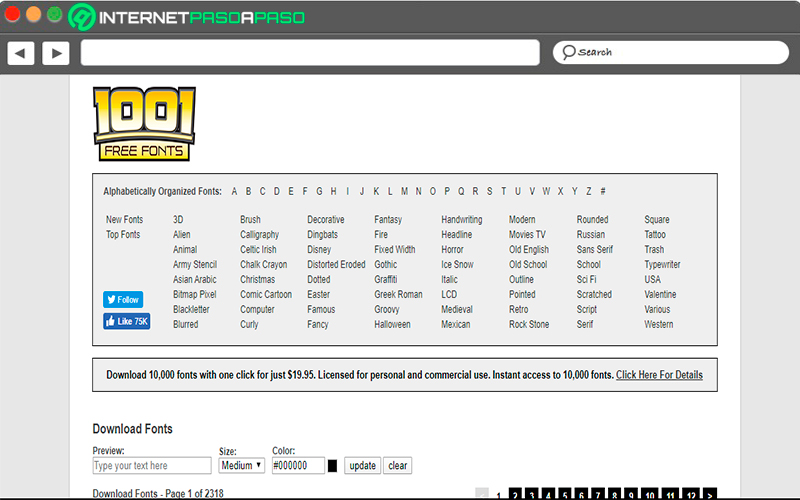
1001 is another of the most searched and currently used web portals around the worldthis thanks to the fact that it has a very well designed interface which will offer you a lot of very attractive font styles. This is how it also has more than 10,000,000 fonts available in your system, all of them downloadable and very good quality.
Like City Fonts is also a free and paid websiteso some of their fonts are paid Y they cannot be downloaded for free, although the vast majority can be downloaded without paying anything. You can also use it both in Mac and Windows computers.
FontDiner.com
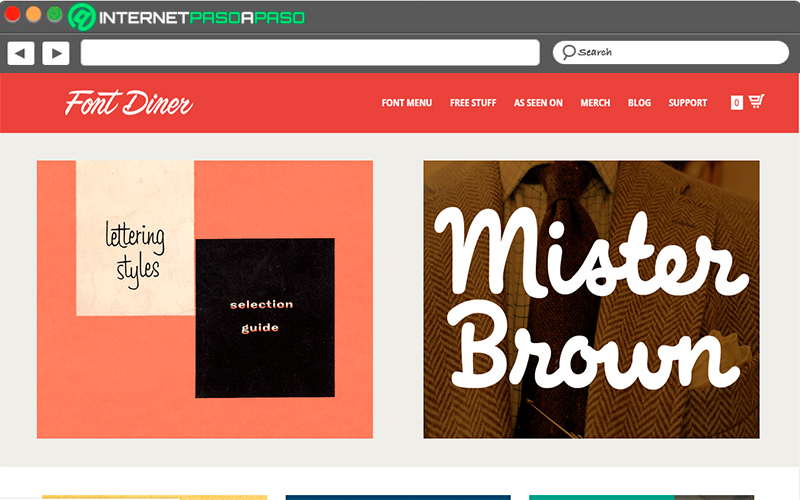
He is mainly specialized in vintage fontsthis means that it becomes the ideal option if what you are looking for is something that help give a look of the 50’s and 60’s. All the font styles that you can download from this website you can use it both in images, videos and documents.
Font Diner if it is completely free, so all font styles what do you get in you can download it without having to pay anything. You can use it in both Mac as Windows and it has a large collection of font styles ready for download.
FontSquirrel.com
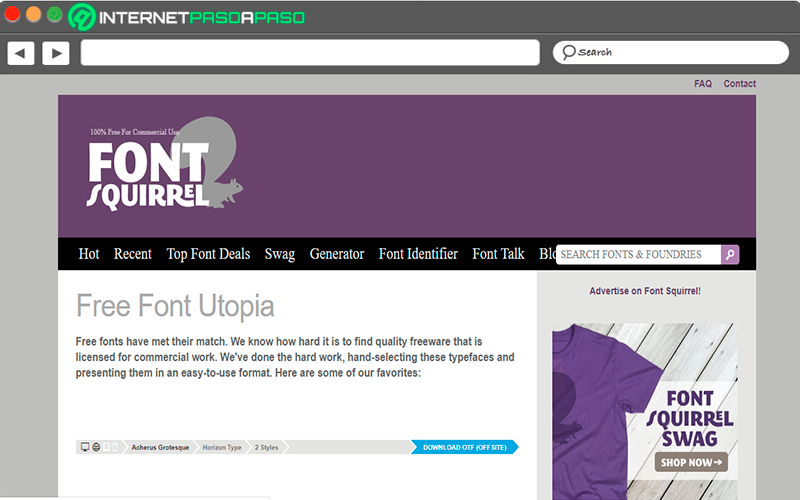
Finally, we present another the most searched websites today, It is also important to mention that it has only been on the market for a short time. However, it has managed to stand out for offering very high quality font styles and what can be download in linewithout need to registration or something similar. Also, Provides user protection so your download will be done safely.
All the lyrics that you download here you can use both in video, image or document editions, you will also find symbols and numbersthus allowing you to have different options when create your projects. Finally, it is important to mention that all the content you find in the portal you can download it for free.
Computing