
Index:
UPDATED ✅ Do you need to know the IP address of YouTube or any other internet portal? ⭐ ENTER HERE ⭐ and discover how to do it ✅ EASY and FAST ✅
IP address has become a online unique network identifierwhere each of the world’s computers has your own IP. This is what allows these teams to be able to access the network and identify yourself correctly.
However, this direction can have some consequences, which is why it is important to be able to know the IP addresses of the different websites we visit, especially if we access them frequently.
In the case of platforms like Youtube, usually use different servers for incoming requests, this means that this domain has more than one IP address. This will vary depending on the time and place where the person is connecting. Bearing this in mind, it is important know what IP address is being used and so have a better controll and a greater security.
YouTube IP addresses and their ranges
The YouTube Platform is characterized by handling different servers that are responsible for taking all incoming requestsall this indicates that the domain of the website has different IP addresses and ranges. Therefore, here we are going to show you which are each of them with which you can enter the video portal without the need to enter the YouTube web address.
These addresses are as follows:
- 208.65.153.238
- 208.65.153.251
- 208.65.153.253
- 208.117.236.69
Keep in mind that with each of them you can enter this portal simply by writing it after “https: //”, that is to say that it would be left in this way: “https://208.65.153.238”.
It is important to mention that these addresses do not always work, on many occasions they do not send you directly to the portalbut they do it at Google search engine. All this is because of what shared hosting is, that is, that Google also makes use of those servers to offer other of its products.
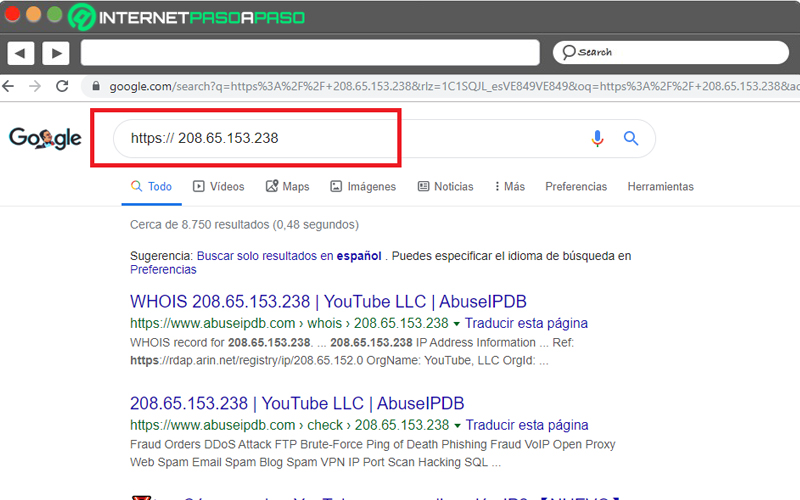
Generally, these types of errors are very common in these casessince at the time of enter IP number some is thrown type of error or a blank page. This is because that address not only save a single website, this makes the server don’t know which site is going to load with such request.
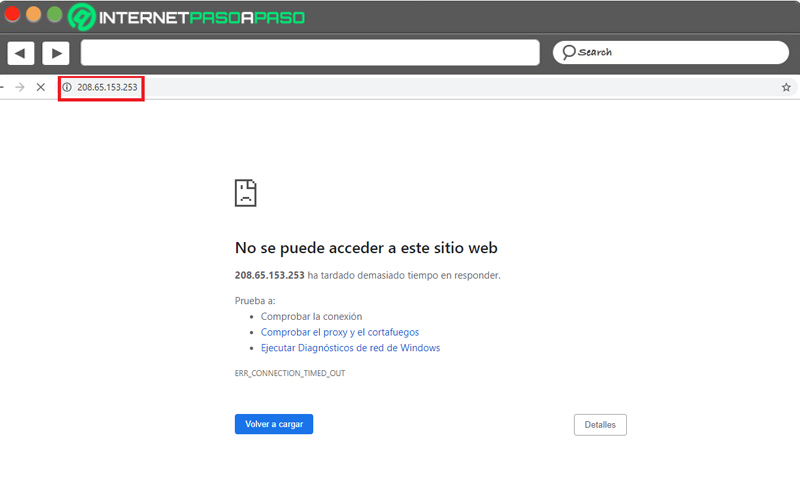
On the other hand, we also find the different ranges that owns this website or also known as the blocks. These ranges are they support a large and growing network of web servers. Thus, here we are going to show you which of them belong to YouTube:
- 199.223.232.0 – 199.223.239.255
- 207.223.160.0 – 207.223.175.255
- 208.65.152.0 – 208.65.155.255
- 208.117.224.0 – 208.117.255.255
- 209.85.128.0 – 209.85.255.255
- 216.58.192.0 – 216.58.223.255
- 216.239.32.0 – 216.239.63.255
These ranges are mainly needed when some aA network administrator wants to restrict access to that page. This means that if the network administrator wants to block access to YouTube shall block each of these ranges if the router allows it.
Why do I need to know the IP address of YouTube or another website?
IP addresses have become one of the most important tools today, especially when we talk about security and privacy. This is how they allow locate millions of digital devices that are connected to an Internet network to be identified and differentiated from the rest.
All this is very similar to those cases where you need the email of another person to be able to send him a letter, in these cases the computer needs your IP address to communicate with other computers. That is why today all websites have the internet protocolwhich allows them to reach millions of users around the world.
It is important to mention that, in the case of Youtube, has been your IP address blocked in many countries preventing users from accessing the platform. In the case of the website, it has different internet protocols that allows them access to users. In addition, each time a user uses the platform and leave a comment your IP addresses are recorded on the page. The same happens with the other web platforms.
However, most of these protocols end up being private to those who ordinary users cannot access them. But, being able to know the different addresses that a website has is very important, since it will offer you different ways of be able to access it.
Steps to know the IP of the YouTube search engine and any other portal
The IP address is the network identifier that allows each of the devices to access the network, They do this through an identification that must be done correctly. This is mostly done for issues of security and administration.
Bearing this in mind, it is very important to be able to know internet protocols of the different websites that we visit for allow or not access to it. For this, here we explain the different methods that we can carry out to carry out this.
Using the ping command
The first method that we present to you is with the ping command, with which you can begin to know the Internet protocol of a domain or web page you visit.
To do this, follow each of these steps:
- The first thing will be to press on the “Start button” and there you write “cmd” and you press the key “Enter”.
- Then it will open “Symbol of the system”.
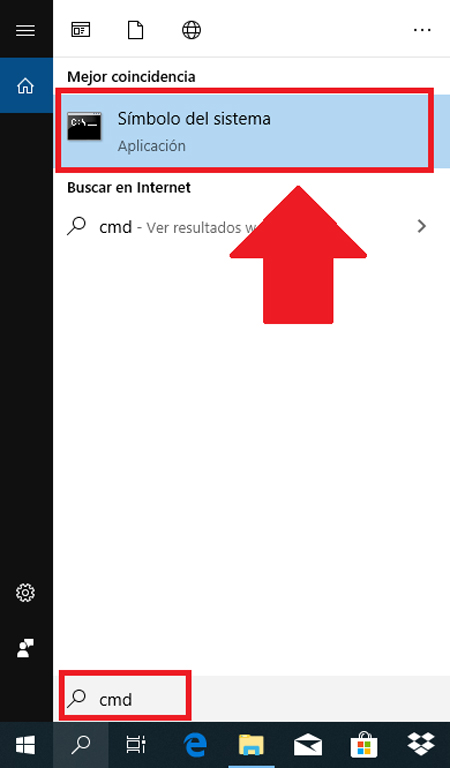
- Now in the window that opens next you must execute the following command: ping google.com
- Keep in mind that you can replace google.com with the domain you want, therefore, it can also be youtube.com, facebook.com. among others. All this will give you a result similar to the following:
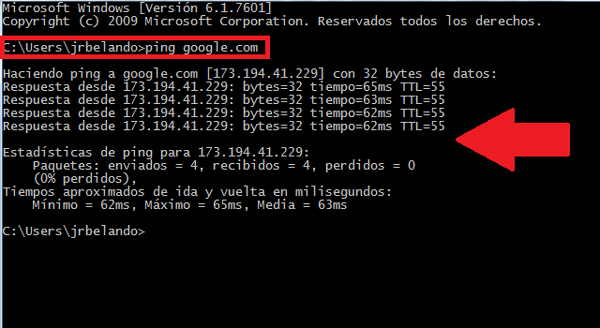
- In the previous image you can see a part of the text which indicates the next:
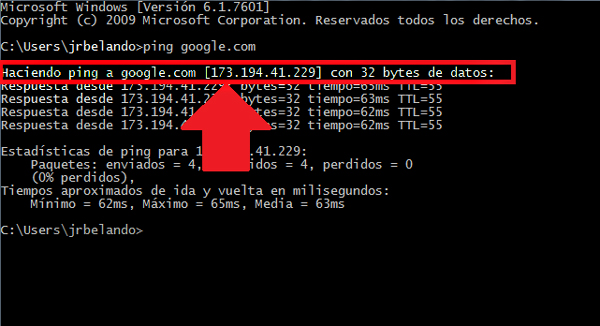
- The address in square brackets will be the IP address What are we searching for.
Using the nslookup command
The second method that we present to you is about using the tool nslookupthis command will allow you know what the IP of those websites is that you visit frequently.
To do this, follow these steps:
- The procedure is very similar to the previous one, again we enter the button “Start” and we write “cmd” and press the key “Enter”.
- In the command prompt window we are going to write the following command: nslookup google.com
- Note that the name of Google com you can change it to the one of the domain you want, for example, Facebook.com, Youtube.com, Gmail.comamong others.
- once you have written the nslookup google.com command you will be shown the following result:
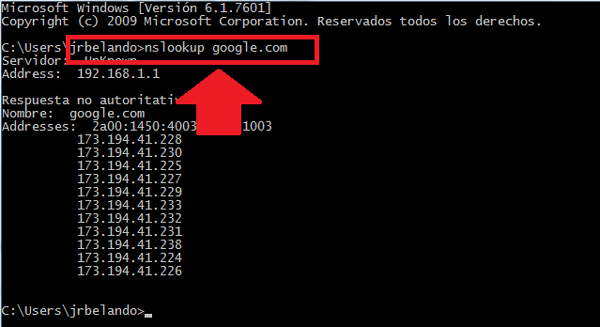
- In the previous image we can see that the google.com domain is associated with different IP addresses. This is because this website makes use of different servers just like the website of Youtube, as explained above.
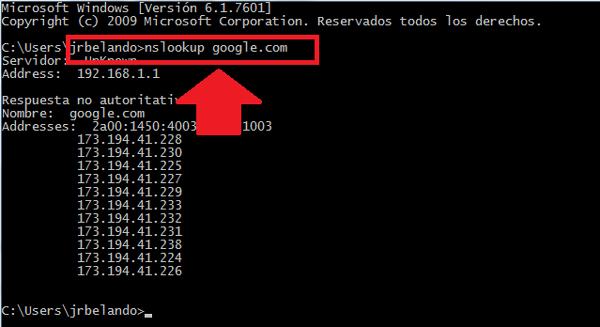
With online tools
Finally, we can also start know the IP of the different web pages through a online tool. It is important to mention that currently there are different websites specialized in these processes. Bearing this in mind, here we will teach you how to use the Mon-ip.com websitewith which you can meet the internet protocol of the domains you want.
- Sign in to Mon-ip.com from your preferred browser.
- On the main page of mon ip you will find one search bar where will you have to paste the web address the one you love know the IP and click on “Send”.
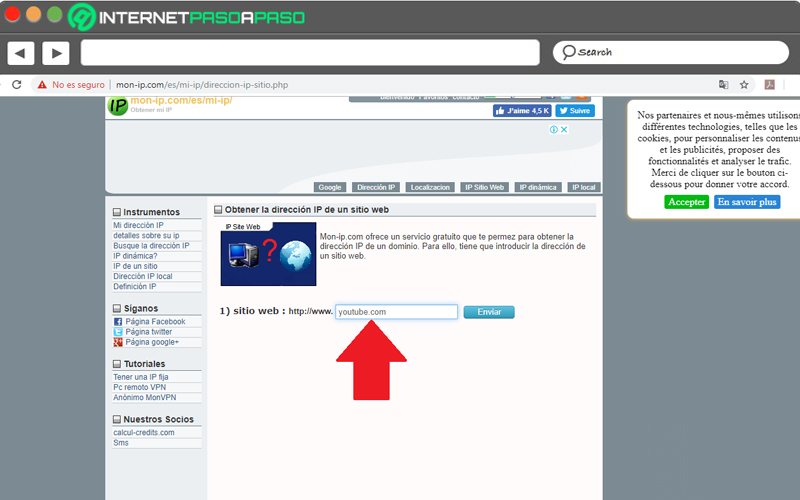
- Then a new window will appear with all the information you were looking for. This is how it will appear here the name of the website, the IP address and the host name of the IP address.

With these three simple steps we can begin to know internet protocol of those websites what we want Form simple and free to start performing this type of process from the computer.
Social networks