
Index:
UPDATED ✅ Do you want to know how many people and who follows you on your personal Twitter account? ⭐ ENTER HERE ⭐ and learn how to do it easily and quickly
Since its founding in 2006, Twitter has been cataloged as one of the most popular microblogging social networks out there, due to its great success all over the world. Appreciating that it arises from an idea based on the possibility of sending short fragments to a large public in a fast, simple and free way; being so, a very effective two-way communication service.
In this way, Twitter already has more than 330 million active users and, despite the fame that other social networks have gained, the truth is that this platform created by Jack Dorsey is still at the forefront of the digital world. Which is why currently there are several solutions that Twitter users seek to optimize their experience.
Thus, one of the most recurrent doubts of the people who use this social network has to do with the fact that know, specifically, which users follow them and which others have stopped following them. Therefore, in this post, we will detail the steps to follow from any device in order to obtain this information, as well as some tips of interest to gain followers there.
Steps to know who follows you on your Twitter account easily and quickly
Out of curiosity or for any reason, the vast majority of users of any social network want to know which people are the ones who follow your account and see all the posts made on your profileas well as which users they have stopped following them. especially because “unfollow” It has become one of the most common practices on Twitter and is very much the order of the day.
In this sense, it is of the utmost importance to specify said information through the simplest tactic to execute on Twitter, in order to secure it quickly. For this reason, below, we will show you the procedure to follow to find out who is following you on your account and, in the same way, to know who is not; both from your mobile device and from your computer:
From the phone
Given that, currently, most users who manage any social platform choose to do so directly from their smartphone or tablet, we will begin to detail the steps to follow to see which users follow your Twitter profile in this way:
- Using the official mobile app of this social network (that is, the one you install from Play Store for Android or with AppleStore for iPhone), access your Twitter account with your username and password correctly.
- Next, when you are at the Start part, click on the icon of your profile picture located at the top left of the panel. There, among the available options, select “Profile”.
- After that, go to the tab that indicates “Followers” at the top of your published tweets.
- Once you access this section, in list mode, you can see all the users that follow you one by one while you slide the screen down.
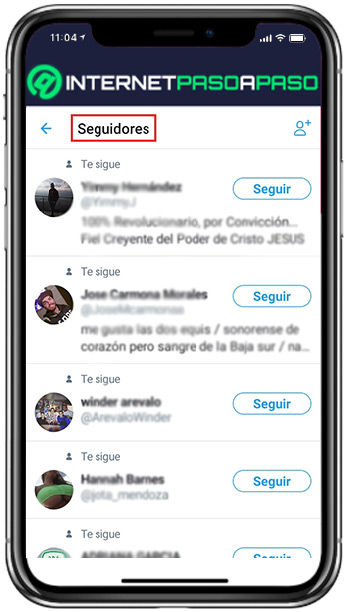
On the other hand, to specify which users have stopped following you, you will have to carry out the same initial procedure as in the previous part, but with the difference that you must click on the “Following” tab instead of “Followers” of the third step carried out. So, in the list that appears there, if you notice that some user does not have the label of “follows you” at the top, it is an indication that he has stopped following you (if he did so before, of course).
In addition to using this trick, also you can use some mobile applications that serve to determine who is not following your Twitter account.
Next, We mention some of the best that exist for Android and, on the other hand, for iOS devices:
Unfollow on Twitter
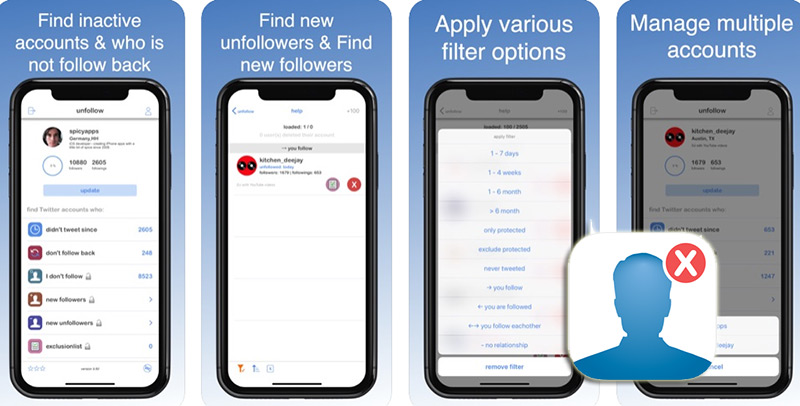
Compatible with iPhone and iPad and totally freeyou can find this app from the Apple Store with which it is very easy find out who has stopped following your profile on this social network. In addition to this, it consists of an effective and fast tool to unfollow all those users who do not follow you and it even works to purge your Twitter account in order to unfollow all those who remain inactive.
Unfollow Today
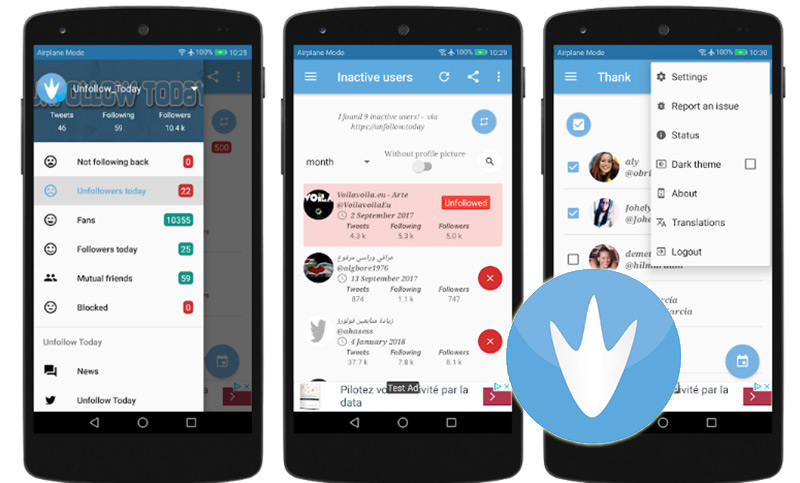
Basically, it refers to an app available in the Play Store for any Android device, through which it is easy to find out which are the Twitter users who do not follow you. In addition to this, it has the ability to specify which are your inactive followers, it also serves to create alerts and to know that they have stopped following you in real time, as well as specify which person has done so. It should be noted that, apart from that, it offers you the possibility of adding different accounts.
From the computer
To also assist all those users who prefer to manage their Twitter account directly from a computer, it is also valuable to specify what are the steps to follow around these circumstances.
Which, They are very similar to those that must be carried out from a mobile phone and consist of the following:
- Directly from your preferred web browser, search for and access the official Twitter websiteto enter your account with your username, phone number or email address along with the indicated password.
- Once the above is done, from the Start menu, go to the bar located on the left side of the screen and click on the “Profile” option.
- Thereafter, Click on the “Followers” tab, where you can find the list made up of all the people who follow your account on this platform. In this way, you will be able to check who are those who are pending your publications.
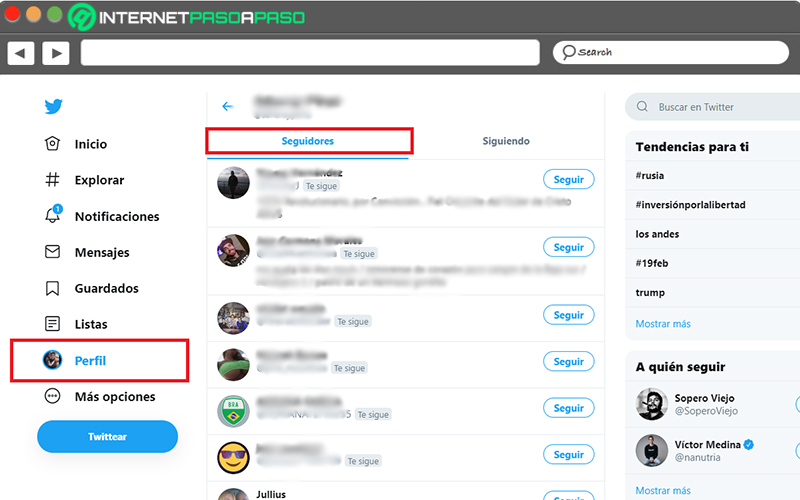
Now, to specify who are the people you follow on Twitter, but they have stopped following you; you should access the “Following” tab. Once you are there, check which users do not have the label that says “follow you” and with this, you will verify that you have already been unfollowed.
But, apart from resorting to this trick to find out who are the people who no longer follow you on Twitter, you can also rely on certain programs and tools that are suitable for checking this type of information on the social network in question.
Here we present some of the most recommended:
crowd fire

It is an ideal tool for to be able to point out who does not follow you in Twitter, who are the people who follow and you do not follow, who are your followers with less activity on the platform and who have recently unfollowed you. In this way, it is considered a very effective mechanism to find out information of great interest about your Twitter profile. Taking into account that, It has a desktop version and also a mobile app..
Twitonomy
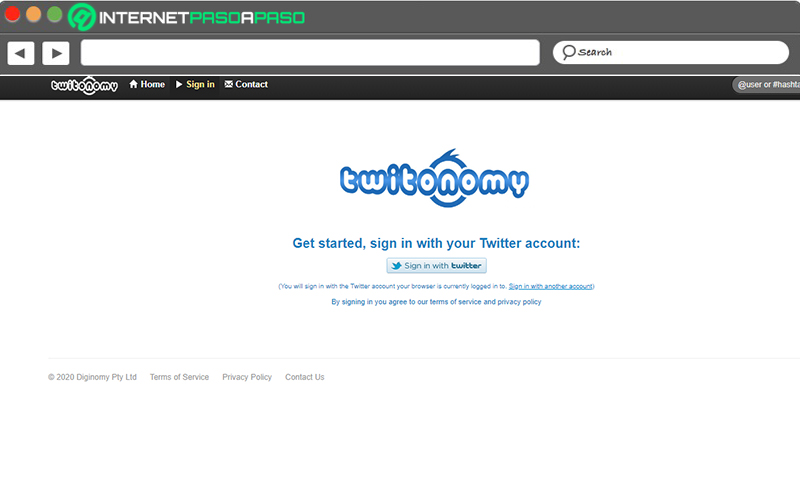
It is defined as an ideal program for see and know which users do not follow you on Twitter, specifically. Which is characterized by offering exact information about people who do not follow you, such as the number of tweets they have published, how many followers they have, how many people follow them, when was the last time they were public, etc.
Thanks to that, it refers to a tool that It is used in terms of digital marketing to be able to investigate the competition..
Tips to gain more Twitter followers for your personal account

Among other things, with the great power that social networks have and the remarkable scope they provide, most users look for the most appropriate ways to get more followers on their personal Twitter account and, although there are numerous recommendations that can find on the net, only some of them are considered truly effective.
That is why, with the aim that you can gain more followers on this social network and thus achieve your goal more quickly on the platform, we proceed to mention the most optimal advice to take into account for this, today:
Participate in trends
One of the most effective tactics to capture a remarkable number of followers on Twitter, consists of being part of the trends that arise on the platform at a given time. In other words, it is valuable that you make use of the famous trending topics that are shown on the main page of the social network.
Thus, for example, if you notice that a specific tag is in fashion, you cannot forget to use it in all the tweets you publish while it is still in trend and with it, you can make yourself known more easily. Taking into account that it is important that they are quality publications that attract the attention of the public.
Interact every day
One of the worst things you can do to gain followers, is to stay inactive on Twitter, since that way nobody will notice your presence. Therefore, it is essential that you interact every day within the platform, be it by posting tweets, uploading photos or videos, sharing other posts, including mentions of other accounts in your tweets, responding to those who address you, etc.
For its part, it should be noted that this trick has been classified as the most authentic you can use on twitter to gain more followers. In view of that, said action is the essence for which this famous social network has been created.
Retweet post from big accounts
To be able to manifest, even more, within Twitter; A very important factor lies in tweet a lot within the social network and even, it is recommended to repeat tweets as much as possible in order to increase the chances that more users can notice your presence and agree to follow you.
But, beyond showing yourself that way, it is extremely decisive that choose to retweet posts of interest belonging to accounts with a large number of followers; whether famous, companies, brands, etc. With this, the possibilities of having a better reach on the platform will be greater and of great quality to acquire new followers.
Use the labels or tags
As we specified in the first tip of the list, it is very important to participate in Twitter trends and you achieve this using the most famous tags or labels on the social network at a given time. Since they are defined as a common element that millions of users around the world can have, in real time, through their publications.
Therefore, by using these labels, you have the possibility that other people will be interested in what you publish and thus, they will choose to follow your account on Twitter. Assessing that, these tags are the ones that help users find the conversations they are looking for and increase their exposure.
Share your profile on other networks
It is also essential to communicate the existence of your Twitter profile to your family and/or friends and, of course, from the other social networks you manage. Since, in this way, you can “export” the followers you have obtained on those other platforms and with it, increase the number of your followers on Twitter more easily and quickly, in a genuine way.
For which it is recommended add access buttons on your Facebook, Instagram, LinkedIn profiles or all those sites in which you have a good number of followers, in order to promote your Twitter profile and that these people have an easier opportunity to be interested in what you publish on this last platform.
Additionally, you must take into account that, to ensure this, it is also necessary that you stay active in the social network from which you want to make your account known on Twitter or else it will be very difficult to draw the attention required in such cases.
Internet