
Index:
UPDATED ✅ Do you want to know how to link data between two spreadsheets in Microsoft Excel? ⭐ ENTER HERE ⭐ and learn everything FROM ZERO!
Among the advantages offered Excel is being able to link different spreadsheets. This makes the data that is in the sheets can be exposed in others.
In this way, you can have much more neat templates separated by theme. For example, you can link a sales sheet with another who has all the accounting of your company.
It is not difficult to perform this task, you will have to be concentratedbecause any change you make in some cell you will make him result not be the correct one. Pay attention to the following paragraphs and you will become a professional.
What should we keep in mind before linking data between spreadsheets in Excel?
You can link spreadsheets both from the same document and of other. In this way you should consider that, every time you make changes to any source template will cause changes in the cells of the sheets you linked.
In case you have modified a sheet of another document and open the calculation template that has the destination cells, Microsoft Excel will inform you that they occurred changes on the original sheet. Then it will ask you if you want it to be set those variants.
Steps to link data between one worksheet and another in Excel
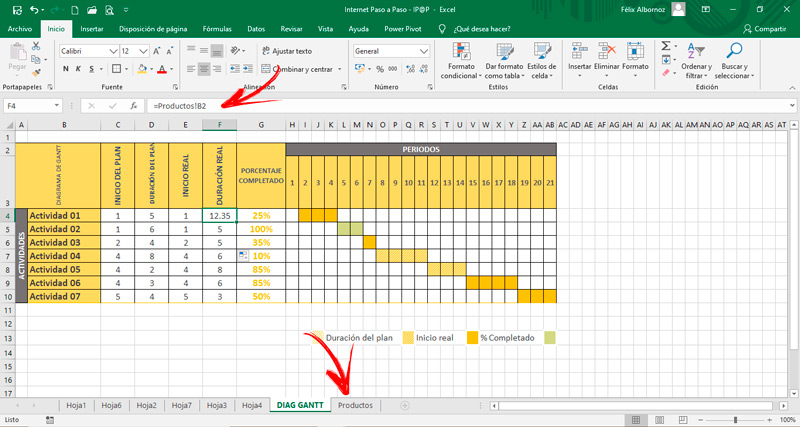
The steps to link data are as follows:
- Click on the cell in which you want to link the data.
- Then write the symbol “Same” (=).
- go to the source cellswhich may be in a sheet of the same document or another.
- You will see that the formula adopted the name of that sheet with an exclamation mark. For example, “=PAP!addition(“.
- then you can develop the function as you need it most. That is, you will be able to incorporate functions such as SUM, SUMPRODUCTetc.
When you’re done, you will have to drag the destination cell so that the ones you select meet the same conditions and so you can link them with the other sheets.
Computing