
Index:
UPDATED ✅ Do you need to protect the screen of your Android or iPhone cell phone or mobile? ⭐ ENTER HERE ⭐ And discover how it is done step by step
Mobile phones have become so ingrained in us, so much so that they have become an extension of our privacy. In them we keep practically everything; from work information, to personal photographs that keep the best memories. For this reason, it is very important to protect such data. All smartphones generally have factory applications that allow you to protect your cell phone without many complications, but if you are one of those users who like to customize their phone to the fullest and have different options to lock it, you may be looking for more options.
In Google Play Store Y AppleStoremain application stores of the operating systems Android Y iOS respectively, there are hundreds of tools that can enhance this function of your mobile. Many of them even allow you to go further and activate locks for applications and certain galleries stored on the device.
In this article We will show you different methods and applications that will help you protect all the information you store on your cell phone., so that no one can access without your consent. All this available for Android and iOS operating systems. In addition, we will explain how to use the forms of blocking that your mobile device already has incorporated.
Steps to lock screen on Android and iOS and protect your privacy
Below we show you which are the most reliable Android screen lock methods, for iPhones or iPads, as well as how to configure each of them on your mobile.
Access pin on Android and iOS
The access pin consists of set a numeric password of at least 4 digits. It is one of the most used methods despite not being the one that offers the greatest security guarantees. But it is still a valid option.
For Android The first thing you have to do is go to Settings > Security > Screen lock. Once inside, select the PIN option, the system will ask you to enter the code you want (generally this consists of 4 digits) a couple of times and that’s it.
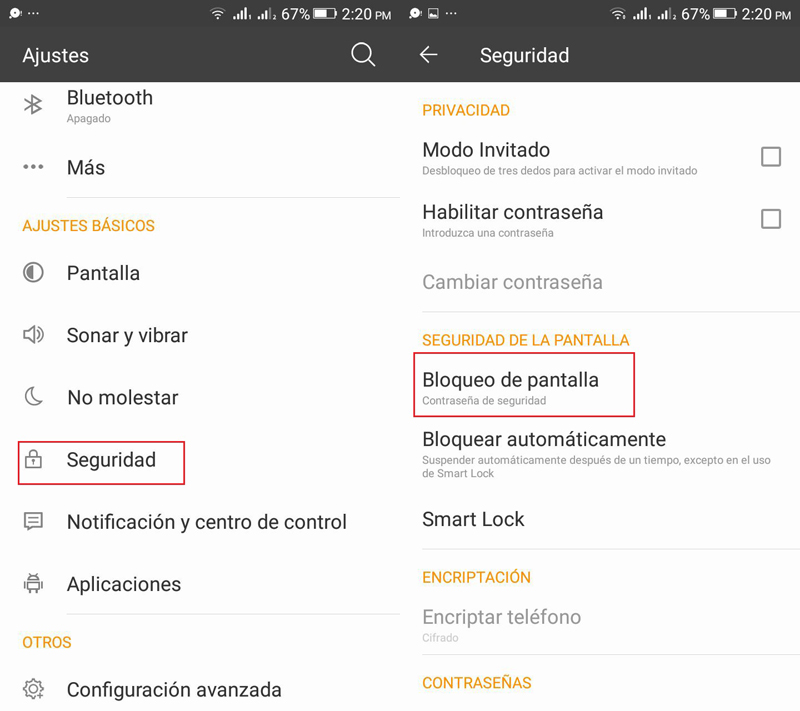
Once accepted the PIN for your phone you can verify that the security of your equipment is activated, letting the screen go into sleep mode and pressing the on/off key For the screen to turn on, once this happens, it will automatically ask you for the code you just configured, in order to normally access the functions of your mobile device.
In iPhoneyou should go to the menu Settings > Touch ID and passcode. Once the option is selected, it will indicate that you must enter a 4 or 6-digit code. Then you will have to confirm the code that you are entering a couple of times and that’s it.
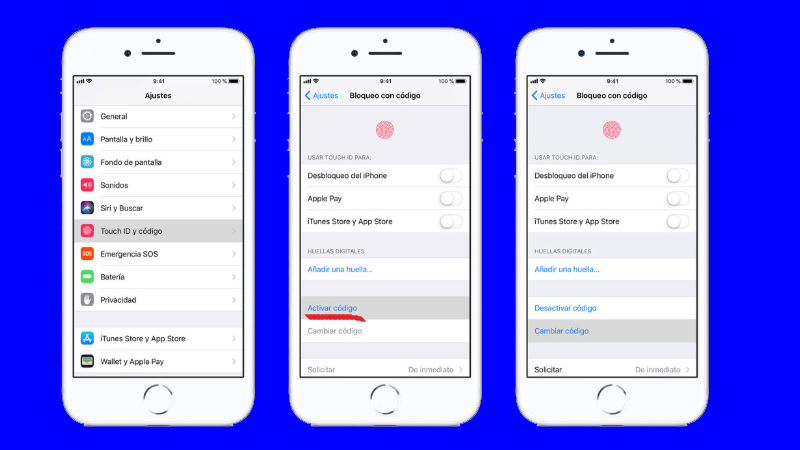
To confirm that the PIN has been activated you must let the screen go into sleep mode and then press the Home button or power on/offand you must enter the unlock PIN to access your home screen.
If at any time you want to change the PIN of your device, you just have to follow the same steps described abovethe only thing you will need is to remember your previous code and ready you can change it as many times as you want.
Android Pattern Lock
This mode is present only in Android operating systemand allows us to establish a drawing on the screen, sliding the finger through an image of points that they show us, the advantage of this mode is that we can increase the complexity of the pattern by sliding the finger in the way that we like the most.
To configure this unlock pattern we must go to Settings > Security and Location and select Screen lock, we will choose the option Pattern and just like the Pin it will ask us to enter the Pattern a couple of times to confirm the correct shape that we want to configure.
Once established, we will not be able to access the phone without drawing the shape that we determine for the pattern, we can change our pattern as many times as we want, we just have to follow the same steps mentioned.
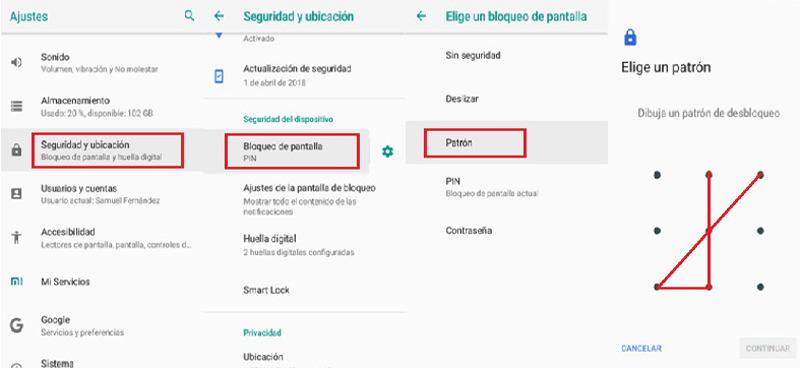
Fingerprint on iOS
The only downside of this way of unlocking iOS devices is that it is not available for all iOS versions and iPhone devices. To configure it you must go to Settings > Touch ID and Passcode. Once inside, if the device has security activated, it will ask us to enter the PIN to continue, select the option “Add Footprint”.

Subsequently, you place your finger where it is indicated on the screen, modifying the position a little each time, until the system tells you to show that the process has finished. And so our iPhone will already have the fingerprint lock mode configured.
Footprint on Android
To configure this mode you must go to the menu Settings > Security and Locationand choose the option Fingerprint. Once selected, the system will show on the screen the drawing of a footprint where you will have to support your finger in the areas indicated. Once this is done, the device will be ready to recognize the fingerprint as an unlock mode to access the phone.
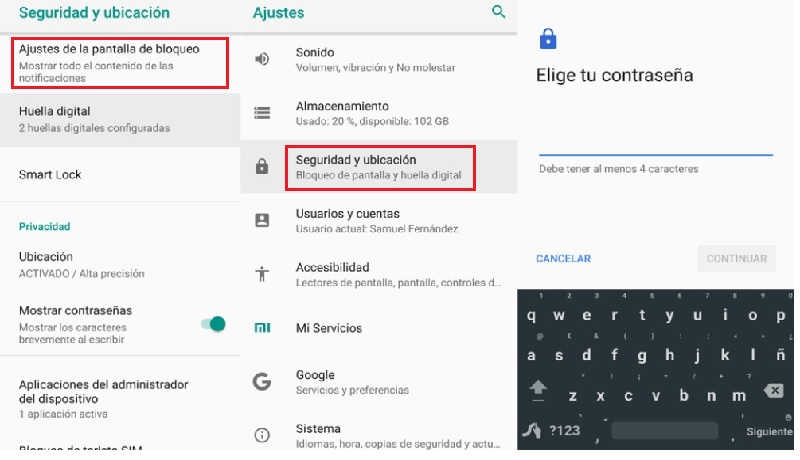
Facial Recognition on Android
To activate this unlocking we must go to Settings > Security and Location > Smart Lock. Once there, select the option “Face Recognition” among the options. The system will start a recognition assistant and will tell you how to position the face to wait for our facial features to be saved, once ready, our cell phone will have the facial recognition mode active.
Facial recognition on iOS
On iOS this feature is available on iPhone X. To activate it we must enter the Settings menu, Face ID and code and enter the unlock code of our cell phone. Once this is done, we select “Set up FaceID” and we will follow the steps that will be indicated by the system to know how to place your face in the center and move your head around the circle that it shows us to confirm the reading. Once ready, we will press “OKAY” and we will have the cell phone protected with our face.
Password for Android devices
To begin with, we must know that this feature is available only for the Android operating system. Here we are allowed to put an access password on our phone that can include letters, numbers and even special characters, to configure it we must access the menu Settings > Security and Location > Screen lock
Once inside we proceed to choose the password of our preference that contains at least 4 characters, we must enter this same password a second time to verify that both agree, once our phone is ready it will be protected by the password lock.
List of the best free applications to customize the lock screen on Android and iOS

There is also the possibility of install third-party apps to improve screen lock security. These are not only reliable, but also have special features that allow you to set more than one blocking method, greatly increasing the chances of keeping your information away from those who want to violate your privacy.
Start App
Installing this program allows you configure your form the way that works best for you, StartApp allows you to directly access some applications on your mobile just by sliding your finger and selecting the one you want to enter. This application has the ability to notify you when you have new unread notifications and will tell you what it is.
LokLok
This application has a very peculiar feature that allows you to leave messages or drawings on the locked screen of another user’s cell phonefor this to work, both people must have the application installed and grant permission to write and receive drawings or messages, and so the next time the user turns on his screen, the first thing he can see will be the message or drawing, once the screen is unlocked it disappears.
Dynamic Notifications
This application has a wide possibility of customizing the different features in your own way, ranging from color, icons and even actions such as that the screen does not turn on when the sensors of your cell phone indicate that it is in the pocketit also shows you the possibility to open the camera without unlocking the device.
CM Locker
Apart from locking the screen of your cell phone, this application allows you to show notifications and control the music player, all this while it remains locked and will even allow you to take a photo of the person who tries to unlock your cell phone. It has customization of the lock, where you can choose the lock security method; pattern, numbers, slide or numerically.
Touch Lock- Kids Mode
Many times we leave our little ones with a video on our device to entertain them, but it happens that they are so restless that they end up unintentionally removing the video. With Touch Lock we can configure the phone to leave some active programs such as YouTubebut without the child being able to use the volume or navigation controls, that is, your little one will not be able to stop the video, or open the camera by mistake.
lock screen hd
This is an app available for iPhone, in which we can choose between placing an unlock code or pattern to maintain the privacy of our mobile. It is very basic, but it fulfills the objective perfectly.
1Pasword
With this application you can create strong passwords for each site, it also includes automatic blocking in case of theft or loss of the device. It also includes its own browser called 1Browser with which you can safely navigate the webthis application is available for iOS.
iAppLock
With this application you can determine a security code to lock your phone quickly and easily, for this you must choose a 4-digit number as a password that will help you to access the app that you have blocked. You can also decide the active time for an app lock.
HiFolder
This application us allows for a high degree of security on our iPhone device, because it offers the ability to hide files and has a pattern lock.
SplashID Safe Password Manager
This application has an excellent quality to keep your device safe, it is somewhat different from other applications because it also works as a digital modem. SplashID Safe Password Manage allows you to securely sync your accounts and personalize your recordsand also share images, videos, voice notes with other SplashID users.
Secret Apps Lite
This security app for block access to your apps and to keep your data private stored on your device like photos, videos, contacts, notes. It has the peculiarity that when a person tries to unlock the device and does it incorrectly, it takes a screenshot through the front camera. It is compatible for iPod Touch, iPhone or iPad.
Lock Your Screen
We can choose different ways to unlock; from passwords, gestures, figures, patterns and even a secret question. This app also allows us to customize the lock screenchoose a background image, place several types of clocks and even choose a sound for locking and unlocking.
Dodol Locker
This application has the best themes and designs among the top lock screen applications in the Android system. With Dodol Locker you can decorate the screen with different backgrounds and download many more from the store in Play Store.
SnapLock Smart Lock Screen
With this unlock app you will get an elegant design for your screenwhere you will receive daily new backgrounds selected by the editor to have the best style among your friends, you will have the possibility to customize the appearance of the date and time of your team in your own way.
Alarm Anti Theft Screen Lock
This application has the quality of emitting a loud alarm when a person tries to access your phone using the wrong password.
What vulnerabilities can we have if we do not protect access to our mobile with a password?
If our mobile device is not blocked, anyone outside of us may have access to our informationto email accounts, Google Play, Google Drive, and if you have your affiliated credit card, they could easily make the purchase of applications, movies, products in your name.
Also, could access your social networks and publish any type of information as if you were the one doing it, it could even also delete your account. Not to mention that you can have passwords saved in the web browser, which give access to your bank accounts, where this person could do endless things that you can not even imagine. It is highly recommended that you have a blocking system on your cell phone which guarantees that only you will be able to access your mobile and the information it contains.
Many people use the pattern lock that comes with their cell phone.However, this is not recommended because when unlocking the cell phone with this method, many times there are clearly visible traces of your fingerprints, which any other person could notice and unlock your device. It is recommended to use the system PIN code lockwhere you can use some figure or phrase that is easy to remember, but allows you to keep your mobile device safe.
Keeping your phone locked guarantees the protection of the information you have stored on your device even if you are the victim of a robbery if you lose it. A lost or stolen phone that is locked may not be of much use to the person who finds it, as they will not be able to access any of the main functions, so it is always best to keep your device locked and avoid having a hard time.
Operating systems