
UPDATED ✅ Do you need to access your tenant or owner account and don’t know how to do it? ⭐ ENTER HERE ⭐ And discover how to do it step by step
There are more and more ways to organize trips. Since the Internet is here to stay and has begun to spread on all possible fronts, users have found an immense number of possible alternatives when traveling. We can find out about any destination, search for accommodation, compare prices, find the best deals on flights and, ultimately, organize a dream vacation if we wish.
This variety has allowed us to find very different ways of finding a roof over the destinations we want to go to. In addition to the traditional hotel offer, enhanced by the network of networks factor, we also find proposals like the one put on the table by Airbnb. This company has decided to offer vacation rentals so that owners can monetize their properties and so that travelers can find cheaper accommodation than usual, as well as being totally available to them alone.
However, whatever the use you want to make of this platform, rent or stayit is necessary not only to register, but also log in to enter. Here, we are going to tackle that last question, that of how to log in to airbnb, and for this we are going to explain all the steps that you must follow in case you want to connect your account to start using everything that this web portal and its applications offer.
Steps to log in to my Airbnb account (Renters and Owners)
This guide serves to clear all doubts about how to enter Airbnb being a tenant or owner; but also for resolve those related to login. It is common for users to encounter certain problems that have to do with their data when connecting, and that is why, if you find yourself in that situation, we have to recommend that you read everything we have to tell you, since it will will serve to remedy the matter and finally use airbnb.
Whether you’re a renter or a landlord, logging into your Airbnb account is a seamless process. Both types of users enter this platform in the same way through, moreover, a fairly simple procedure, but varies slightly depending on the device from which it is made.
Enter from the computer or PC
- open your browser web and enter the following URL in the top bar: https://www.airbnb.es/. With it you access the Airbnb main website.
- Once inside, you must go to the Right upper corner and click on the phrase “Log in”.
- Then, a popup will appear with various data related to the login. The method we are performing only requires the use of email and password that were established at the time of registration. Write them in the indicated fields and click on “Log in”.
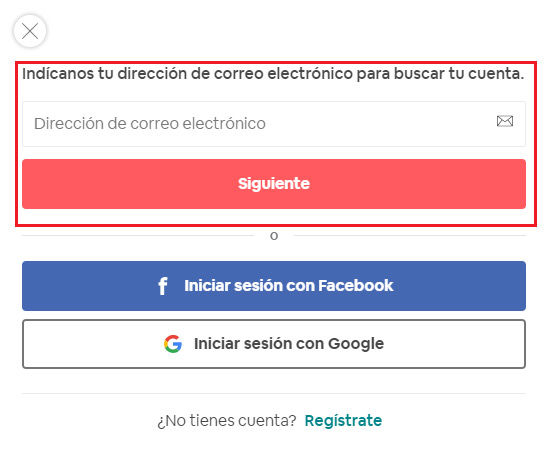
- After doing so, you will have to check the box “I am not a robot”.
- With this, You are done logging into your Airbnb account. Now you can manage your reservationssee those places that you have to leave for rent or adjust your user.
Login from the Android or iOS APP
- Download the Airbnb app in your terminal. If you use iOS, you must enter the app store; if you are from Android, in Google Play Store.
- Within the digital store, in the search bar, type “airbnb” and choose the first result. When you’re on his tab, Click on the button to download.
- When finished downloading, the terminal will install the app automatically. She waits for it to finish and open it by clicking on her icon.
- The screen that appears as soon as you enter has the option “Sign in” located in the upper right. click on it.
- Now enter your email address and password of access. Remember that if there are capital letters, they must be indicated as such in order to continue.
- Once you’re done with the data, you will have finished logging in and you will be inside Airbnb.
From my Google or Facebook account
On mobile terminalsthe process that we are going to explain next can be done directly from the home screeninstead of accessing the login section as in the case of the web.
This is what you should do:
- Upon entering the login screen, from PCyou have two buttons at the top: ”Log in with Facebook” and “Sign in with Google”. Tap any of them.
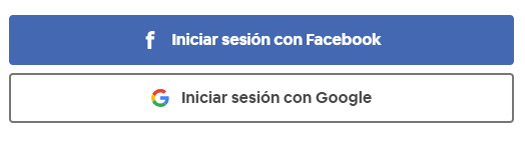
- If you did not have the session previously started on the network on duty, you will have to enter the email to access and your password. If you have already done it, just accept to grant permissions and you will have finished the login.
FAQ: Problems accessing or logging into my Airbnb account
Airbnb login or login issues are common. Users tend to experience inconvenience when they try to access, since they forget data or do not enter it correctly. If you don’t remember your password or the email you associated with your profile, keep reading.
I forgot my password. How to recover the password of my Airbnb account?
If you have forgotten the password, do the following:
- Enter in the login menu through the Airbnb website.
- Now click on the option “Have you forgotten your password?”.
- In the window that now appears, fill in the field with your user email and click on “Send link”. Next, check the box “I am not a robot”.
- go to the inbox of the indicated email and look for the message from Airbnb. Open it.
- Click on the button it contains to set a new access key.
- In order to finish, you have to fill in the two fields that appear now with your new password. *Remember that capital letters are important and must be respected. Once you have written in the two spaces, click on “Save and continue” to be able to finish.
I have forgotten my Airbnb access email account. How can I log in?
Another possible issue that can occur when trying to connect to Airbnb is that you have forgotten the email to access. In that case, the best option you can take advantage of is try to login with your Facebook or Google account. To do this, you just have to follow the procedure that we have explained in the previous section, totally focused on this way of connecting.
In the event that you do not connect any of your profiles on social networks to your user on this portal, the The only alternative you have left is to contact the support team through the section that there is for it. By talking to them, you can find a way to remedy this situation, since otherwise you will be left without being able to access anymore, or at least until you remember which was the e-mail you used or creating a new account.
An alternative that can be used as a last resort is review all those emails that you have in the inbox of your usual mail in search of messages from Airbnb. Thus, you could find the one you used to register your profile, trying to enter it on the web. Unfortunately, there are no other possible options in a situation like this.
Applications