
UPDATED ✅ Do you need to access your APP account to listen to free music and you don’t know how to do it? ⭐ ENTER HERE ⭐ And discover how to do it
Listen to music wherever you want, having access to one of the largest possible catalogs in the entire world, sounds too tempting to ignore. This is one of the possibilities that the internet has brought us together with smartphones through applications such as Spotify. The most music lovers have the opportunity to enjoy all the songs they want and, in addition, no need to pay anything for them.
Although there are many firms that offer a similar service, Spotify is the most famous and predominant case of all. A platform that began its adventures in October 2008 and that, since then, has done nothing but enrich its musical catalog at the same rate as its user community. Today, it is the most used worldwide by those who want take advantage of that possibility of having the music they want where they want it for free.
Registering in it is something obligatory to be able to use it. In this sense, several plans are offered that can be free or paid depending on whether you want to have advertising or not, which is subsequently followed by the mandatory login process. If you have problems with the latter and do not know how to log in to your Spotify account, we are going to make it clear to you with this guide that explains all the steps to follow to achieve it. You will not have any inconvenience to enter this platform both from your computer and from your mobile phone.
Steps to sign in to my Spotify account for free
It is not the only point that we are going to address. Also, we will try the frequent problem of forgetting the password. If you don’t remember what it was and you can’t sign in to spotifywe help you with a small guide explaining how reset password to quickly generate a completely new one.
You have several possible methods to sign in to your free Spotify account: from the PC, from the app or from Facebook. So that you have no doubts about any of these processes, we are going to explain them step by step so that you can carry them out without complications.
Enter from the computer or PC
On PC, you can access Spotify both from its program and from its website. Here, we will proceed with the latter case, through its page:
- Using your regular web browser, go to the Spotify home page using the URL below: https://www.spotify.com/
- When it loads and you are inside, click on the phrase “Log in”which is located in the top right corner of the page.
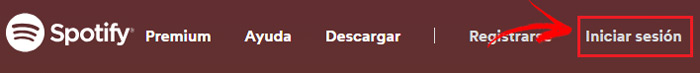
- Now you just have to complete the small login form with the email address of your profile or your username and, in the second field, with the access password. Once you have done so, click again on “Log in”.
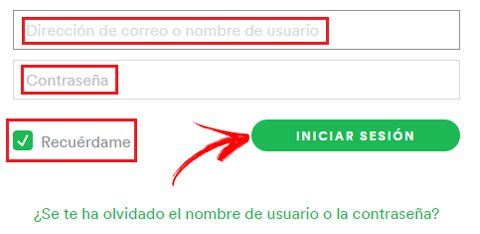
- You are already inside Spotify!. After carrying out these steps, you can now enjoy their website and listen to music without paying a penny.
Login from the Android or iOS APP
Perform the login from the Android or iOS app it’s almost as fast as doing it on PC, with the difference that you need to install the application to access. This is what you should do:
- Download the official Spotify app through your phone store. If you use an Android, you have to enter Google Play Store; if it is iOS, in app store. When you’re inside, look for “Spotify Music” and choose the first result. When accessing its tab, press the button to download and install.
- Once this automatic installation process is complete, open the app by clicking on its icon. You will have to look for it in the programs section of your terminal.
- On the home screen, you will see several buttons with different options. You have to go to the one below and press itsince it is the “Log in”.
- Now, the next thing you will see are two fields that you must complete. In the first, write your email address or username; In a second, the key to enter. Remember that if you used capital letters, you must enter them as such so that your password is properly recognized. When finished, press the “Log in” again.
- You have already entered your Spotify profile from the smartphone app. Enjoy its catalog of free songs.
Access with Facebook profile
Another alternative to the traditional login in Spotify is use the Facebook profile. As you will see below, the process is even simpler than usual:
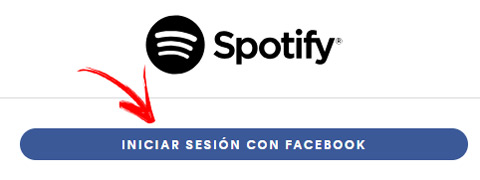
- Enter the website of Spotify through your browser with the following URL: https://www.spotify.com/. Although, you can also open the app on your smartphone to do it.
- If you’re still on PC, go to the section “Log in” and click on it.
- Now, both on your computer and on your smartphone, press the button “Sign in with Facebook” or the one of “Continue with Facebook” To advance.
- In either of the two cases, if your session on this social network has been started previously, you just have to accept to grant permissions. If not, now write the email or phone number and the password of your profile on this social network. When you’re done, press the “Get in”.
- And indeed, you have already entered. This is the way connect with spotify using facebook.
I forgot my password. How to recover the password of my Spotify account?
Forgetting passwords is one of the most frequent problems among users that are registered not only in Spotify, but in any platform that requires a series of data to log in. If this has happened to you with this free music environment, we are going to explain how to remedy it not by recovering the password, but restoring a completely new one.
These are the steps you must follow:
- Open your web browser and enter this URL to enter Spotify home page: https://www.spotify.com/.
- Proceed as if you were to log in normally. Click on “Log in” and you will be redirected to the login form.
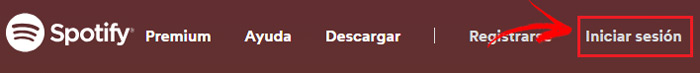
- Now instead of typing, press the option “Have you forgotten your username or password?”
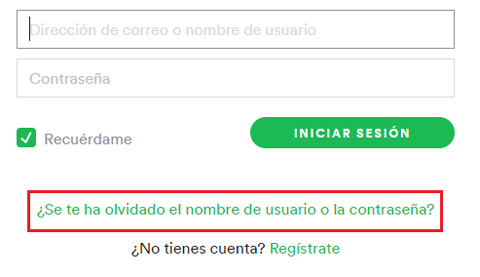
- In the next window, you have to enter email that corresponds to your account and click on “Send”.
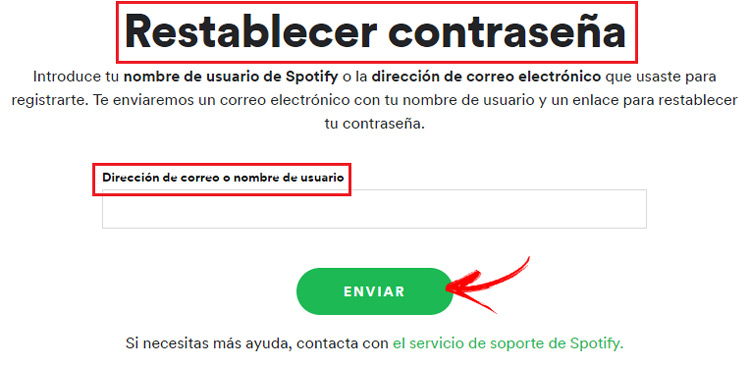
- Go to the mailbox of said email and look for an email from Spotify. Open it and you will see, inside, a link with the phrase “Reset password”, click on it.
- Back on the page of this platform, you have to perform the last step. Write and repeat what will be your new password (with a minimum of 8 characters, letters, numbers, uppercase and lowercase for greater security), check the box for “I am not a robot” and press the “Send”.
- Password restored! Although the login will be done automatically, from now on you can use this key to access whenever you want.
Still having trouble signing in? Try to repeat all the steps again or contact the support team directly.
streaming