
Index:
UPDATED ✅ Do you want to know how to present important data in a Gantt chart in Excel? ⭐ ENTER HERE ⭐ and Learn all about it
when you have to track execution of different plans or activities that a Projectit is convenient to use a henry l gantt chart.
With this type of waterfall chart you can have control of all the necessary stages to carry out the project. This is why, use Microsoft Excel to create a Gantt diagram It is a good idea.
If you want to know how you should design this dashboard you will need to read this post. We will show you all the steps you will have to do and we will show you the benefits that you will have when you choose a pre-designed template.
What are the advantages of using a Gantt chart to present data?
The Gantt chart can be created in Microsoft Excel quickly and easily. This makes it a useful tool that manages to expose the information of the total activitiesover a given time, divided into sectors or tasks that are necessary to meet the main objective.
In this way, With very simple steps, different projects can be planned to establish critical paths that the activity can have.. It’s also useful for budgeting labor hours and other resources for task completion.
This is possible thanks to the diagram can expose all the dependencies that exist between the work units.
Steps to Make a Gantt Chart in Microsoft Excel Like a Pro
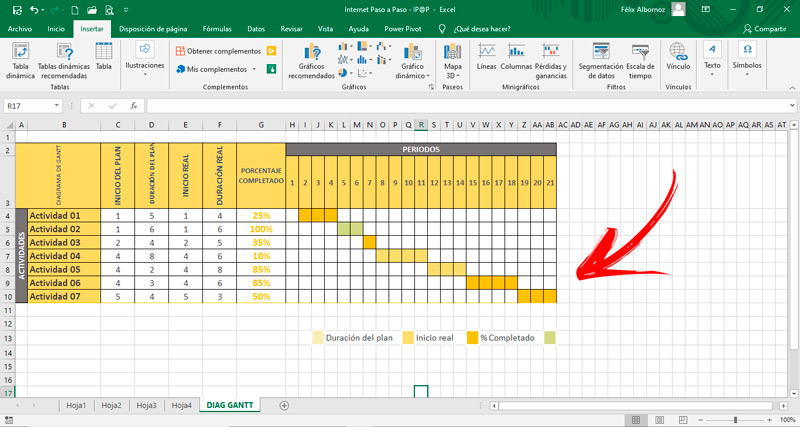
If you want to use a Gantt chart for different activities you will have to follow this guide:
- The first thing you should do is establish all the processes that you will need to achieve to obtain the final objective. This set can be called variable units.
- Nextyou will have to prioritize the assignment of each of the processes that you have identified in the previous point to certain people, time or any other variable that you consider important for their efficient execution. To this, you can call time variable.
- Once you have established the set of the previous two steps, you must write in a column all the variable units that you have detected in the first step. Don’t forget that you will have to start writing from A2.
- Later, you’re going to have to enter in the same row, starting from B2, all the time variables. You must not forget that you will be able to write works, days, people, departments or any other unit that executes the tasks.
- Right now you will have to accommodate the rows and columns by right clicking on their headers and choose the Format Cells option. In this way, you can align the words and adjust them according to their extension.
- It’s time to incorporate columns to establish the budgeted time of the beginning of each plan and their duration. Next to it you will have to leave two columns to establish the actual start and the actual duration that it had.
- You will have to add an extra column to go showing the percentage of completion of each activity.
- Once you have this determined it should be assigned each of the activities, which you wrote in the first column, to all the time variables.
- If you prefer, you can incorporate different colors of execution to fill in the intersection between the activities and the duration of the plan. In this way you will know the degree of progress that the project has in total.
- you can also select different areas of the diagram and choose a border so you can have one best read. Another thing you can do is fill cells with different colors to highlight groups of tasks.
List of the best customizable templates to make a Gantt chart in Excel
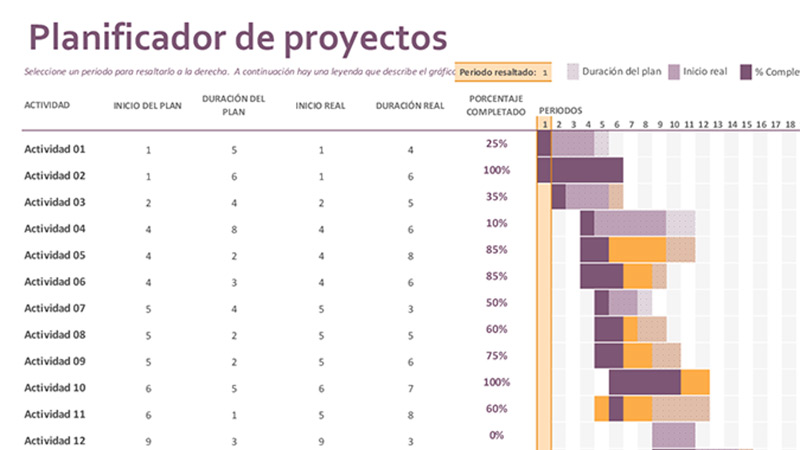
We will show you below the best templates that you can use to customize a Gantt chart in Microsoft Excel:
project planner
with this template you will be able to plan and diagram all the activities that a certain project has. You will have the possibility incorporate columns to establish control over start and duration of the plan. In addition, you will have different colors so that you know quickly in which stage the execution is.
Download Excel Project Planner Template
Agile
Is a very simple template that allows to know and have effective monitoring of the entire project at a glance. It has different colors that allow to find tasks in a simple way.
Download Agile Excel Template
plain diagram
Their model is ideal for have precise control of activities that should have few steps for its execution. Provide a 3d designso you can incorporate a little more than 5 plans and adapt them to your needs.
Download Simple Excel Diagram
Daily work schedule
when you need have control over events that occur every dayyou can use this type of excel templates that will allow you accurately know the daily and weekly tasks that you can have in your company or studio. You can edit it with very simple steps.
Download Excel Daily Work Schedule
Project following
You will have the possibility of use a calculator that is integrated by means of conditional functions. It is ideal for use in Projects that have a large number of steps or plans required to perform efficiently.
The different colors they will allow you to assign categories, employees and start and execution times.
Download Excel Project Tracking
Computing