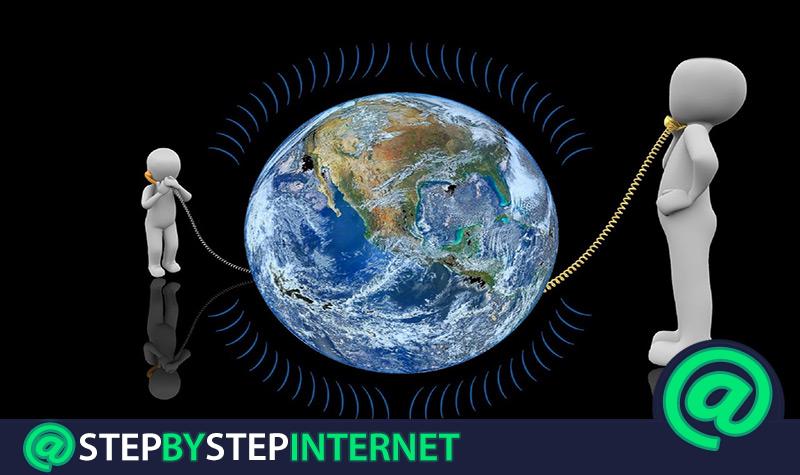
Index:
UPDATED ✅ Do you want to make national and international calls without paying from your Android? ⭐ ENTER HERE ⭐ and discover how to do it ✅ EASY and FAST ✅
Until not long ago making a phone call from one country to another it cost us a lot of moneyNot to mention if we wanted to make a call to another continent. The bills at the end of the month from the telephone companies were an unpleasant surprise in terms of the amounts we had to pay.
Thanks to the advancement of technology in the area of telecommunicationstoday it is possible to communicate for free no matter where we need to call.
There are different methods to communicate without spending more money, we just need a good internet connection. In this post we will explain all the steps and methods you need to know to be able to communicate for free inside and outside the country.
What methods to make free calls exist?
Among the different methods that currently exist to be able to communicate for free, we can name the following:
Wi-Fi Calling
WiFi Calling is a technology that has been used for some years, It consists of using a WiFi network through which we can make voice calls to another phone that has Internet access at the time of the call..
Initially, this communication system could be similar to the one made through some applications such as WhatsApp or Skype, but this is not the case since WiFi calls have some advantages over these applications.
We can mention the following:
- For example, don’t you need to download no app to be able to call
- The user who receives the call must also not have an application some download on your phone to be able to establish communication
- By not having to download any app, the dial numbers will be the same as those that exist in the contact directory of our phone.
- In this way we save a lot of steps regarding applications that provide a similar service.
- WiFi Calling is supported by operating systems Android and also with iOS
- Call quality is very good. so interference and delay do not exist in most cases.
- Roaming costs are greatly reduced when we are abroad and use this type of technology.
But as a technological development they also have disadvantages, of which we can say:
- Not all carriers offer this kind of technology
- You need to have relatively new phones that can support Wifi Calling

VoIP
This acronym comes from “Voice over Internet Protocol“. This technology is based on provide voice and other multimedia data communicationsuch as video, over an Internet protocol.
In order to communicate with this system, users must have either a software-based IP phone or a special PBX-based VoIP phone.
Among the main advantages offered by this mode of communication we can say:
- Widely used by companies since they can be in full control about the telecommunications that occur in them, you can call a VoIP number or a PSTN-type telephone number.
- Reduce the cost in this concept for the companies. If we talk about people, telephone providers offer plans in which this service can be added, which does not exceed the €60 on average.
- need of much smaller facilities to those of traditional telephony
If we have to mention the disadvantages of this system, we would have to talk about:
- When information travels in data packets through network protocols, many times these they do not always arrive at the destinationthey also do not guarantee the time it will take the same to reach their destination.
- Although it is true that they have a good speed, but if we focus on the reliability and security these are not so good at the time of an exhaustive analysis
- As a disadvantage we also have to mention that it is not a technology that is open to allat the moment it is used in private networks, especially companies.
VoLTE
VoLTE is a technology similar to the previous one, but instead of using a network protocol to send voice data, LTE is used, which is a wireless connection system through a broadband that transmits data to our mobile devices.
The main advantages offered by this system are:
- You can make calls and transmit files in multimedia formats in one high quality.
- If there is no WiFi Internet connection, with this technology our Android devices will be able to connect and make the calls we need.
- The LTE coverage network is much wider than a WiFi network
Among the disadvantages of this system we can name the following:
- When establishing a voice communication, we will need data to connect to the Internet. These data are much more expensive to connect via a WiFi wireless network.
Through third-party apps

One of the most used methods to make calls from our Android devices is through the use of third-party applications.
As we already know, These apps can be downloaded from the Google Play Store. The steps are very simple and intuitive, we will simply have to choose between the options of “Install” and then “Open“.
Among the most used apps currently we can mention WhatsApp, Telegram and Skype. These applications work through an Internet connection in which data packets travel in multimedia format and also voice.
When we use these applications we will be able to call practically without spending moneyfor this, the mobiles that want to connect will have to have the software previously installed.
Among its advantages we can mention that:
- It just takes a good Internet connection and a phone with relatively new android (regarding its version) in order to use this telecommunication system.
- The protocols used for communications allow sending group messages and knowing when they have been read or listened to.
- Installation is freeso it is accepted by almost all people, that is, almost all phones today have one or more of these applications installed.
- Messages are end-to-end encryptedthis means that no intruder can access them.
The disadvantages of these applications to make a free call are:
- To establish the call they need the mobiles yes or yes have the applications installedotherwise the software will not work.
- The quality of communication will depend on the quality of connection that have mobile phones at that time, if at least one of them does not have good Internet coverage, communication will have many interruptions.
Steps to make national and international calls without paying on Android
To be able to make national or international calls with our android device We will have to perform the following steps for each of the alternatives that we have mentioned above:

Activating Wi-Fi Calling
Before being able to establish a call we can activate the “Call with WiFi” service, we must bear in mind, as we told you previously, that this service is not available for all cell phone providers.
To activate the service we will perform the following steps:
- We chose the phone app option.
- We push “Plus”
- We click on “Setting”
- We look for the optioncalls” and we click on it
- We select “Wi-Fi calling” If you cannot see this option, it is because your telephone provider does not provide this service yet.
Once we have installed this option, to be able to call when we are connected to the Internet, an advertisement will appear in which it will tell us “Wi-Fi Call“.
To be able to make a call we will have to do it in the same way as a common call, choosing the option “Wi-Fi Call“
Configuring VoIP
To use the VoIP technology we have to have contracted the service with our mobile phone provider. If so, you must add a SIP account to the device, that is, “session initiation protocol“.
To do this you must perform the following steps:
- We are looking for the application.
- We click on “Plus”
- We select “Setting”
- We choose “calls”
- Next, we select “phone bills”
- We look for “SIP accounts” and we click on it
- We press “To create”
- At this time we must enter the name of “User”
- We choose the password
- We look for our account server
- We click on “Save”
If you want to change the port number or other fields we have to go to “Optional configuration”
As in calls by Calling WiFi, an indication will appear that there is the possibility of making “internet call” when we are connected to the Internet. The procedure is the same as a common call, with the difference that we will have to press the option “internet call“.
with WhatsApp

To make a call through the WhatsApp application we will have to follow the following step by step:
- We open in the application immediately goes to the “CHAT“that we have assets
- If the contact we want to call is in that list of conversations “CHAT“, we click on the desired contact
- In the upper right part of our mobile screen, an icon of a telephone or a video recorder will appear, we choose the telephone and click there
- The profile photo of the contact we want to call will then appear and to finish we will press the red button
In case we do not have a recent chat with the contact we want to call, we will carry out these actions:
- We go to the green icon of “Messages” located at the bottom right, and we click
- they will appear to us all contacts that we have saved in the application
- we seek the magnifying glass on top
- We write the name of the contact
- We click on it and continue with the normal calling process.
with skype

To be able to establish a communication by Skype from our mobile we will have to follow the following steps:
- We open the application
- We look for the option “callsand we click on it
- We choose the numeric keyboard
- We write the number we want to call including the characteristic of the country and its region, in this step Skype automatically shows the code of your country and the current rates
- We click on “To call“
With Telegram
To be able to communicate through the Telegram application we can carry out this procedure:
- We open the application.
- Just like WhatsApp, All conversations appear first what we have done lately.
- If the contact we want to call is within one of them, we click on it.
- Us the chat will appear.
- We select the three points located in the upper right corner.
- We will see a window with different options, we will have to choose the first one which is “To call“.
- The photo of the person or account we want to call will appear on the screen
- To finish we press the red button with the phone.
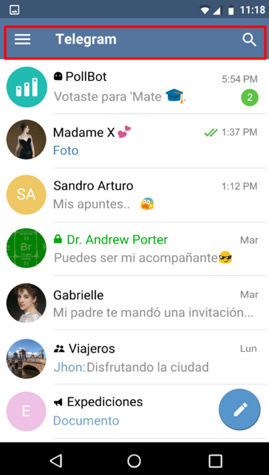
Another option is once we have the person’s chat open
- We click on the profile picture or in the image.
- And we will get all the data and activity that we have done with this account.
- We look for the telephone at the top right.
- We click on it.
- We continue with the process to call.
If the contact is not in the list of recent chats, we will do the following steps:
- We open the Telegram application.
- We choose “Menu”.
- We select “contacts“.
- The list will appear ordered according to the last connection they had.
- If we can not view it to the account we tighten the magnifying glass.
- We write the name with whom we want to communicate.
- We click on it.
- And we continue with a normal call procedure.
List of the best applications to make free calls from your Android
Among the best applications that are currently available, we can name the following:
It is private software and currently belongs to Facebook.
Telegram
This messaging was developed by the brothers Nikolai and Pável Dúrov, it is currently in Dubai.
Skype
Software is currently distributed by Microsoft and was designed by Janus Friis and Niklas Zennström.
Hangouts
It belongs to Google and was launched in 2013.
Nimbuzz
Its founders are Evert Jaap Lugt and Martin Smink, who launched the product in 2006.
networks