
UPDATED ✅ Do you need to ENCRYPT a PDF to prevent its content from being copied and you can’t find the way? ⭐ ENTER HERE ⭐ and discover how to do it ✅ EASY and FAST ✅
Using PDF today has become very common as it offers great advantages to all its users. In addition, it allows you to use formats such as doc or docx, these being one of the most used currently, another of the great advantages offered by PDF files is that it gives you the possibility of to be able to protect them, thus preventing anyone from editing, copying or using them for any purpose.
That is why almost all people want to protect their files in order to prevent third parties from working on them, this being a way to protect your information. Especially if it is an important document. But, despite the fact that this is one of the most used tools, there are many users, who still do not know how to use it.
Hence the importance of this information being disclosed. And many more people learn to use this tool, since it is the only one, until now, that will allow them to Safeguard your information and files. So today we are going to teach you how to password protect your pdf files in a very simple way so that it cannot be modified or copied by other users.
Steps to encrypt and encrypt PDF documents to prevent copying
There are different forms or methods with which you will be able to protect your documents in a safe way so that no other person can intervene in them. This will allow you to have your files completely safe especially when you are working with important and confidential information.
In this way, you will be able limit access to your documents through the use of a password, as well as restrict the actions they can perform on it. This will allow you to have absolute control over said content, being you the one who specifically decides who can access it or carry out any action on the document.
In order to protect your documents and thus prevent them from copying or modifying them, here we will teach you three methods with which you can perform this action, for this you just have to follow the steps that we will explain below:
Using free online tools (iLovePDF)
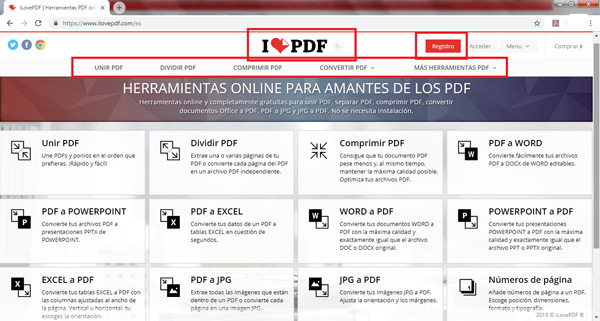
This is a completely free online application and one of the best when you want to work with pdf documents and is managed through a web interface. In addition, it is characterized by offering a set of very useful tools for users, since it allows join two or more PDF, split, compress, convert, rotate, insert page number, unlock among many other tools that you will find available on the platform iLovePDF.
This online platform offers you the possibility of working with completely secure files, since only the user is the one who has access to those documents. In addition, once the document is finished you will be will assign a link which can be shared with the users you want and the best of all this is that with the passage of a few minutes that link will expirein such a way that no one can have your files anymore and in this way you can prevent anyone from accessing it either to edit or copy it.
Other advantages that you will be able to obtain in this online application is that it allows you to work directly from the cloud, you will only have to access your Dropbox or Google Drive.
To be able to use this free tool you just have to follow these steps:
- To start you have to enter your preferred browser, either Google Chrome, Firefox, Edge, among others.
- Once you’re in it, you’re going to write iLovePDF on the “Search bar”.
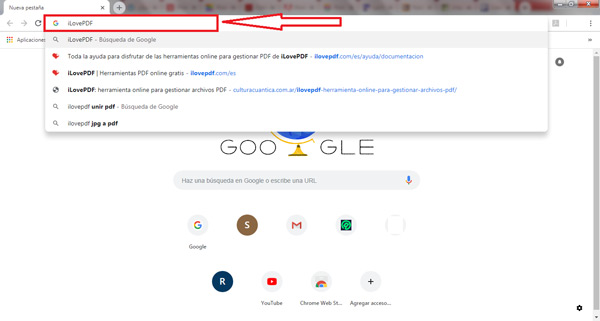
- Then it will appear the site portal on the home page of your browserthere you will enter the online application.
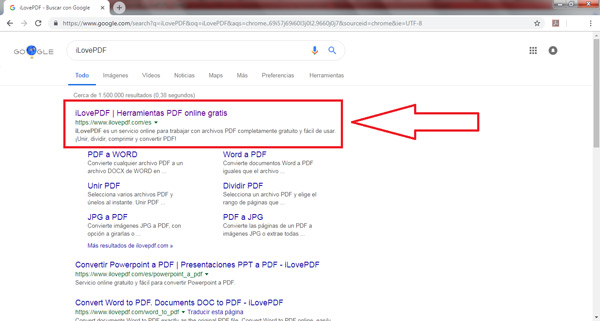
- Now all the available tools of the site will appear, there you will find all the PDF forms that you will be able to use, either for join, split, compress, convert PDF to Excel, Word, JPGamong many other options.
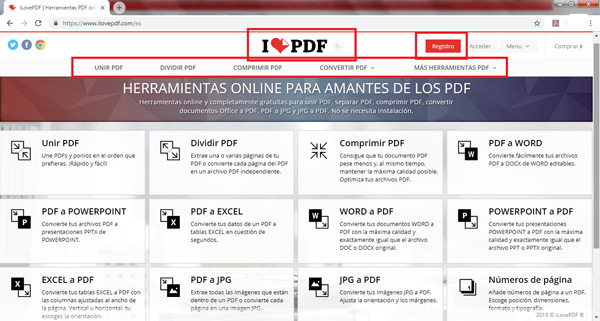
- In order to use the platform you do not need to create a recordso if you want to do it it’s optional.
- To start working on it you will only have to do Click on the option you want to use Y upload your file.
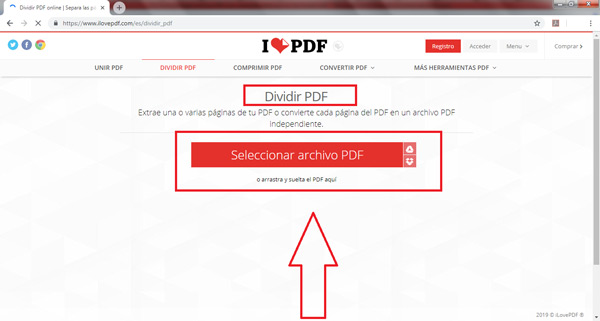
With Adobe Acrobat
This is another of the alternatives that we are going to be able to use when we want to protect our file. For this, it will be used Adobe Acrobat and the creation of a security passwordin this way you will be able to use this tool completely safe without the fear that another person may edit or modify it without your permission.
In order to carry out this process it is necessary that you have installed the latest version of Adobe Acrobat on your computer. If this is the case, you just have to follow the steps that we will explain below:
- The first thing you have to do is open the program. Updated Adobe Acrobat on your computer.
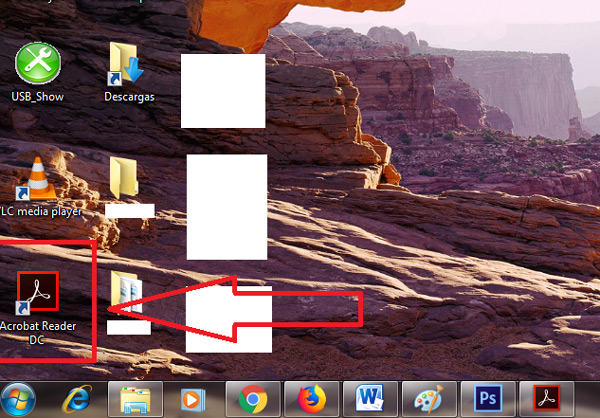
- From there, you are going to open the PDF file you want to protect, for this you can open it either from the main menu or simply drag it to the program.
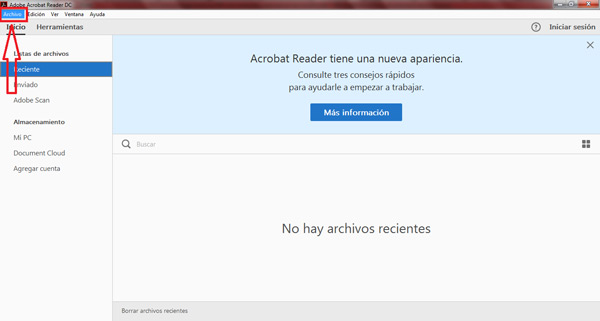
- Once the file is inside the program, you have to perform the following actions: “Tools” > “Protection” > “Encrypt” > “Encrypt password”.
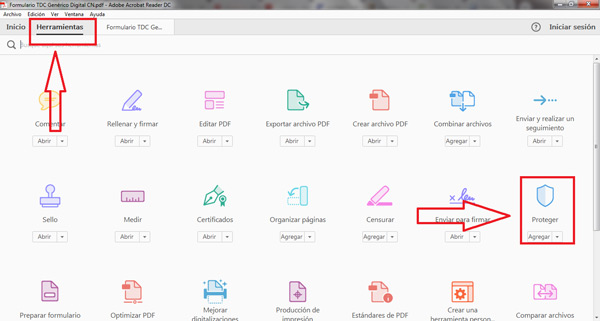
- You will find the tool option in the top left of the menu of your Adobe.
- After the option has been activated “Security” you just have to create the password for the file.
- It is important that you choose an easy-to-remember password and finally you must choose the compatibility for the version of the PDF file that you have selected to work with.
What are the best PDF document encryption applications?
There are other methods that can also be used to carry out this protection tool in your PDF files. It consists of using the different encryption applications that are available, which will help you keep your protected information, where only you will be the one who can edit it.
You can see a list of PDF file encryption tools here.
PGPTool
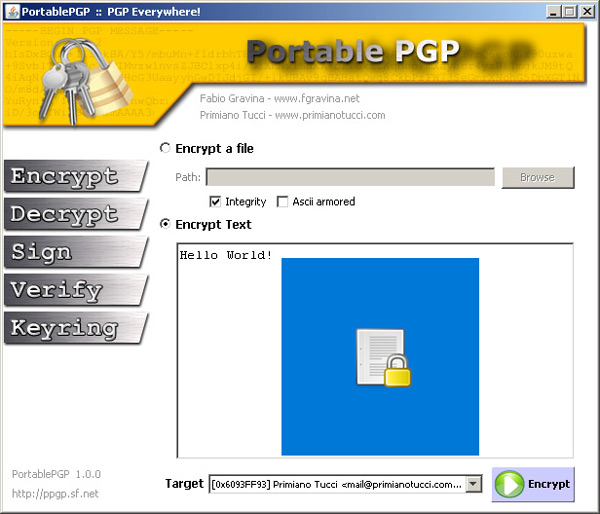
These applications allow Apply PGP encryption which will help you establish a password for your files in an easy and fast way, some of the most recognized are:
First of all we find pgptool, is completely free and is characterized by its easy handling, it is available for Linux, Windows and macOS. This application will allow you to encrypt your PDF files in a very easy way as well as decrypt them. This will allow you to protect them before sending them to the Internet.
gpg4win
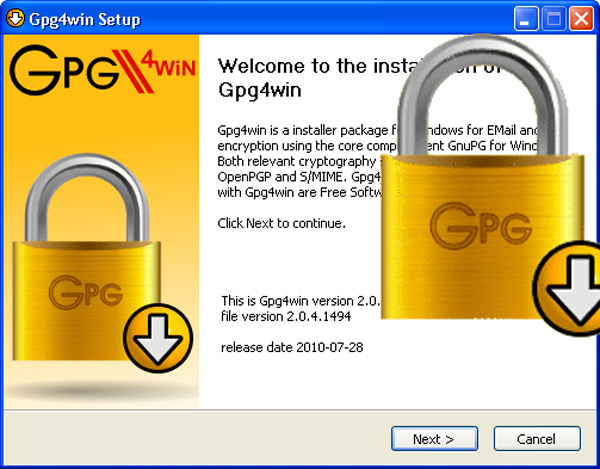
Another application that we can find to encrypt your documents is gpg4win. However, this is not very preferred by all users since it has a bit old interface. With this App you will be able protect your documents with a password. In terms of its handling, it is very simple and has a great reputation where it guarantees the security of each of its users.
drinking PGP
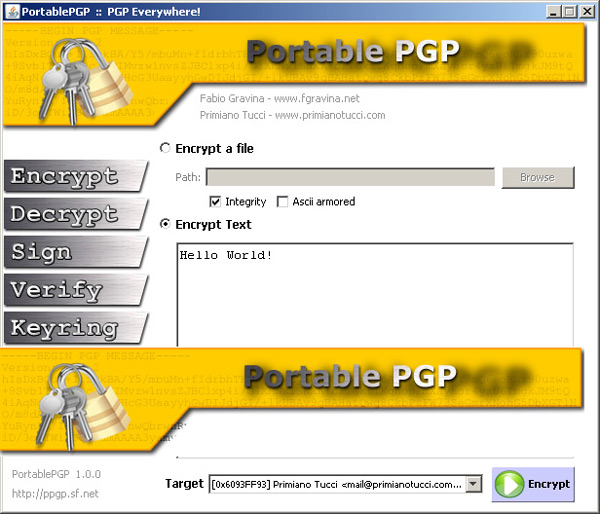
Another App that can be used is drinking PGPis the same as gpg4win has an old interface which may not be to everyone’s liking. With this tool you will be able to establish a password for each of your files, which will help you protect them and prevent them from being available to everyone. It is very easy to use and is characterized by presenting a password vault where you can leave saved the different keys that you have to use.
Software