
Index:
UPDATED ✅ Do you want to publish in all possible ways in your Facebook groups? ⭐ ENTER HERE ⭐ Learn Everything! FROM ZERO! ⭐
If you are new to the Facebook social network and still do not know how to carry out certain activities on the platform, so here we are going to explain step by step how you can post to a group of the social network.
Facebook is currently one of the most popular social networks in the world.this thanks to its excellent functions and services that allows its users to spend entertaining moments in it.
So if you’ve joined a group within the platform and you still don’t know how to post there, here we explain how to carry out this procedure in different ways, to do this follow in detail everything that we will teach you below.
Learn how to post to a Facebook group
Currently there are different methods to post to a facebook groupso the alternatives to do so are many.
That is why here we offer you different ways so that you can carry this out:
without being a member
If you are not a member of the group you want to post to, then you can only do so if the group is public. In case it is private, you will have to join first to be able to post on it.
In this case do the following:
- Login to your Facebook account and click on the button “groups” located in the left panel of the home page.
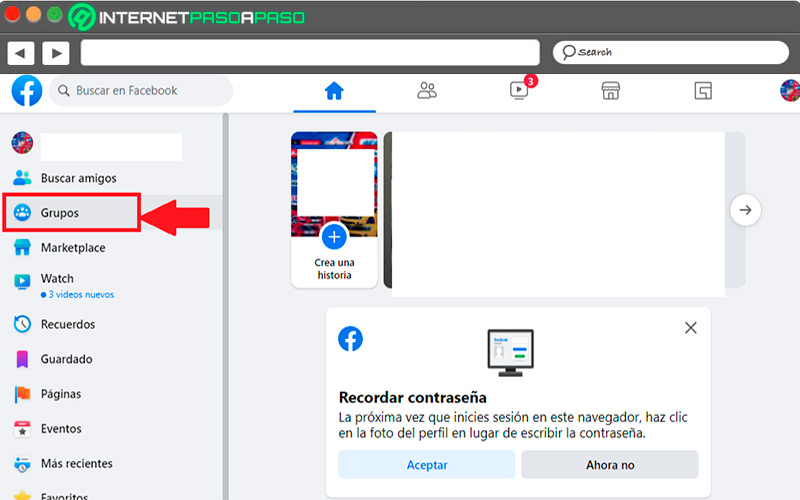
- Now select the group where you want to post, make sure this is public so you can do it.
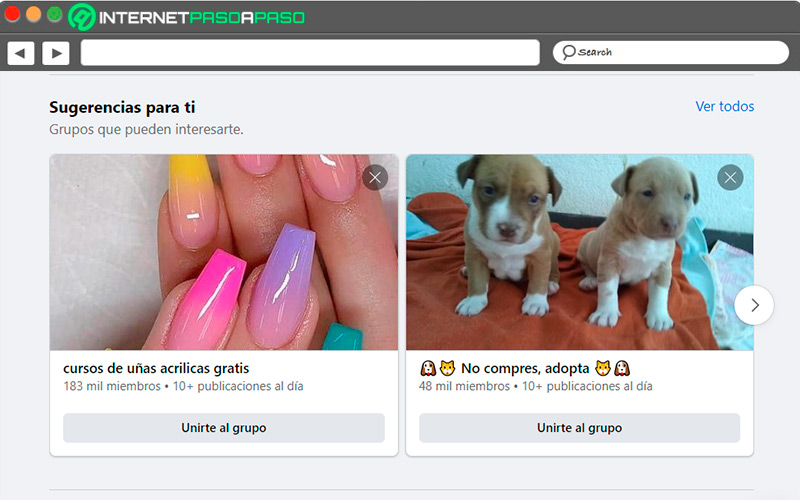
- Once you are inside the group, then you must locate yourself in the “Write something”.
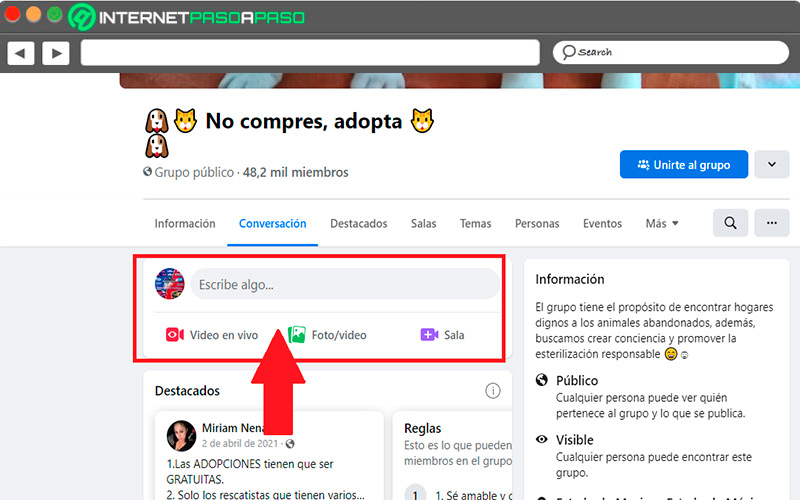
- There, a new window will open where you will place what you want to share with other users. Once you have added everything you want, you just have to click on “Post”.

anonymously
Is there a way to be able to publish anonymously in the facebook groups, but this can only be done if the group has this function enabled. The truth is that today it is very difficult to find a group that offers this option to its members.
Also, in case the option is enabled, the administrators, moderators and Facebook team they will be able to see your name on those posts. Also, these anonymous messages They are not usually published immediately since they must first go through a review.
To carry out this process you will need to follow these steps:
- To post anonymously you must enter a facebook group that offers this function.
- Once there you will have to click on the “anonymous post” that appears right where messages are posted.
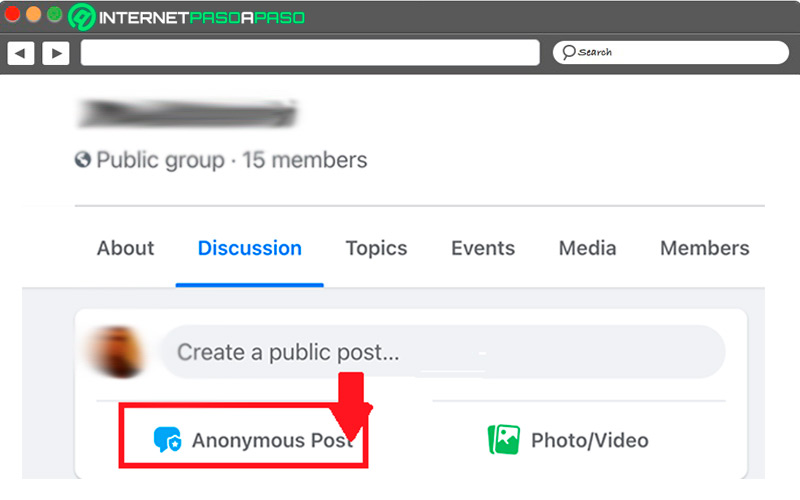
- Here a window will open “anonymous post” where they will explain how this process is. There you must select “Create anonymous post”.
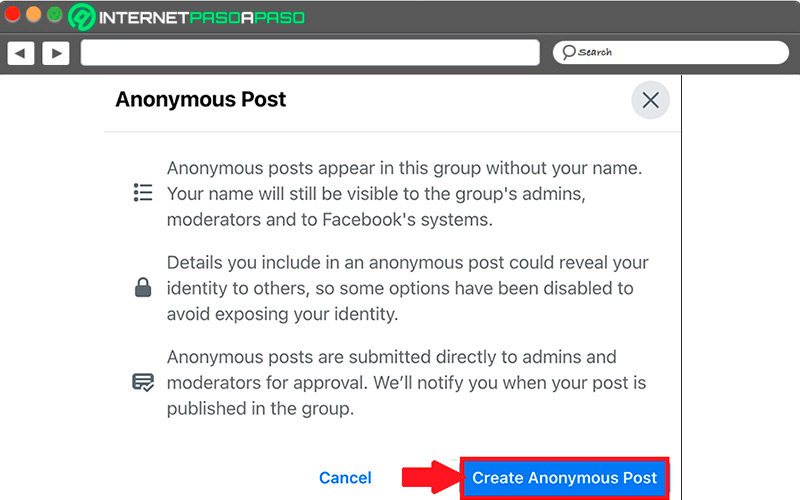
- Now the publication window will open, here you must write the message you want to publish and once finished, click on “Post”.
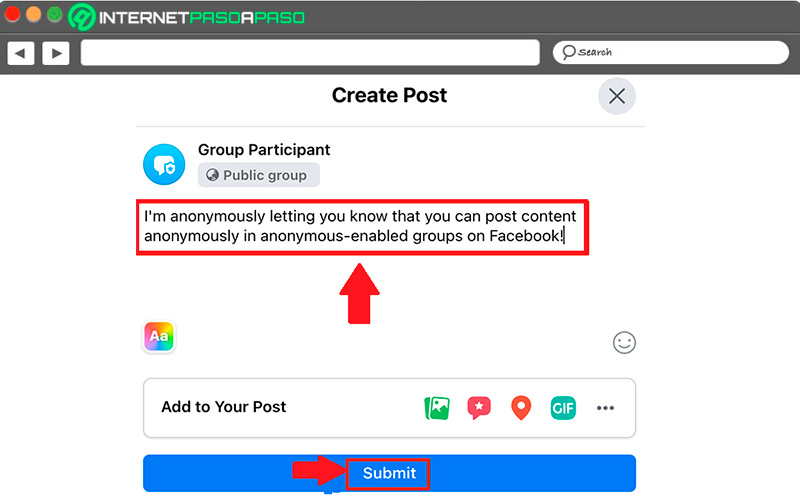
from my fanpage
You will also be able to publish in any group from your fanpage. However, in this case you will have to first create a post for your profile and then you have to share it.
To do this, follow each of these steps:
- Once you find yourself in Facebook You will have to enter your profile.
- there you will have to create a post for your profile. In this case make sure you create what you want to share in a specific group.

- When the post is published in your fan pagethe next thing will be to click on the option of “Share” and in the options menu that appears there select “Share in a group”.
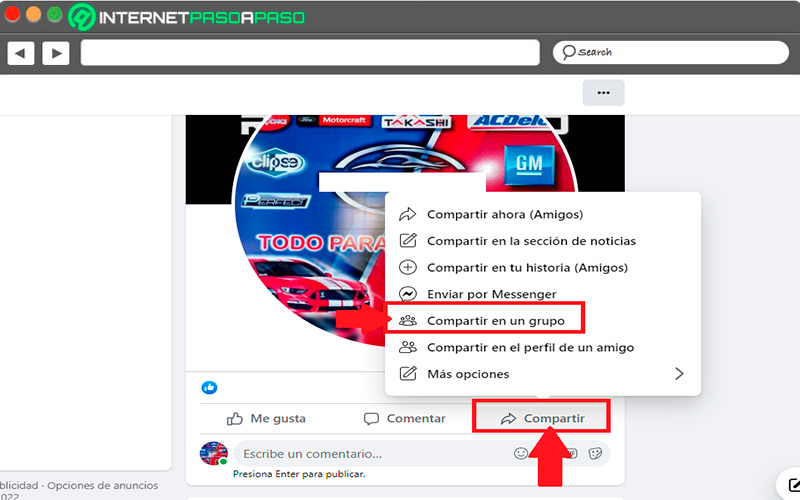
- A new window will open where you will have to search for the group or groups where you want to share said publication.

- Selecting the group will open a new window with your publication. Here you can add a comment if you want and finally click on “Post” so you can share the post with other users of the social network.

without them knowing
If what you are looking for is to have more privacy in your posts of the groups and even in your profile, then you will have to modify some parameters regarding the privacy of your account. In this case you must limit the visibility of your posts according to your convenience.
To do this, follow each of these steps:
- From the page of facebook home Click on the arrow located on the upper right side of your screen.
- In the drop-down menu that appears there, select “Settings and Privacy” and then “Setting”.
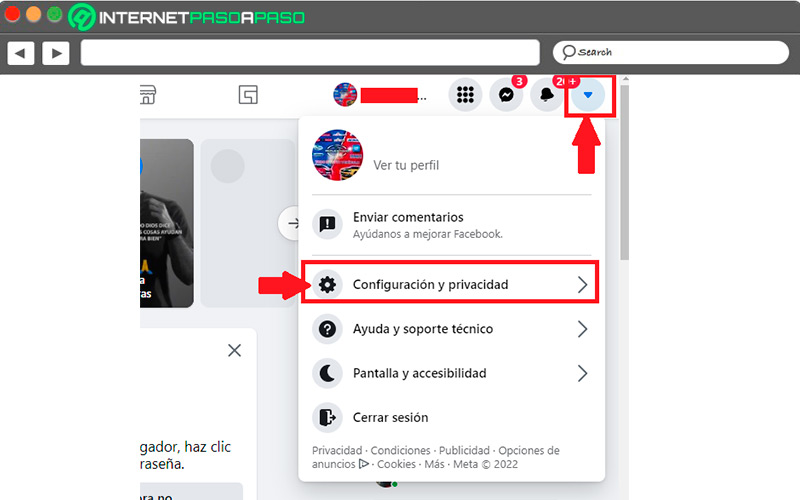
- Inside the window ofSetting” you must select the section “Privacy” located on the left panel of your screen.
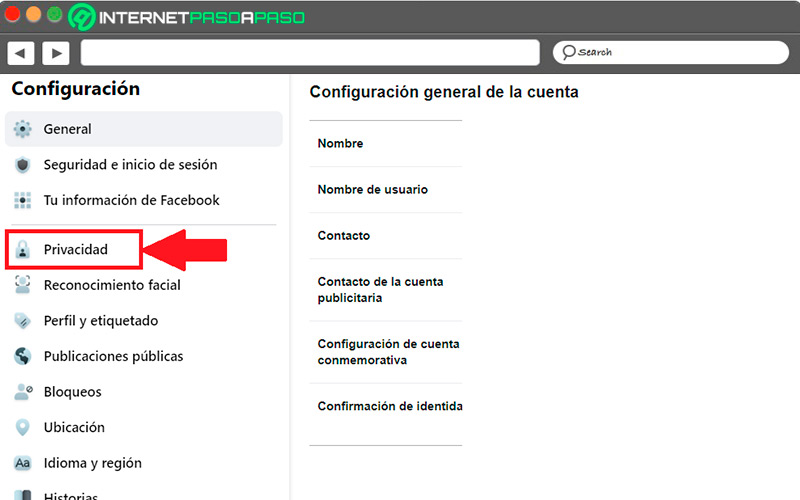
- Now in the menu that appears in the center of your screen you will find the section “Exercise” in it you will select the option of Who can see your future posts? clicking on “Edit”.
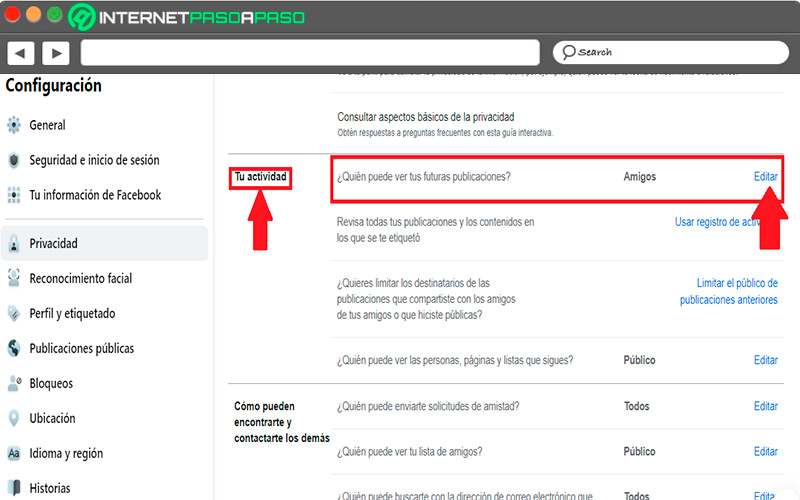
- Here a new window will open with several options, in this case you can choose if you want your publications to see everything the general public, just your friends, everyone except a few, specific people, or just you. If what you are looking for is that a particular person does not see them, then select except some and block it or if you do not want anyone to see them, then choose “Just me”.
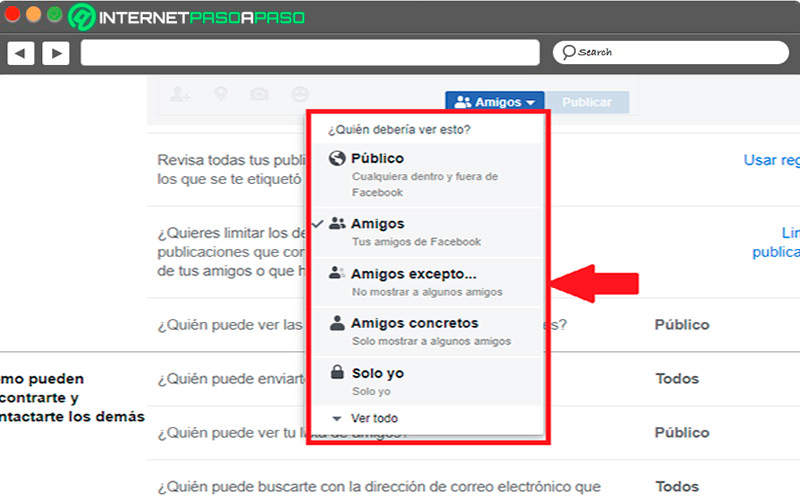
After this, your publications will be seen by the people you have chosen for it or simply they will not be able to be seen by anyone in case you have selected “Just me”. So you can start to have more privacy in your next post.
In several groups at the same time
Fortunately, Facebook allows you to post to multiple groups at onceThis is very important for those occasions where you want to sell or offer a product.
To do this, you will need to follow each of these steps:
- Enter the group where you want to make your publication, if it is a sales group, then the option “Sell” which you are going to select.
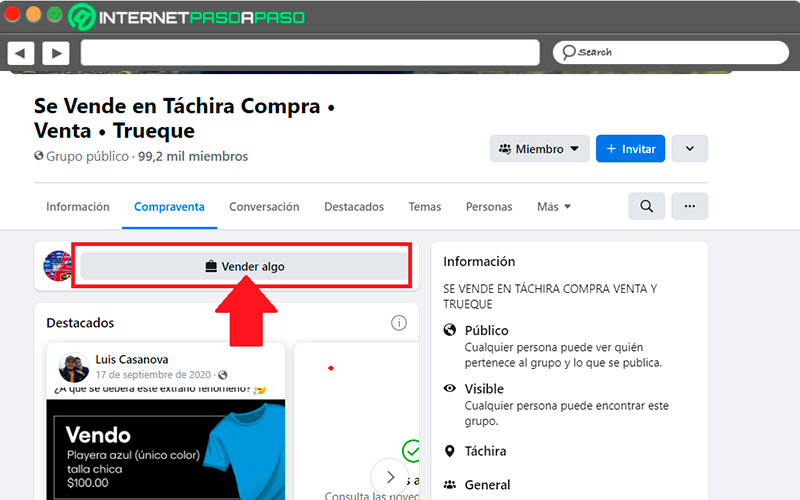
- A new window will appear on the screen where you will have to select the type of sale What do you want to do. In this case, select the one of your convenience to continue advancing.

- Now a new window will appear that you must complete with the data of your sale, Keep in mind that you must also add photographs of the product to be sold. Once all this is done, click on “Following” at the bottom of the window.
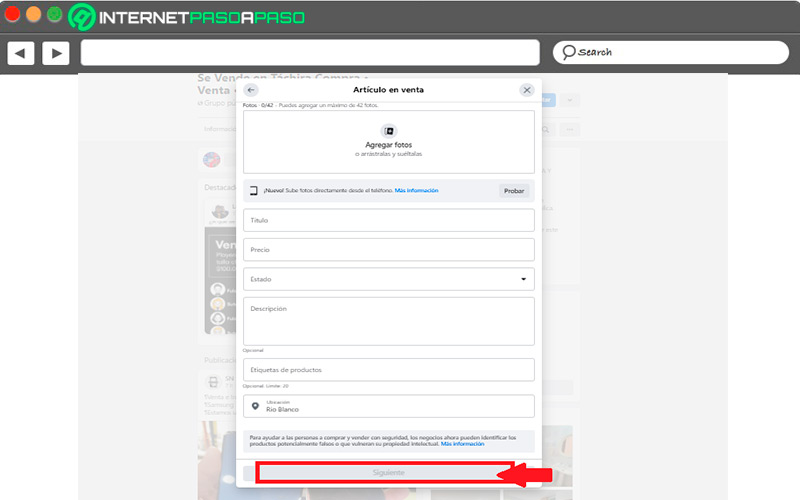
- Here a new window will appear where you will have to choose which groups you want share your post. Keep in mind that here you will find both the groups in which you are a member and those in which you have not joined. Therefore, select all the groups where you want to share the information and then click on “Post” at the end of the page.
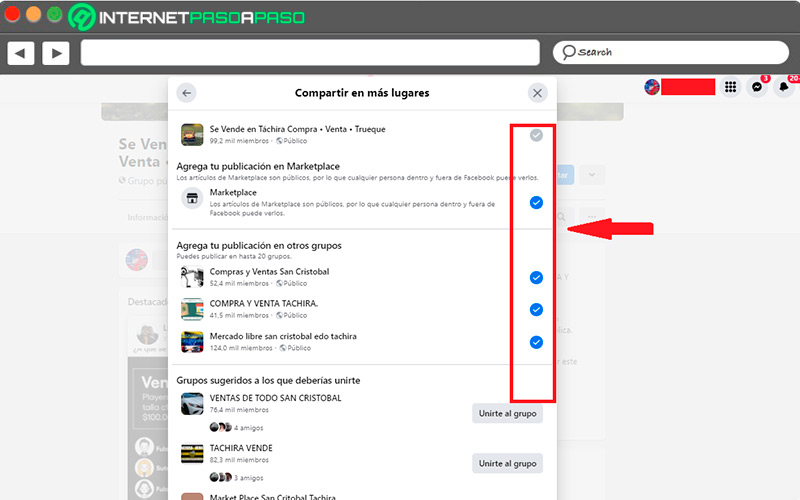
In this way you will be able post a post in different groups at the same time easily and quickly.
My messages in groups are not published, why is this happening?
It is very possible that you want to make a posting to a group or multiple groups and this do not publish. The truth is that the reasons why they are not published can be several.
That is why below we show you the most common reasons why this happens:
Moderators do not accept the post
Every time you do a Facebook post this is reviewed by administrators or moderators of the social network, which means that they are in charge of deciding if the content you have published is appropriate to be displayed on the network or not. Therefore, if the moderators consider that your post you don’t meet the rules of the platform the message will not be displayed on the social network.
It’s SPAM
Keep in mind that if your message is considered SPAM It will not be published in Facebook groups either.. This usually happens when you make a lot of messages in a row or end up posting unwanted content for other people. Therefore, you must be very careful with what you publish to avoid your post being considered as SPAM.
You don’t have permission to post
In case you cannot publish in a specific group, it may be because the administrator of the group does not allow you to carry out any activity in it. This may be because you temporarily suspendedhave had your posts and comments limited, or have temporarily limited comments on a post.
you are banned
Each facebook group usually have their own rules to which each of the members must adhere. If for any reason you have committed any infraction in the group and the administrator has seen it can suspend you. These suspensions can be temporary or permanent, so you should wait a while to see if you can be a member of the group again.
You have been expelled from the group
Facebook or the administrators of a group they can expel you if they think you have committed any infraction in it, either through a publication of prohibited content or through a comment. The reasons why you can be kicked out of a group can be because you have uploaded pornographic content, you have written bad words, racist comments, among some others.
Social networks