
UPDATED ✅ Do you need to BLOCK access to Wasap Chat and prevent your conversations from being read and you can’t find the way? ⭐ ENTER HERE ⭐ and discover how to do it ✅ EASY and FAST ✅
People by nature are already social beings, that is, they need to live from messages. At the beginning they were one of the favorite methods for mobile phone users when communicating. But as time goes by, this field of communication has improved much more. Now with WhatsApp you can not only send messagesif not also photos, videos and even personal documents.
This is one of the instant messengers that has come to revolutionize the way the world communicates. With each whatsapp update what he does, has made it more interesting. One of the most recent has been with the voice notes, which you can now listen to when you are outside the application or with the screen off, and so on. Like any app, it has many advantages and disadvantages. In this case, this network does not provide a secure method of keeping conversations private.
If you are one of those people who have information that you do not want them to see, or simply you want to keep your conversations private of those curious friends or relatives, you should know that there is a method that allows you to hide them, or otherwise block them. That is why we have brought you this guide, where you will find different applications that will help you that nobody i spied on your whatsapp. Even what to do within the same app to cover up your messages.
Steps to hide WhatsApp chat on Android and iOS and protect access to the app with a password
It is possible that you have several open chats in the “Wasap” that you do not want to delete, but you do not want someone to see them either.
So that if you are looking for how to hide them or keep certain chats in the background, so that they do not appear on the initial screen, in this part we tell you how to do it from the application or through other apps. Either by your Android or iOS device.
on Android
Here we will show you how you can save the conversations that you don’t want your friends or family to see when you leave your phone alone. Although not as secure as other mechanisms might be, it is a process that serves as message diversion to hide them in plain sight without you having to remove it. To do this you must follow these simple steps:
- The first thing you have to do is go to the application of “WhatsApp”.
- Select the conversation What do you want to hide? You can apply this with one or several chats that you want to cover up. In this case it will only “File”.
![]()
- Locate the chat or chats which you want to hide, by pressing and holding the conversation.
- Once it has been marked, you must select the upper icon that has “folder shape”.
- Thereafter, the conversation will be saved so you can view it. To do it you just have to go to your normal conversations and in the last part you can see what it says “Archived chats”.
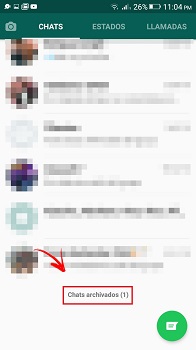
- If you want to return it with the other conversations, what you have to do is repeat the first point. Leave the chat selected and click on the icon in folder shape.
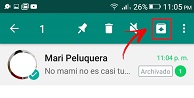
On iOS/iPhone
If you want to hide a chat on iPhone, iPod touch, or iPad, the steps are slightly different the one you just saw for Android. Although, they are also very simple to perform.
- Go to the app “WhatsApp”.
- Find the conversation you want to hide.
- Next you are going to move the conversation to the left. Where you can see and select the option of “File”.
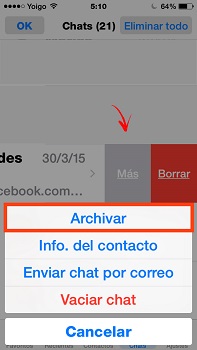
- In this way, the conversation was archived. At the top of the app, you can see what it says “Archived chats”in this case there are your conversations.
- If you want to bring them back with the other conversations, you must carry out the same process but this time from “Archived Chats”.
- You will need to select the conversation and swipe to the left. Now it will appear “Unarchive”click and your conversation will return to the front with the other chats.
What security measures can I put on my mobile phone to prevent it from being spied on?
In this guide we will show you some of the applications that can help you keep your messaging safe. So you don’t have to worry about getting your mobile and checking your conversations in the Chats app.
If you want to go beyond the ways explained above and want to be even more protected, With the following tools you will help protect your device from intrudersnot only from this social network, but from any other that you want to protect.
ChatLock
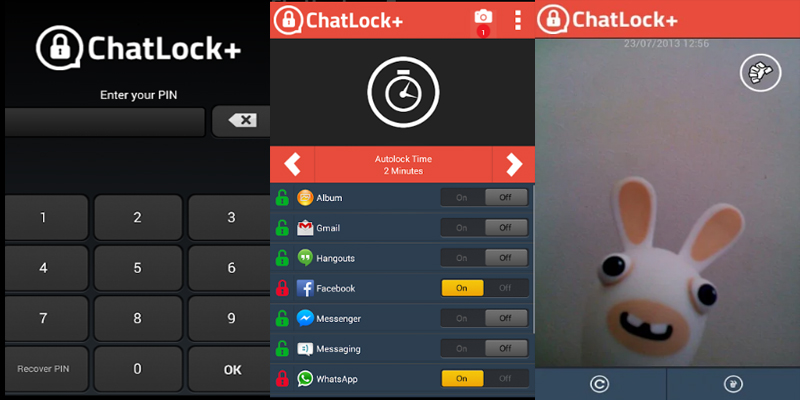
It is a very useful tool that will not only help you protect your whatsapp account, but also other applications that you have on your mobile device. The good thing about this platform is that you can set and customize auto lock time. So that if you are not using them, the password is requested when trying to access again.
Also this has a log of intruders, every time they want to enter a wrong PIN, the app will take a selfie so you can see who wants to access your messages. You can also make other settings, such as hiding notifications so it doesn’t show up in the info menu.
whatslock
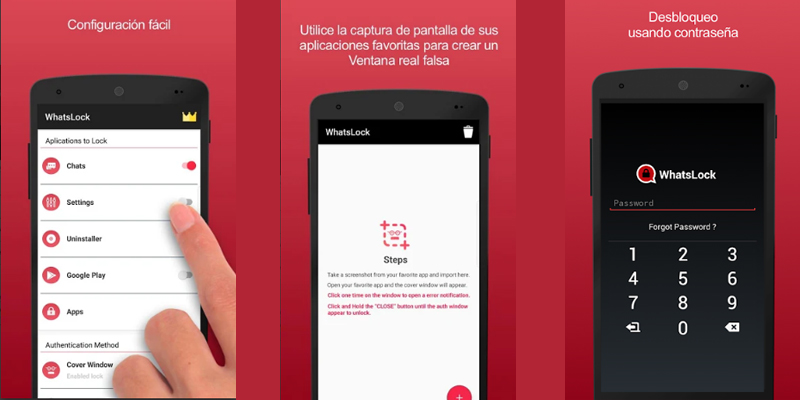
This app will allows you to protect and block WhatsApp. But not only does it give you that option, it also plays with that intruder who wants to have your phone, creating a fake screen to anyone who, without knowing your pattern or PIN, wants to open the messaging application. That screen is capable of hiding all the information you contain. You can accommodate it to your liking, adding conversations and fake names that you want that unique person who wants to see your conversations or contacts to see.
Equally, you can block the gallery of photos that are shared from WhatsApp. To do this, you will only have to authorize this option in the configuration of your mobile so that it can access all the history of your device.
AppLock
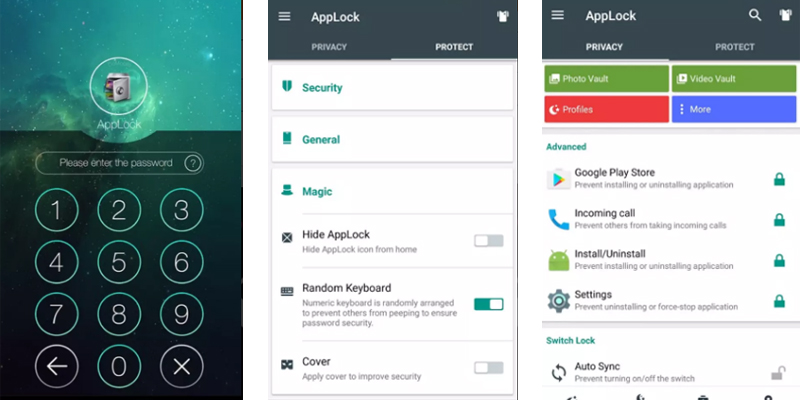
This platform can help you with WhatsApp and other social networks with a security PIN. What makes it different from the others is that this one has a section called “MAGIC”in it you have the option of hide app icon and enable shuffle keyboard.
So when you want to enter your password, the numbers will change position as the password is entered. Being more complicated when someone tries to discover you. On the other hand, you can help you protect applications or games that you are going to install or uninstall on the computer. Once you download it, you have to go to the “Protection” and choose how to improve your security.
CM Security AppLock
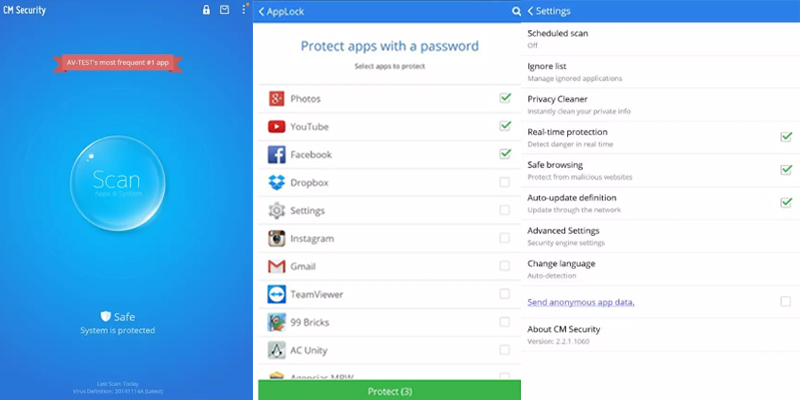
It is in an app that is endorsed by the AV-Test as one of the best applications. It serves to apply security to your device and at the same time to protect you from malicious softwaresince it has an antivirus incorporated.
This interface protects your computer and your privacy, with it you can preserve your messages, notifications, browsing, downloading and everything you do with your mobile. Once you install the app, you will be able to configure all the protection settings that you want to activate.
Applications