
Index:
UPDATED ✅ Want to use bots on your Discrod channel to make it easier to manage? ⭐ ENTER HERE ⭐ and Learn Everything FROM ZERO!
Discord is currently one of the most used apps by the gamers who enjoy their online games daily. Therefore, this platform is intended to allow players to maintain a fluid communication with the other players and thus be able to enjoy each of their games much more.
However, one of the advantages of this platform is that it allows music playback during gameswhich undoubtedly makes the game much more enjoyable, since you can create a good atmosphere where you can enjoy for hours. But in order to facilitate all this, it is more than necessary that you carry installing a music bot, especially if you are a administrator of a Discord server.
The process is bot installation It is quite simple so you will not need to be an expert on this platform. Therefore, this procedure can be within the reach of anyone. That is why here we are going to teach you how to place music bots or anything else to manage your channel automatically whenever you want, to do this follow everything that we will teach you next in the post.
What are Discord bots and what are these program tools for?
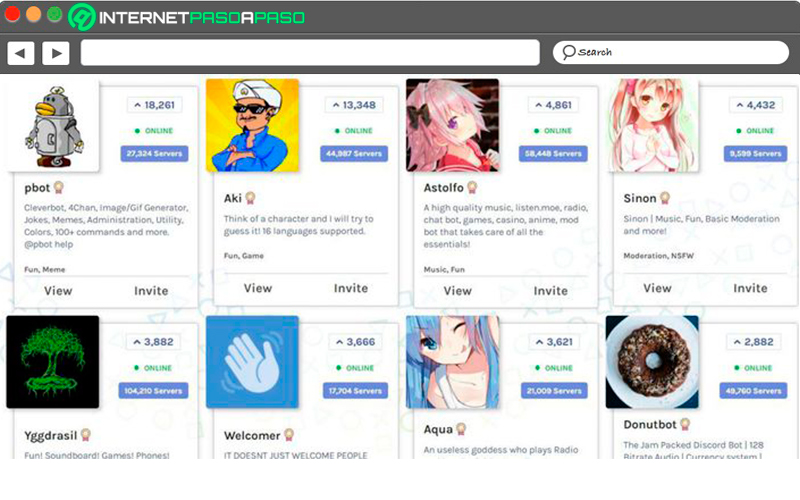
It is possible that without knowing them at some point you have come across a internet bot, either when you make use of some social network or in such case during a game in a videogame where they are quite common and on many occasions they are our rivals. Thus, this refers to Software whose purpose is to automatically execute different tasks already programmed, which allows expanding the possibilities of using a program.
Currently the bots are used to carry out all kinds of activities and functions, either for schedule social media tasksto give a 24-hour automated customer supportTo trow spam buyers just by pressing a key on the keyboard, among many other uses. The truth of all this is that bots can even appear as followers on social networks, which means that they are fictitious followers.
However, its greatest uses can be found in the videogames, and it is that one of the main roles of these Software there is to complete the vacant places in the multiplayer games when playing online or simply when no players available and you have to play against the computer. In this way, all these bots have been programmed so that they are capable of interpret the rules of each game and play for yourself.
This type of action can be seen more clearly in soccer games where you play alone against your PC. According to everything already mentioned, it can be said that the objective of these Software is to be able to accomplish routine tasks in an automated way. As is the case with the system of online chat like Discordwhere it is possible to associate bots or install them to create what are automatic interactions with the participants of a service or a channel.
Therefore, through it the community is going to get functions already rescheduled or access to replicas, which you can also customize very easily. All this greatly facilitates the tasks on this platform, since despite the fact that the channel communities are so large, It will save time and thus not have to be aware of the channel at every moment.
That is why today when you communicate with a server or programyou automatically receive a Welcome messagethat is to say, that there is acting a bot. On this occasion, it is responsible for reminding you of the purpose of the server and its community rules, so it can also offer you information and content of interest in your first steps.
Keep in mind that bots become a fundamental requirement for the administrators or owners of the channels, so if you are just a member of the community this should not concern you. Since their function is to facilitate the work of the administrators of these groups.
That is why here we are going to show you some of the activities that can be achieved through these computer programs:
- Allows for frequent responses to common questions.
- have moderation automatic chats.
- It offers the possibility of obtaining information exact and automated searches for distance, calculator, time, among others.
- Help with integration of icons, gifs, music, videos in the chat, among others.
- help promote events and activities, including scheduling them automatically.
- They also create birthday greetings automated so you don’t miss these events.
- Allows activation of custom commands.
- unfold the rules of the communities.
- It also offers what are ads and regular reminders.
Therefore, if after learning that it is a bots and how they work you want to create one, then Discord stands out for offering you many facilities for it, so allows you to create them in a very simple way. That is why in the next section we are going to teach you how to carry out this entire procedure in a very easy and fast way.
Learn step by step how to add Discord bots to your channel to make it easier to manage
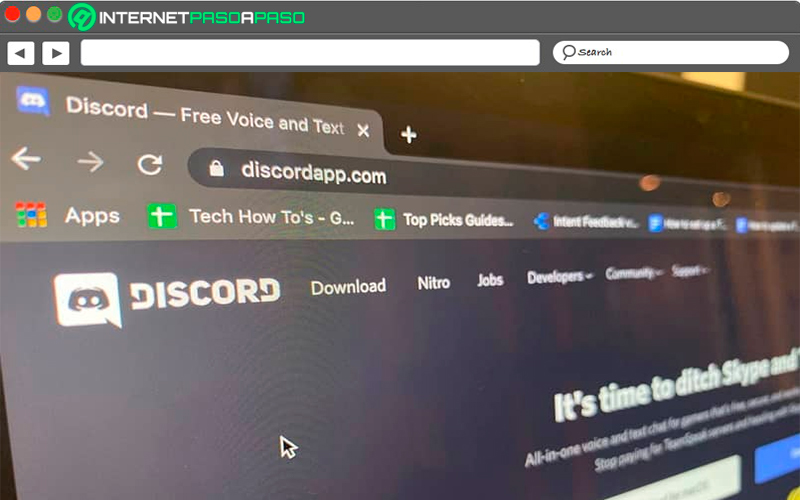
As already mentioned in the post, bots are created with the purpose of facilitating managing a channel, social network, program or as your case. That is why here we are going to teach you step by step how you can add a music bots or anything to your Discord channel in a very simple way and thus make it much easier to manage.
To do this, follow each of the steps that we will teach you below in detail:
How to add music bots to Discord
- To start this procedure the first thing you should do is enter Rythm from Chrome or from your preferred browser with your address
https://rythmbot.co/. - Once you enter there you must click on the option “+ Invite Rhythm”, You can find this option at the top right of the screen. You must log in to the Discord platform once you have clicked on the option.
- The next thing will be to enter your credentials Discord access to log in and thus give authorization to the bot.
- Now a new window will appear where you can view the drop-down menu. at the time of giving clicking on it you will have the opportunity to select the server where you want add the bot.
- After this you must select with a click the button “Authorize” which is located at the bottom right of your screen.
- In the new window that appears you must complete google captcha to confirm that it is not a robot.
- When you have completed all of the above, the next thing will be to open Discord on your computer, surely you must already have it installed on desktop so it only accesses it, otherwise then it enters Start and writes “Discord” and then press enter to access the program.
Add music bots on Discord
- After having added to Discord and if you have it already started, then you must select the server where you specified in previous steps where you want the bots to be located.
- Here you have to select with a click a voice channel. In order to listen to music you must be connected to a voice channel, otherwise this will not be possible.
- Now you must write in said voice channel
¡play <canción o artista>.This will be what allows Rhythm search in Youtube the songs that you want to listen to and once it finds it, it will automatically start playing.
In the event that you enter directly to the Rhythm’s website you will be able to see in “Invoices & Commands” all the commands you can use on the platform Discord to correctly manage the bots. All this you will allow you to use it however you wantwhere members of said voice chat will be able to do the same if they have the appropriate permissions.
In this way the procedure for add bots to Discord it’s quite simple, so you can start adding music during your games in an automated way and do a lot more enjoyable your gaming experience. All this allows the platform service to be kept as active as possible.
List of the 5 most useful bots that you can add to your Discord channel to improve the interaction with your audience
Today you can find a large number of bots available for Discord so choosing one of them can be a difficult task to take. Keep in mind that each of them will offer you different options so you should make sure to add those that are most useful to you.
That is why here we are going to leave you a list with the 5 best bots that you can add to your channel and thus begin to improve the interaction with your audience:
Dyno.gg
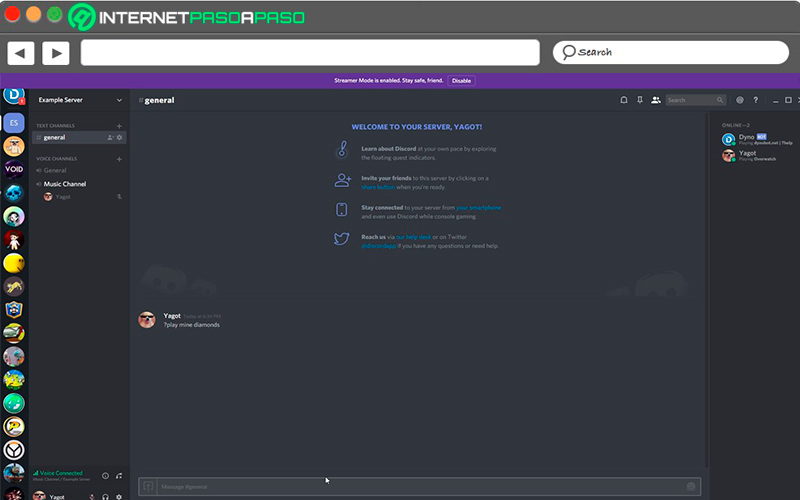
Dyno is currently considered one of the bots most popular and complete that can be found in the Discord platform. It is characterized by offering a wide variety of features different from the rest, where one of the most outstanding is the 100% configurable automatic moderation, music playercustom commands, announcements, reminders, antispam, role assignment, among many others available there.
As you can see, it is a fairly complete computer program where it is also available in two different versions. One of them is the free version and the other the premium, which clearly adds some extra and more advanced features like a more advanced text editorpremium music or a self-cleaning of the channels.
GiveawayBot
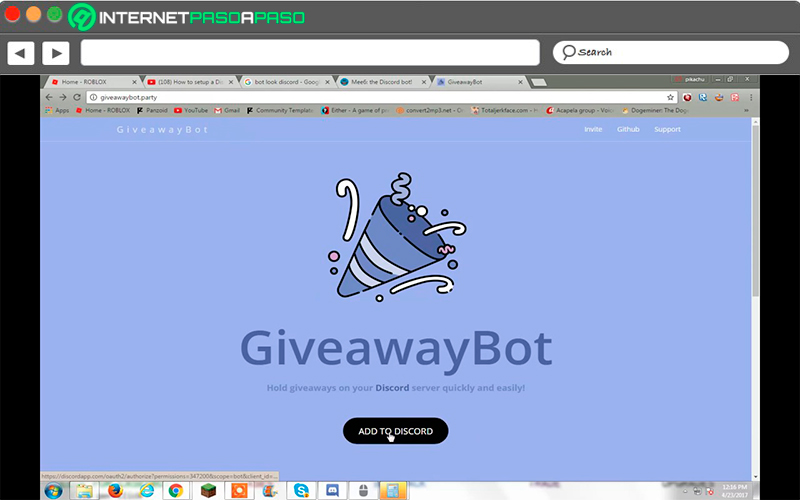
Its main objective organize what are contests and raffles, so it becomes a great alternative to increase the attention of the channel and thus get many more people to want to join your server and thus increase your audience. In this way, if you want to put this strategy into action or just want to carry out a specific contest or raffle, then the bot of GiveawayBot is your best alternative for it. To get it, go to https://github.com/jagrosh/GiveawayBot
In this case GiveawayBot is nothing more than an open source robot that you will have the opportunity to access and use through a series of simple commands to carry out the organization of contests or raffles of various kinds. In addition, using this software will allow channel members not to suspect raffle fraud, as this will ensure that everything functions as transparently as possible.
WildBeast
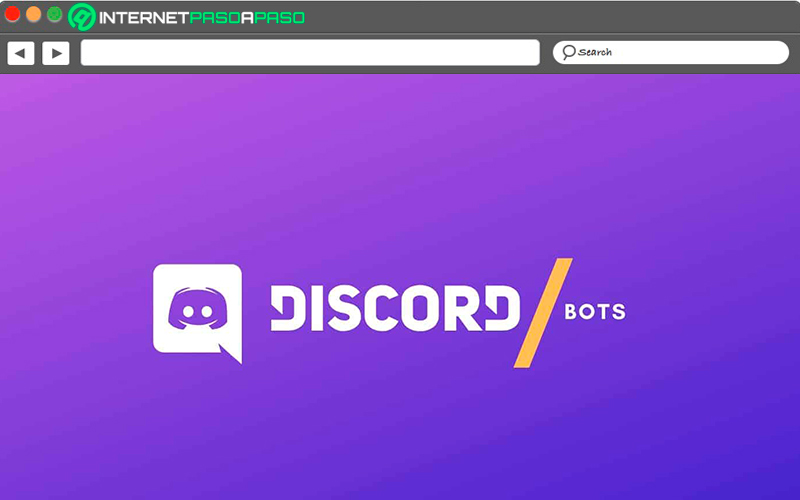
WildBeast It is considered as another of the most complete bots that can be achieved today, it will be characterized by offering a large number of possibilities to any server, among some of its most important features you can find playing music from platforms like SoundCloud or YouTube or your integration with XKCD to search for comics from the server’s own channel. To get it, go to https://github.com/TheSharks/WildBeast
But this is not all, since WildBeast It also has other functions such as the possibility of moderating channels, preconfigured messages, image search, role management, among many other functions that you will find there and that will be at your disposal at all times.
MEE6.xyz
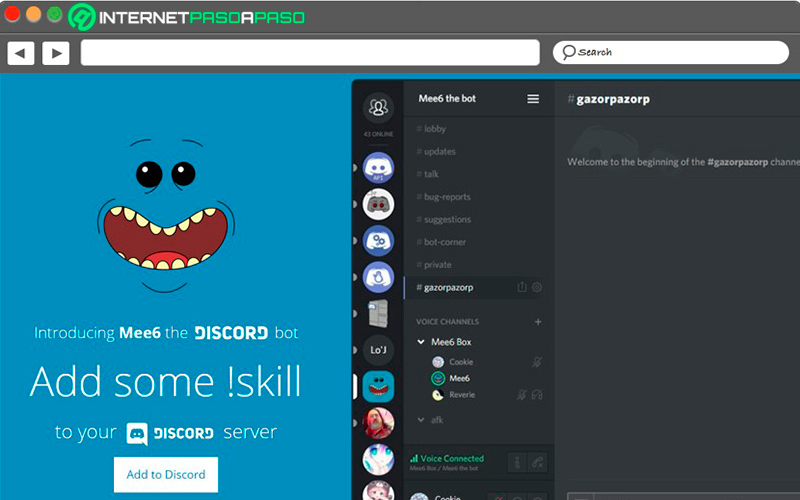
Without a doubt, this computer program is currently considered one of the the best available on Discord, which means that you must have it almost mandatory on your channel. Thus MEE6 has become one of the most popular options for the platform and allows adding features such as custom commands, gamification with levels, welcome messages, moderation system, server experience, notifications of Twitch YouTubeamong others.
In this case MEE6 It also has two versions, one of them is your version free and the other the premium version which has additional and much more advanced functions such as a music playermusic games, recorders of server conversations, among some others.
Rythmbot.co
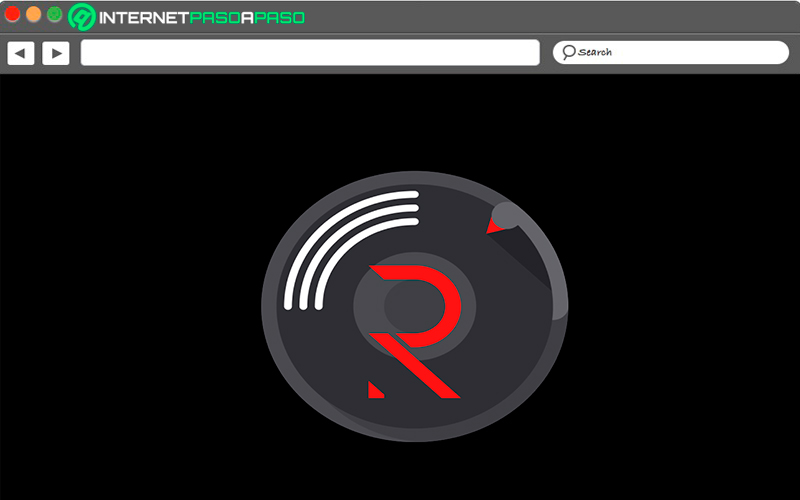
To finish this list we present to you Rhythm which was already mentioned in the previous section. In this case it should be mentioned that the Rhythm bots It is one of the most widely used today. Discord and which consists of a musical computer program and which offers a lot of versatility and a very well designed interface so you will have no problem handling it.
In the same way, it gives you the possibility of playing music from platforms such as those of Twitch, SoundCloud, YouTube. This is how the developers of this computer program they assure that it is a bot with great performance both in music and in the bot itself.
Therefore, if your main objective is to place music on your Discord server in order to make each of your games much more enjoyable, then Rhythm is your best option. Here you will not only get a music playback, but Rhythm It will take care of passing all the songs so you will not have to do anything, even if you want it, it will look for the lyrics of the songs and share them.
Computing