
Index:
UPDATED ✅ Want to make your TikTok videos more fun with filters? ⭐ ENTER HERE ⭐ and Learn How FROM ZERO! ⭐
Right now, TikTok is one of the most powerful social networks in the digital environment, even beyond other platforms that have a long history. Mainly, this is because the service opted for a novel short video format that puts fun and entertainment first.
In this way, in addition to capturing the attention of millions of young people, it has also gone viral in other older audiences. Thanks to this, TikTok It has more than 800 million active users and continues to grow globally. Whereas, it provides numerous incentives to people and one of them, is the best video editor you have and with which it provides excellent tools.
Thus, one of the utilities that content creators applaud the most in TikTok, refer to the recognized filters that the social network offers to apply to videos. With this, it stimulates the creativity of the users and allows you to customize the clips to your style, with total freedom. Therefore, it is pertinent to know how filters can be placed on TikTok videos and which ones are the best of all.
What are the benefits of using filters on TikTok for my videos?
In tiktok, Basically, filters are defined as a kind of layers that are applied to the videos with the aim of modifying its appearance at a visual level. In other words, through them, users of the Chinese social network can optimize the results of their videos. in order to enhance your beauty and improve your image. Reason why, these elements have become so essential for tiktokers and influencers when creating new content.
In this sense, the filters TikTok stand out for provide certain advantages or benefits for people who create and share videos from the platform. Thus, certain points in favor of the application that are worth knowing.
And that is why, below, we point them out so that you are encouraged to use these utilities in order to obtain better clips:
- Great simplicity to use them: One of the most interesting benefits of filters tiktok, it lies in the ease they guarantee to apply them. Since, you only have to access the video editor, choose the relevant option and start choosing your ideal filter from multiple available alternatives.
- optimal assistance: In case the tiktoker has previously recorded his video and at the time of editing or sharing it, he does not know what he wants to show to other users; filters are helpful to be able to better define your target on a visual level.
- Filters encourage creativity: Because of their natural appeal, these filters tend to stimulate the creativity of those who use them in their videos. Since, by finding a variety of them and being able to better define their objective, they are useful to acquire more ideas with which to impact your followers.
- Catch people’s attention: In most cases, the difference between a filtered video and a natural one is absolute. So generally clips with filters manage to catch the attention of tiktok users who will rate your content as a video with visual quality. This will even allow you to increase your list of followers.
Learn step by step how to apply a filter to your TikTok videos
Beyond knowing what the filters consist of TikTok and what benefits they guarantee, it is essential to know how these can be applied in videos correctly.
Therefore, from this section of the post, we will detail each step to follow to place filters on your clips, both on Android and from an iPhone or iPad:
on Android
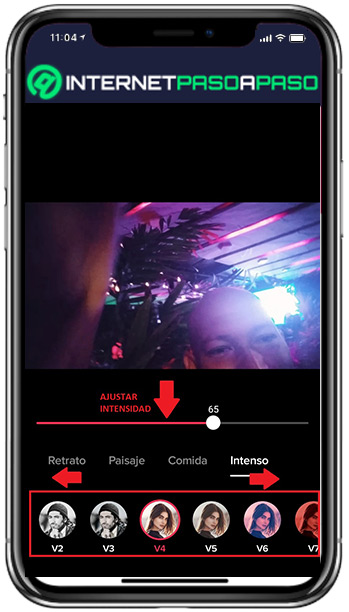
First of all, you need to download and install the apps official mobile of TikTok on your smartphone or tablet operating under Android. To make free and reliable, enter the Google Play Store and search for the app to start your download.
After obtaining it, the steps to execute refer to:
- If you don’t have an account at tiktok, it’s necessary that start creating it to be able to enter the platform as it should. In case you have previously opened one, you only have to access it with your proper credentials.
- Once you enter the service, you have to record your new video or upload the one stored in your computer’s gallery. To do this, from the feed, click on “+” which corresponds to the More section where the video editor of TikTok.
- Next, you will see a screen that opens the camera of the mobile or tablet automatically. In case you are asked, it is essential that you allow the permissions that the app requires.
- After that, to record your video, hold down the red button located in the center of the screen. So when you want to finish your video, just stop pressing that button.
- If you prefer to share a previously recorded video that is saved in the device’s memory, what you will have to do is click on the “Gallery” box which is located in the lower right corner. For there, find your clip and select it.
- Next, press the “check” at the bottom to open the video editor. At this point, you have to choose the “Filters” option which is in the first position of the small listing on the right side.
- Now, the platform will show you the different filters available, through various categories. These categories are: Portrait, Landscape, Food and Vivid. Which, direct the user to use the most relevant for their type of video.
- When you choose the category you are interested in, swipe the filter list from right to left, to see all the alternatives there are. To select a specific filter, just click on it and adjust its intensity. That way, it will be applied throughout your entire video.
on iOS
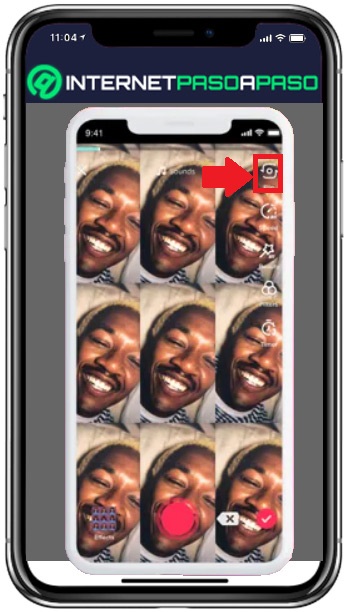
Fortunately, through an iPhone or iPad The process required to be able to choose and apply a filter to your videos is also very simple and practical.. Taking into account that it is important to carry it out through the official app of the social network that, by default, you can download via the App Store.
Thus, once you have it installed on your iOS device, do the following to use filters:
- Sign in to your account TikTok and at the bottom, select the “+” icon to enter the More section of the platform.
- Now, as in the previous case, you must grant the necessary permissions to the app to use your camera and the required items. Thus, it will be possible to create your new video from TikTok just record by holding down the red button. To stop filming, you just have to release it.
- But, if you prefer to display a clip that is stored on your iPhone either iPad, what you have to do is select the “Load” option which is at the bottom right of the screen. To do so, choose the video in question.
- Next, once you have finalized the video to edit, you have to choose the “Filters” option at the top.
- Now from the menu below, it will be possible to view all the filters available in TikTok for select, apply and adjust the one you like bestas we explained in the previous part.
Learn about the best filters to apply to your TikTok videos and make them more entertaining
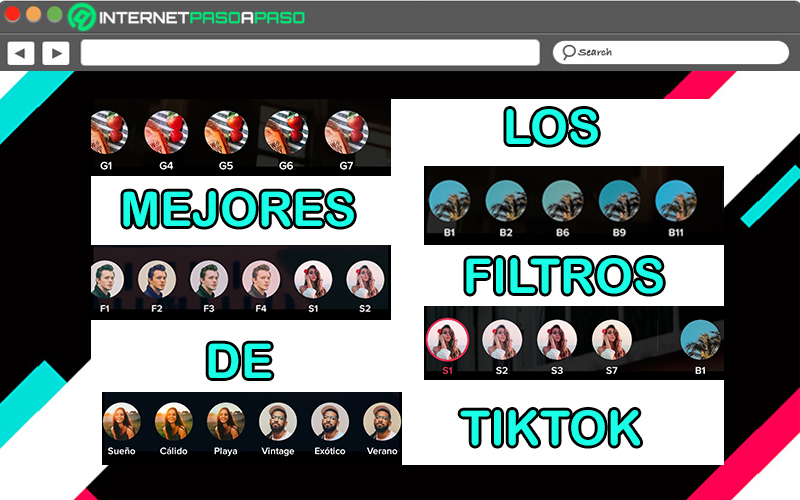
Given the the Chinese social network provides numerous filters from its categoriesmost of the content creators who are just starting out on this powerful platform are wondering which are the best of all for apply to your videos and grab the attention of your target audience visually.
That is why, to conclude our post, we will introduce you to some of the best filters that you can use on TikTok to make your videos more attractive, entertaining, and neat:
G6
Many content creators with experience in tiktok, point out that the G6 is the best existing filter in the social media app. Since, in addition to optimizing the video image, it achieves show a more tanned face that inspires perfection, instantly. This one you can get from the category called “Food”.
Sun
This is a native platform filter that can be applied directly from the category “Portrait” which is the main one of all. Through it, you can see a warmth and brightness that will allow you to emphasize everything that appears in your clip to attract the attention of your followers and get more reactions. Also, if you set the brightness of said filter to 90you will achieve a better contrast from “Sun”.
vintage
This is estimated as a visual effect that consists of a type of treatment that allows view any image with a vintage or retro feel. Which means that, it will allow your video to be displayed as if it was recorded with a Polaroid-type camera. Therefore, if you want to achieve that result on TikTok, it is recommended that you apply “vintage” that also featured in the Portrait segment.
B11
It is defined as a filter TikTok which, in short, manages to obtain much more sharpness in the image of the video to be shared. Generally, it is recommended to use in clips containing landscapes, panoramas, or perspectives; because for that reason, it is located within the filters section “Scenery”. In addition, to achieve a suggestive touch, you’d better play around with its brightness setting.
V2
If what you want is add much more contrast to your video to publish on TikTok, we recommend applying this native filter. Which is a kind of black and white image that allows to highlight the clearest parts of the content, under said perspective. In case you are interested in applying it, you can go to the “Intense” category to select it.
V6
It refers to another filter of the Chinese social network that is located in the section of “Intense” and allows the videos to look much more original. Since, by default, it provides fuchsia tones to the images that appear in it and like that, although it looks peculiar, has the ability to capture the visual attention of those who browse the video. A) Yes, they are likely to be interested in seeing it completeespecially if it is a humorous video.
Social networks