
UPDATED ✅ Do you need to WRITE with letters of the Greek alphabet and you don’t know how to do it? ⭐ ENTER HERE ⭐ and discover how to do it step by step with this TUTORIAL ✅ EASY and FAST ✅
The Greek language is undoubtedly one of the most important historically speaking. So much so that it forms a prominent place in the history of Europe, since some of the languages of these have various words related to Greek lexicons. Writing on it can be very useful, so one of the most common questions by Internet users is how to put the keyboard in another jargon, and in this case, how to do it in this.
If you are studying this dialect or even if you already master it and have contacts with people of Greek nationality and Do you want to talk to these? Or if you have decided to travel to the country and need to communicate in some way, you may be looking for a way to put it into practice on one of your devices. If so, we have the solution for you.
In this tutorial we will explain step by step, how you can configure it on your Android, iOS, Windows and MAC devices, without having problems when making these changes, so you can enjoy this essential feature for you. Remember that you can return to the original writing language whenever you want, so pay close attention to each procedure so that you can perform them without presenting any difficulty.
How is a keyboard to write with Greek letters and characters?
It should be noted that the processes are the same for any other language, the only thing that varies in this case is the writing and the complexity that it may have when writing. If we are using a Spanish keyboard, the differences with one of these are not so great, that is, it is not something that is very difficult. It’s just a matter of learning the locations to become familiar with the letters. This is from not having a in Greek.
Here are some letters of the Greek alphabet. At first it can be difficult to get used to if we use a peripheral for writing in Spanish, but over time it will be a walk.
- The ς end is on the W.
- The υ it’s on the Y
- The θ it’s in u
- The η it’s on the h
- The ξ it’s in j
- The ζ it’s in z
- The ψ it’s in c
- The ω it’s in v
All this is executed at the moment we configure our peripheral with a Windows operating system.
So you see a greek keyboard:
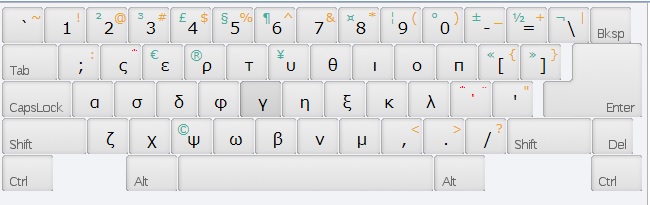
And this way it looks when hold down Shift.
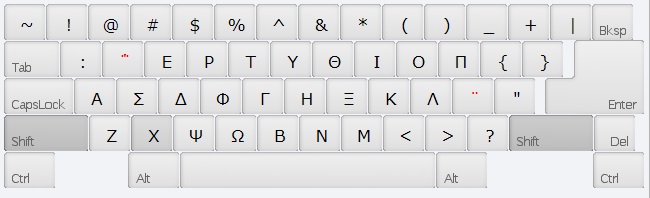
Programs and applications to change and put your keyboard in Greek language
There are a lot of programs that will allow you to change the writing style of your device from Spanish to Greek, in an easy way and in a short time. This is just in case you don’t want to use the basic tools that your own team has at its disposal for you.
Switch for Windows PC
Windows is one of the most used operating systems in the world and the one that has many tools that can make life easier and help its users. It has a lot of compatibility with various programs, though in this case there are no ones that allow changing the language. But this is not a bad thing, since it has very simple functions that accept modifying it, and in a matter of a few minutes you will have achieved it.
To do this you just have to follow the following steps.
- Enter the bar “Idiom”, it is found in the bottom right of the screen, on the taskbar.
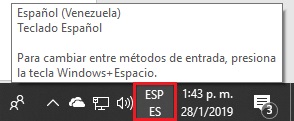
- Click on it and select “Language Preferences”.
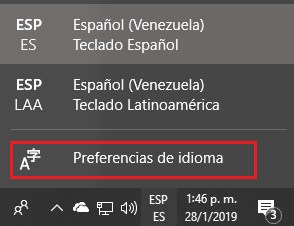
- You click on “Add language”.
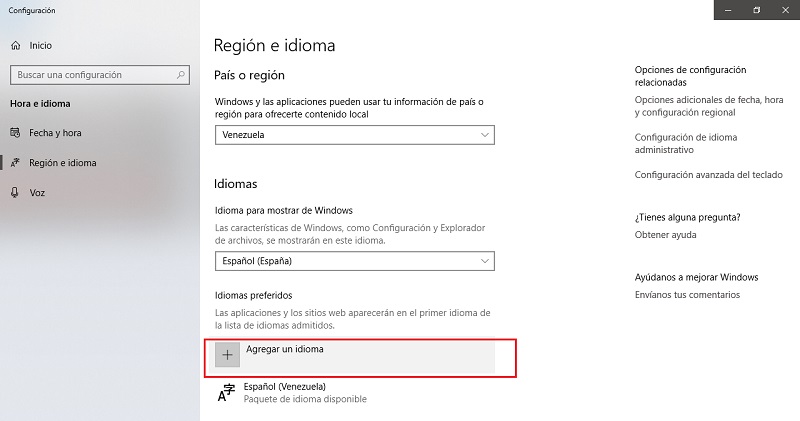
- Find the slang you want to add, in this case “Greek” and press “Following”.
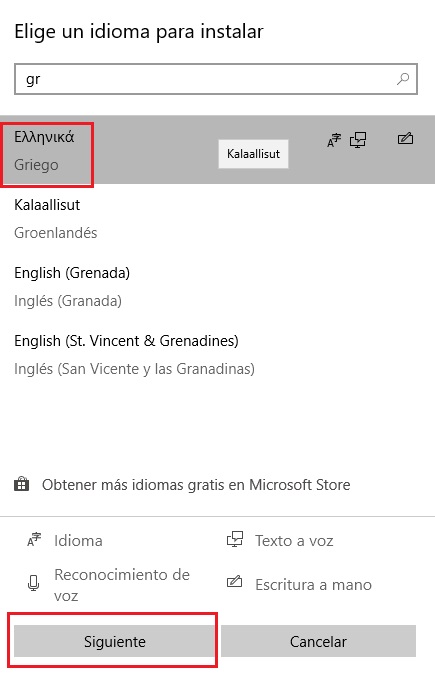
- Then you will press “Install”, to add the language to your team. In this way the process will be completed, then you must wait a short time while the language is downloaded and installed.
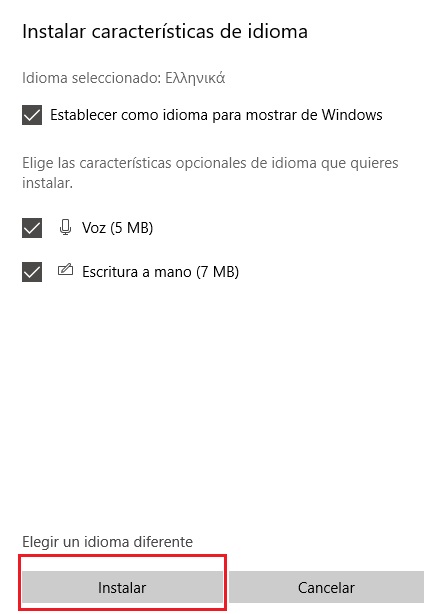
Use on Mac computers
Mac is an operating system designed by Apple, being very reliable for all users who have managed to try it. Changing the jargon in this is very simple, just follow the steps that we will explain below. Like the previous one, we will do it from the equipment settings.
- Enter the “Apple menu”.
- go to “System preferences”.
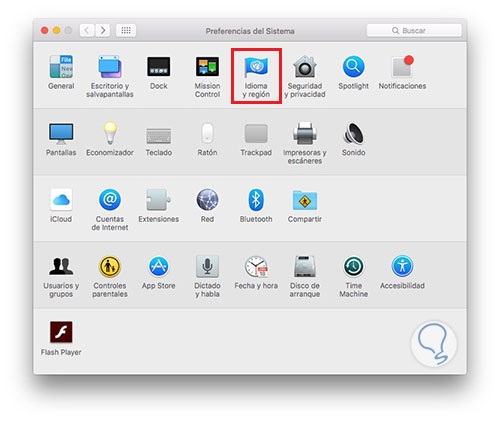
- click on “Language and region”.
- then on the button “Add”.
- You will add the language you are interested in, in this case “Greek”.
Put on your Android mobile
In Android there are different applications that allow you to change the keyboard language of your device, without having so many complications to do so. You can modify it from the same device or through any platform. We will explain both cases.
Change the language of the peripheral to write directly from the device, in case you use Gboard:
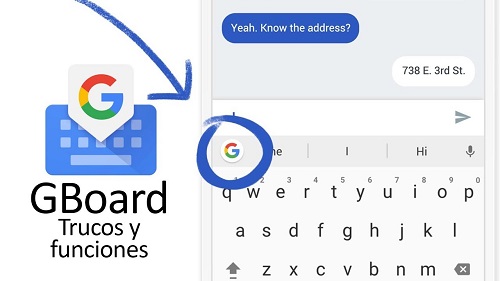
- Enter in “Settings” or “Configurations”.
- Then go to “Language and Tickets”.
- Look for the option “Input methods and keyboard”, choose “Virtual keyboard”.
- Click on “gboard”.
- Now select “Languages”.
- locate the option “Add keyboard”.
- Find the language you want to add, which in this case would be “Greek”, and press “Clever”.
- To change the language, just You must keep the space key pressed for a few seconds and then choose the one you want to use.
you can also use Fleksy Keyboard with GIF & Emoji, which is an Android application that allows you to modify the hardware language, Among its different options is Greek. It has many features that you may like, you just need to download and install it.

There are more platforms to change your keyboard on Google, you can search for them if you want and try them, we decided to add this one, since in our opinion they are the ones that comply without problems with what we need.
Put on the iPhone
iPhone as Android’s main contender also allows you to change the hardware language, without presenting inconveniences when doing it, and like Google, it has many applications that its users can use for this task.
Gboard is also available for iPhone, you just have to install it directly from the Apple Store. Another tool that you can find is Fleksy. There are many others that you can use, and some of them are available for iOS and Android.
To change it and install a new one, you just have to perform the following steps:
- go to the “AppStore”, Find the app you want to install.
- Then tap “Get” and click on “Install”.
- Check your authentication as a user using the method that seems best to you.
- then you go to add the keyboard new.
- To do this go to “Setting” > “General” > “Keyboard” > Keyboards > “Add new keyboard”.
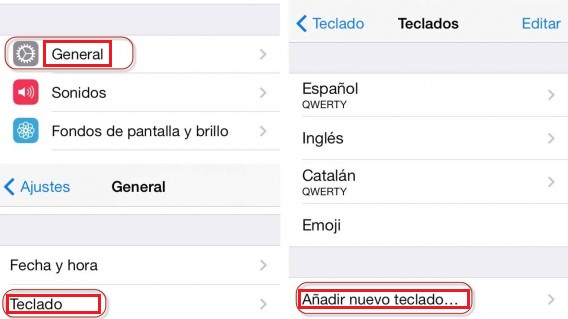
- Finally, select the app that you installed
To transform the keyboard you just have to:
- Long press the icon emoji (the one with the smiling face) or the globe (browser) icon.
- locate the keyboard that you want to use.
To change the language in Gboard you just have to:
- When changing the language press the Emoji icon or the globe.
- Choose “Settings” > “Language”.
- touch “Add language”.
- Select the language what you want to add.
This functionality must be identical or similar in other applications.
Write in Greek with virtual online tools
On the internet there are different web pages that will make it easier for you to write in Greek, for example, you can use google translate, to translate what you write in Spanish to Greek.
Similarly you can use this online virtual keyboard tool, which is a page with a virtual keyboard. It can be configured to the language you want.
Another option is to go to: transliteration.com/transliteration/en/greek/greeklish, this allows you to write with the use of the mouse, having the ease of showing us or comparing each letter, that is, according to the Spanish alphabet, which letter of the Greek language is this, for example φ equals F.
Finally, there are two more interfaces among many that may exist, but we have tested these and they seem to us that they comply with what is necessary:
- lexilogos.com/clavier/ellenike.htm
- en.online-keyboard.net/keyboard/greek.html
Use the tools that you like best, if you know others that are better or reliable you can share them to continue improving and to be able to type in this dialect without the need for a physical keyboard in Greek.
Letters of the Greek alphabet and their equivalence
greek letter |
Capital letter |
Lower case |
Pronunciation |
| Alpha | Α | α | a |
| Beta | Β | β | b |
| gamma | Γ | γ | g (soft) |
| Delta | Δ | δ | d |
| epsilon | Ε | ε | and (brief) |
| Dseta | Ζ | ζ | ds |
| eta | Η | η | e (long) |
| Theta | Θ | θ | th |
| Iota | Ι | ι | Yo |
| Kappa | Κ | κ | k |
| Lambda | Λ | λ | l / ll |
| Me | Μ | µ | m |
| Neither | Ν | ν | n |
| Xi | Ξ | ξ | cs |
| Omicron | Ο | o | or (short) |
| Pi | Π | π | Pi |
| rh | Ρ | ρ | r / rr |
| Sigma | Σ | σ / ς | s |
| Tau | Τ | τ | you |
| upsilon | Υ | υ | u (french) |
| fi | Φ | φ | p |
| hee | Χ | χ | j |
| Psi | Ψ | ψ | $ |
| Omega | Ω | ω | either |
*If you are viewing the website from your smartphone, slide the table to the right to see all the data
Computing