
UPDATED ✅ Do you want to Record the voice of your phone conversations on Android or iOS and you don’t know how? ⭐ ENTER HERE ⭐ and discover how to do it ✅ EASY and FAST ✅
Mobile devices have become a widely used tool on a daily basis, either because of their versatility or because of the ease they provide when communicating. One of the most outstanding functions they provide is phone calls but Have you ever thought about the possibility of recording them?
If you are interested in saving the content that is being handled in the conversation, whether it is a job interview, a family conversation or that you want to protect yourself from something that is happening, You can do it without any problem from most modern smartphones that have this function. You will just have to easily execute a few steps.
In this guide you will see how to activate the function of recording calls from your device Android or iPhone. In the same way, you will learn which are the best applications available in the Play Store and the Apple Store to enhance this feature of your mobile, and You will even know to what extent it is legal to do it in Spain and throughout Europe so that you are sure not to commit a crime.
Steps to record calls and telephone conversations from your mobile
There are teams that do not have the functions at a glance, but you have to dig a little deeper to check if you have the option to be able to record calls. However, in this part You can see how to do it from your Android, iPhone/iOS or Windows phone without having any apps downloaded. You just have to follow the steps that you will see below to activate it without any problem.
on Android
Maybe at some point you are interested in recording a call, but you can’t do it because you don’t know how, well don’t worry because in this part we will show you how to do it very easily. You just have to take into account that certain devices do not have this option, so you’ll have to download some platform when necessary to be able to execute this action.
- Go to the menu of your mobile device and go to “Settings”.

- In the options that appear you will look for where it tells you “Call settings” which will take you to another tab.
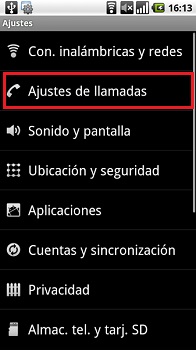
- Access the section that tells you “Other settings” and click “Automatic call recording”. In this way, every time you answer this option will be activated and they will be saved in a folder.
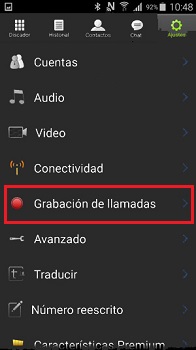
- Call recording notification: By activating it you will receive notifications when you have made the recording of a call.
- Automatic recording settings: From this part you can customize the numbers you want to be recorded or select all numbers.
You can also do it in the following way:
- Once you receive the calls you will see a mini menu in, there you will have the option to record them directly.
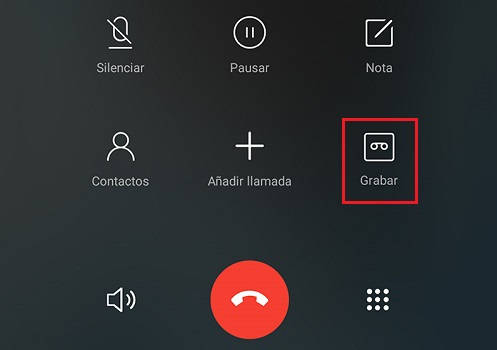
On iPhone/iOS
If you come across a call where you need to save the information that is being discussed in the conversation and you do not have enough time to write down what they are talking about, nor do you have a tool to record it, don’t worry, you can do it from your own iPhone/iOS, you just have to follow these steps that you will see below.
- Go to the mobile settings and look for the “Voicemail”.
(*Important: if you don’t see the option it’s because the equipment doesn’t allow you to do it).
- click on “Setting” voicemail.
- to use it you will need to create a password, which is the one you are going to use every time you enter it. Once you create it you must confirm it.

- If you want to record a message, you must touch where it tells you “Personalized”, You can also choose to leave the message that is placed by default.

- Now you only have to make the call you want to record or, failing that, answer.
- When they answer you, you should see the configuration of the call menu on the screen. In it you should look “Add call”.

- Then you just have to place your phone number that you must have already saved in contacts and press “Call”
- You will be able to see that it sends you to voice mail, as soon as you see that it starts recording, you just have to look for the option of “Join calls or merge”.

- In this way you will have the conversation recorded in your voice mailbox to listen as many times as you want. You can even send or share it.
On Windows Phone (Windows 10 Mobile)
If you find yourself with a new mobile and you don’t know how you can record calls from your mobile device, because it works with a different operating system, in this section you will be able to see how to activate it without major complications. It should be noted that this function is available from version 10. To do it, follow the steps below.
- go to the menu of your mobile device.
- You will look in it “Setting”.
- In the options that will appear you will give it where it indicates “System” > “Telephone”.
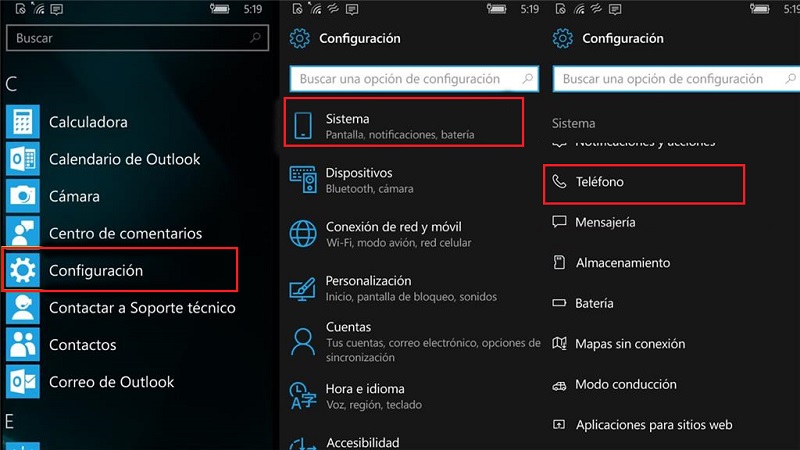
- In the tab that will open you must look for where it tells you “Default Applications”.
- When entering you will see several alternatives, but since in this case you need to record your calls, you will touch on “Calls”.
- Lastly, you must enter “Voice recorder”. Now you only have to follow the steps that they ask you to complete the process.
- This way you will have it activated, so that every time you go to make a call you have the option to record.
But… Is it legal to record telephone conversations in Spain?
It is very important to be clear that the law depending on the country will varyso make sure you inquire very well about this topic if you are from another nation. In the case of Spain two scenarios are presented; It is legal to record telephone conversations as long as the person doing it is participating. But, when you want to spread it, it has to be authorized by all the parties that were involved.
On the other hand, it is illegal if they are recordings of third parties in which there is no intervention, since it would be failing what is established by the Spanish Constitution in its statement of Fundamental Rights and Duties: The secrecy of communications, article 18.3.

It is guaranteed the secrecy of communications and, in particular, of postal, telegraphic and telephone communications, except in the case of a judicial resolution.
What are the best applications to record calls from Android or iPhone?
Once you have made sure that it is totally legal to record conversations in your country and you have noticed that your mobile device does not allow you to do so, you can choose to search for and download an application with which you can do it.
For this, it is always necessary to know which are the best, thus avoiding having to install several to know which one works best. That is why we have brought you a series of very simple, but powerful tools for you to achieve it.
RTAs

It is one of the most used apps, at least on the Android platform. It has a free version and a Premium version, although with the first one you can perform the main function, which is to record calls without any problem.
It also lets you store the files in different formats, configure to your preference if you want it to delete old recordings or to record each conversation at the moment of having it. You can even protect them so that only you and the people you authorize can hear it.
One of the advantages of this interface is that it not only allows you to record normal calls, but also You can also do it with those that are made by WhatsApp or Skype.
call recorder

This one has a slightly simpler configuration than the previous one. It is a free and Premium platform that works equally well for Android. In particular, it allows you to configure it to your liking so that it is more effective when using it, with it you can make all the conversations be recorded or only the ones you select. It allows you to save the files in Dropbox and Google Drive.
CALLX

This is a very complete free platform when it comes to recording audio on Android. The design of its interface is based on Material Design, which allows it to be very clean (it does not save junk files)In addition to being very easy to use.
As far as its function is, it is very similar to the previous ones, it accepts the recording of the calls you make and receive to save them in MP3 and WAV format. You can also upload your audios to Dropbox or Google Driveconfigure it as you wish so that it starts recording, among other things.
TapeAcall
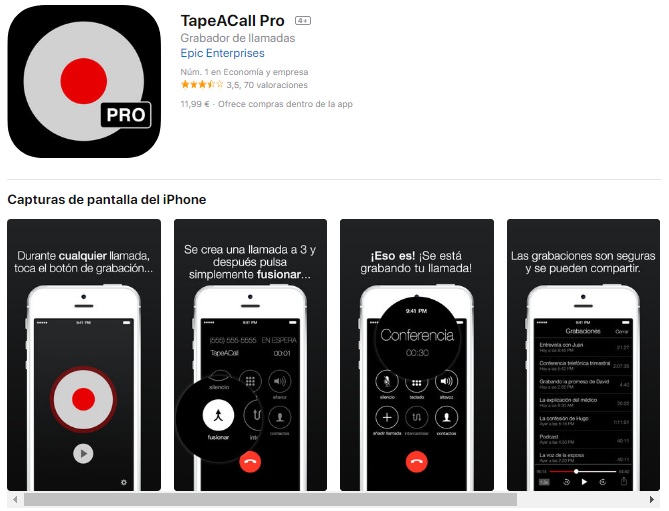
It is one of the best apps to record calls on your iPhone, at the time of doing so, it only accepts a period of 60 minutes. If you want to record longer you have to do it with a Premium version. With this you can share your recordings on social networks, even save them in Dropbox, Google Drive or wherever you prefer.
call recorder
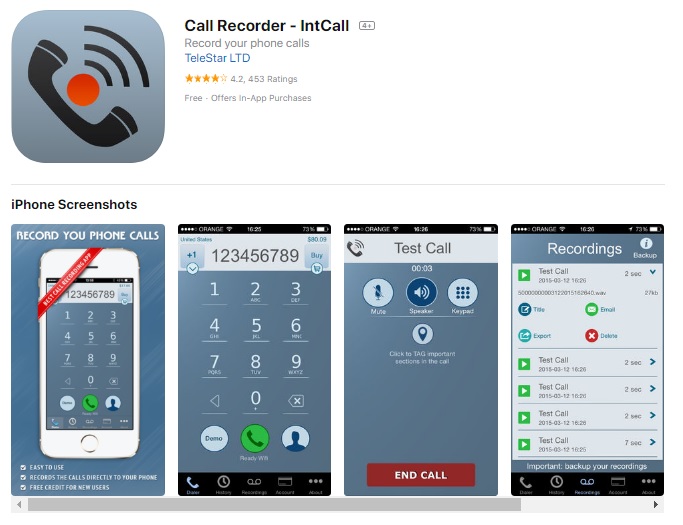
This is a completely free iPhone app that supports you to record incoming and outgoing calls. At the moment you are in the conversation, you can press the record button and the application will dial the number that you have already registered at the beginning to merge the calls, It is something similar to what you would do with voice mail, but with the difference that it gives you the option of combining more than one. At the end you can share the recordings by mail, Twitter, Facebook and Dropbox.
GoogleVoice
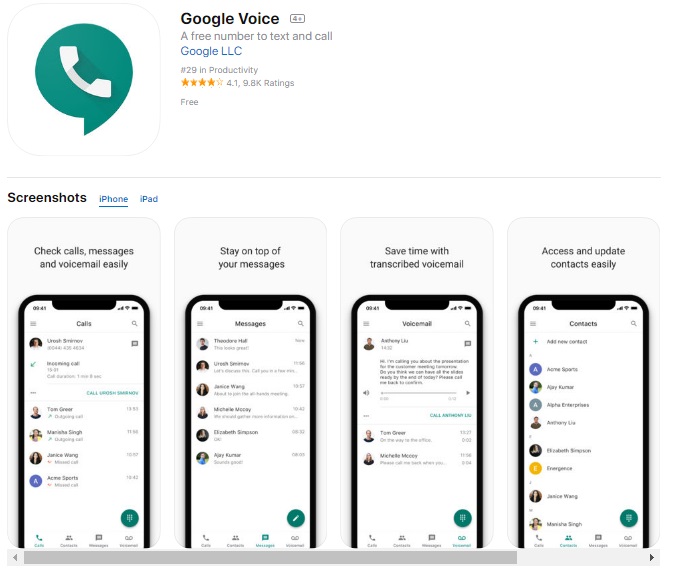
It is a tool that very few people know that it is also used to record calls, once you download it to your iOS device, all you have to do is set up your account and start recording them. To activate it, you just have to press the number 4 while you are in the action and when you want to finish, press it again to stop recording. The only detail is that It only allows you to record the outgoing ones and not the ones you receive.
Applications