
UPDATED ✅ Do you want to Record the Video Calls you make through the Wasap app and you don’t know how? ⭐ ENTER HERE ⭐ and discover how to do it ✅ EASY and FAST ✅
Video calls are currently one of the most widely used forms of communicationand it is that these allow you to get in touch with your family and friends in a way more comfortable and closer. In addition, a video call is much more fun and attractive to communicate with your peers, especially if you make it through WhatsApp, the most widely used messaging application worldwide. Which, introduced this function a long time ago.
For its part, WhatsApp has worked to allow the participation of up to four users in video calls and has already implemented it. Thus, a way to encourage groups and attract people even more, encouraging them to use this app more persistently. However, until now it has not integrated the possibility of recording video and failing that, those carried out there. So that the use of other alternatives is required that do allow you to carry out said action.
Indeed, the recording of calls in video format made by WhatsApp and other platforms is supported, but through apps that accomplish this. Yes, there are solutions. depending on device typeeither Android or iPhone/iOS. Luckily, these softwares can be downloaded directly and for free from Google Play and have been found to work quite well. Although you should keep in mind that unfortunately, latest versions of Android do not accept internal audio recording, so only the video could be recorded but not the audio. So, through this post we will show you the best applications to do it and also know where they are stored. In case you have doubts about its legality, we will tell you if doing this is legitimate in Spain.
Best Apps to Record Video Calls on Android Phone or iPhone
You must take into account that it is possible to record the video calls in which you participatebut this will never be supported in third party. Since in this way, you would violate the secrecy of communications and also, in order to do so, you would have to hack other person’s phonegiven that WhatsApp transmits encrypted data.
Added to this, it is recommended to inform the other person or the other participants, in case you want to record your own calls. Like using the resulting video with full responsibility.
Now yes, let’s see how you can record video calls from android phone with the use of applications that are dedicated to it, and how this function is executed on iOS or iPhone devices.
Android Apps

Android users are the ones who have the most facilities to save video calls on whatsapp, as long as the manufacturers do not have the possibility of doing it. So it’s as easy as go to Google Play and search for the different applications for this, among the various that exist. So below we will show you which are the best of them:
DU Recorder

It is estimated as a screen recorder for Android completely free, stable and high quality. DU Recorder helps you record crystal clear videos without any inconvenience, so It is widely used due to its simplicity and effectiveness..
This app has a variety of functions, among which the following stand out: screen capture, video recorder and editor, and no need rootprovides an easy way to record videos directly from the screen, whether it’s video calls, live shows or video games, making everything remarkably simple. Also noting that DU Recorder allows you to manage the settings to record better videos.
AZ Screen Recorder
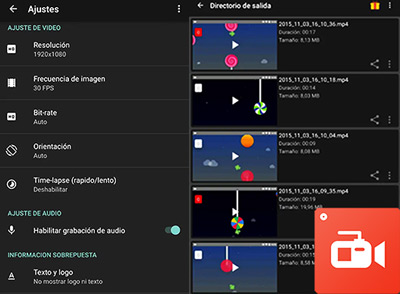
It has been listed as one of the best apps you can find for free to record Android screen. One of its best features is that it does not require root permissions and there is no recording time limit no watermark.
In addition to this, it is very easy to use. Once you download it to your mobile, you will notice that a Wigget appears on the screen and it will be the one that you have to press to start the recording to be made. Although you can also press it before starting the conversation or when receiving it. This is how you prefer.
Mobizen Screen Recorder
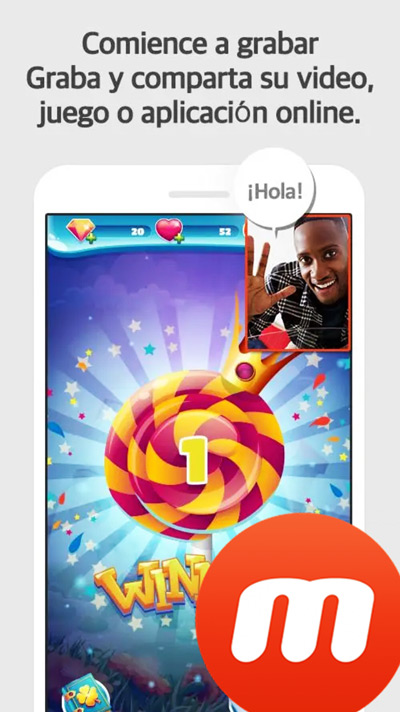
It is also indicated for Android and without any type of payment. This recorder is capable of this and in addition to take screenshots and edit them.
It is important that you take into account that Mobizen Screen Recorder allows you to connect your mobile with a computer and observe from the screen of the latter, what is happening on the phone. It also has a Full HD recorder with which you can record the screen even more easily.
Call recording – ACR
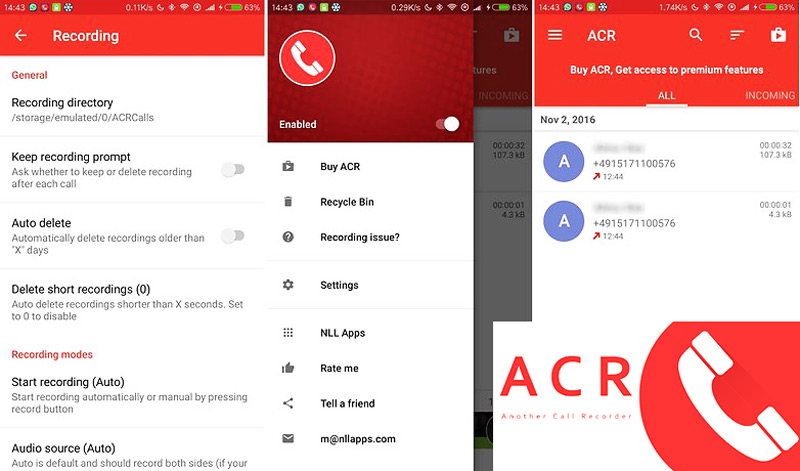
ACR features different recording formats, auto-erase of old conversations and a Premium mode which costs around 1.89 euros. The Premium mode gives you the possibility to upload audio to Dropbox or Google Drive, if you use the Pro version. The app also has Call Recorder, which allows you to record calls according to the contact.
To use it, of course you must download it on mobile, first of all. Then it will ask you for permission to access the multimedia content and so save calls, audio and manage calls to be able to record them. In this way, while the app is enabled, it will automatically record all the calls you receive or make. So you can use the mobile as normal and when finished, ACR will ask you if you want to save the call or not.
On iPhone/iOS
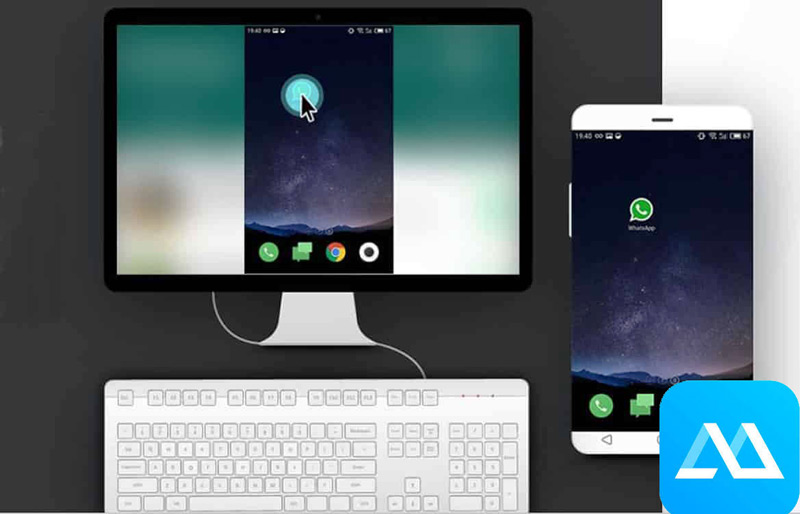
One of the best alternatives for record video calls on iPhone or iOS devices, is by using the program apowermirror. For this, you must first download it to your computer and after installing it, run it there. Namely, It is a process carried out with the mobile and the computer togetherand you should make sure that both are connected to the same WiFi network.
Then go to the iPhone and open Control Centerwhere will you play “mirror screen” and then select apowersoft. Thus, the mobile screen will be duplicated on the computer.
Now, from apowermirror running on your PC, click the gear icon to access the Setting. Then go to Capture settings and then in audio inputto choose the option “System and microphone sound”. Confirm the action and return to the iPhone screen. There you must enter WhatsApp, start the video call and to record it, only click the start recording button, which is located on the right panel of ApowerMirror. Once the communication is complete, press the same button to stop recording and ready.
Is it allowed in Spain to record video calls or is it illegal?

As mentioned at the beginning, it is possible in those you participate in but you cannot do this in other people’s. As well, you would be usurping the privacy of the other user since you would have to hack the mobile, because WhatsApp transmits encrypted data. This has been stated by the Spanish law, which indicates the same when it comes to recording voice calls.
Taking into account also that, due to the fact that in this type of calls caller’s face is displayed and that recorded calls are often admitted in court, these are complex issues. Although until now, the Spanish judges have not ruled on the matter to date.
However, it is advised that when you record your own video calls on this instant messaging app, inform the other participants in order to avoid future inconveniences. As well as using the recorded video with full responsibility, without causing harm or damage.
Where are WhatsApp Messenger video calls and voice calls saved?
It is necessary to limit that WhatsApp Messenger does not store as such, the sound of the voice calls that you make there. Rather, it only retains some data such as the target user’s phone number, date and time tracking, and metadata. This with the strict purpose of allowing the person you can verify this information whenever you want.
now you might wonder where are voice calls saved And the answer is simple; you can check this record through the same application. Just go to the top tabs on the screen, choose the last one identified as “calls” and when locating you there, you will see the detailed log.
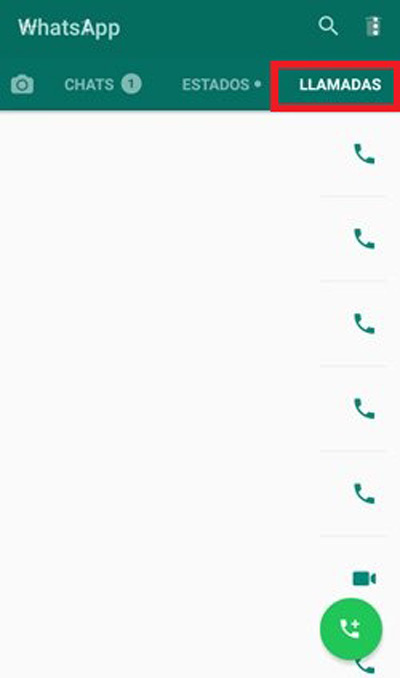
Previously, voice conversations in a version of WhatsApp that was never official, sand stored in the calls folder without the authorization of the client, which was happening with a leaked APK. But after a statement, the same company confirmed that in fact they did not have the intention of this type of records or to violate the privacy of the people.
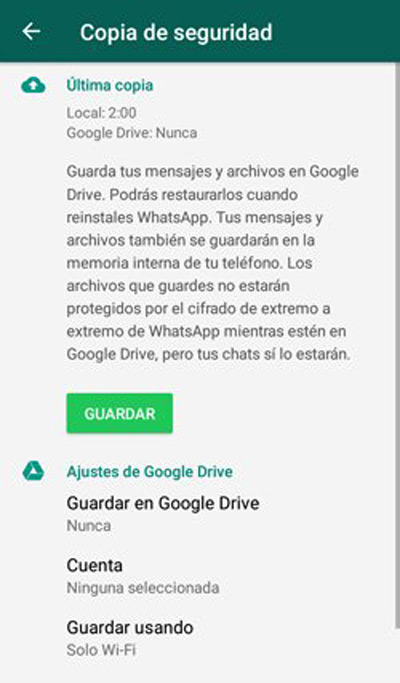
Secondly, backups in Drive also save the list of callsin case you need to reset the app.
Applications