
UPDATED ✅ Do you need to recover deleted messages, photos and videos from your Smartphone and you don’t know how? ⭐ ENTER HERE ⭐ and discover how to do it ✅ EASY and FAST ✅
On several occasions, users of any Smartphone find themselves in the terrible situation of having deleted their photos and videos from their mobile, either by mistake or for any reason. Which, especially if it is important files, can cause problems and great despair.
In addition to this, many times people do not realize it at the time, but, to a greater disadvantage, they spend days after the act and even weeks to find out about such a fact. The best news of all, however, is that there is the possibility of recovering these deleted photos and videos of the mobile phone.
Fortunately, there are several methods you can use to rescue these files, both on your Android mobile as well as on an iPhone. Therefore, below, we will indicate the steps that you can follow to do so and also a list with some of the best apps to easily achieve this task.
How to recover deleted photos and videos from your iPhone or Android phone?
As we indicated at the beginning, fortunately, there are several tricks that you can use when you go through this type of situation with your mobile. which, in general, they are very simple to carry out and they are suitable for all users, since they are supported by terminals with Android operating system and also for iOS.
In short, you can rely on SD memory and search there for the photos and clips you’ve deleted. Like, in your social networks where you constantly publish content, in services to host files in the cloud, through “My files” or by making use of EaseUS Data Recovery Wizard.
Next, know the steps to follow for each indicated tactic:
Search in SD memory

The first method that is usually used when this type of accident occurs in a mobile that houses an SD memory, is to resort to it to recover all the photos and videos that are stored there. Which means that, if you have saved these files only on the phone and you have not made a backup with the SD memory, this trick will not work for you and you will have to try the next ones that we indicate.
In this sense, basically, the method consists of making use of a PC program that allows you to analyze sd memory and in the same way, recover the files that are saved in it. Although it is true, there are several software of this type, but in this post we will rely on Recuva.
Which is a free license program developed for Microsoft Windows and designed to restore and/or recover deleted data. Even those that have been permanently deleted. It is worth noting that its greatest advantage is that good results can almost always be achieved with its help.
Now, here we indicate the steps that you must follow with the help of Recuva to achieve recover both your photos and your videos stored in the SD card that is installed in the mobile phone:
Download Recuva Free for Windows
Download Recuva Free for Mac
- Once downloaded and installed on the computer, you must insert the SD memory into the reader of the same and start Recuva.
- Afterwards, the software will welcome you and ask you about the type(s) of files you want to restore. In this case, you need to mark “Pictures” (or photos) and “Video”.
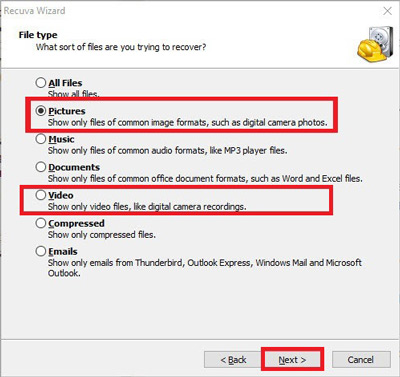
- After that, click the bottom button “Next”, indicate that an advanced search is carried out and wait a few minutes for the program to run correctly. Typically, it may take about a few 10 minutes.
- Lastly, it will show you the results of the recovered photos and videos. If you are lucky, you will be able to recover all the ones you deleted from the phone. Otherwise, some files may be completely damaged and thus impossible to restore with the help of Recuva.
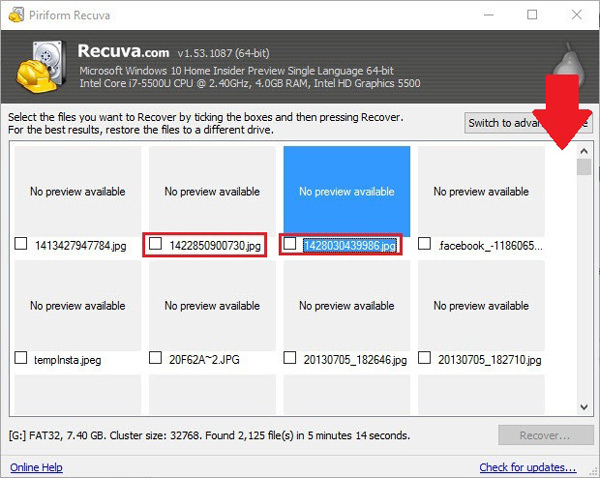
Search in the cloud

Now, if you are a faithful user of cloud storage services, these are considered as another of the best alternatives to achieve recover deleted photos and videos from a mobile, both Android and also iPhone (iOS). Since, both operating systems allow you to link any type of file to a cloud platform and thus keep a backup of all your photos, videos, etc.
These cloud storage services are basically: Google Drive, iCloud, Dropbox, OneDrive, Copy, Box, Cubby, among others. Which, to a great advantage, they are completely free (mostly) and make it easy for you to restore any file quickly and easily.
To do this, you only have to use your account in the service of this type that you use and copy the photos and videos that are stored thereeither again on the Smartphone or on your computer or Tablet.
Search in your social networks

Currently, most people manage more than one social network and among the most common are Facebook, Instagram and Twitter. Thus, it is no secret to anyone that, on these social platforms, photos and videos are usually shared, and for this reason, one of the best options to recover these deleted files on your mobile is using your social network profile where you normally upload photos and videos.
For this, you simply have to enter your Facebook, Instagram, etc. account. And look in the publications that you have shared, where surely you will get several files that you accidentally deleted from the cell phone.
However, it is worth noting that you will only be able to recover said published content, so it is not a suitable trick to restore absolutely all the photos and videos that you stored on the device. In the same way, it is a good option to be able to restore certain videos and special photos.
Search in “My files”
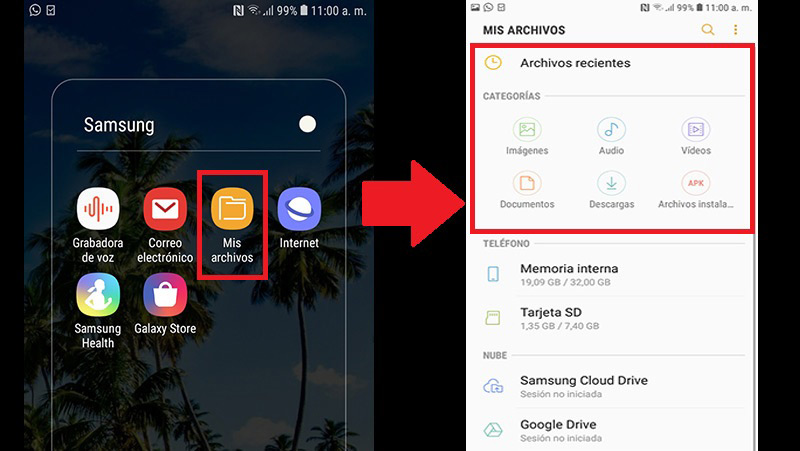
In the case of Android mobiles, these host a folder known as “My files” where it shows different categories, through which you can search for the images and videos that you have deleted from the cell phone Gallery. In reference to these categories, they are based on: Images, Audio, Videos, Documents, Downloads Y Installed Files; as usual.
In this sense, to start recovering the photographs, you must click on the folder “Images” and immediately a series of folders will open containing all the photos you have taken with the mobile, as well as the screenshots or captures, the received images, the photos published on social networks, etc.
So, you must enter your folder of interest to recover the photos you deleted above and also, you can rely on the Settings menu. This, to activate the option “show hidden files”, which can help you restore the photos.
For its part, regarding the restoration of the videos, you simply have to enter the option “Videos” and there they will also show you several folders, from which you can get the clips you deleted from the terminal again. At this point, we also advise you to enable the option to show hidden fileswhich can facilitate the recovery of the videos.
Sometimes you might get lucky and find what you deleted from the “My files” on your Android device. However, this method does not always work perfectly, since you may have completely deleted the photos and videos; thus making it impossible to restoration from the same mobile tools.
With EaseUS Data Recovery Wizard
This is a very simple and intuitive program, which allows you to select the device you want to analyze for be able to recover deleted files of any kindthat is, it gives you the facility to restore both images and clips.
Best of all, in addition to being able to run on Windows and Mac computers to recover deleted files on these computers, it also manages to recover data from Android and iPhone.
The process you have to follow for this, we indicate it here:
Download EaseUS Data Recovery Wizard for Windows
Download EaseUS Data Recovery Wizard for Mac
- First of all, you need to download and install EaseUS Data Recovery Wizard on any PC, to proceed to start it.
- After that, you should connect your mobile via a USB cable to the computer and the connected storage devices will appear, within the software.
- Now it’s time to choose a location which, of course, must be where you lost the data or files you want to find. That is, you can choose a file location such as Libraries, Documents, a disk, etc.
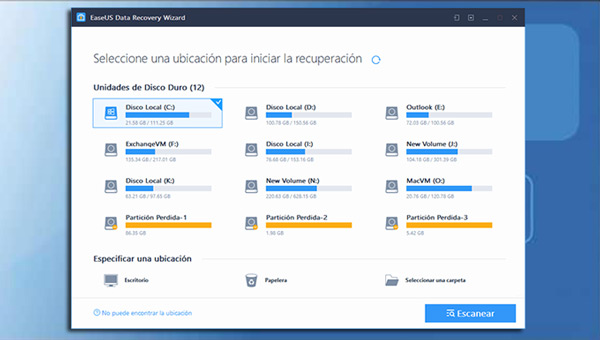
- Subsequently, the program will start the first scan of your mobile when you press the button “Scan” and during the process, it will display all found files. These files belong to those that have been deleted or cleaned from the recycle bin.
- Minutes later, another deeper scan will start and this is the one that will allow locate lost files. This process will take much longer than the first.
- Once the recoverable files are found, the software will allow you to preview them and proceed to restore them. If you want to locate specific photos and videos, you can easily do so through the custom search box.
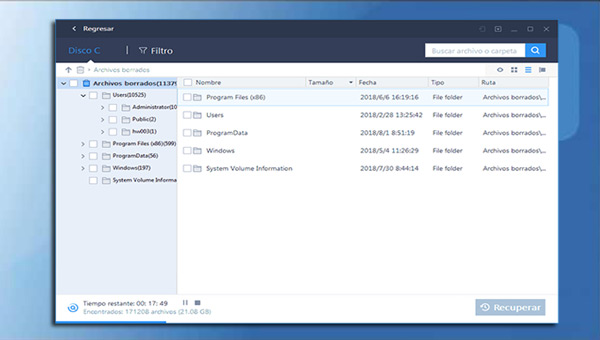
- When specifying the files you want to restore, just click on the “Retrieve” and in a matter of seconds, you will have the photos and videos that interest you.
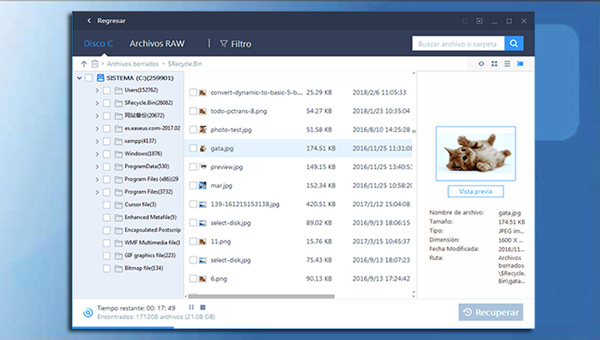
Finally, it should be noted that you should not save the recovered files to the original location where the lost data was locatedas this could cause errors when opening it later.
List of the best programs and applications to recover deleted photos and videos from iPhone or Android
To finish, in this section of the post we present a small list with some of the best active programs and applications on the market that exist to be able to restore files on Android and iPhone deviceswithout any complications.
GT File Recovery
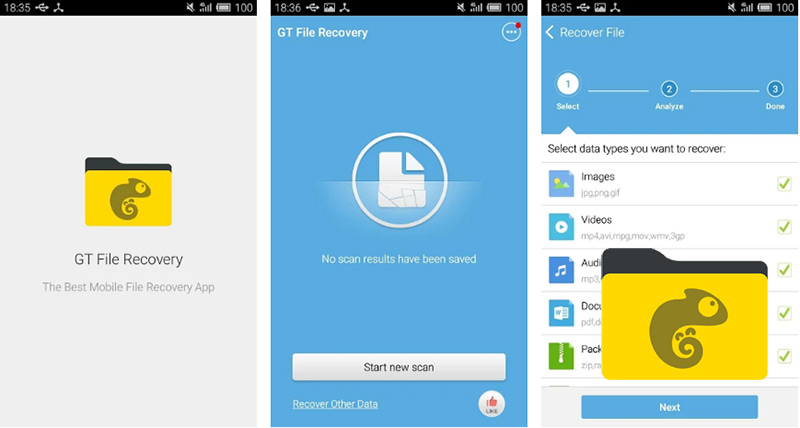
It is a free app available on the Play Store (only compatible with Android devices), which offers you the facility to rescue deleted or lost files on your mobile phone. Which, it does from a thorough scan of the internal and external memory of your cell phone, in a folder capable of restoring lost photos and videos.
In this sense, the application allows you to recover all kinds of visual formats such as JPG, PNG, GIF, DOC; just like MP4, MOV, WAV, WMV, ZIP, RAR, PDF, etc. And all this, without even having to back up. In addition to this, it is very simple to use and provides you with two options to save your recovered files: in their original location or by storing them in the cloud.
video-recovery
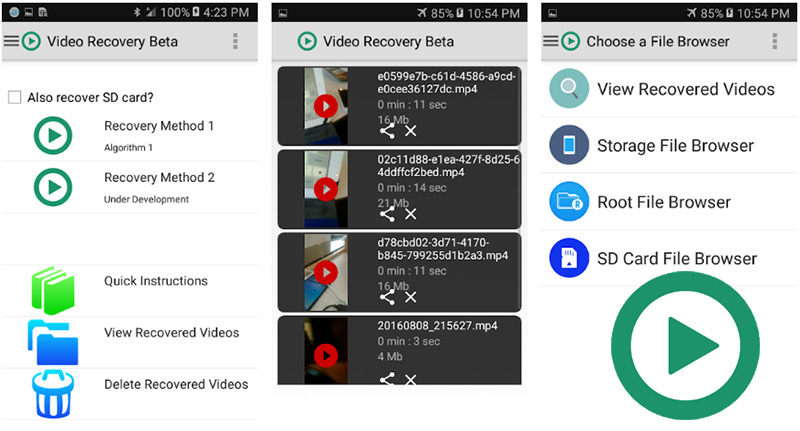
As its name indicates, this is an ideal application for restore deleted videos from your mobile device. In other words, if you have specifically deleted the clips from your mobile, we recommend that you use this app. Which supports several formats, among which are: MP4, AVI, FLV, MOV, 3GP, MPG, among others. Also, it does not need advanced superuser permissions to run perfectly.
On the other hand, since video recovery is more complicated, due to the fact that this algorithm is large, you may find yourself with recovered videos with lower quality and lower resolution, compared to the original. But, even so, it is considered one of the best applications to carry out this type of process on Android (the application is available for free on the Play Store).
Restore Image
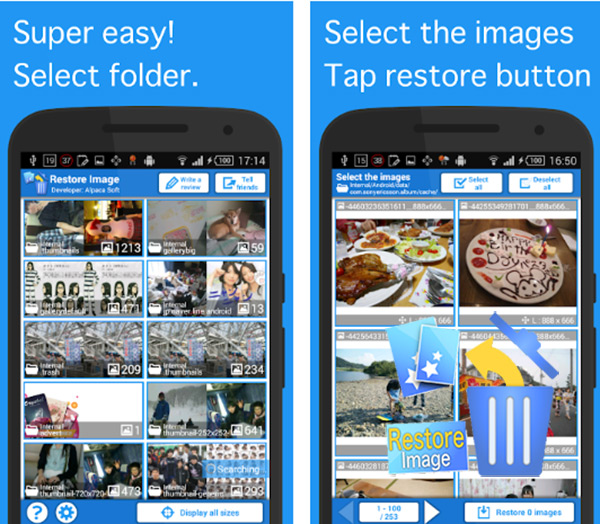
It is estimated as another of the best applications to recover deleted files on a mobile, but in this case, only allows to restore photos. In this way, it stands out for having a very simple interface to use and being a completely free app that produces excellent results. However, one of its biggest drawbacks is based on the fact that contains a lot of advertising.
On the other hand, it has very striking features that allow it to be considered a good alternative to recover images, since it does not need a computer to run it, no backup requiredit is very fast, it allows you to recover the image from the mobile device or from the SD card and supports the main types of image format, that is, JPG and PNG.
dumpster
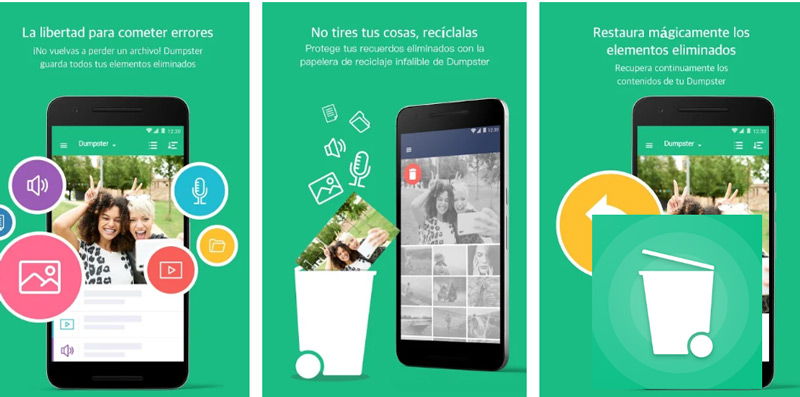
Available on the Play Store, this application works like a recycle bin on Android and has been specially designed for users with a tendency to accidentally delete photos, videos and any kind of file. Thus, it is usually a very fast way to restore lost files, since it does it instantly, once you download and start the application on your cell phone. It is even capable of recovering old versions of certain Applications.
Among other features, this app has the ability to save files deleted from your device without any complications, with its help you can restore images deleted by mistake, has automatic cleaning options, provides you with very advanced cloud storage, so that you can free up space on your Smartphone and also so that you can make backup copies to avoid accidents of this type. Also, it has a screen lock option to protect photos and videos.
Multimedia