
Index:
UPDATED ✅ Do you need to restore those messages and SMS deleted from your Android and iOS mobile? ⭐ ENTER HERE ⭐ and discover how to do it ✅ EASY and FAST ✅
Very surely it has happened to you you have deleted a text message from your mobile device by mistake when you didn’t want to, either because the message contained some information, data Or was it just a special message.
However, thanks to technological advances and the applications created today, this is no longer a problem for everyone. And it is that It is now possible to recover those SMS deleted from your Smartphone.
For this you must take into account that you have to act quickly, since at delete a text message These will be stored in memory, therefore, they are recoverable, but they will not spend much time there. In this way, here we present some of the apps that you can use to carry this out.
How can we recover all the deleted SMS from our Android phone and iPhone?
It is possible that at some point in your life you will delete all or just one of your text messages saved on your Smartphone, which were there for some special reason and for which you did not want to delete them. This may be due to a simple touch on mobile or some deconfiguration of the same that has caused deleting these messages.
Being able to recover them is possible today, however, this will depend on how quickly you act Taking into account that they will be completely removed after a while. In addition, it will depend a lot on the type of program you use for it.
Because of this, here we explain how you can recover deleted SMS on both your Android and iPhone mobile device:
With mSpy

Yes you deleted all your messages by accidentanother of the alternatives you can use is mSpy, a service developed primarily for device monitoring that allows you to keep a complete log of activities. With this you can access the complete history of text messages (sent and received) even after deleting them, as well as conversations in instant messaging services and social networks.
Being a monitoring service, mSpy will only store information once you have installed itsince it is from this moment that you will get access to monitoring tools. This software is available on Android and iOS devices, through rooting or jailbreak respectively, and has different payment plans that adapt to your budget.
Recover messages on Android
In case you have a android mobile device and you have deleted some text message or all, You can recover them through a software called “Android Recovery”, you can download it for free.
This is not the only function of this software, because with it you can also recover data, pictures, contacts, call logs, as well as any other files accidentally deleted from the device or caused by the root error, the Flash ROM error or any other unknown reason that caused this accident.
Android Recovery is available for most Android 2.3 or higher devices, as well as for android tablets, It also has the ability to unlock the mobile device in a matter of seconds.
In this way, here we teach you what are the steps to follow to recover your deleted SMS through this software, to do so follow these steps:
Download Android Recovery for Windows
Download Android Recovery for Mac
- The first thing will be to download “Android Recovery” on your computer.
- One time downloaded and installed on PC We connect the terminal to the computer. You must make sure that the mobile device have a load greater than 20%.
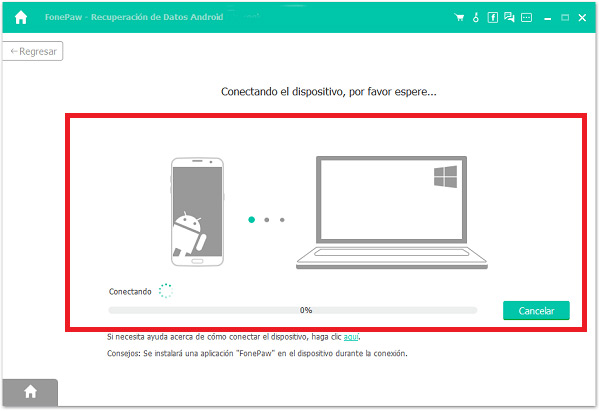
- Now enter the “Settings” of the mobile and “Turn on USB debugging.”
Once this point is reached, it is important to bear in mind that the process from now on will depend on the device android operating system. So here we show you what are the steps to follow depending on each version. Keep in mind that when connecting the equipment you must click on the option “Allow” that appears on your screen.
- For Android 2.3 or higher follow this path: “Settings” > “Applications” > “Development” > “USB debugging”.
- For Android 3.0 to 4.1 follow this route: “Settings” > “Developer options” > “USB debugging”.
- For Android 4.2 or higher follow this path: “Settings” > “About phone” > Press for seven consecutive times on “mode number”, then return to the “Settings” > “Developer options” > “USB debugging”, open again “Developer options” > “USB debugging”.
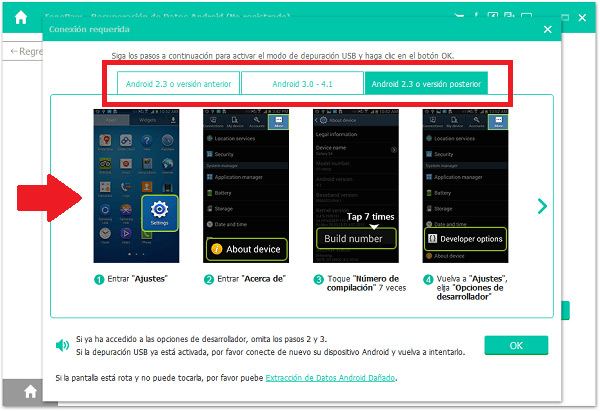
When you have chosen the android operating system and the corresponding steps have been carried out, we continue with the linking of the teams for the restoration of deleted SMS.
- The next thing will be to select what type of files we want to restore. Here you can choose “Messages, photos, audio, WhatsApp” among others. When you have already chosen an option, click on “Following”.
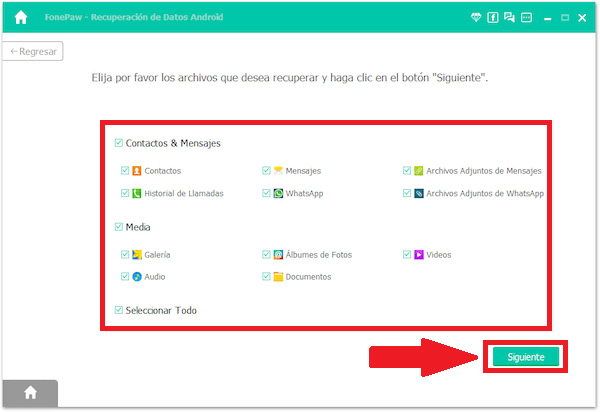
- Now you will have to access the superuser prompt for the scan to begin. In case you have rooted the devicethe program will ask you for an authorization to carry out the analysisyou will have to select “Allow” until the request is removed from the screen.
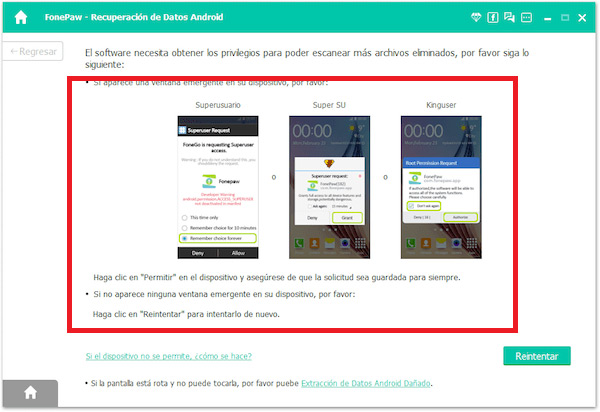
- Once all this is done, you can display the messages on the interface. Here you must select them and the content of the same will appear on the right side.
- You can select each of deleted or lost messages either select them all and click on “Retrieve” this way you can restore deleted SMS on your computer.
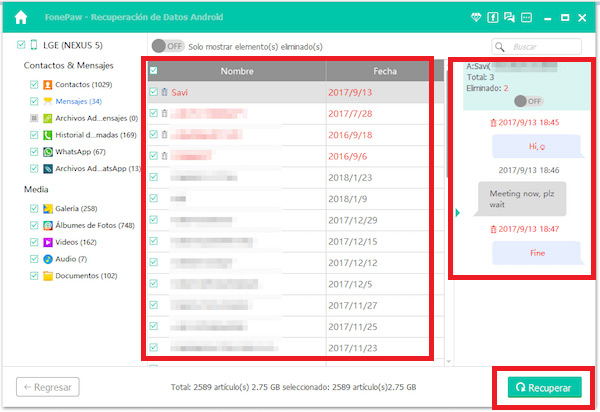
Restore SMS on iPhone
If it has happened to you that you have accidentally deleted a message or after deleting it you have regretted having done so and want to recover it again, this will not be a problem.
Like, In the case of Android devices, on iPhone it is also possible to carry out this processfor this it will be necessary to use a software which will allow you recover not only text messages, but also the pictures, files, contacts, videosamong other.
In the case of we iPhones will use the software “dr.fone”, it offers you three different ways to be able to recover your deleted SMS from the mobileeither recovering them directly from your iPhone, via an iTunes backup or doing a backup from iCloud. According to all this, here we teach you each of these methods that will help you recover your accidentally deleted SMS.
Recover Deleted Messages Directly from iPhone
In the case of using this first method to recover the SMS deleted it will be necessary connect the Smartphone to the computer, To do this, follow these steps:
Download dr.fone Data Recovery for iOS
- connect the iPhone to computer to “scan it”. For this you need to run the software “dr.fone”.
- when you’re inside “dr.fone” you will have to select the option “Recovery” and then select “Recover from iOS device” This option will appear in the left side menu of the program.
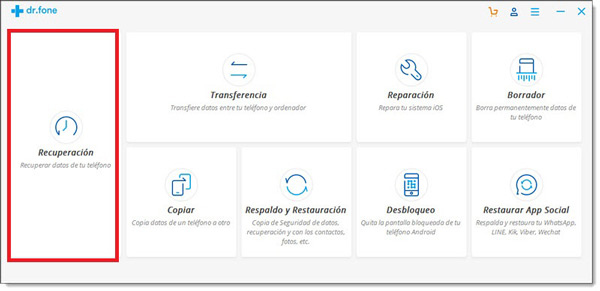
- Now a new window will appear where you will get several options, there you will have to choose the ones you want to recover, in this case “Recover SMS”. Then you click on “Start scan”.
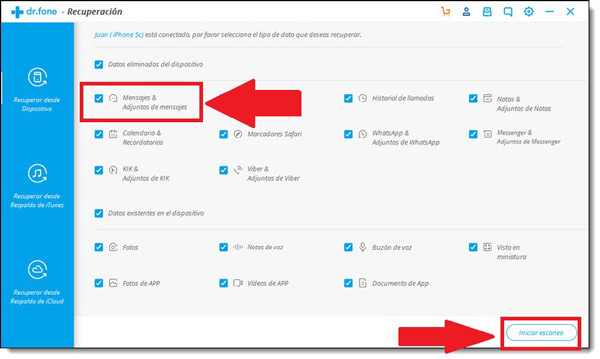
- Once the scan has been 100% completed you can choose between the options “Messages” or “Message attachments” to view them first.
- Then you will have to click on the item of “Retrieve”. Here you can choose if “Recover to device”, in this case the messages will be restored to your iPhone phone or just choose the option “Recover to computer” and these texts will be saved on the PC.
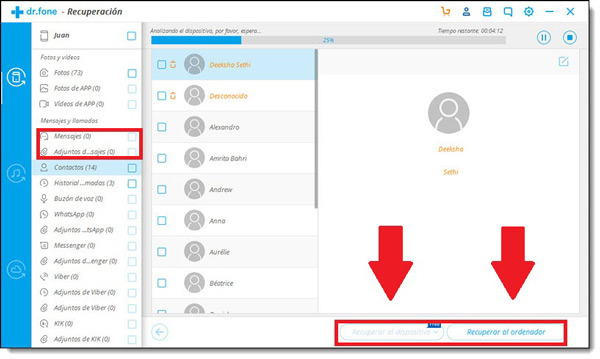
Recover deleted messages via iCloud backup
Messages deleted from your mobile device can be retrieved through the server iCloudfor this it will be necessary to have a iCloud account.
You can do this through a few steps, which we explain below:
- Sign in with your iCloud account in the computer.
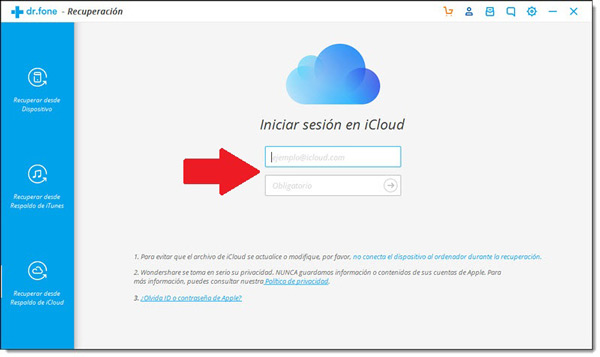
- Now select the option “Recover from iCloud Backup” located on the left side of the program window.
- When you are inside this section you can start downloading the data you need. As to the security of your account you can be completely calm, the software will not take any data from your account.
- Here you will see the list of all your iCloud backups and files of your account.
- Now select the categories corresponding to start your download, in this case it would be “messages” Y “Message attachments” in the pop-up window, this so that you only download those files that you need.
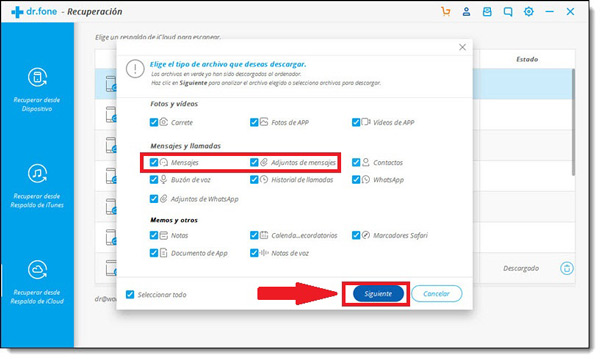
- Once the download has been completed, the next thing will be to select the option of “Start scanning”, this in order to be able extract all the downloaded files to start reading thereof.
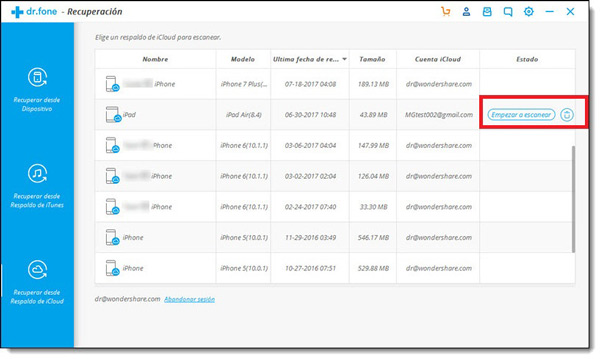
- Finally, when the scan has been 100% complete, you can start viewing each of the messages and thus choose the ones Text messages what you need Once this is done we select “Recover to computer” to finish the process.
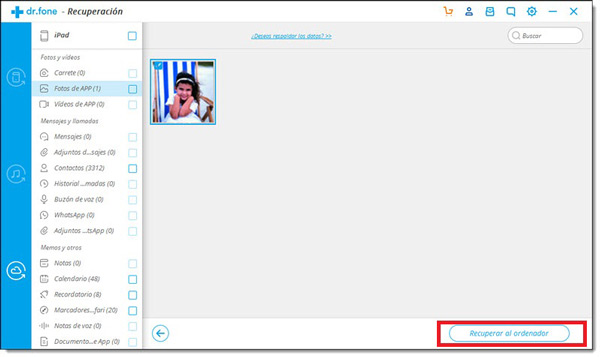
Recover messages via iTunes backup
Other ways we can use to recover deleted messages on iPhone is through a itunes backupIn this case we need to perform the following steps:
- To start this process it will be necessary to choose the option iTunes in software “dr.fone”.
- There you will select the option “Recover backup from iTunes”.
- Then select the backup the text messages you want retrieve from the list.
- Once the SMS to recover have been selected, click on “Start scan” in order to start the extraction of all the contents of the backup.
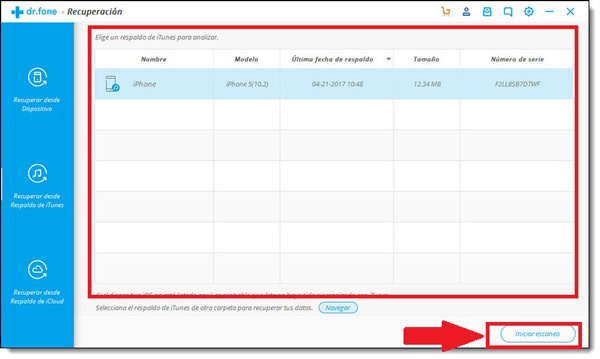
- In general, this scan usually lasts very little, a few minutes and even seconds, this will depend on the number of messages to retrieve.
- When the scan is finished you have the opportunity to make a message preview, this will allow you to retrieve only those that interest you. They will appear in the menu. “Messages” Y “Message attachments”.
- Once this is done, you will only have to select the option of “Recover to computer”.
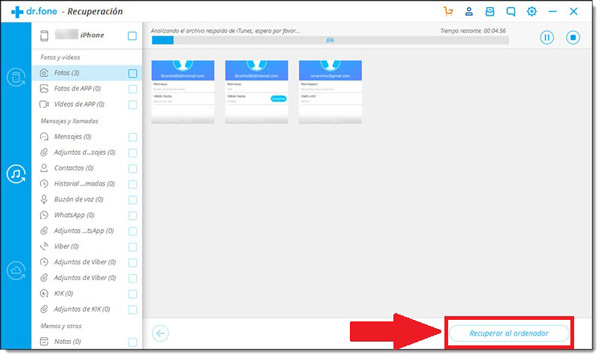
List of programs to recover any deleted text messages from our Android and iOS phone from the computer
Possibly it has happened to you some messages have been deleted from your mobile device inadvertently or by mistake, which has resulted in a big problem especially if they are important messages with some valuable information.
However, it is currently possible recover these deleted SMS using programs from the computer, which will allow us to enter the memory of the mobile and re-extract all that information that we have lost. But, it is important that this type of action be done quickly, since over time these will be completely eliminated.
Today there are a large number of software available on the market whose main function recover and restore data, photos, contacts or any other file that has been deleted by mistake or for some other reason. That is why we present you here the best programs to retrieve this type of information from the computer.
Android Data Recovery

One of the most interesting programs to be able to retrieve all Deleted SMS from your mobile device. Currently supports more than 8,000 Smartphone models on the market and it works mainly for the Android operating system. You simply have to install said software on your computer to start recovering all your lost information in just minutes.
Android Data Recovery it will permit you download and extract all those messages deleted from the terminal, in this way you can recover that valuable and important information. In addition, it also allows you to unlock mobile screen and SIM card, as well as the recovery of deleted photos and videos, contacts and Gif, among others.
iCare Recovery

This software is available for Windows and Mac operating systemsit will allow you to recover those SMS that have been deleted from your iPhone or Android mobile device and which you can download for free to your computer.
A very interesting tool with which you can begin to recover lost information on your mobile in a very simple and fast way. In addition, it will allow you to recover SD card data, repair damaged RAW files, USB Flash recovery, raw disk recoveryamong other.
A very simple program to use and easy to run, therefore, the loss of data will no longer become a problem for you, a solution that is here to stay and to solve most of the inconveniences of its users. Undoubtedly, iCare Recovery It is an effective and safe software for mobile data recovery.
Aiseesoft Fonelab

aiseesoft It is currently considered the best software for recovery of data and files from the iOS operating system. This program works through a direct synchronization system with your device, either iPhone, iPad or iPod, which will allow you to recover any type of information that has been eliminated from the computer by mistake or carelessness.
Among the data and files that can be recovered we find text messages, contacts, photos, videos, documents, among others. It should be noted that this software works with the tools of iCloud and iTunes to help users to recover their data in a safe and fast way and in turn allows its users to have a preview files before their recovery with the aim that they only download those they really need.
You can download either trial version which will work for you for a few days or buy the program directly for a value of 49.95 euros.
EaseUS MobiSaver Free

A software that has features of very powerful operation and that not only allows recovery of mistakenly deleted SMS from iPhone, but it will also help you recover those deleted contacts, call history, photos, videos, documents, calendars, among others.
It has a very striking interface and which is compatible with most of iphone models, which becomes a great advantage. You can download EaseUS MobiSaver Free totally free to your computer and start with recovery of your deleted SMS iPhone in an easy and fast way.
Among its most outstanding features, it has a easy installation, smart scanning and automatic recovery. Also, it allows you to get a preview of the files before their recovery.
dr fone
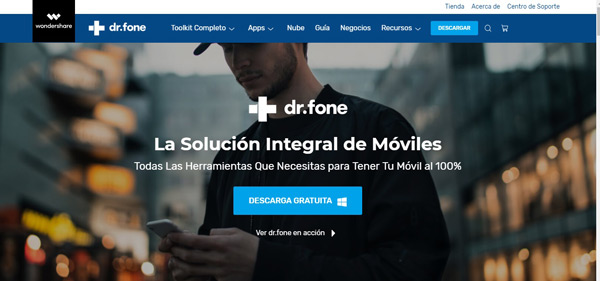
A very useful program when you want to recover some kind of file deleted from Smartphone by mistake, and which guarantees 100% correct operation. dr fone you can download it for both windows like mac, and in both operating systems it has a free trial version that you can use to test the program, if you like it you can buy the software.
Among its most outstanding functions we find that it helps to recovery of deleted SMS from Smartphoneas well as recovery of contacts, calls, photos, videos, among others. In addition, it allows you transfer files between operating systems, copy information and many more really interesting options,
This program works for mobile devices Android and iPhonehowever, it should be noted that it is more focused on iOS teams.
Coolmuster Android SMS+Contacts Recovery

If you have lost any or all of your messages by mistake then you can start to use Coolmuster Android, a program that will help you the recovery of deleted SMS on your Android and iOS mobile device.
This software has two versions, one for the android operating system and another version for iOSand can be installed in both Mac computers What Windows. However, it should be noted that this software has a free version and one paymentwhich has a value of €35.95 currently.
Best applications to recover lost SMS directly from our Android and iPhone smartphone
If you are one of the users who do not like connecting their Smartphone to the computer, much less being installing software on PC, then you can make use of some of the mobile applications available on the App Store or Play Store to start recover your lost or mistakenly deleted SMS.
This will allow you to recover your messages directly from your own computer, a solution that can be much simpler, faster and more comfortable, since you will avoid being connecting mobile to pc to perform such recovery. Thus, here we present the best mobile applications to be able to recover this data in a fast and secure way.
SMS Backup+
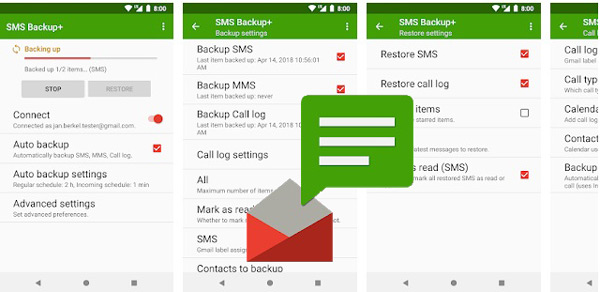
With this application you can start making backup copies of your history calls and text messages which will guarantee you a backup in this type of information and which will be labeled separately either in Gmail or Google Calendar.
This will allow you recover all this data every time you delete some by mistake. Furthermore, it has become a very useful tool for those users who constantly change phones. This app also gives you the ability to use your own IMAP to make these backup copies, which can give you total control over each of your data stored in the terminal.
SMS Backup+, is a project of Open Source and that you can download it completely free for android devices, It does not have advertising or tracking. Therefore, you will avoid that kind of hassle when you use the app.
Undeleter: delete files
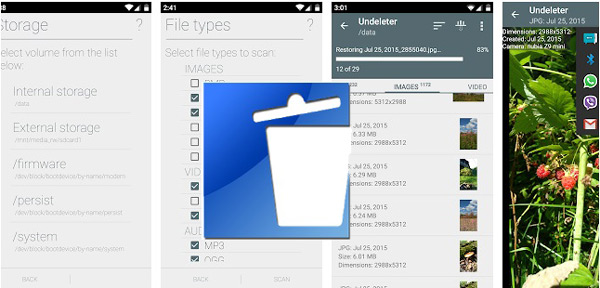
With undelete you can start to examine your mobile device completely, in this way you will find all those mistakenly deleted files, including the Text messages. To do this, this app performs complete searches both in the internal memory of the team as in SD memory.
Therefore, delete or lose an SMS It will no longer be a problem, since with this app you will be able to carry out your search in a very simple way, as long as the terminal has access to jailbreak or using a root. Please note that all these found files will be provided through a HTML format.
You can download this application for free, and in addition to helping you restore deleted messages, you can also recover multimedia files, WhatsApp conversations, call log, among other. Therefore, undelete It has become a very good option for android users at the time of wanting to recover some type of lost or deleted data from the mobile.
GT File Recovery
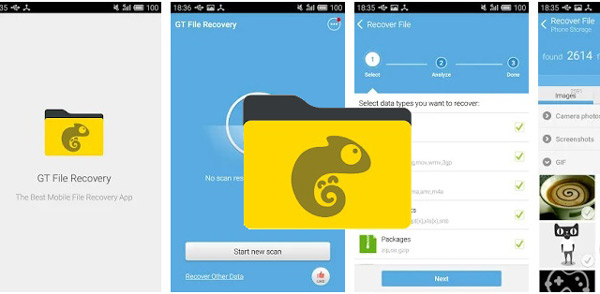
Another of the apps Available for Android devices is GT File Recoverywith which you can start to recover your lost or mistakenly deleted files, including your SMS. A quite interesting and effective app to carry out this type of process. Also, you can download it from the Play Store completely free.
However, it is worth mentioning that this app is only available for those devices that have been rooted. With GT File Recovery no need to do any backup, since the program takes care of searching in the memory card those files that have been accidentally deleted or even those that have been deleted at the time of format the device.
MCBackup – My Contacts Backup

We find this application available for the iOS operating system, it does not need a Registrationnor of the creation of any bill to be able to use. you can simply transfer all your data, whether they are the contacts, call log or SMS to your email and in this way you will begin to have a backup of all this information.
make a backup of the most valuable information on your mobile is one of the best options to always be prepared for those moments where it ends information has been deleted by mistake or has simply been lost for no reason.
In addition, this will prevent you from having to connect your smartphone to computer for data recovery. Simply from the terminal you can do all this quickly and safely.
Applications