
Index:
UPDATED ✅ Do you need to learn how to recover your Hotmail account without username or password? ⭐ ENTER HERE ⭐ and discover how to do it ✅ EASY and FAST ✅
Outlook is currently one of email servers most used around the world. It has a large number of active users who place it next to gmail What both emails most important today.
Previously this mail server was known as Hotmail. However, in one of his most recent updates his name was changed to Outlook. In order to access it, you need to have a access password and a user or Outlook email.
This is how on many occasions users come to forget your password or username for some reason and they can’t access your inbox again. Therefore, if this has happened to you and you cannot access your mailhere we are going to explain how you can recover your email account without remembering your username or password.
What to keep in mind before trying to recover my Hotmail account again? Now Outlook
at the moment of wanting recover an outlook account It is important to keep in mind some specific aspects that will help us to know whether or not it is possible to regain access to the email. This is because this mail server has a series of rules that the user must comply withsince if some of them are ignored it could mean the closing of the email.
According to this, here we are going to introduce you the most important aspects to consider when trying recover an email account:
Inactivity time
One of The main reasons why Outlook closes email accounts is due to inactivity in them. This is because all these users created and not used again are considered as fake or spam accounts, since they are simply created to comply with any requirement of another web platform or for create fake emails Y send information with viruses or malware through the email server.
Therefore, if you have created any Hotmail adress a while ago and you have not used it again, it is possible that it was removed from the platform. Generally, it is estimated that spend 1 year or more of inactivity for the email to be deleted.
If you have this time or more without opening your mail then it is possible that the same has been deleted, if so, it will not be possible to recover your account, in this case you just have to create a new one and thus return to enjoy the services of the old Hotmail.
Device
Another important aspect to keep in mind when wanting recover an Outlook account is the device where we are going to do the recovery processEither for Recover or change the password or just for retrieve the user. By rules of security and privacy the account of microsoft detects the equipment from where constantly log in.
Bearing this in mind, the most recommended when wanting regain access to email is to do it through a computer where we have previously entered it, as this will greatly facilitate the recovery process. Quite the contrary, it happens when you try to do from a computer where mail has never been accessedas the system will detect it and the recovery process will be more tedious and complicated.
In this kind of case Microsoft will try to prove the identity of the person that you want to make such a change, this as security measures. Therefore, if you do it from a new computer, you will surely have to answer a lot of question before being able to do password change or user recovery.
Alternate phone and email
Generally, when done the registration process on this platform The user is prompted to enter a alternate phone number and email as a security measure at the time of any inconvenience with access to mail.
This will facilitate any password or user recovery procedure since the system automatically will send you access information to your alternative phone number or email.
So if you have any of these two requirements in your accountthe procedure for regaining access to email will be simple and fast. It is important that you make sure that the number registered on the platform matches your current number.
Steps and methods to recover Hotmail email account without knowing the password or username
One of the biggest advantages for users of this platform is that they have a lots of methods that will allow them to regain access to Hotmail. Therefore, if you have lost your password or do not remember the user It will be necessary for you to carry out some of the methods that we are going to teach you next.
Reviewing the passwords saved in the browser
Before you communicate with Outlook support service For try recover your password or usernameit is important that you first try to check if the email password has been saved in one of your web browsers. In general, most browsers tend to store the access data of certain web pagessome of them are Microsoft accounts.
Furthermore, this has also been one of the main reasons why users frequently forget their passwords or usernamessince the browser fill in this data automatically avoiding that the person has to introduce it at the moment of wanting access a web portal.
Therefore, this first method consists of check browser settings and see if this data is stored there, To do this, follow these steps:
In Google Chrome
If you are one of those people who constantly uses Google Chrome as their default browser then it is necessary that this procedure be carried out from its configuration. especially because Chrome is responsible for storing a large amount of data websites in order to facilitate your users their next logins.
Considering this, here we explain how Check if your email access data have been stored by Chrome, to do this follow the steps that we will indicate below:
- To start you must enter the browser of Google Chrome.
- Once you have entered, you must click on the three points located at the top right of your screen.
- There you will see a menu where you must select the section of “Settings”.
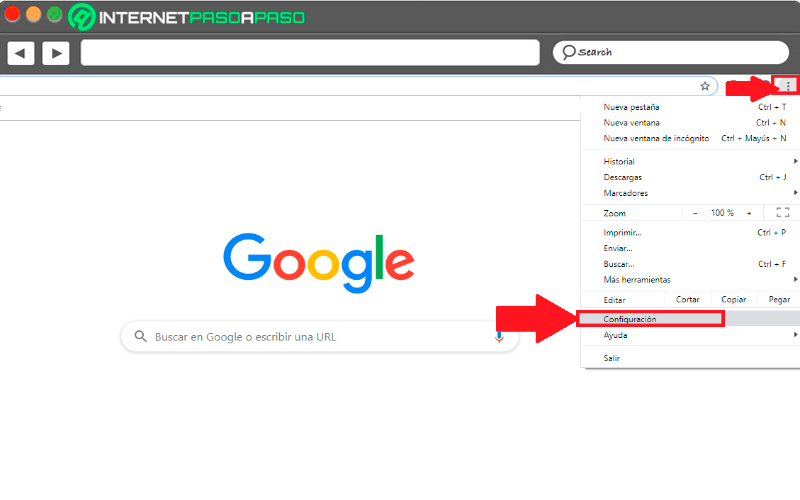
- Then a new page will open on the screen, with the help of the mouse you scroll down until you get to the section “Autocomplete”.
- There you must select the option “Password”.
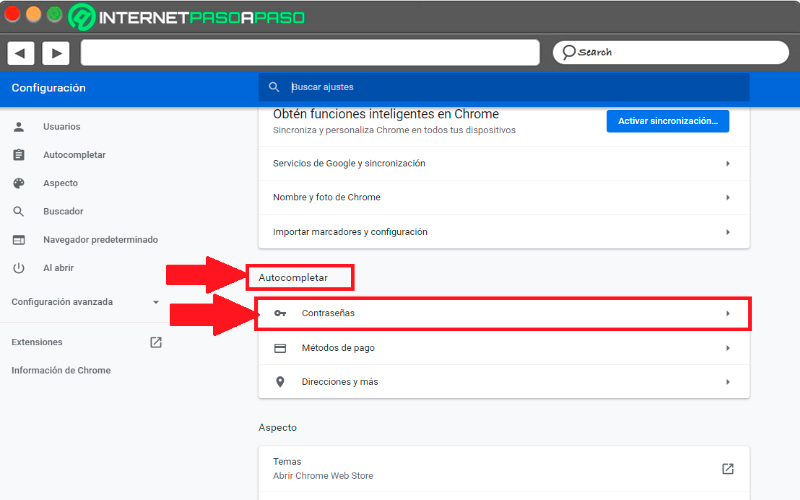
- In the new window that appears you will find a section with the “Passwords saved” where you can see those websites that have these stored data. As well as another section of “Passwords that are never saved.”
- In this case, if your email appears in “Passwords saved” You just have to click on the icon “View”, this will let you know your access password.
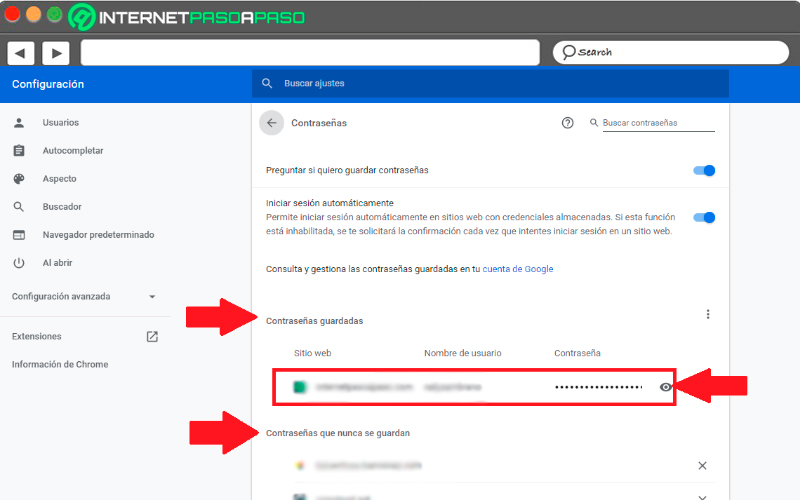
In Mozilla Firefox
MozillaFirefox is another of the most used web browsers today, like Chrome takes care of store a large amount of data of the different web pages you visitas they are usernames and passwords. So if you have forgotten your hotmail password An option to try to recover it is by accessing firefox options and check if this data is stored there.
If you are lucky and this data has been previously stored during your logins, then your recovery process will be very fast and easy, To do this, follow these steps:
- Login to your browser MozillaFirefox.
- When you have entered the browser click on the three lines located at the top right of your screen.
- In the menu that appears on the screen, select the option “Options”.
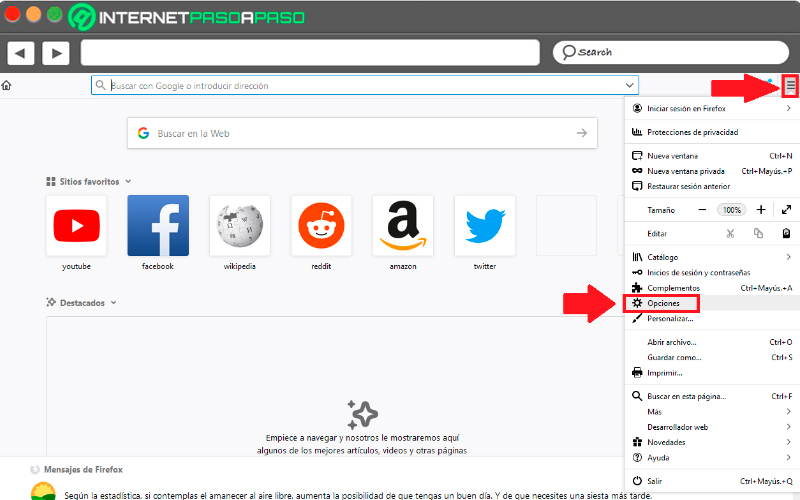
- Now the window will open “Options”, here you must select the section of “Privacy & Security”.
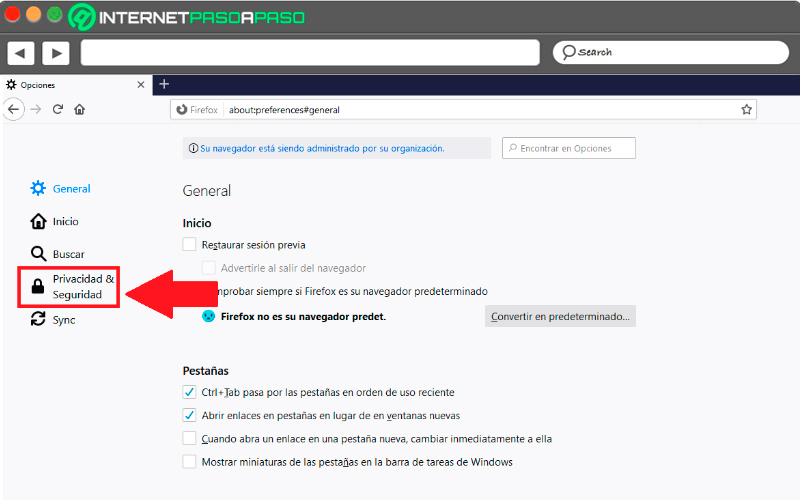
- When you have entered the tab of “Privacy & Security”, with the help of the mouse you must scroll down until you find the section of “Users and password”.
- The next thing is to click on “Saved Accounts”.
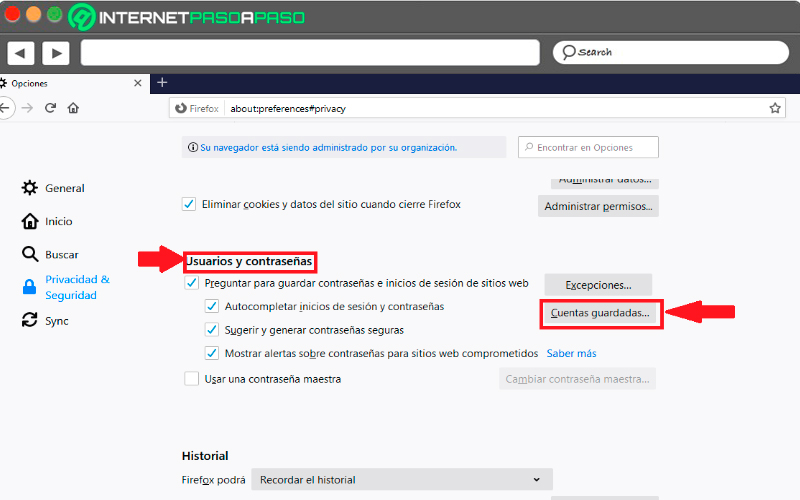
- Finally, a new window will open where you can find all the sites where you are logged in previously and in which it has been stored access data. You can too add new websites clicking on the option “Create new logins”. Therefore, if it appears here your saved email you just have to select “Show password” and that way you can log in to Outlook again.
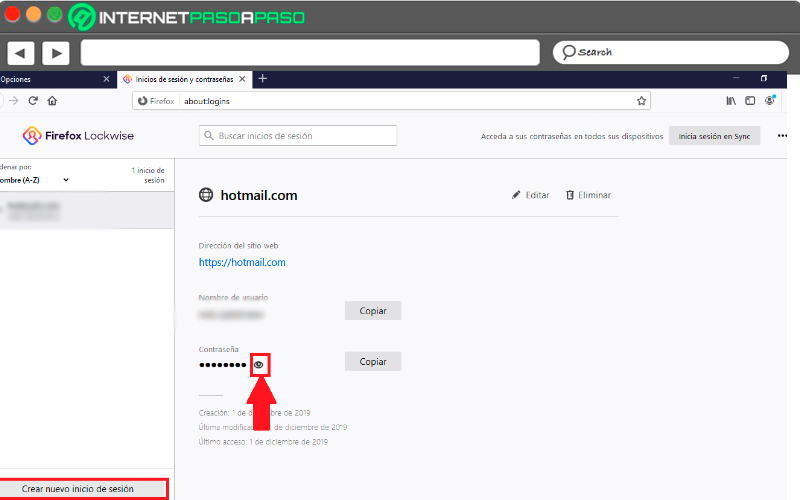
without knowing the password
in case you want access your Hotmail inbox, but you have forgot password either you just lost it, you will have to perform this method. It consists of reset your password through the Hotmail system and thus be able to generate a new password to enter again your inbox, to do so follow these steps:
- The first thing will be to enter the main page of Outlook.
- There you will click on the button “Log in” located at the top right of your screen.
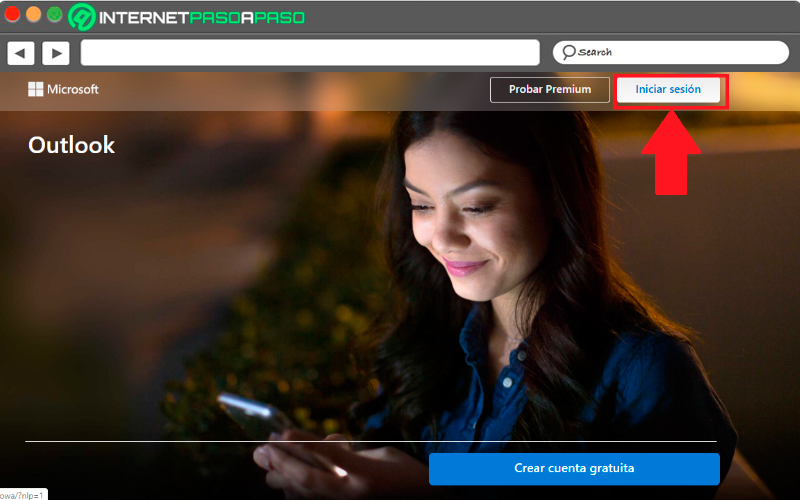
- Next you must enter Your email addressphone number or Skype and select “Following”.
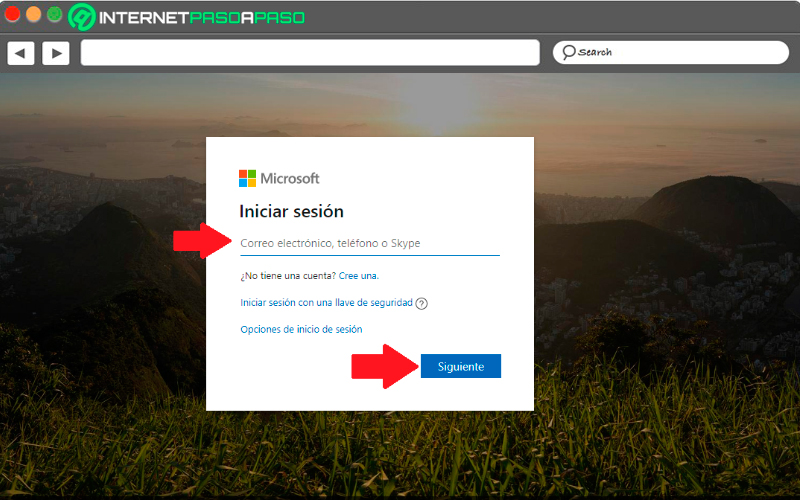
- In the next window you must enter your passwordin this case select the option Forgot your password? to start this procedure.
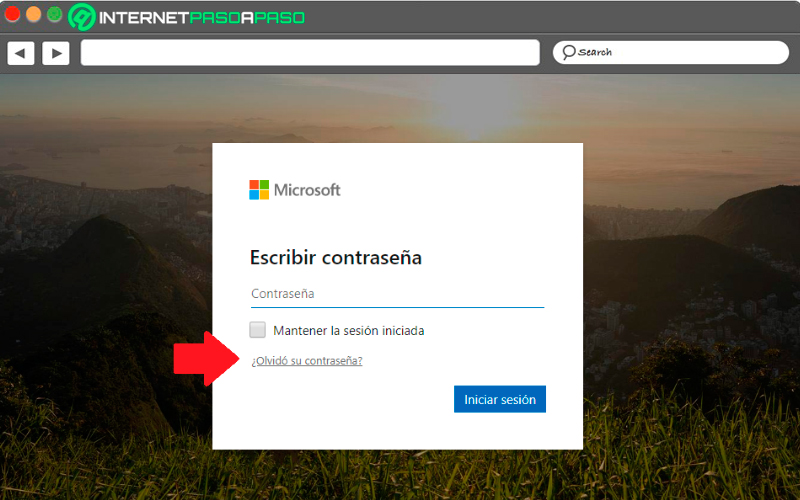
- Here a new window will appear where you will be told if you want your security code is sent to your alternate email address or just if you want to try some other method. In this case select the option “Show more verification methods”.
- Now a new window will open where you can select if the code will be sent to you. Alternate Emailif you prefer that they send it to you in text or call you. In this case we select “Send text message”.
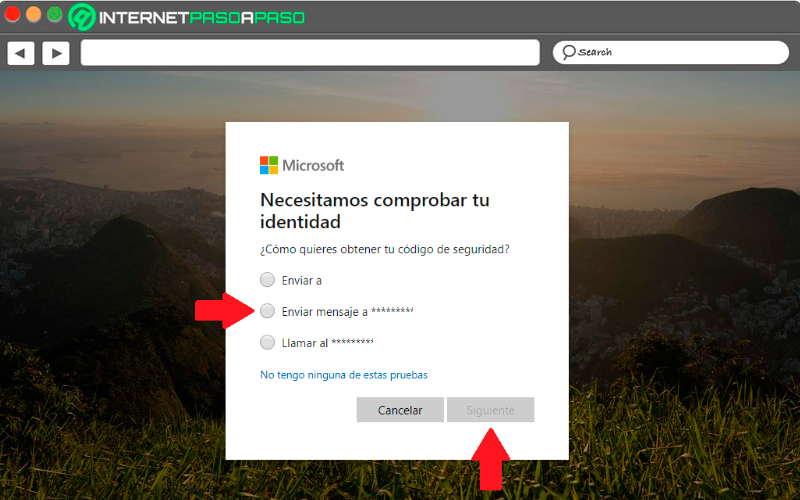
- In the next window you must enter the last 4 digits of your phone number and then click on “Get code”.
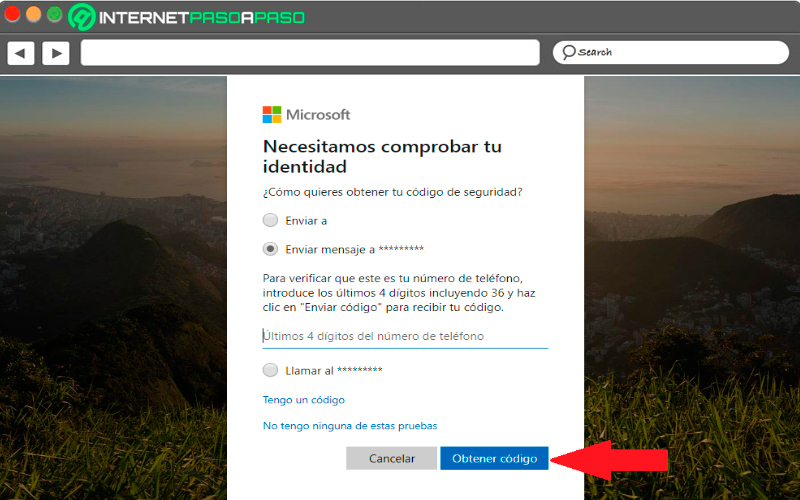
- Now in the next window Enter the code that has been sent to your mobile device and select “Following”.
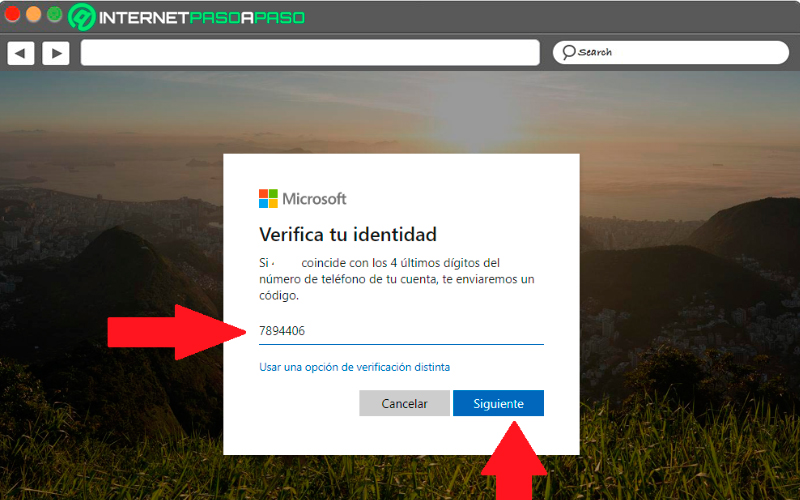
- After this you should create your new password. Keep in mind to create a security key make it easy to remember and finally you click on “Following”.
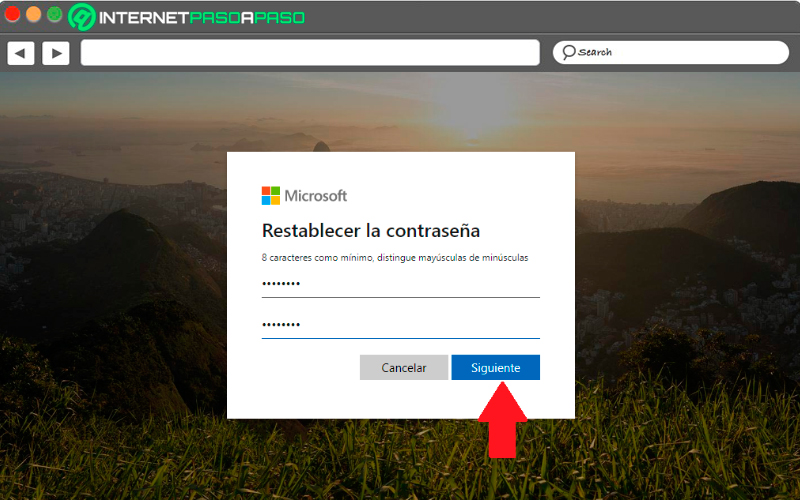
- Finally, a window will appear where you will be told that the password has been changed successfully. Just select the button “Log in” and start enjoying your inbox.
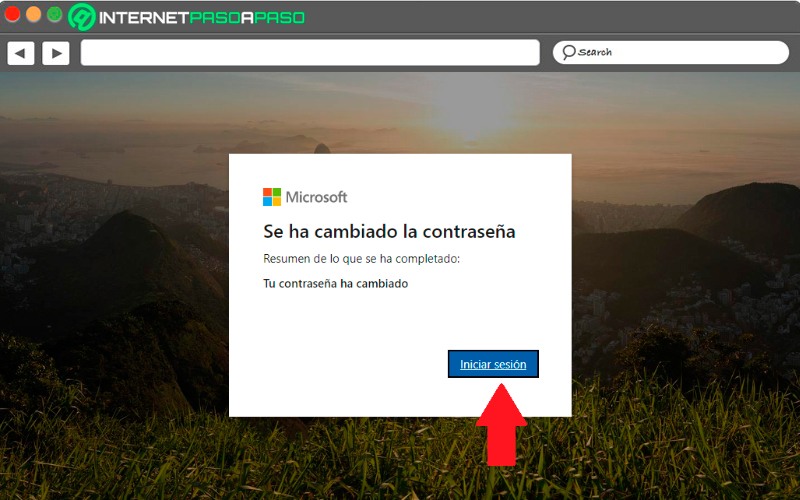
without the mobile
Another way to regain your access to your Outlook inbox it is without requiring the mobile device. In this case it is change password access without the need for receive the verification code on the smartphonethis in the case that you do not have your terminal at hand or you simply no longer have said telephone number registered on the platform.
Therefore, to regain access to your account without the mobile, follow these steps:
- Go to the main page of Outlook and in the upper right part of your screen select the button “Log in”.
- Then a window will appear for you to enter Your email address. Once you have written it select “Following”.
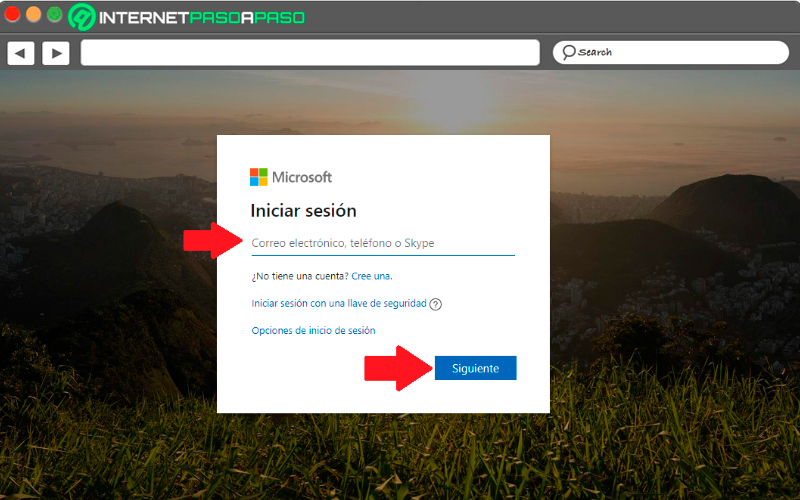
- In the next window you must enter your security key. however, since we do not have it in this case we click on Forgot your password?
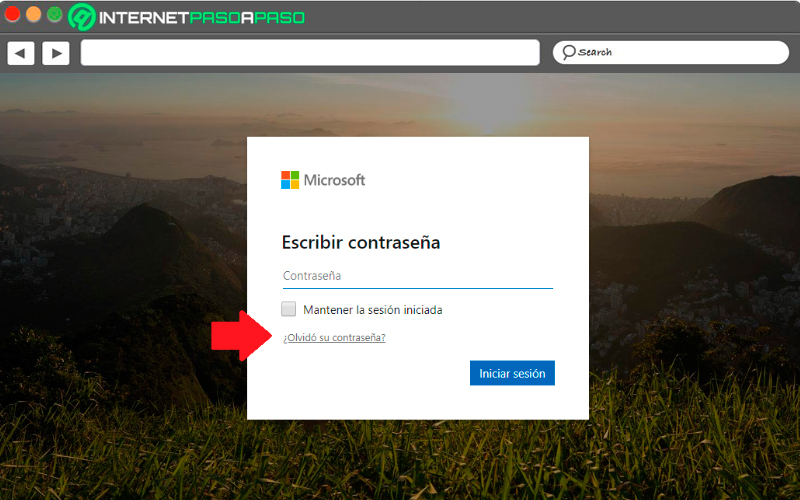
- Here a window will appear where you indicate in what form you want get procedure security code. In this case, the option to send it to the address of Alternate email registered on the page, which you select and then on “Following”.
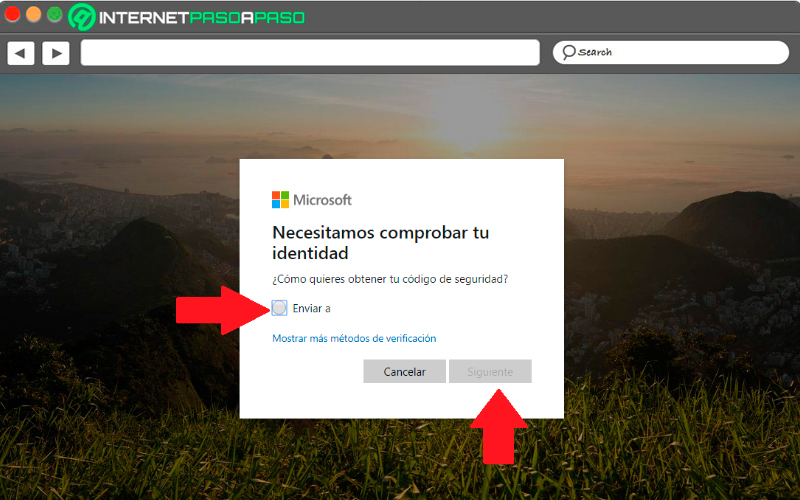
- You will then be asked to write the alternate email address to check that it is correct and then in “Get code”.
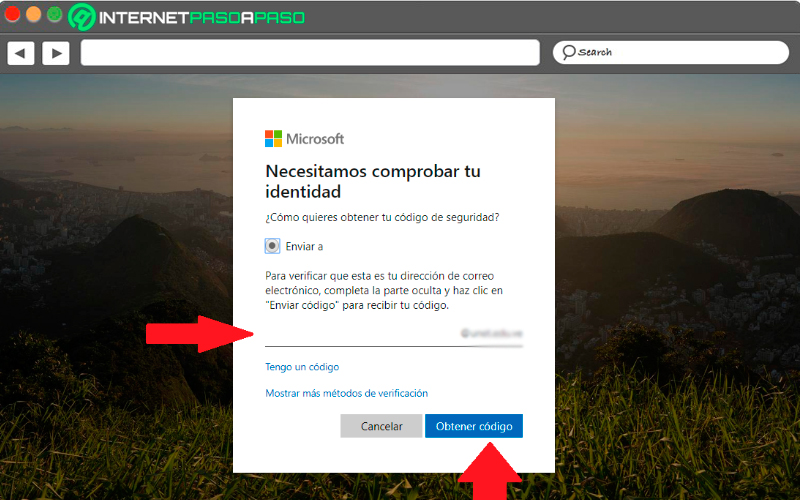
- Now in the new window that appears on the screen you must enter the code that has been sent to that email address.
- Once you have received it, simply click on “Next”.
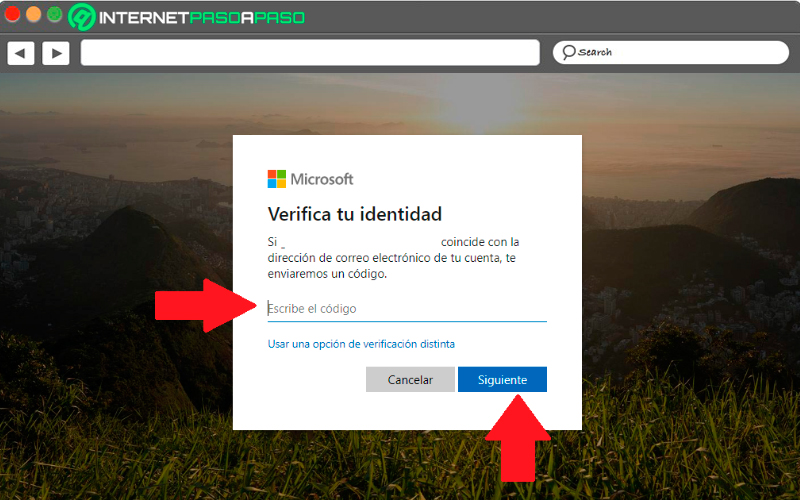
- Finally, a window will appear where you must enter your new password.
- Once you have created it, a message will appear telling you that it has been changed successfully. To enter your inbox just click on “Log in”.
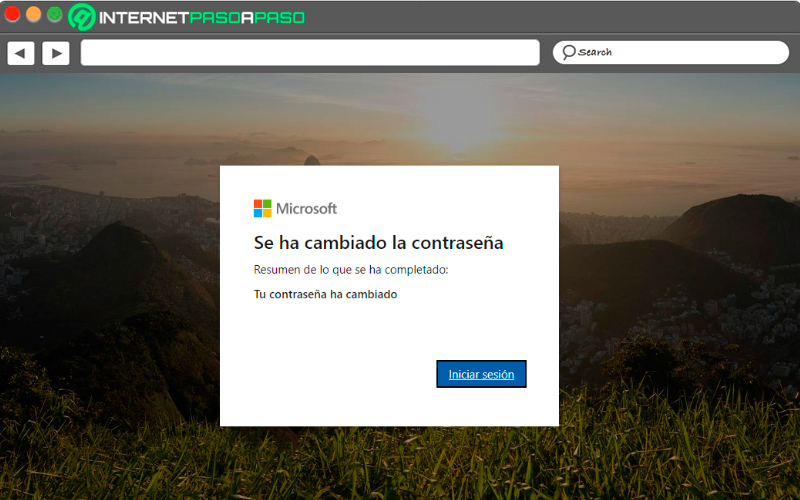
without knowing the user
You probably have a lot of time if you open your hotmail account and therefore you have forgotten exactly how it was your e-mailhere you have several ways to access it, it can be by typing your phone number registered on the platform or your Skype account if you have one.
In the event that you do not have either of these two elements, then you will need to perform the steps that we will indicate below:
- The first thing will be to enter Outlook page from your favorite browser.
- There you click on the top right on the button “Log in”.
- Here a window will appear for you to enter email, you phone number or skype to login. In the case of not remembering your email address, simply write one that is as similar as possible and select “Following”.
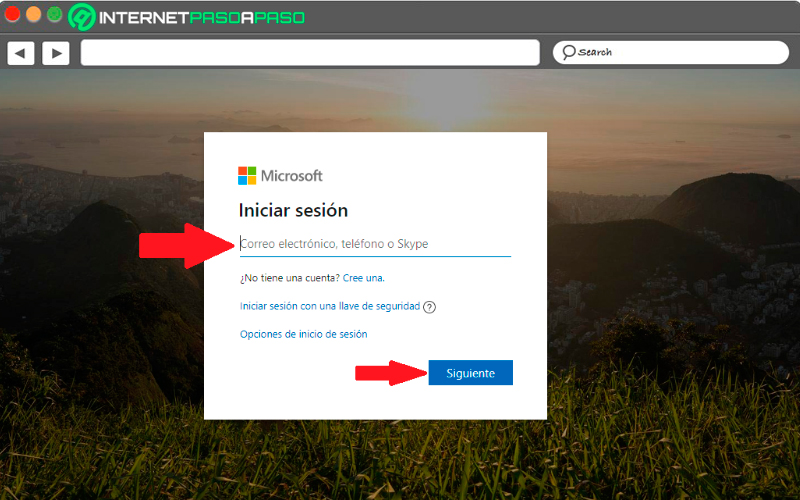
- A new window will appear on the screen where you will be told that the account you you typed is incorrect or does not exist. In this case select “Reset Now”.
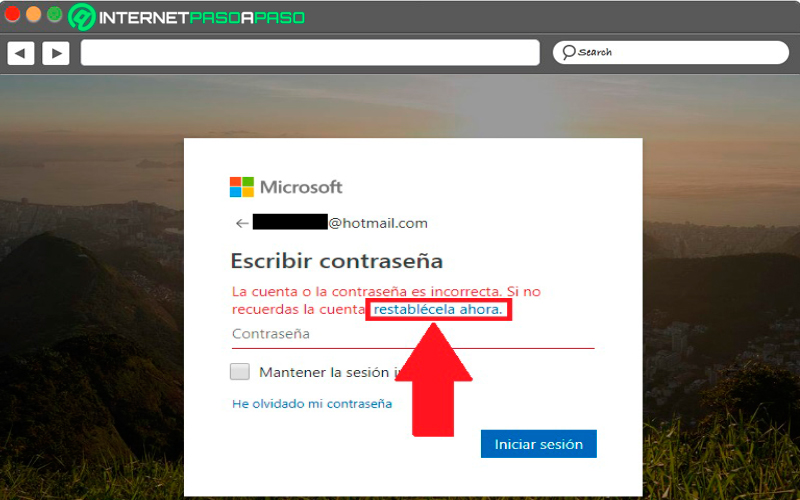
- Next, a new page where you will be asked for some personal information, this with the aim that Hotmail can identify your identity and check what your real email address is.
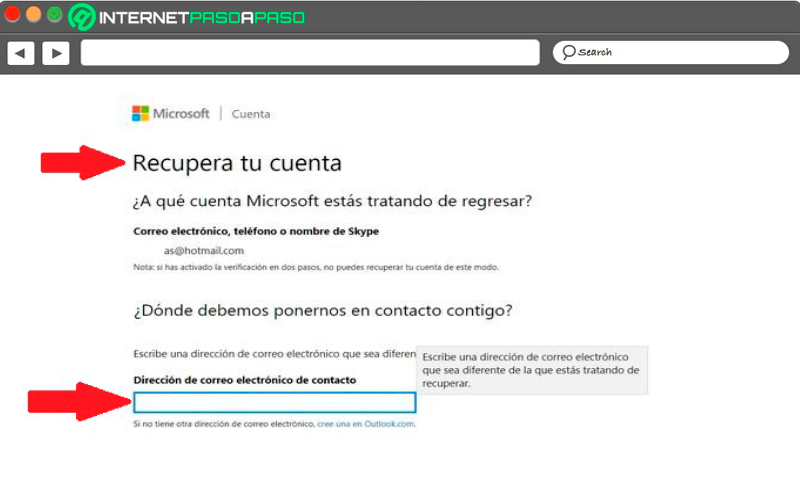
- In the event that you are told that Your account has been deleted definitively, then it will be necessary that you register again and that way you can create a new email with your name.
Emails