
Index:
UPDATED ✅ Tired of your favorite messaging apps updating without your permission? ⭐ ENTER HERE ⭐ and learn how to deactivate it
The most popular app in the whole world, WhatsApp Messengeris one with which we have all become familiar for one reason or another, but in the vast majority of cases, because of the ease and speed with which it allows us to communicate with anyone. It is an application that has come to replace text messages and has completely eradicated them thanks to a system that works like a traditional chat and that, in addition, does not require the user to make any payment for its use.
That is the basic function that it fulfills and with which it arrived. With the passage of time it has been incorporating more and more functions through updates which, among other things, have served to introduce elements such as the exchange of documents of all kinds, the adjustment of group conversations, telephone calls, video calls or even voice messages. All this has been coming with new versions that the development team has released with the years.
Hotfixes that in most cases are installed automatically. Smartphone and tablet users have seen their apps update automatically and without their permission or consent, something that also happens with this messaging application. That is why many of you ask yourselves How to remove automatic updates from Whatsapp? That is what we are going to explain here.
How to disable automatic updates on WhatsApp?
This small guide serves to know what to do both in Android like in iOS to prevent WhatsApp from downloading updates on its own. If you do not want me to do this, if you see that little by little the free space in your memory is diminishing or, simply, you prefer to be the one who takes control of this process, keep reading and Pay attention to everything that we are going to tell you next.
For reasons of lack of space, for versions that do not work as they should or because you simply do not want it to. There are endless reasons why you want disable automatic updates for whatsapp on a smartphone or tablet. The app receives reviews from time to time that aim to improve its performance, but also makes its size bigger and bigger and subtract megabytes from the internal memory of your device.
If you want to know how to disable these automated version downloadswe are going to explain what you should do whether you are a user of Android like iOS. Both systems have options that allow you to prevent WhatsApp from starting to download without the user’s permission.
for android

To disable automatic WhatsApp updates on Androidyou have to pass through the parameters of the Play Store. The Google digital store is the place where this option can be changed so that it is only the messaging app that does not update, or vice versa. Next, we explain the steps to follow to remove automatic download updates:
- go to Google Play Store
 , you just have to open the digital store application looking for its icon and clicking on it.
, you just have to open the digital store application looking for its icon and clicking on it. - Inside it, go to the search bar at the top of the main screen. When you are already in it, write WhatsApp Messenger. After doing so, several possible results will appear from which you have to choose, only the firstthe only original and official.
- Now you will be inside the app file. The next thing you need to do is click on the three points arranged vertically which is in the upper right corner. After this, a small drop-down menu will appear.
- Choose “Auto Update” and uncheck it if it is marked with a green tick.
Behind this, this app will not reinstall new versions without asking for your permission. In fact, you’ll have to find the whatsapp messenger latest update you manually by entering the same place and clicking on the corresponding button.
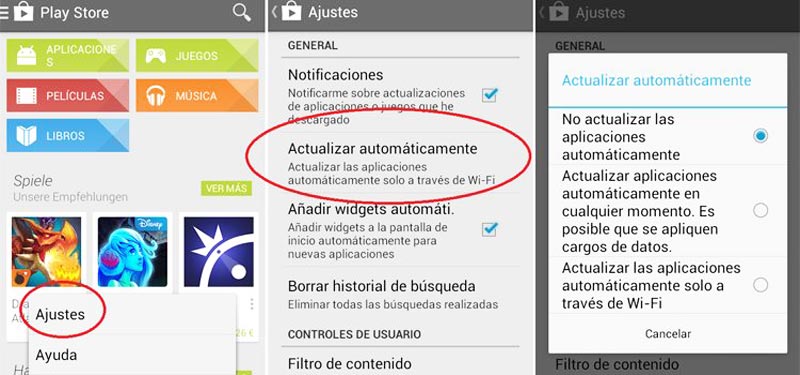
for iOS
On iPhone phones and iPad tablets, and on iOS devices in generalthey cannot disable automatic updates for apps individually. The only possible method, through the native support of the operating system, is “to turn off” all update downloads in general terms. Thus, the only way to prevent WhatsApp from updating without asking is to make, no app can be updated in the same way.

How can this be configured on iOS? Well, now we explain it to you. Follow these steps that we dictate and you will have done it in a matter of seconds:
- First you have to open the iOS settings panel. Whether you’re on an iPhone or iPad, the best way to access is at “Settings”. Look for the icon with a gear inside it on the home screen and press it to enter.
- Once inside, you just have to go down a bit until you find the section “iTunes and App Store”. Click on it to access its configurable parameters.
- Within this new section, you will see that there are several options that can be turn it on or off under your Apple ID. head to the part “Updates” and deactivate it by clicking on the button on the right (changes from green to white).
With this simple procedure you will have managed that none of your apps update automatically and that, of course, WhatsApp doesn’t either. From now on, if you want to make updates, you will have to proceed manually through the settings of each of them or through the app store ![]() that It has a corner completely dedicated to it.
that It has a corner completely dedicated to it.
Applications