
Index:
UPDATED ✅ Do you want to schedule a post on LinkedIn and learn about the best tools to do so? ⭐ ENTER HERE ⭐ and Learn Everything FROM ZERO!
To be effective in LinkedIn it is necessary to climb publications frequently. This will help you have more visibility in your network of contacts and, therefore, obtain better business.
The problem is that many times you will not have time to be connected to upload your posts. You can solve this through scheduled publications where you can write everything you need. Then you will program what day and what time do you want to upload them.
If you want to know how it is done, you will have to continue reading. We will show you the best tools that will help you with this task. Don’t miss a thing.
Why is it important to maintain a regularity on LinkedIn?
When you maintain a regularity a LinkedIn will have greater visibility of your network of contacts. This will help you find older recommendations for your profile and also more opportunities to generate businesses and find new jobs. You will be able to inform your contacts about your work situationwhether you are looking for a job or not.
In addition, it will allow your colleagues know what your opinion is on certain topics. You will make them have access to different jobs that you have done in the past or today. For example, they can find publications scientific, podcasts, explanatory videos and conferences, among other topics of your authorship.
But this is not all, when you stay active you will have more chances to be updated in your profession, because you will be attentive to the new content that your colleagues upload. Finally, the LinkedIn algorithm will make you appear in the first places in the searches carried out by other users. With this you will have a great advantage because they will be able to access your Curriculum vitae and so you will spend a first filter to obtain a job or professional advice.
Learn step by step how to schedule posts on LinkedIn
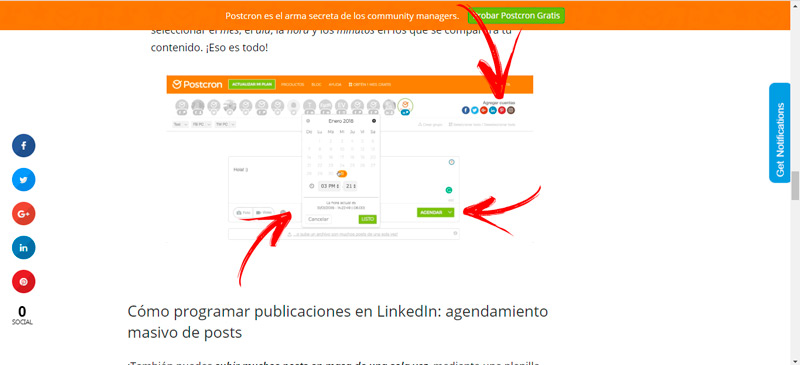
We will show you below the steps you must do to schedule publications on the LinkedIn social network:
Choose a third party tool
for now it is not possible to make scheduled posts on LinkedIn natively because the platform does not have this function available, but this does not mean that you cannot do it to be active in the social network. For this you will have to use a third-party tool help you with this task. In this case we will choose Postcron as an example.
Open the app and then link your LinkedIn account
Go to the browser and type in the URL bar “https://postcron.com/”. Next, you will find an option in which you will have to log in with Google, Facebook or Twitter. When you have chosen the one you like the most, you will have to select LinkedIn accounts and enter your personal data in the tool Add Profile.
Create the post
when you have entered all the data and you have the account linked, the screen will appear with a predefined area in which you can write your publication. you can enter texts, links, images, videos and also documents.
Schedule the post
Once you have everything ready you must click on the button Schedule. A calendar will be displayed in which you will see the day you want to publish and the time. When you have finished you should go to the LinkedIn icon and click on Program.
List of the best tools to schedule posts on LinkedIn
Below is a list of the best tools for scheduling posts on LinkedIn:
hootsuite.com
It is one of the most used tools by professionals who manage social networks. It is characterized by have different types of payment plans that will allow you to choose the one that best suits your professional needs.
It has functions with which you can publish via calendar, queue for upload and also with tools that will allow you to know different metrics to know how efficient you are with your posts on LinkedIn.
buffer.com

It is a simpler platform than the previous one, so you will have the possibility of managing social networks better if you do not have advanced knowledge in this matter. You will have to choose a free membership with which you can publish up to 10 poststhen you will have to choose a paid subscription to be able to access a number of 100 or up to 2000 posts per month. Its functions are much simpler and more intuitive, even though they are in English.
Sendible.com
This tool not only has a web version, but you can also download it to work directly from your mobile through an application that is available at Google Play Store. This way you can have access to the control panel to make a scheduled post on LinkedIn in few steps. To use this platform you will have to pay around €10 per month to access its most important functions.
Internet