
Index:
UPDATED ✅ Do you need to find and find out the identity of a person by their first and last name on the Internet? ⭐ ENTER HERE ⭐ And discover how to do it for free
Many times, people want to know what has happened to one of their childhood companions or to inquire about the life of an individual they have stopped seeing for a long time. But, even when they know the first and last name of said subject, it is really difficult for them to find any trace of his life and although they have the Internet at their fingertips, they do not know how they can solve this requirement.
Although it is true, in the past it was extremely difficult to locate a person from anywhere, even knowing their identification. But, with the various tools that the Internet makes available today, this action has been completely simplified. Since there are various methods, tricks and even websites to allow you to search for a person and find them on the net.
So, if you are one of the users who wants to do this, you have reached the indicated post. Given that, below, we indicate the steps you must follow to locate a person on the internet, through your personal data (name and surname). Also detailing top free websites that make it easy to locate the data of the people you want.
Steps to search and find a person by name and surname on the Internet
Luckily, there are several ways to find a person by their first and last name on the network. Which means that, you can choose the one you prefer or that is easier and faster to perform.
So, here are the best options to achieve it:
Methods for searching social networks (Facebook, LinkedIn, Instagram, Twitter, etc.)
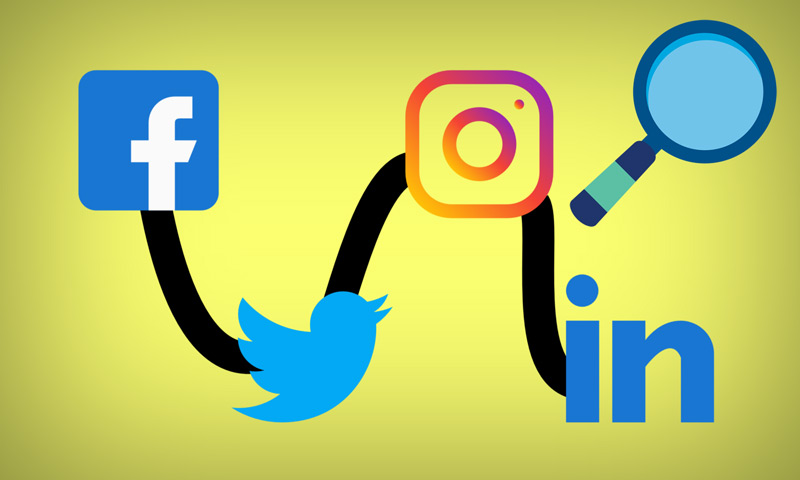
One of the most common ways to search for people by their first and last name is through the recognized social networks. Given that the vast majority of people worldwide make use of these platforms and especially of the most popular in question (Facebook, Twitter, Instagram or LinkedIn).
So, if you handle these social platforms well and of course, you have an account on one of them; you can choose to use it as a tool to find a specific person. Thus, let us see the procedures to follow in each of the most common cases:
On Facebook
Usually, Facebook is the most used social network to find peoplebecause it allows you to do it from your first and last name, the city where you live or even, it is even a simple tool to get people through mutual friends.
In this way, to proceed to search for the individual you want, follow these steps:
- Whether you use Facebook on your computer or mobile phone, locate yourself in the fb home pageonce you have logged in to your account.
- Now go to the search box at the top and write the person’s first name along with their last name.
- Then, click on the magnifying glass icon at the bottom of the box or press “Enter”.
- Depending on the speed of the Internet, the search process may take some time and then, will show you all the corresponding results for that given name. In said list, it proceeds to search for the person identifying it with the profile picture and ready.
- In case this process is complicated, you can make use of the option “Advanced search” provided by Facebook. For this, place Additional data and more easily get who you want.
On Instagram
With this social network, the procedure can be less easy because beyond managing the identification of a person as such for each account, Instagram requires a username that customers place to their liking. But well, it is not impossible to locate the subject with this platform either.
To do this, do the following:
- Inside the app, click on the magnifying glass icon located at the bottom of the screen.
- Now, click on the search bar that is located at the top, it is gray and includes the word “Search.”
- Then select the tab “People” located at the bottom of that bar. for so, filter search only to people who are part of the social network.
- After that, write the first and last name of the person in question. Thus, all the people who are obtained with said identification will appear.
- Finally, you only have inquire through the profile picture or those contained in each account to locate the person (if it is a private account, it is recommended to click on “To follow” to be able to snoop around your photos).
On twitter
In this social network, the process to carry out is also simple and is based on:
- Enter your Twitter account and go to the search box at the top of the home timeline.
- Now, click on the tab “Explore”, to access the search box.
- How results on Twitter are filtered by:
- Featured
- most recent
- People
- Photos
- Videos
- News
- transmissions
- It is valuable that selections in “People” to simplify the process.
- Finally, write the name of the individual in question and proceeds to inquire about the results obtained.
on LinkedIn
The step by step to carry out in this social network, is the one that we indicate immediately:
- First of all, log in to your LinkedIn account putting your email together with the password.
- Now, locate yourself on the main web page and at the top, click on search bar.
- In said search bar, proceed to escFill in the first and last name of the person you are looking for and click on the magnifying glass icon or press the “Enter”.
- In case they show you many results, it is recommended that you use the search filter that they provide. Choosing this way, the section “People”.
- If it is still difficult to find the person, you can use the option “Advanced search” and in the new window that appears, enter the specific and additional information you know about the subject.
Tricks to search for people on Google or other search engines
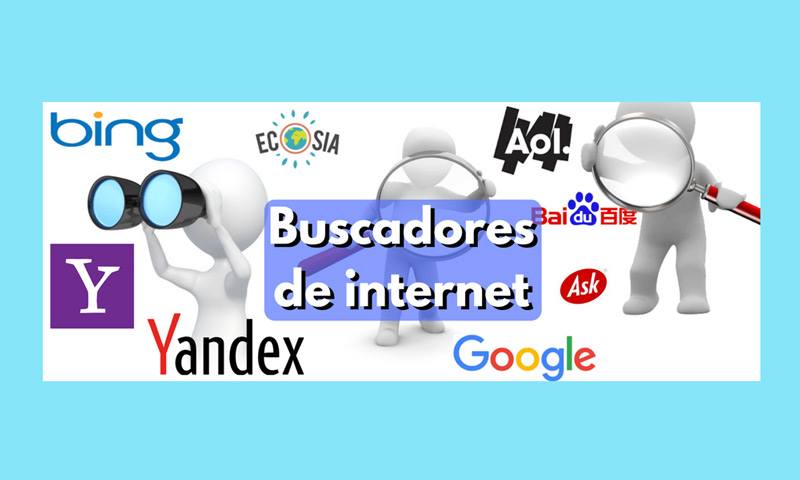
While it is true, many Internet users prefer to use web search engines to get the person you want. Therefore, the first option that comes to mind is make use of googlegiven that it is the most used web search engine worldwide day after day.
In this sense, when you use Google to find a certain person through their first and last name, it is important that you are highly specific and clear. Since only in this way, you have more possibilities to find satisfactory results.
Therefore, once you enter Google, you can write your name and surname, but also add additional data such as the city you live in or your occupation. This works as a filter for differentiate you from other subjects in the world.
Also, keep in mind that when you go to perform a search and enter the name in the Google search white box, you have two options. The first one is about “Search with Google” and it is the one that is in charge of showing all the results in existence.
As for the other option, it refers to “I’m gonna get lucky” either “I feel lucky” and it is the one that allows you to have access to the first result linked to your research (excluding advertising). Being this the most useful when you are looking for a person with a very common name.
In addition to, follow the recommendations below to narrow web searches on Google with the following commands or search parameters:
- To search for an exact match, it is advised to use double quotes. That is, place the name and surname as follows: “Peter Perez“, for instance.
- To exclude search words, you must put a hyphen (-) in front of the word you prefer to exclude during the process. An example: “Pedro Perez – Teacher”.
- In case you prefer to combine searches, you only have to add the digits “OR” in the middle of both words or phrases. An example of it: “Pedro Perez OR Pedro Perez Sanchez”.
- If you have the idea that you can locate the person through a hashtag, it is good to do it through Google to get results from several social platforms at the same time. For example, you can write: “#PedroPerez”.
Find someone with the Firefox extension: Who is This Person?

A large number of people prefer to use the browser MozillaFirefox to solve any of your requirements on the web. Since, it refers to a free and open source search engine with versions compatible with various operating systems (Windows, Linux, Mac OS, Android and iOS).
Fortunately, said web browser has designed an extremely useful tool for its customers to achieve get the people they want and when they want, just by using your first and last name. This tool is about an extension known as “Who is This Person?”.
In reference to the operation of this extension, we indicate that it is completely simple but very effective. Since, you only have to download it through Firefox and once installed on the computer, you must proceed to highlight a name on any website and with just one click, search the personal details of those who identify themselves with that name and/or surname. Which, you provide pages like Wikipedia, Google News, Yahoo Person Search, LinkedIn, Technorati, TailRank, etc.
Making use of the white pages

Another method that is used to search and find a person on the Internet just by knowing their name and/or surname is from the white pages (also known as “Yellow Pages” in some Latin American countries).
If you don’t know, these pages refer to a telephone directory which, alphabetically, includes all the people who have enjoyed the telephone service and, indeed, they were implanted in most of the world. Although it is true, it was a kind of printed database that not only disclosed the telephone number of the affiliated people, but also provided his address.
After a while and with the great boom that the Internet has taken, these white pages went to the web and thanks to this, it is now possible to consult them online. So, you can find them through any web browser and once obtained, start your search with the person’s name to find.
It is important to note that, it is known that today, it is easy to find in these white pages, to people native to the following countries: Albania, Argentina, Australia, Belgium, Bolivia, Canada, Chile, Denmark, Spain, France, Israel, Hong Kong, Italy, Mexico, Norway, New Zealand, Paraguay, Peru, Portugal, Singapore, Sweden, Turkey, England, Uruguay , United States and Venezuela.
The 10 best websites to search for people’s data and find them online and for free
For more options that make it easier for you to search for a person and even their data; now we present you in detail, some of the best web pages to achieve this goal on the Internet and completely free:
Peekyou.com
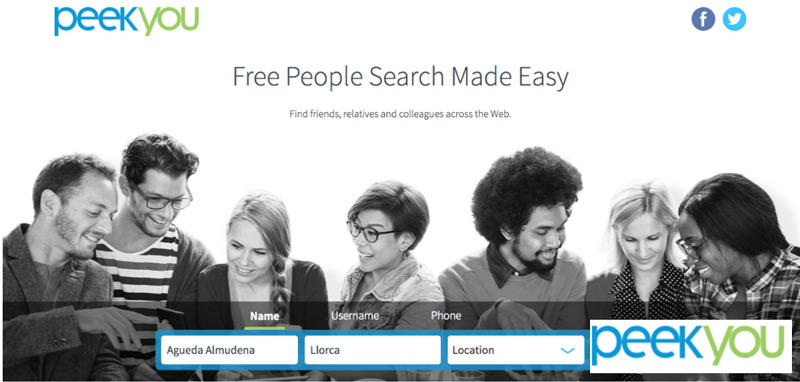
This website includes a total of three boxes in which you can enter the data and information you know. Thus, it is about the name, surname and location of the person in question. Which means, it has been optimized to discover the most important people in your life.
In reference to its interface, it is very clean and intuitive. Likewise, it reveals clearly satisfactory results so that you can reconnect with an acquaintance you have lost track of. This, making use of sources such as news, social networks, blogs and web pages in general.
Snitch.name

It is a website presented as the social white pages and has a section where you have to enter individual data, such as your first and last name. But, in order to be more specific, Snitch asks you to indicate other parameters which are located at the bottom of the text box and are based on professional, academic, social and general aspects. Like, information on blogs and even if the person has a criminal record.
Among other details, this website was created in the first instance, to provide special consulting services for companies that wanted to know more about their candidates. The biggest drawback that we find in it is that it provides the results very slowly.
WebMii.com

Initially, the website only allows you fill in a section to find the person you want and once you start the search process, you can add keywords to refine the results. In addition to this, it integrates options of related people, connection graphs and the ease of organizing the results by specific social networks and to your liking.
WebMii has a function of voice search, which totally differentiates it from other alternatives of this type. Also, its operation It is very simplebut it is only admitted in 34 countries that you can know within the platform.
YoName.com
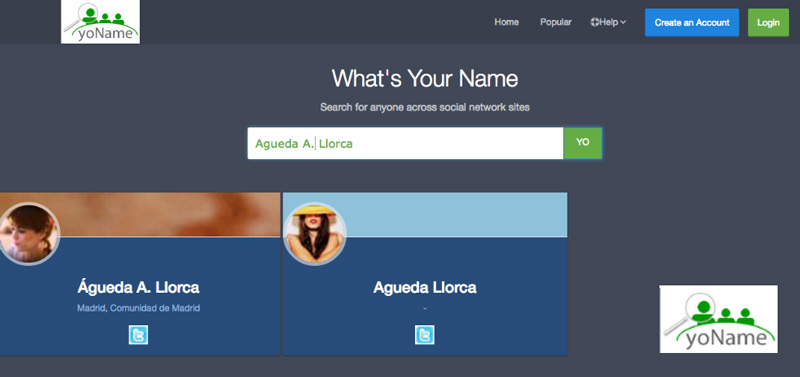
The main feature of this website is that bases your searches on social networks and therefore, can yield good results. Regarding its interface, it has three tabs Located in the upper part and they are: Home, Popular and a section to resolve any doubts that may arise during the search process.
However, it has one point against it and it is his designsince it is completely simple because it is only limited to a gray background and a search engine in which you must copy the name of the person to specify. Therefore, it is estimated as the simplest alternative of all.
Zabasearch.com
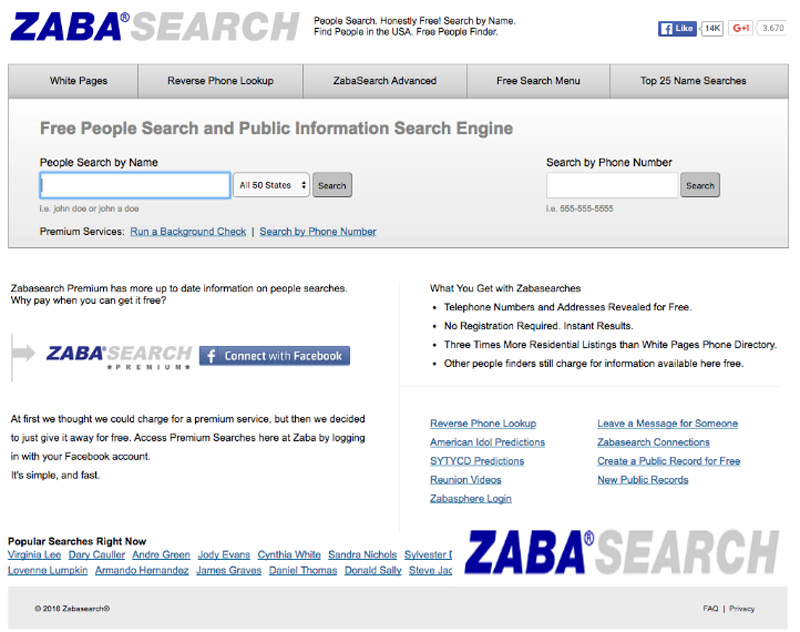
Although its interface may be very outdated, is a good solution to get people by their first and last name. In particular, if it is about subjects who reside in the United States, since the operation of the web is focused on said social field. In order to be more specific, the platform adds a section that allows enter the person’s phone number and the state where it is located. To achieve this, achieve a faster and more satisfactory result.
In addition to this, it presents a section in which the most popular searches are indicated each day and for those who wish to verify the background of people and other data of interest, this service offers a premium version.
PeopleFinders.com
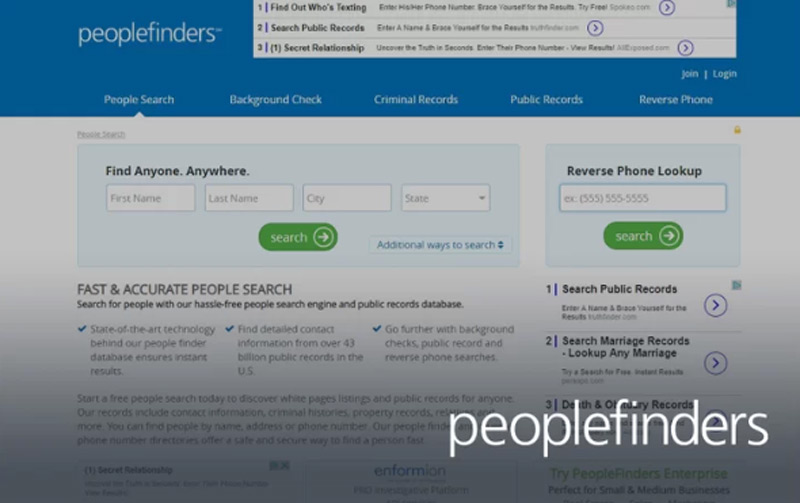
This alternative can be considered one of the best to locate people and investigate their data. Mainly because it has five search boxes for more accurate and effective results. These boxes are: Name, Surname, City, State and Telephone. As for the phone number, it can be changed depending on the direction.
In short, it displays certain sections in order to have access to public records of the individuals in question. But, this option is only focused on the inhabitants of the United States. Additionally, allows background checks and other such information.
CriminalSearches.com

It is a website that was created in order to carry out background searches and especially, from people who provide services such as babysitters, janitors, construction workers, electricians, school teachers, plumbers, etc. But, in such a way, it also supports lookups to get information about neighbors, friends of your children and acquaintances in general.
For its part, one of the most striking features of this website is “watch the neighborhood” and other options for finding sex offenders. Also including criminal alerts and updated statistics. In addition to this, to locate a specific person, it allows you to enter data such as their name, age range, location and date of birth.
NNDB.com
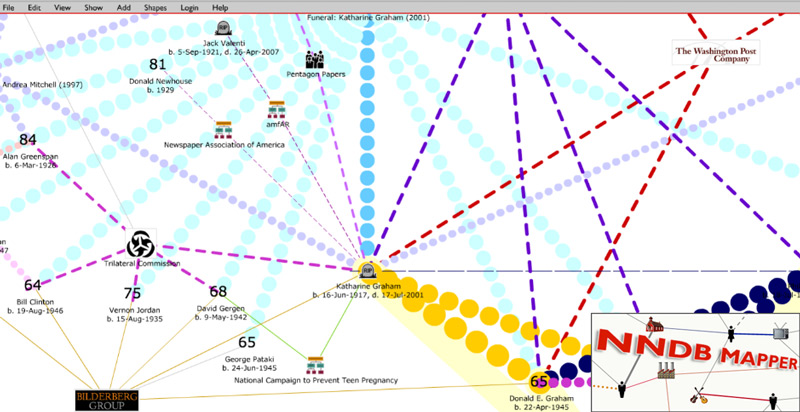
Although it is a different tool than the ones we have detailed above, it is an ideal web page for get people and get to know more about them. Thanks to its excellent performance, this site allows exploring the connections between individuals and links them through personal relationships, political alliances, boards of directors, conspiracy groups, movies, television series, etc.
Once you enter the web page, you will be able to observe that it has a single search box for put the name to locate. But apart from that, it allows the process to be carried out using the alphabet that makes available to you at the top of the main window. It even adds a dropdown menu with various options like: all names, book titles, full text, living people, dead people, among others.
192.com

It is a website designed with a perfect engine for locate specific people and apart from that, being able to find reference reports, electoral lists, companies, telephone numbers and other additional data. Thus, it is a website especially concretized for uk individuals.
It is worth noting that it also has specific sections to choose from, such as: people, places, companies, schools and others, in order to refine results and issue referrals more quickly. In sum, it has a business seeker which runs perfectly and is perhaps the biggest advantage of the web. In case you cannot handle the platform well, we they facilitate a kind of blog to solve your doubts and thus, help you at all times.
pipl.com

Finally, this is another of the web pages that we recommend to search for a person on the Internet by name and surname. Thus, it refers to a search engine that makes use of a new search engine, to find people with name, surname, city or country where they reside and other additional data. Added to it, allows you to customize the parameters and with it, filter by age ranges, modify the location or provide data such as email, telephone number, username on social networks, etc.
With regard to other characteristics of its operation, we indicate that Pipl provides you with all the information available on various websites. Whether on the famous social network Twitter or Badoo, Flickr, Foursquare, among others.
Privacy