
Index:
UPDATED ✅ Do you need to know what song it is without knowing the title and just humming on your Smartphone or PC? ⭐ ENTER HERE ⭐ and discover which websites are ✅ EASY and FAST ✅
This usually happens a lot. You hear a song several times, you like it a lot, but you have no idea what its name is or even who sings it. This is one of the most common problems facing the Millennial community today..
Fortunately, search algorithms are increasingly optimized, so it is possible to find a song by putting a fragment of the lyrics in the Google or YouTube search engine Don’t you think it’s possible? Well let us tell you that the answer is a big and comforting yes.
In this article we are going to teach you how to search and find a song by its lyrics quickly and easily.. The reality is that there are many ways to know this information without knowing the name of the tune; there are apps and all sorts of tools to help you do that.
How to find the title of a song by typing its lyrics?
In your mission to find the name of that song that you like so much through its lyrics, The internet has developed a wide variety of tools for this.. The easiest to use are the usual search engine algorithms such as Google or YouTube, but there are many more that we will show you below.
from youtube
YouTube is becoming one of the most used search engines in the world. In fact, it is expected that in the next decade it will be the most audited in the world, surpassing the all-powerful Google. This is thanks to the fact that its search algorithm is one of the most complete in the world.which allows you, among other things, search for music with a phrase or fragment of its original lyrics.
What you should do is write the lyrics of the song you are looking forwhich does not necessarily have to be complete, a sentence of it will suffice, and the platform will show you all the existing matches for that query. In this way you will no longer have to worry about the names of the songs since you will be able to find them easily using that phrase that you keep repeating in your mind over and over again.
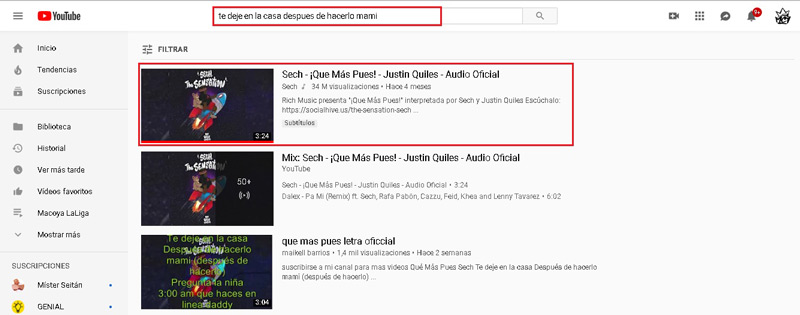
Using the Google search engine
Exactly the same thing happens with Google as with YouTube, in fact both companies belong to the same business group, so their search algorithms are basically the same. That is why from this platform you can also perform music searches with a fragment of the original lyrics.
For it you just have to write a fragment of the letter in the search engine and immediately you will see all the possible results for that search, you can also put it in quotes so that the results are even more specific. The difference between one and the other is that Google will show you direct links so you can download the song on the main streaming services, such as soundcloud either Spotify. As well as towards YouTube video of it so you can listen to it completely free.
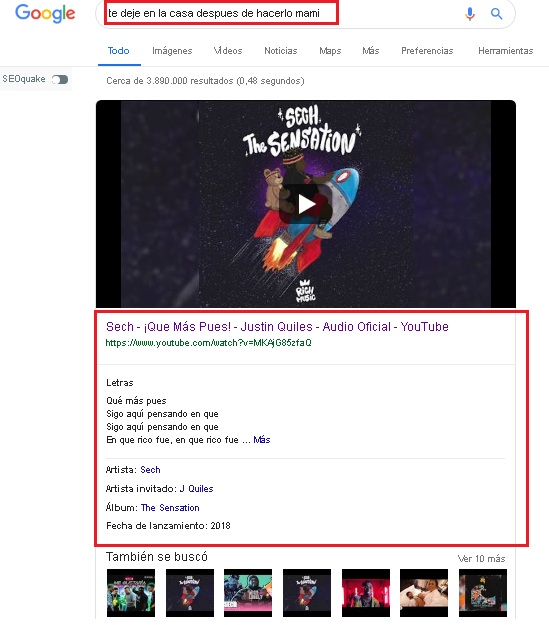
In addition, also you will see a dedicated space for you to know the complete lyrics of the song and additional information about it, such as its artist or the name of the album it belongs to. Not forgetting that you will see related songs that you may like too.
Through online tools
Another ally that you have in this task of searching for songs with the lyrics of the same are the online tools. The best are the databases of song lyrics, in which tens of thousands of lyrics of compositions by millions of artists around the world are stored. There are many of them, but we will focus on music.comone of the most important today.
To perform a search on this platform, you simply have to enter its web version and write the fragment of the letter in its query bar, which is located at the top of its interface. Once you do this you will see a list with all the possible answers to the letter you searched for, and when you click on the correct one you can access the complete lyrics and its YouTube video so you can listen to it while you read it.
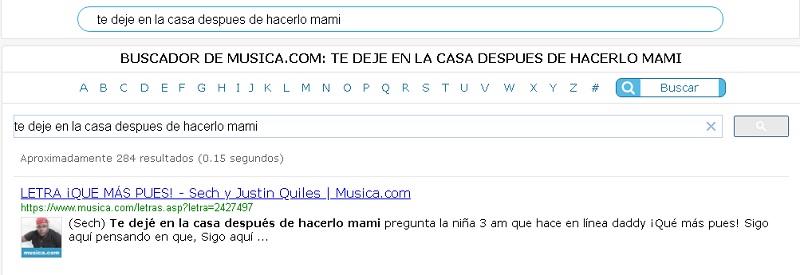
In addition to this platform, you can use many others to make this type of query. There are a lot of lyric databases, and below We present the five best alternatives to musica.com to search for songs by their lyrics:
- Quedeletras.com: This is a website very similar to musica.com, in which you can search for songs with a sentence of their original lyrics. Also, when you find the music you’re looking for, you’ll see its full lyrics and you’ll be able to play it from its YouTube video.
- LetsSingIt.com: This is an excellent database of songs in English that will help you search for lyrics in the Anglo-Saxon language in a very simple way. You just have to write a fragment of the song you want to find and it will give you a wide list of possible answers to your query.
- Lyrics.com: a website in Spanish where you can find practically all the Spanish-speaking lyrics currently registered. In it you can easily find any song in our language just by writing a fragment of its lyrics. In addition, once you find what you are looking for, you will know everything about it, since it also shows you the artist and the album to which it belongs, as well as its release year.
- Letterfinder.com: another website in Spanish where you can easily find music just by writing a sentence or fragment of the lyrics of it. Like the previous ones, it shows you additional information about the track such as its artist, its album and its release date.
- lacord.com: This is a website a little more complete than the previous ones. In principle, it is a website where you can find the chords of a song to play it later on the guitar or ukulele, but its search engine is so powerful that it also allows you to find music by typing a fragment of its lyrics.
Using apps for Android and iOS
We already told you that there are a large number of online tools, because you will like to know that these also have apps for Android and iOS which are great at finding music by its lyrics. However, as we like to give you new options, we are going to present you with other types of slightly more complete tools.
An app that you can use to search for music according to its lyrics is SoundCloud. This belongs to one of the most popular streaming music services in the worldwhich was born to compete with iTunes.
In more than a decade it has developed so much that its search engine allows you to make queries just by writing a fragment of the lyrics of the song. You just have to write this in the search bar of it and that’s it. You will see a wide list of possible songs that match your query.
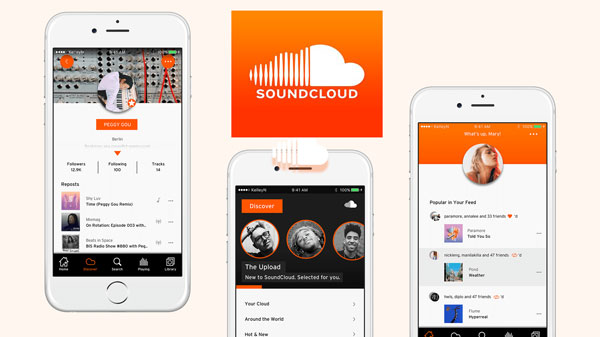
Like this, another app that you can use to help you in your search is Spotify, which also has a powerful search engine that works just by typing a fragment of the lyrics of the song. You can download both apps completely free of charge and in them you can listen to music with an internet connection. What you will have to pay for is download music and be able to listen to it offline.
How to find a song without knowing the title?
Did you think we were done? Well, we’re not even close to doing it, you still have several alternatives to find that song that you like so much without knowing its title or its artists. Now we move to a higher level, where we will teach you how to find a song without knowing anything about it; neither its letter, nor its title, nor its artist Don’t you think this is possible? Learn from the masters then.
Using the Shazam app
Surely you already imagined where the sticks were going when we say that it is possible to find a song without knowing absolutely anything about it. Shazam It is the answer to that question that we asked you at the beginning. This app is a masterpiece that allows you to identify music from its sound.
What you have to do is download the application for iOS or Android and then enter it. When you open it you will see the huge Shazam logo, ready to identify the song you want to know. At this point, what you have to do is start playing the song and wait for the powerful identifier to analyze it.
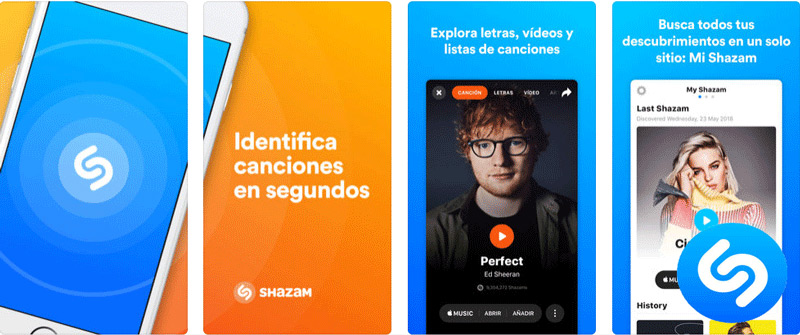
Once the analysis is finished you will be able to know absolutely everything about the song; its artist, its album, its lyrics, its year of release and, of course, its title. The only detail with her is that the free version only lets you do a limited number of searchesso if you want to do more you will have to pay for the premium version.
That is why below we present three powerful alternatives to Shazam completely free:
- Solo: This is a little known but quite powerful app that allows you to identify music with the same quality as Shazam. To do this, you simply have to start it and play the song you want to know, so that after the analysis you can know its name, artist and other interesting information. In addition, you will have a direct link so you can buy it on iTunes or Spotify, as well as to its respective YouTube video.
- SoundHound: this is possibly the best alternative you have to Shazam today. Its identifier is very powerful and as an extra it allows you to create playlists so that you can comfortably listen to all the music you identify in a very easy and direct way. That without forgetting that it also allows you to go directly to iTunes or Spotify to buy the song or to its YouTube video.
- Musixmatch: This is the third option that we present to you, which is also a direct competitor of Shazam that will allow you to identify music with just a couple of touches on your smartphone. In addition, you can synchronize it with YouTube or Spotify so that you can listen to each song that you identify from its pleasant interface, allowing you to create playlists with each of the tracks that you identify.
In case you were wondering, both Shazam and each of the alternatives that we have just presented allow you to search for songs by their lyrics. They all have a powerful Google-based search engine where you can find any music you want just by typing a fragment of its lyrics.
humming the song
If you thought the above was the ultimate level, then wait until we teach you how to find songs… Humming them! That’s right, you’re reading right, we’re going to hum a song so you can find its name and artist. This is possible thanks to a mobile application that we already mentioned in the previous section; SoundHound.
This app has such a powerful identifier that it allows you to identify a song just by humming it. Of course, you will have to hum it very well so that you can get the correct result. The most convenient thing is that you hum the most popular fragment of the song and do it for at least 20 seconds. We didn’t say it was easy, but the simple fact that you can do it is already a real blessing.

Once you find the right song you can go to download it on iTunes or Spotify. If you don’t want to pay anything, SoundHound gives you the possibility to create playlists within it so that you can listen to it in the future, although for this you will have to be connected to the internet. Also, With this app you can also identify songs by singing them a cappellaso we can already classify it as the most powerful identifier in the Android world.
Find the song on your computer
If you don’t have a Smartphone, you can always use your desktop or laptop computer. For this you will have to use an application called Midomi, which allows you to do the same as Shazam but from your desktop computer. Its download is completely free, although you will have a limit of searches per month that if you want to extend you will have to pay an annual or monthly subscription.
To use this app you simply have to install it, open it and play the song you want to identify. After the corresponding analysis you will obtain all the information regarding said piece, as well as the links to download it directly from iTunes or Spotify.
The application also allows you to create playlists linked to YouTube so that you can listen to each of the songs that you identify to create your own music library in the easiest way possible. In addition, it also has a powerful player that allows you to also organize the songs that you already have downloaded.
This is all for now. We hope we have given you all the necessary tools so that you can find the music that touches your soul. to later listen to it from your mobile or computer.
Multimedia