
Index:
UPDATED ✅ Do you need to search by photo and perform Reverse Image Search? ⭐ ENTER HERE ⭐ and discover how to do it step by step with this TUTORIAL ✅ EASY and FAST ✅
Images or photos are tools used by many to perform various tasks. Graphic designers and other professionals are just one example of those who daily must carry out exhaustive searches among images available on the Internet to carry out their work. We need photographs even to do schoolwork, to make drawings, get inspired or whatever. You know how the saying goes; “A picture is worth a thousand words”.
Images can easily be considered as the “prince of content”, since although it is not the most used, it is the one that generates the most interaction with the user. So these must always be taken into account in any content marketing strategy.
Although, depending on the image we should look for, can be a difficult task. Sometimes we have to look for photos that we can’t find anywhere, but it may be because you’re looking for it wrong. Therefore, in this tutorial we guide you in the search for images so you can optimize your time making searches efficient and very easy
Steps to search Google from images using PC
You may have seen an image somewhere and need to find it again. The good thing about the internet is that basically there is a record of everything, that’s why many search engines like Google have devised ways to get places, people, information or photographs from other images.
It is very easy to do this through a process called reverse lookup with an image that you have saved or that you search somewhere on the internet about something you can get the most similar results, then you will see how
- The platform we will use to find photos from others is Google, so the first thing we need to do is open the browser page. Once there, we select “Images” in the upper left corner of the screen.
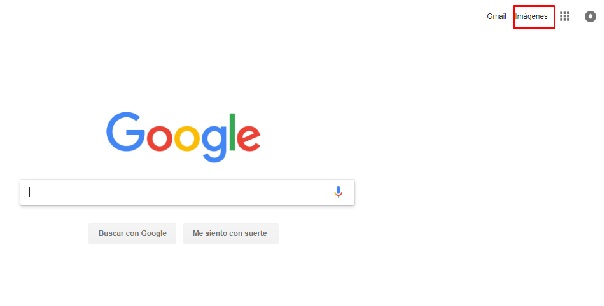
- When you load the photo search, in the search bar, you must select the camera icon, as shown in the image below.
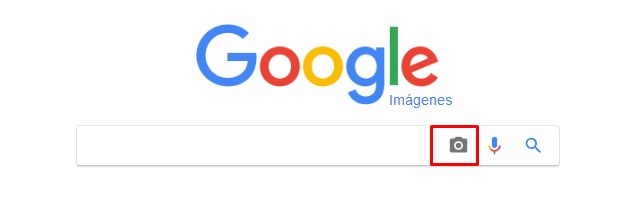
- When selecting the camera, a bar will appear with two options, “paste url” either “Upload Image”. The first option is used to search for other similar ones or to know the information of a specific image that we have seen on a social network or website. For this, we copy the link on the site where we saw the picture and paste it in the white box, the next thing would be to click on the button Search.
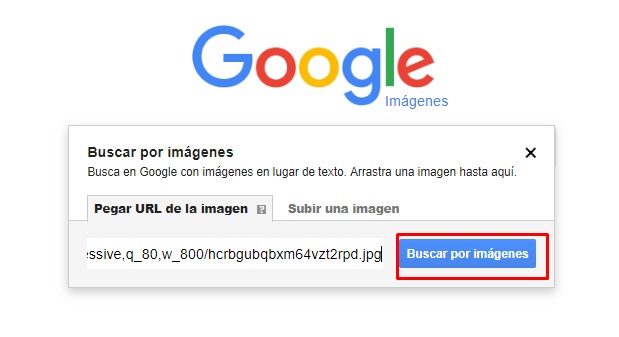
- The result will be seen once you press on “Search“, all the search results will appear. The name or information of the image is automatically inserted in the search bar and similar results appear, since what we are looking for is visual content and not information, we click on similar images and from there we can download all the results obtained.
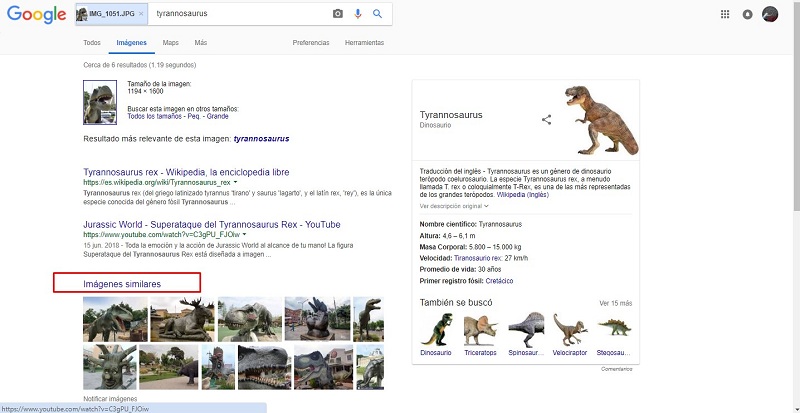
- The other way to do it is from content saved on the PC, for this we return to Google image search where click on the camera icon and we choose the second option, we attach the image to search for and that’s it.
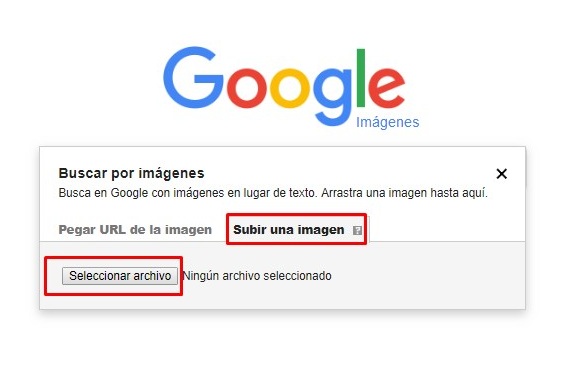
- This will automatically load the resultin this case we use the same image as in the URL search and the result is the same, we can see image information or download similar ones.
How to search by images from the Android and iOS cell phone or smartphone?
Google reverse image search is not available on mobilebut no matter what operating system is used, there are workable methods that can match or exceed the results provided by photo search.
Here are these simple methods:
Search from images on mobile using other search engines
Although Google is the best known, there are many search engines To enjoy, there are even some specialized ones just for image search that allow you to upload files or paste links and search for similar ones. We recommend you use one of the two below.
- Yandexthis is a search engine similar to Google, which works both on the web and on mobile devices, all we have to do is enter yandex.com and from there we select the option to search from image or search by image depending on the language of the device, when doing that, A box with 4 options will appear on the screen among which we can choose what they are, recognize a text, identify an object, search for a product or search for more similar ones, we choose the one that best suits us, load the image and search
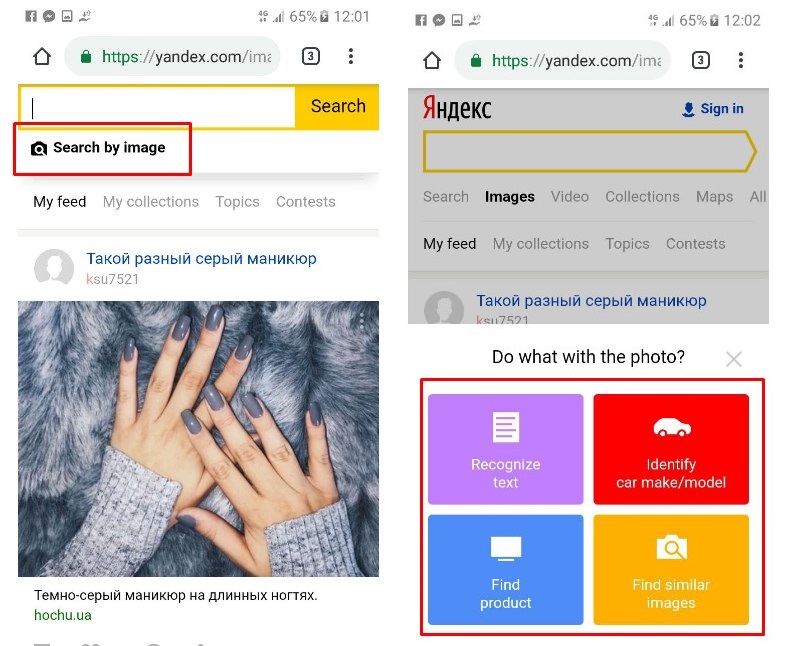
- TinEyethis search engine is specific to images and is available on all operating systems, to use it we only enter the tineye.com official website and we will get a box in which we can paste the url if we want to search for an image link or where we can upload them from the device using the button on the left marked with an arrow
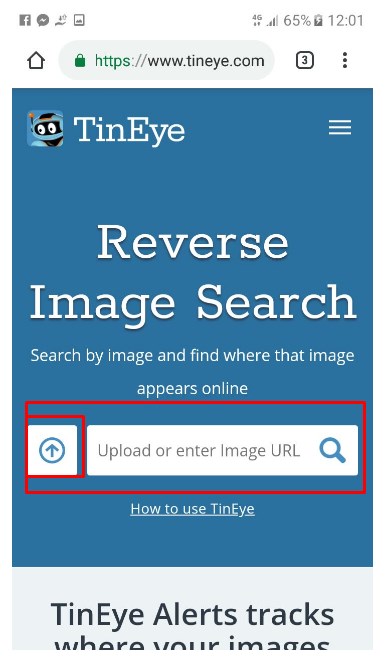
Tricks and advanced options to find photos from image search
Although the search by photos when searching from other photos or images allows us to find valuable results, there are other methods of which many people are unaware. These methods filter or further specify the images that are displayed, here are some tricks for image search on google
Advanced Google Image Search
The first trick is to use Google’s advanced search system, where we can configure almost all the options of the results we want, to access we just go to the Google Images site as usual and select the option “Preferences”, We will get a menu with several options and we will choose the “Advanced search”.
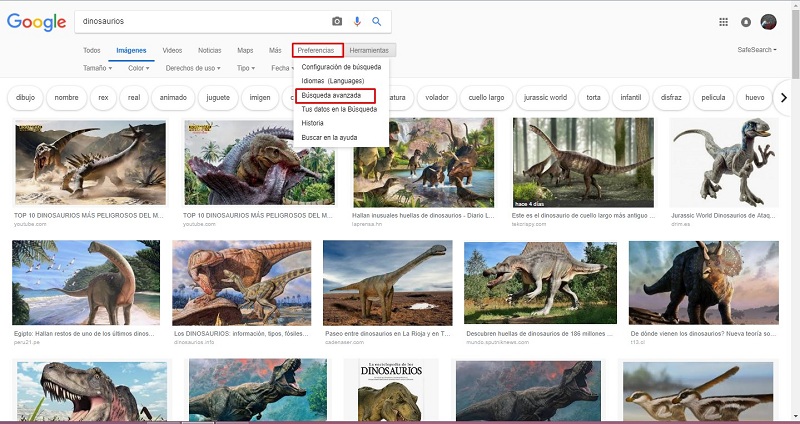
When choosing the advanced search, the page of the advanced search tools will be opened as we see below, where we will specify every detail of what we want to findfrom the color and size of the image to the rights of use.
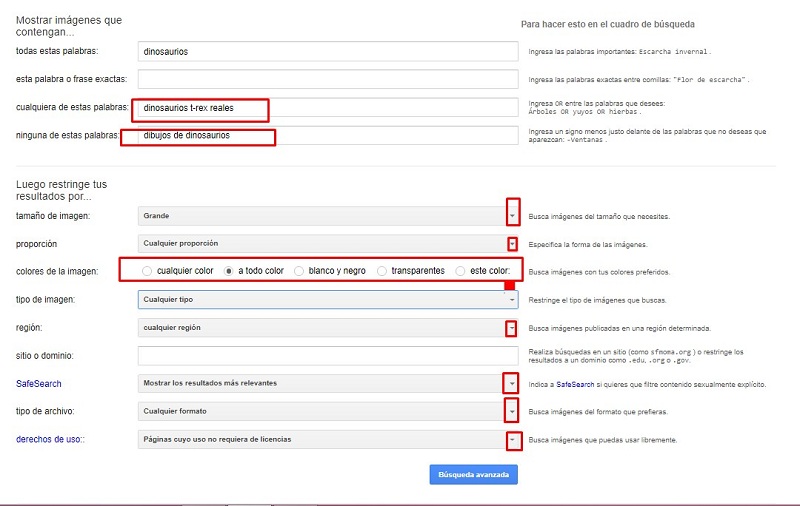
Google Images Advanced Search Tools
The advanced search tools are easy-to-access Google advanced search options. To make use of them, select “Tools”, to display the options among which we have size, color, rights of use and date.
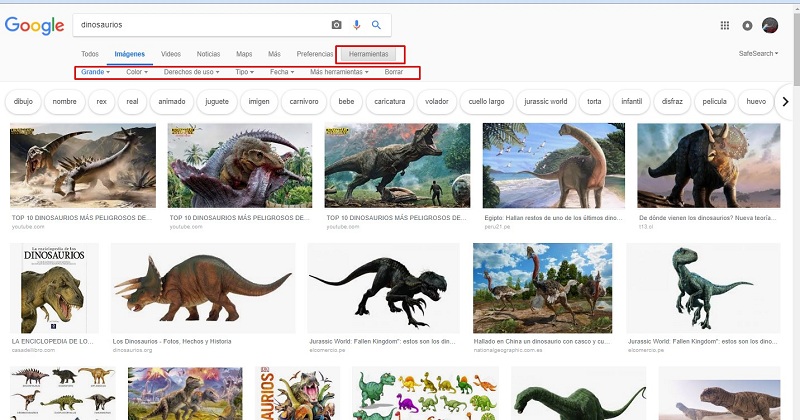
Use advanced search operators and commands
Advanced search operators and commands allow us to search for images with keywords, there are many commands that we can use to facilitate a search, below we explain the main ones
- filetype:jpg: when copying this command google will automatically provide the type jpg
- filetype:png: they will appear as png
- filetype:gif: we will see moving photos of the gif type
- if you: When using this command followed by a specific website, the results provided will be from that website only.
What uses and utilities does reverse image search have?
Google Reverse Photo Searchwhich we have already taught you how to use, is very useful for searching when we forget the name of what we require, but those are not all its advantages.
Depending on the user’s need, the benefit they get from this method varies, but in general its most notable uses are the following:
- Find the information of an image to know the original source and the date it was published on the internet for the first time
- Find the same image with better resolution, searching among all the copies
- Find similar images or other photos that together make up a package or session
- Analyze in which types of sites the image is most used
Are there other search engines to find photos from images besides Google?
We have already explained everything about this so that you are an expert and we will talk a little about search engines to search for them on mobile phones, but there are many search engines for all devices that offer different results and some specialize only in visual content to provide all the necessary details. If you want to know some, keep reading:
bing
It is the second search engine worldwide. With each update it has managed to be an optimized, powerful, safe search engine with a very good interface. It had a fairly significant growth a while ago, but today it is still well below the big G.
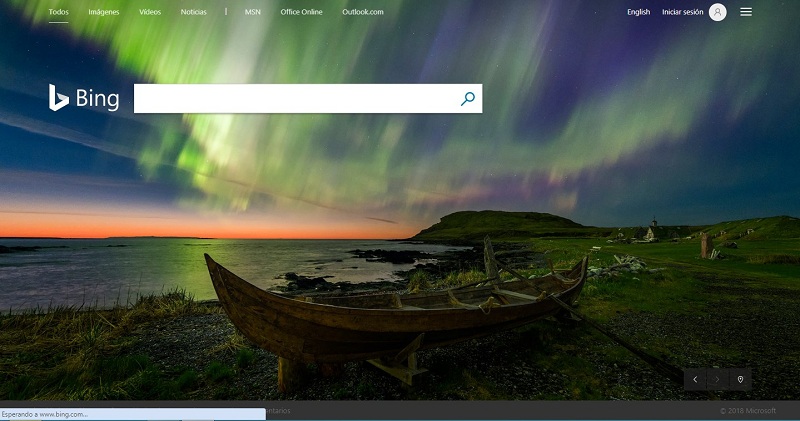
Yahoo!
For those looking for more than a search engine, Yahoo! is ideal, the service offers an email, news and much more. It is very easy to use due to its intuitive interface. His most famous service was Yahoo! answers, although today it has fallen quite a bit.
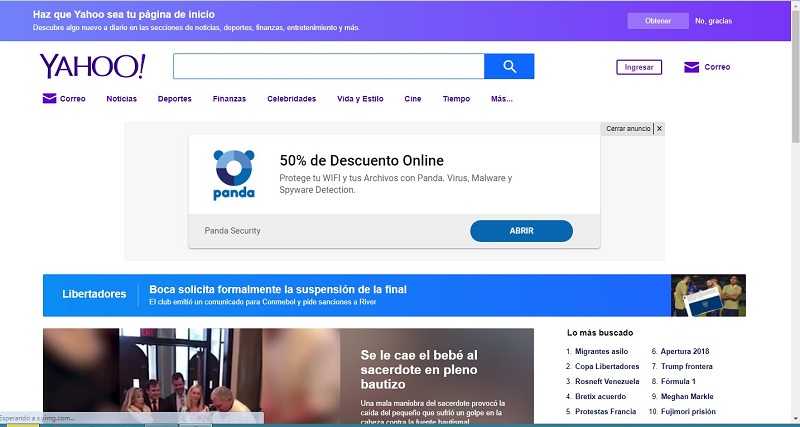
Internet Archive
Its name gives a little information about its operation. This search engine is similar to an internet filing cabinet, where not only images are kept, but also all kinds of documents and web pages, reflecting the operation of the network since its inception. Ideal for research and historical archives.
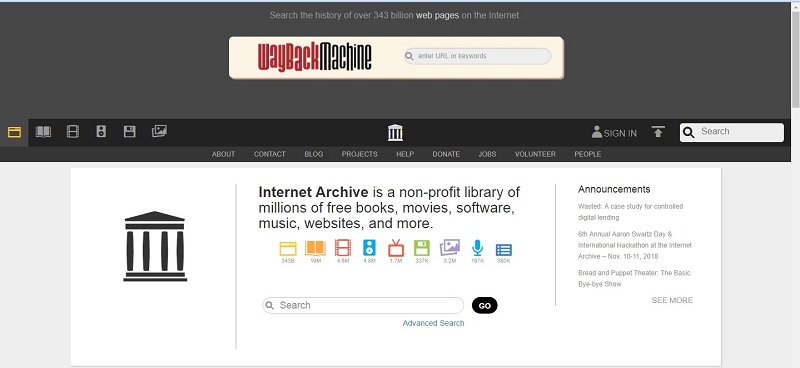
Yippie
This is a search engine for those who want hidden data as it provides deep internet data information. It is not widely used among regular Internet users, but it is good to try, you will surely be surprised by the results that this search engine gives you.
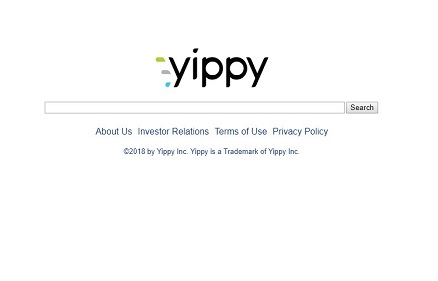
List of the best applications to find photos on mobile devices
On mobile devices, it can be much easier to access an app and find photos and images than having to resort to a search engine in the browser. That is why we recommend the best applications to search and find photos on cell phones and mobile phones.
Search By Image
This app, available on Android operating systems, complements Google to provide search results based on others, it has various options and is very easy to use.

veracity
With a version for Android and iOs, Veracity is ideal for obtaining information on the use of these, since it provides information on the theme of the image and its uses, even if it has been edited, among the results.
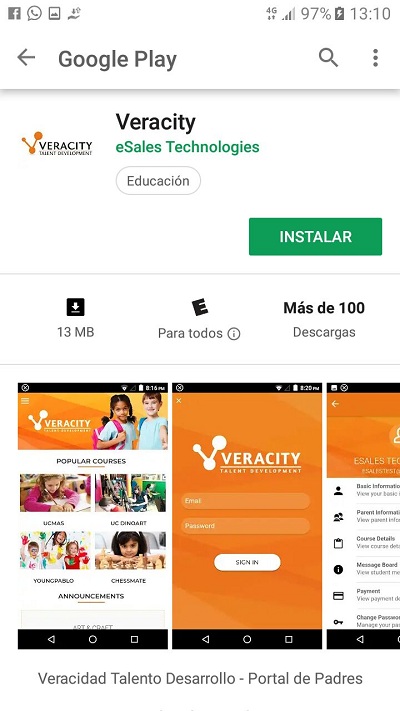
Reverse
It is an app developed for the iOS operating system that allows you to perform a reverse search based on an image, mainly to obtain one of them with higher quality.
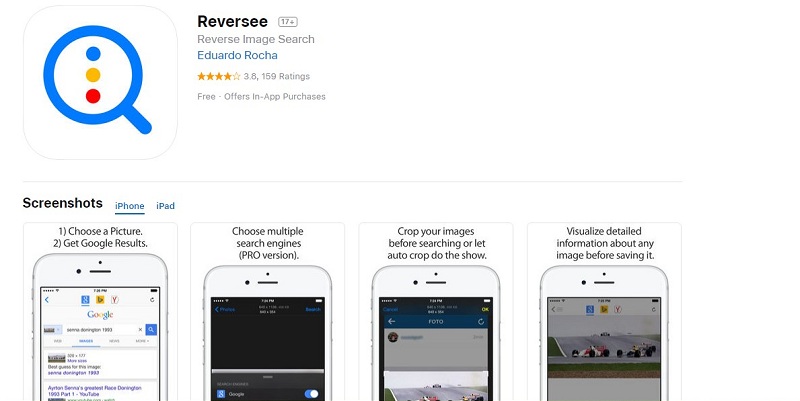
There are countless other applicationsmany of them recently launched, that is why if you know and use any other that has not been mentioned, do not hesitate to comment on it and we will add it to the list, surely they will be of great help to our other readers.
Multimedia