
UPDATED ✅ Do you want to send a fake location via Whatsapp so they don’t know where you really are? ⭐ ENTER HERE ⭐ and discover how ✅ EASY and FAST ✅
WhatsApp has a functionality that allows its users to share current location, using the GPS built into smartphones. So it may be that in a given case for some personal reason you prefer to send a false location to the person who is requesting your current location.
For this there are a series of Fake GPSwhich will make it easy for you to send mock locations through this tool without any hassle, in order to keep your location more private.
In this tutorial we are going to explain how you can send fake locations through it from any mobile device, whether Android or iOS. In the same way, we will show you different GPS applications that you can use for this purpose.
Steps to send an unreal location by WhatsApp on Android and iOS
It is possible to send wrong GPS information, either from iOS or Android in a simple way. Without the need of use some external program for this.
The only thing you have to do when sending it is choose one of the locations near your current location and in this way you are going to send another partially misleading location so as not to indicate where you are at that exact moment.
on Android
With this application you can send a location manually, which allows you to adjust your GPS location so as not to indicate where you are.
For this you just have to do the following:
- Sign in on WhatsApp.
- Open the person’s chat to which you are going to send it.
- In the tab of “Share”, you are going to choose the option of “Location”.
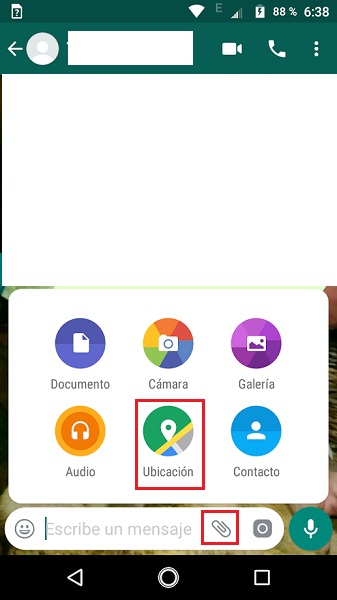
- Now, you just proceed to choose the location what you want to send.
It should be noted that for no reason should you choose the option “Real time location”. Since this will send the information of the moment. So you can browse the different options that WhatsApp shows you and send the one you want.
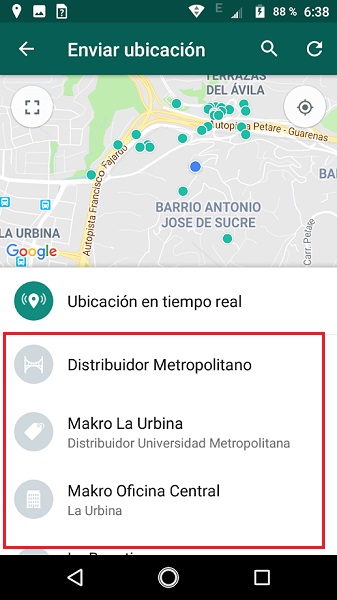
on iOS
In iOS operating systems the procedure is similar, the option to “Share” you can find it in the bottom right corner of your screen.
To send a fake location you have to do the following:
- Enter the WhatsApp Messenger app.
- Choose the contact to whom you are going to send the information.
- Click on the option to share files and select “Share location”.
- Once there you proceed to look for different possible locations, which will be the closest to you. When you get it, you will choose and press the one you are going to send.
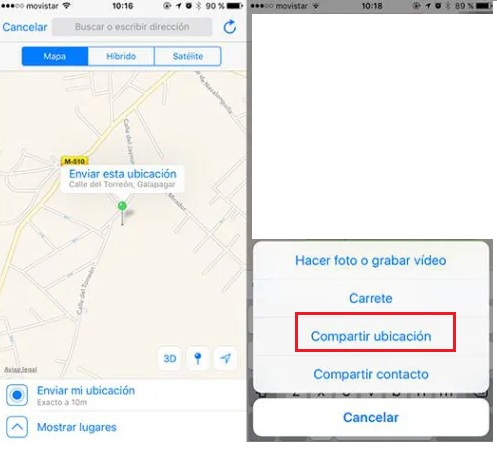
In this way you have sent a wrong location without problems.
With an External App
There are different apps that allow you to falsify your geolocation, these are called Fake GPS, these will make your mobile show a different location than where you are. All this manually and just by pressing a few options.
For Android devices, the first thing you you must do is install and enable on your computer one of the many tools used to spoof your place. There are different options, but the most used is Fake GPS on Android and Fake GPS Location on iOS.
on Android
You have to give permissions to the application you are going to use, in this case Fake GPS. For this you only have to enable developer options and check Fake GPS (or the app you decide to use).
When you have done it, open it and choose any point on the map where you want to appear on WhatsApp and then press the icon “Play”. In this way you will be simulating your location, all that remains is for you to send it, in this case if you must choose “Real time location”.
on iOS
In this case it is very similar. You only have to give the permission to the application (if requested), once you complete this procedure, you must open the app, choose the place on the map that you want to show and voila, you will be faking your location.
When sending the location by WhatsApp, you have to choose “Real-time location” otherwise the person may know that the information sent is wrong.
List of the best applications to fake GPS and send false locations by Wasap or other apps
Applications that can be used for fake GPS they are very numerous and mainly on Android, where there is a greater variety to choose from and try. Each of these can work in different ways:
Fake GPS location
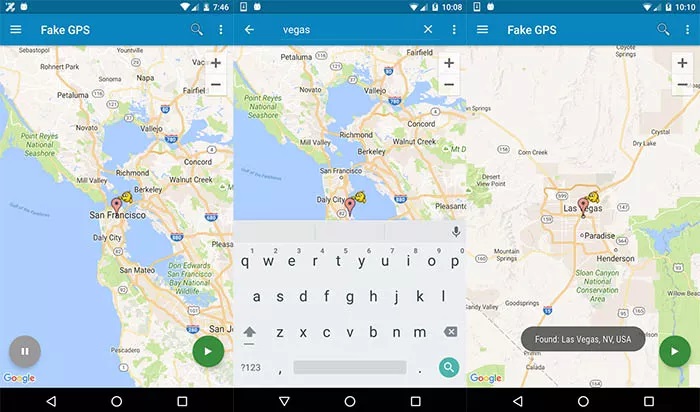
It is a very useful software which comes with different features that will allow you to easily change your GPS location without much delay. In a matter of a few steps you will be using it without problems. You just have to search for the place you want and it will automatically change the region.
keep in mind that if you want to remove it you have to put it back to its original location before uninstalling it, since the one you entered as false may be marked as the original in the integrated GPS of your mobile.
Fake GPS GO Location Spoofer
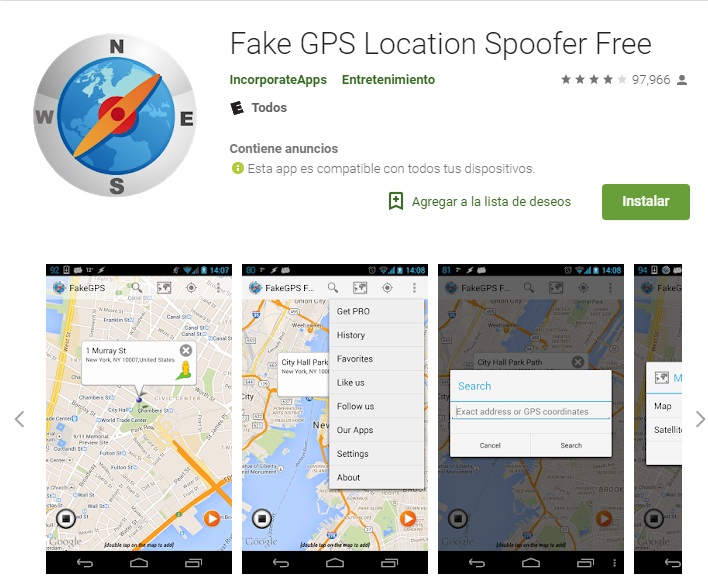
This app offers the same functions as the one mentioned above, it works in the same way, you just have to choose the new location you want to show. said app It has time in the market, which gives it a plus of fidelity to it. It is totally free, Although it may contain different ads, but nothing annoying that can prevent you from using it.
Fake GPS Location – Hello
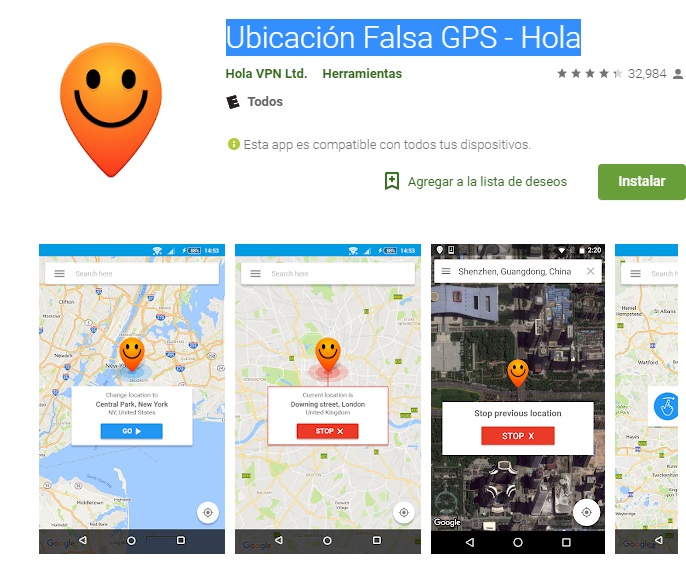
A proposal that is different from the previous ones with regard to the user interface, because it is more refined compared to those mentioned and this can be a great advantage. So it becomes easier to use.
Its operation is identical to many others, you just have to download it and select the place you want to show and that’s it.
Location Faker
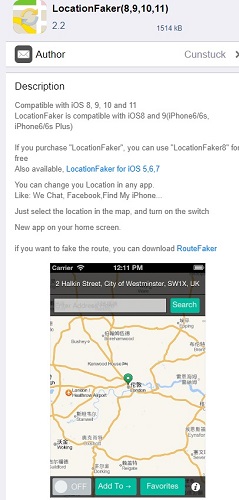
This is a plugin for Cydia, which you can find in the original Saurik store. With it you can select a false location, no matter what it is. Note that the device will use this position for all locations in the system.
Fake GPS Location!
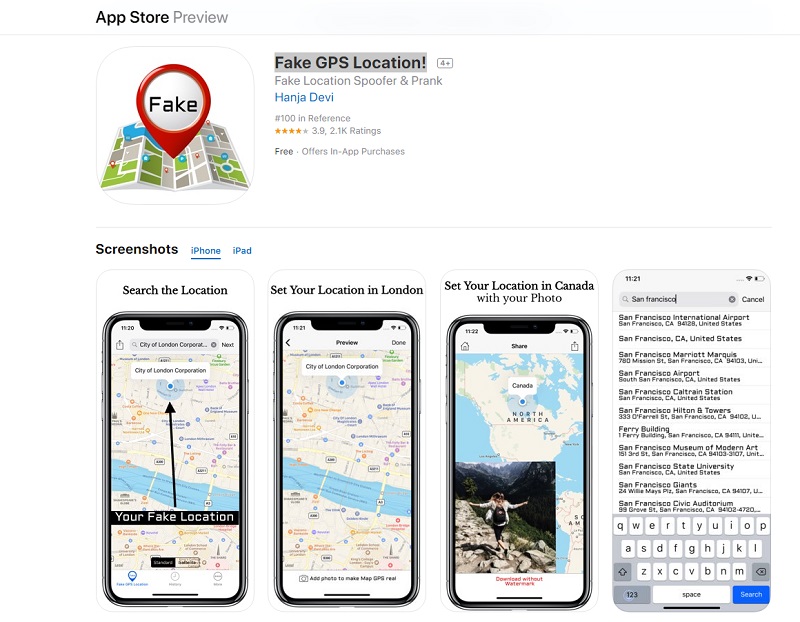
You can practically change your GPS location with just a tap on your screen, easy to use and practical. It is available for iOS devices, it is completely free and its operation is identical to others already explained.
How do I know if a “fake” location has been sent to me by WhatsApp Messenger?
To distinguish if a location is false or not, it is enough to observe a few small details about the link of what they have sent you. If the geolocation is false, that is, they have searched for it by hand, the classic map will appear with the red arrow and with a link and the address below the image.
In case what they have sent you is real, these details will not appear anywhere on the image, and only the map without description should appear.
It should be noted that these details do not apply for those Fake GPS tools, since they deceive the integrated GPS of your mobile, so when sending locations, the team will take them as real. As long as the person does not choose alternate locations.
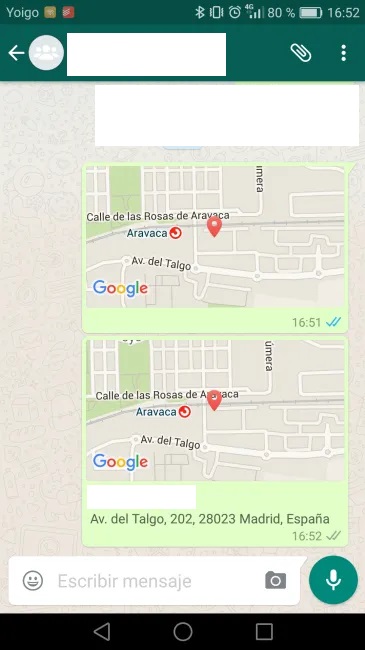
Applications
