
UPDATED ✅ Do you have a very large file that you want to send via Whatsapp but the platform doesn’t allow it? ⭐ ENTER HERE ⭐ and learn how to do it
WhatsApp is the most used mobile instant messaging application in the world with more than one thousand six hundred million active users. In turn, it is one of the platforms with the most data traffic, handling thousands of messages per minute.
Presumably there is a limit on the size of such information. Surely it happened to you that you wanted to send a long video to a friend or family member and the application limited it.
If you want to know what are the limits allowed in the app, or you need to send a more extensive audiovisual recording. We invite you to read this postwhich will teach you push the limits of whatsapp.
What is the weight limit for any file sent by WhatsApp?
If we consider that the messages sent by this means reach their destination almost immediately, 100MB (128MB for iOS) is a considerable size limit. However, nobility obliges, one of their main competitors surpasses them. Telegram has the ability to send 1.5 GB per messagea big difference.
Stay until the end of the text if you want to know how to send large files on WhatsApp.
Steps to send very large files by WhatsApp easily and quickly
In the particular case of long videos, it can be a headache. Since, if we send them in the traditional way, it will only allow us to do it in 16MB at a time. This means that if the total of the audiovisual file weighs 33MB, we will have to divide it into 3 parts to be able to send it.
With this simple tip you can exceed that limit. Follow these steps:
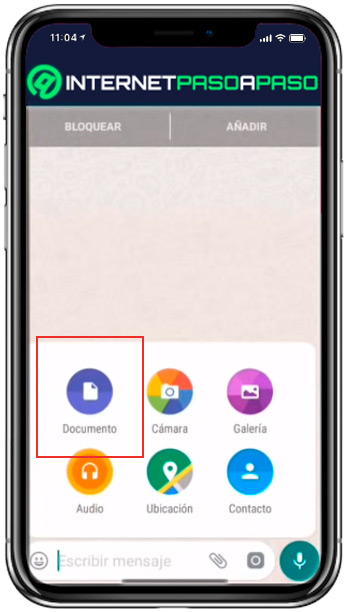
- Launch the WhatsApp application
- Choose which contact you want to send the file, in this case a video.
- Press the clip iconwhich is located in the text bar.
- Do the same with the option “Document”. A window with recently used files will appear.
- Press the button “Other documents”.
- The dropdown menu located at the top left of the screen will find other locations.
- Choose “Videos”, which is accompanied by a clapperboard.
- In this sub menu you will find different folders that correspond to the origin of the documents. If you want to send a file that you recorded yourself, surely it is in the folder “camera”. Choose the one you need to send.
- Unlike the regular way of sending videos. The recipient will not be able to view the content within the application WhatsApp, but you will have to do it with an external application.
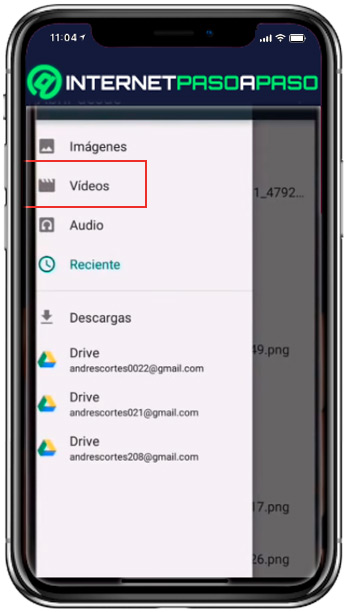
Following these steps you will be able to send content up to 100MB of weight.
List of the best applications and online tools to send large files through WhatsApp
There are other ways for your contact to receive that file that weighs so much. Single You have to choose one of the tools that we present below and the sending limit will no longer be a problem.
The only thing we have to do to share large files is generate a link and paste it into a conversation:
google drive
It is the company’s cloud storage service Google. It is present by default on all Android devices. It offers a capacity of 15GB to save all types of files. There is also the possibility of expanding that margin infinitely if you purchase premium (paid) packages.
To share your uploaded files in this app, you have to:
- Go to the App Drive.
- Search the document what you want to send.
- Click on the three dots that appear in the corner of that file.
- Choose “Copy link”.
- Paste it into the conversation text bar.
- Send it.
Make sure the document is available to other users. This configuration is done in the section “Who has access”activating “Share via link”.
drop box
This platform adds many followers, since it is one of the easiest to use and can be installed on almost any device. Like its colleagues, it offers free accounts and others that don’t. They differ from each other by the cloud storage limit.
To allow a contact to download content of your folders through WhatsApp you must:
- Login to drop box (the app or browser version).
- Choose the document to share. It can be a video, a text note, even a file with no extension.
- Press the three points on the margin of it.
- Choose “Share”.
- do the same with “Create a link”.
- Choose who can access the file. It can be public, password protected, etc.
- Post it in the conversation of your contact.
mega.nz
This company is in the memory of many thanks to its predecessor Megaupload, closed by the FBI. It is currently based in New Zealand and offers a similar service to the platforms mentioned in this list.
Sharing a file through a link is very easy:
- Go to the app or website mega.nz
- Put your useror create a new one.
- Choose the file or folder you want to share (you can upload a new one if you want).
- Press the button with the three dots, or long press on the file. A window with options will open.
- Choose “Get link”.
- In this new window, you can manage the privacy type of the document. Can be with security key. Depending on it will be the characters of the link.
- Copy and paste where you want to share it. Do not forget to provide the password if necessary.
WeTransfer.com
Recently renamed as “Collect”, offers a 2GB data transfer limit. Although it is not yet as popular as its web version, this application differs from the others in its interface. Present the documents in a board sorted by categories. Being an amalgam between a service of cloud and Pinterest.
OneDrive
Owned by Microsoft, OneDrive is the perfect companion for storing files. If you are a user of Liveyou will like to know that you can access the service with the same username and password.
Use the service to send files to your WhatsApp contacts in this way:
- Enter the site or download the app.
- By default, the platform offers files for you to order your files.
- Find and select the document you want to send.
- press “Share”
- Choose “Copy link”
- Choose document privacy. By default anyone who has the link can edit it. Change it if you want.
- Press “Copy” and paste it into WP chat.
Applications