
Index:
UPDATED ✅ Do you need to geolocate an IP address to know its exact geographical location? ⭐ ENTER HERE ⭐ and discover how to do it ✅ EASY and FAST ✅
we have heard speak many times of the acronym IP and generally We don’t know exactly what it means. All the devices that come into our hands, be they mobile phones, tablets, computers and even printers, have an identification called IP.
If some of these devices enter a network, they will inevitably have to identify themselves with the IP. This serves to avoid many technical problems, which we do not want to go into detail about. We will show you in this article everything related to the IP addressyou will know how to divide
n the same and what is geolocation by this means. Do not miss any of the information you will get heresince it will serve you for all your daily activities.
Why do I need to know the location of an IP address?
The IP address is our identification number that we have when we browse the Internetare the acronyms in English for internet-protocol. It can be fixed or dynamic, which changes over time.
Many people confuse the IP with the MAC addresswhich uniquely identifies the network card and consists of 48 bits. The IP consists of a code composed of four numbers separated by a period, these numbers can range from 0 to 255.
| Net | Range | IP |
|---|---|---|
| A class | 0.0.0.0-127.255.255.255 | 103.234.123.87 |
| Class B | 128.0.0.0-191.255.255.255 | 151.170.102.15 |
| class C | 192.0.0.0-223.255.255.255 | 196.23.155.113 |
When our telephone provider assigns us an IP, we call it public IPand when our device belongs to a WiFi network, we will have a private IP.
There is also another kind of IP and they are the ones that arise when our computer belongs to a private network, for example, work. In this case the IP is the identification number that we have assigned in that network.
when they arise Connection issueswhen we need remote access to a device or when we need register and be able to use virtual network services of a private network (also called VPN) we need to know our IP.
How can I see the IP location of my computer or that of another user?
There are different ways to know the IP, we want to show you what those methods are:
from my router
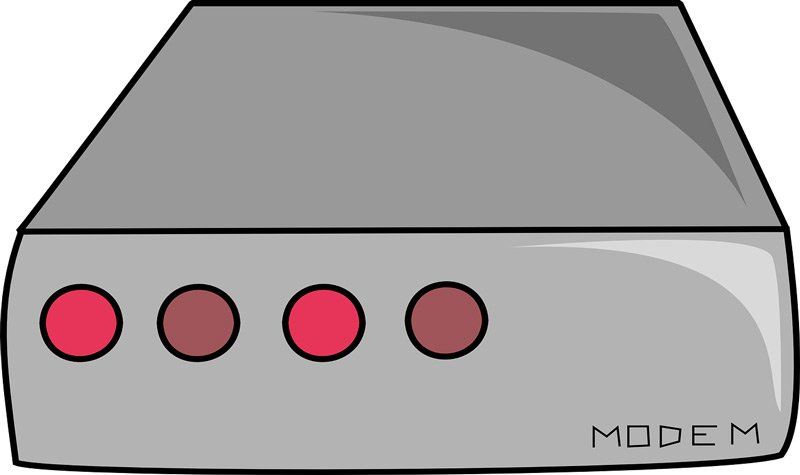
Regardless of the brand of router that we have to access the Internet, we will have to perform these steps to know our IP of a device connected to the LAN network:
- We access our router, if you don’t know how enter the routerlook here.
- We’re going to “Control Panel”.
- We select “Open Network and Sharing Center.”
- We click on “Local Area Connection”.
- we choose “Details”.
- We look for the option that appears IPv4.
From the network properties
If we are connected to WiFi, the steps to get or know our IP are the following:
- We click on the icon “Internet access”.
- well we look for it through the “Control Panel” as in the previous point.
- we choose “Properties”.
- We look for the option “IPv4 address”.
From an Android or iOS mobile
When our mobile device has the Android operating system and we need to know our IP, we will do these steps that we detail below:
- We’re going to “Settings”.
- We select “Setting”.
- We click on “About device”.
- We look for the option “Condition”.
We must pay attention because the MAC address will also appear and our IMEI number.
If our mobile has an iOS operating system, we will do the following guide to know the private IP of our phone:
- We’re going to “Setting”.
- We click on “Wifi”, if our device is connected to a WiFi network. In case you are using the 3G or 4G network, the IP will be dynamic because the telephone service providers are constantly changing them.
- We select the network to which we are connected.
- We click on “Information”.
- we seek “DHCP” where our IP will appear.
From an email
If we need to know the IP from where they sent us an email, we can do it according to the email server that we have contracted.

When our server is Gmail we will do the following step:
- We entered the our email account.
- We click on the mail for which we want to know the sender’s IP.
- Once the email is open, click on “Plus”you will find the three points at the top right of the screen.
- We select “Show Original”.
- The IP will appear within “SPF”.
If our email provider is Outlook, we will choose these steps to know the IP of the account that did not send an email:
- We open the outlook email we want to know the IP of the sender
- We select “File, Archive”
- We look for the option “Properties”
- We click on “Internet Headers”
- we choose “Received:”
- if they appear multiple IP lines they are those that belong to the IP of the user and to the IP of the address of the mail servers that each transmitted the email.
- If we need to know the user’s we will go to the bottom and look for the word “Received”where only the user’s IP will be
Steps to know the geographical location of the IP of any device

There are many pages that provide us with the service of knowing the location of an IP address. But not all of them work properly.
In this post we want to show you the most recommended by users and that have a fairly high prestige:
What is my ip?
In order to obtain the results that this website promises us, we will carry out the following procedure:
- We open the page
- The address with the IP from which we are accessing will appear directly
- We write in “IP Address / Host Name” the IP we are looking for
- We click on “Send”
DNSQUERIES.COM
This page is highly sought after throughout the world and provides other services in addition to geographic location by IP, in order to obtain the data we are looking for we need to do what Next:
- When we have entered the page we look for the option “Locate IP addresses”
- We click on “Send”
What-is-my-IP.net
Once we have entered the page our location will appear
- We will simply have to write the address we are looking for and click on the magnifying glass
geoipview.com
It gives us, through very simple steps, the location of the IP that we are needing. To do this we will have to follow this guide:
- When we are on the page we look for “Host/IP:”
- Next, we write the requested
- We click on the magnifying glass
LocateIP.com
Localiza, like the previous ones, also offers its geographic location services by IP through simple steps:
- We enter the website
- We search for “IP/Site”
- We click on “Locate”
List of the best online tools to geolocate an IP address
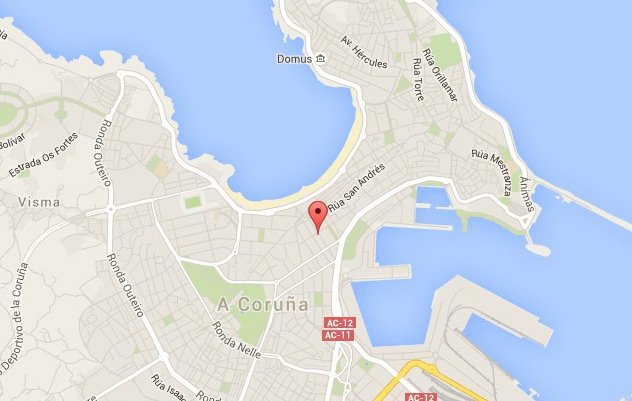
Online tools for geolocation are Internet sites that offer servicessome free and others not, for its clients by offering them a set of definitions and protocols that are based on functions, subroutines and procedures that are offered for the use of other software.
In other words, these tools can be added to different websites and obtain a geolocation of the people who visit that Internet page.
The best tools that currently exist are detailed below:
Tthandem.com
Among the services offered by this company is a specific browser so that the location of the equipment’s IP can be consulted through javascript. It brings benefits that improve the quality and user experience when visiting the different pagesalso offers content to be configured automatically and also makes it possible to choose associated content for a certain location that you want to analyze and subsequently remember future visits.
iPligence.com
It offers a geolocation mechanism passed in databases of different IP addresses, generating advantages for its clients to know the location of its visitors.
Offers three service packages where each one will be differentiated not only by the IP address or the country code, but also the region, the region code, the latitude and longitude, a postal code and a telephone area code can be added. The most expensive version of this service is approximately €300.
maxmind.com
In addition to locating visitors to the page can detect fraudulent actions online. Among the services it offers are all the tools that can prevent online fraud and it also offers IP intelligence services. It is a company that has a lot of experience in the field and has been providing services since 2002, being a leader in the market.
Batchgeo.com
This geolocation page allows you to view the data of all visitors to a particular Web page, generating results, which are you can export them to an Excel or Google Sheets file, in a very simple way. Among the data it offers in its results is the country, region, latitude and longitude of the visitors.
ip2location.com
Develops and prepares software for network security and monitoring, thus providing a solution for geographical location that can be accessed through the IP address.
Has a demo test and supports IPv4 and IPv6 having a very easy integration with the web to install and a fairly precise geolocation. Among the reports that can be accessed is the list by latitude and longitude and classification of visitors by time slots.
networks