
UPDATED ✅ Do you need to transcribe your voice in real time from your mobile or computer and you don’t know how? ⭐ ENTER HERE ⭐ and Learn how to do it
With the extensive development of technology and its advance by leaps and bounds, there are numerous options that users have to simplify each of their tasks from computers and, of course, through their mobile devices. Thence, the possibility of converting audio or voice into text, automatically and in real time.
So, thanks to the availability of such tools, it is easy to save considerable time and avoid having to write long letters to make certain requests; which is why they are considered so beneficial and are even considered fundamental mechanisms todayin view of its capacity.
For this reason, it is necessary to know how you can transcribe your voice in real time and automatically and, from this post, we will specify the best tools that exist to transform voice into text from an Android and iOS mobile, as well as some of the most effective programs on Windows and Mac for this type of transcription. Also assessing the greatest advantages revealed by the use of these apps and software.
What are the advantages and uses of transcribing voice to text automatically and in real time?
Just as we mentioned before, the fact of having a tool that shows the ability to transcribe voice to text easily and in real time, reveals certain benefits for its usersregardless of whether they use these solutions from a smartphone or through any PC or Mac computer.
Next, we point out the most relevant advantages:
- Greater speed and time savings: When you decide to use a speech to text tool, you can accomplish a task more quickly. Since, dictating the texts will be much more efficient than having to type them. Thanks to that, you will get a higher productivity ratetaking into account that the difference is more than 50%, according to some studies.
- More comfortable and pleasant: Voice dictation tools are ideal for creating digital writing in a more comfortable way, since it will not be as tedious as having to do it manually and step by step. Bearing in mind that, in addition to this, you can perform these tasks wherever you want and with the greatest possible comfortbecause it is not necessary that you adopt a good posture while writing on the computer, for example.
- Optimize your spelling, generally: In most cases, voice recognition systems have the ability to write each word without any spelling errors. Therefore, it will be easier to obtain the best final results at the writing and grammar level, without the need to worry about correcting one or another word or placing the corresponding accent marks.
- You can do several things simultaneously: Although it is true, whenever we choose to write any number of words, we have to focus on that only and exclusively. But, if you use a tool to transcribe your voice in real time and automatically, you will have the option to do more things at the same time. Since, of course, it does not require your absolute attention.
- increase your creativity: Voice dictation tools exhibit the advantage of providing better creativity to their users, because it is easier for different thoughts to occur in your mind around what is being talked about and thus prevents any interesting idea from escaping. Even thanks to these mechanisms, it will be very simple to contribute new and important ideas.

For its part, once the main pros guaranteed by applications and programs to transcribe voice automatically have been clarified, it is necessary to know what are the main uses of these tools. So, to emphasize it, we distinguish the following:
- Is about a very useful option for studentsno matter what level of education they are at. Since, it allows them to take notes quickly and easily, without leaving out any valuable information.
- In the field of digital writing, are also classified as a fundamental and helpful tool. Since, they make it easier for them to write long texts and, at the same time, they offer them a good rest and comfort, without overlooking the orthographic quality.
- About journalism and its professionals, the fact of being able to transcribe the voice automatically and in real time, is also considered very helpful. Because it saves them the waste of time and effort involved in transcribing a certain text manually, whether from a press release or a speech, for example.
- Another of its most accentuated uses, observed in the corporate sector. Since, they are perfect tools to transcribe meetings, as an after guide or an upcoming finder.
List of the 5 best tools to convert voice to text automatically from Android and iOS mobile
In case you want to make use of this type of effective tools from your mobile device, either Android or iPhone; you need to find an alternative compatible with your operating system.
Thus, to let you know some of the best that are available today, we proceed to point out and detail a total of 5 terminal-compatible tools to transcribe speech in real time and quickly transform words into text:
instant transcript
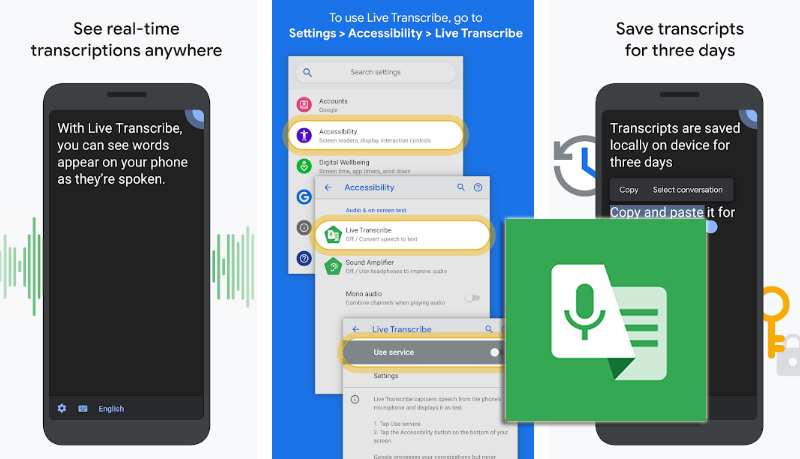
It consists of an app available in the Google Play Store, so it is only a solution suitable for Android users. In this way, the tool can be run from any smartphone and tablet, which has been specially designed for all hard of hearing or deaf people who wish to have access to the network. Evaluating that, it is more optimal to use it with external wired or Bluetooth headset microphones.
Regarding its operation, this application has the latest voice recognition technology and once it starts, it shows the voice and sound transcriptions on your screen and in real time. Fortunately, it has the ability to convert speech to text in over 70 languages and dialects, accept quick switching between two languages, type your responses without speaking, and even display non-verbal sounds to indicate if a dog is barking, for example. Also, allows you to save a transcript on your device for up to 3 days and safely.
Transcribe Speech -> Text
Speechnotes – Speech to Text

This is an application compatible with both Android and iOS devices, which requires an Internet connection to work and is classified as a totally efficient voice writing assistant. Appreciating that, it is very easy to start using its functions, since you will only have to press on the microphone to dictate what you want in real time. Additionally, it consists of an app that supports the customization of its keys and is very precisethanks to the fact that it uses Google’s speech recognition engines.
On the other hand, regarding its interface, we limit that exhibits great cleanliness along with an elegant design that draws the attention of all users. In addition to this, it has an option through which manages to “auto save” the changes made and with it, it guarantees you full security. Now, as a recommendation, we distinguish that you will have to name the punctuation marks while you speak, if you want to include them in your digital writing and, in case you want to delete a note, you just have to slide the screen.
Otter Voice Meeting Notes

Free and compatible with Android and iPhone mobile devices, it refers to an app that has the ability to record and take notes of a meeting in real time and simultaneously. Thus, it has been created especially for all executives who want to concentrate on the conversation of their meetings and, at the same time, take note of what is said there.
For its part, it offers the possibility of sharing the results and even a summary of it with your work team to collaborate, edit and highlight the notes of any meeting. It also supports the ability to easily record and transcribe interviews, lectures, webinars, videos, and more. Even, can provide live subtitles to people who are deaf or hard of hearing and have accessibility needs. Among its advantages, we find that guarantees high precision and organization to save conversations in custom folders.
Dictate – Speech to Text

It is an ideal app for all iPhone and iPad users who want to dictate text messages to their device, instead of having to type. Which, is available in more than 10 languages and it makes use of one of the best voice-to-text technologies, considering that its main objective is based on messaging on social networks and well, so it works perfectly in any application that sends and receives text messages.
For more details on “Dictate – From speech to text”we distinguish that it provides a remarkable comfort to dictate because you will simply have to press the “Send” button to share messages with other destination apps (WhatsApp, Twitter, Facebook, Email, etc.). Apart of this, ensures time savings of up to 80% compared to conventional writing and it is totally effective. It should be noted that it is paid, but it offers a free trial without restrictions.
List of the 5 best programs to transcribe voice automatically from Windows or Mac computer
Now, Windows and Mac users also have the solution to automatically transcribe voice and transform words into high-quality texts. Although there are several options that you can try and use, there are certainly only a few that reveal the best performance.
Therefore, we present below one of the 5 most optimal softwares that exist for voice dictation for PC and Mac computers:
Express Scribe
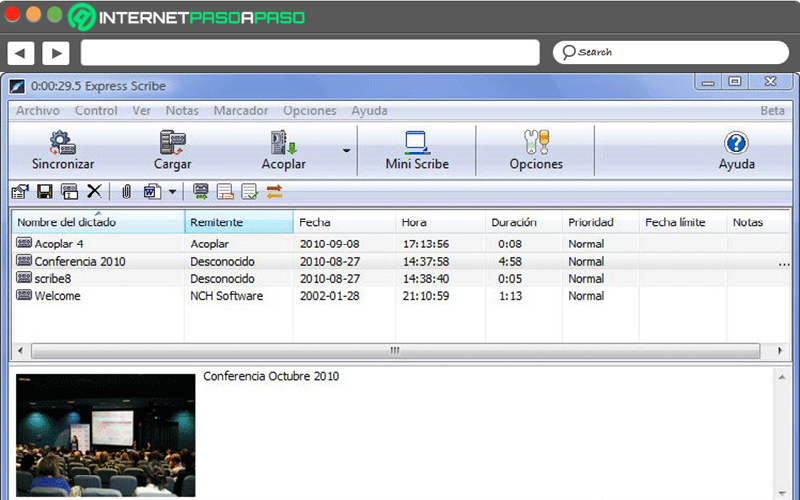
It is a professional program available for both Windows and Mac computers, which is based on the transcription of digital texts through audio recordings. Mainly, it was designed as a tool that will facilitate greater productivity both personally and in work teams.
Among its most interesting functions, we find that it supports playback at a variable speed with constant pitch and has the ability to play most audio formats, even those dictation files that are encrypted. Added to this, supports video playbackprovides file management, uses hotkeys and has multi-channel control.
Download Express Scribe Windows
evernote
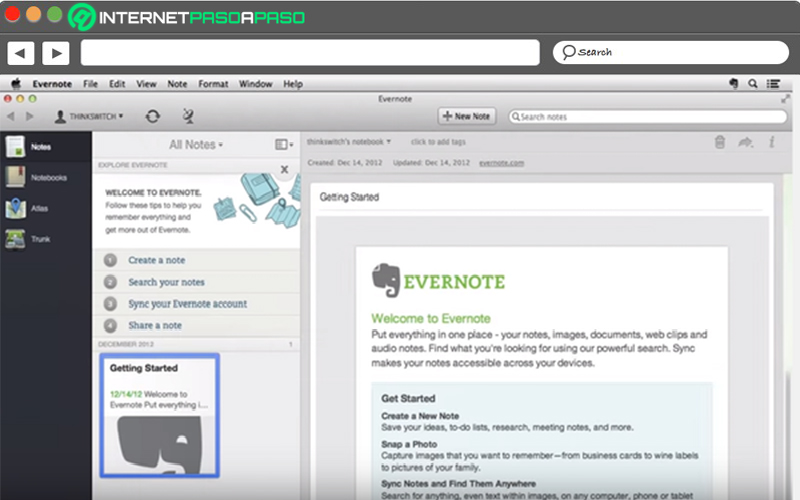
It is another software compatible with both operating systems and is even a suitable option for Android and iOS devices. In this way, Evernote consists of a tool that helps to transcribe an interview from audio to text and guarantees great speedthanks to the fact that it does it automatically and best of all, it is a free program.
In addition to allowing you to transcribe all the audio you want, you will also be able to store the created file and it even has the capacity to store the voice in question as a kind of backup. With this, you will be able to obtain high-quality texts and save a lot of time. Nevertheless, is a software that must be used with internet connection.
Download Evernote Windows
Listen N Write
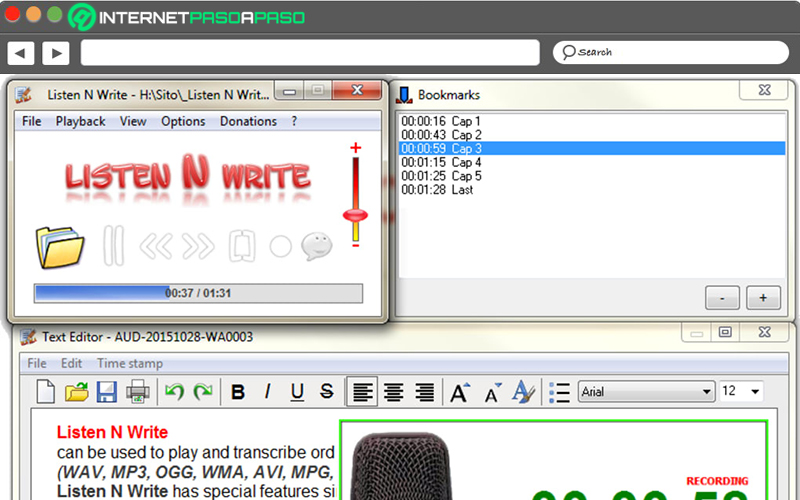
It is only available for Windows users who wish to help themselves with a tool of this type directly from their PC, since it refers to a program that has functions to record any conversation and, simultaneously, transcribe it into a text document without any inconvenience and with absolute quality.
Added to this, Listen N Write offers a variety of options to move recorded audio back or forward in time and thereby adjust the wording to your liking Thanks to this particularity, it is usually a software used by numerous journalists, students and conference attendees. Among other details, we note that It exhibits a very simple interface to handle and even has an integrated text editor with all the functions required to create a digital document.
Download Listen N Write Windows
talktyper.com
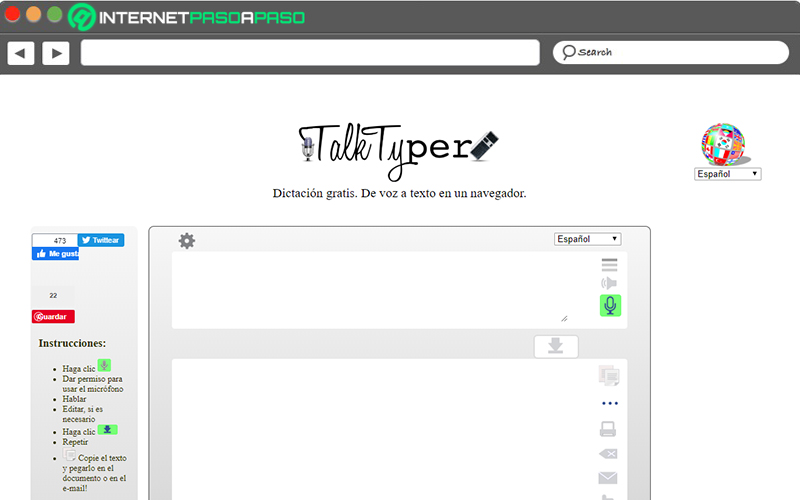
It is a completely free online speech recognition application that can be run from any computer, that is, it supports Windows and Mac. Which has an interface in Spanish and is very easy to use, since it offers tools that are easy to handle by any user when completing voice dictation tasks quickly. However, this may depend on the speed of your Internet connection.
Now, detailing the procedure to follow to use the tool, it should be noted that you only have to access its official website and when you locate yourself in the text sheet that you will see, you will have to click on the microphone icon where it says “dictate”. Later, all you have to do is give it permission to use your computer’s microphone and with that, the tool will automatically transcribe whatever sentence you say. Additional to that, allows you to download the converted text.
Dictation.io
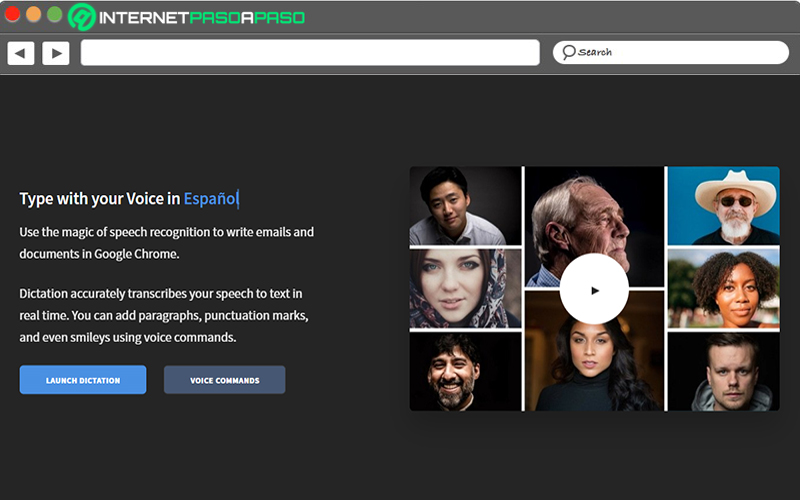
To conclude, we emphasize this online tool that you can use from any computer or device. Which, it is very simple to handle and supports a wide variety of languages, so you can adapt it to the one you want with just a few clicks. In this sense, it stands out for offering the possibility of convert speech into editable text at high speed and also supports video transcription.
For its part, we emphasize that it is a totally free tool, which has been created and designed by Amit Agarwal, a technology columnist. Thus, thanks to its optimal performance, it has managed to obtain considerable fame and is considered one of the most used voice dictation mechanisms on Windows and Mac computers.
Apart from that, it offers the possibility of export the text via email, via Google Drive or via Dropbox. If you want to start the transcription system, just click on the option “Start Dictation” and ready.
Applications