
Index:
UPDATED ✅ Do you need to turn on, turn off or restart your mobile phone but the physical button is broken? ⭐ ENTER HERE ⭐ and discover how to do it ✅ EASY and FAST ✅
to more than one The Power button of the mobile has broken down, either due to a bad blow, due to the wear and tear of the years or due to a liquid spill.
When a failure of these occurs with our device we usually think that it got there and we choose to fix it by buying a new computer case, or simply choose to buy a new device.
But the truth is that there are still other very practical solutions that can help you gain access to your mobile device, without the need to press the damaged button Do you want to know how? Find out below.
Methods and tricks to turn on, turn off or restart your mobile with the damaged physical button
No matter what type of mobile you have or what its brand is, One of the elements with which we interact the most is with the “Power” button.
Said button apart from turning on the device and displaying the menu to restart or turn it off, It is also responsible for locking and unlocking the computer. Because of this, it tends to suffer a lot of wear compared to any other button on the computer.
For when it stops working we must have resources to be able to access the device and for that are the following methods:
Creating a new power on/off menu
Given that when the Power button is damaged we will not have a way to turn off the equipment, except if the battery is removed or it is discharged; which in the long run may not be very positive, we need to find a method that allows us to open the shutdown menu without the need to press the Power button.
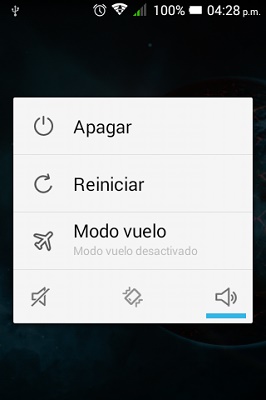
To create a power on and off menu on your phone without the need for any buttons, We just have to get hold of an application that is well known for this. quickboot, Currently it is no longer in the Android store, because for its operation it is necessary that the device be rooted.
Although we provide you with the download link later:
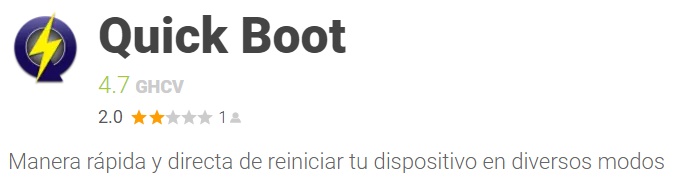
This is a very simple procedure to perform and there are many tutorials on the Internet. Once you have root access on your computer you just have to look for the tool in any APK store on the web, download it, and install it on your device.
Every time you click on its icon you can choose between the different modes of restarting the phone or turning it off in “Power Off”.
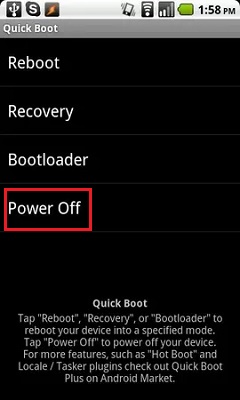
Download Quick Off 4.8 APK
Setting another physical button
In order to create a new on and off menu, we must find an application that allows us to do this task. It should be noted that With this function it will not be possible to turn on the phone once it is completely turned off.
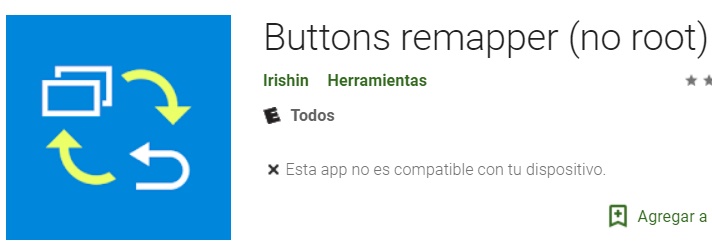
- The main function of Buttons Remapper is replace the power button by one of the volume up and down buttons, so that when one of these is activated, this menu appears:
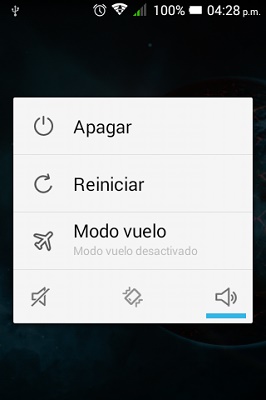
- Which will allow us to turn off and restart the phone as the case may be, and if we configure it well it will also be possible lock and unlock the device.
- Once downloaded we must open it and in the upper right corner We will activate the services of the same.
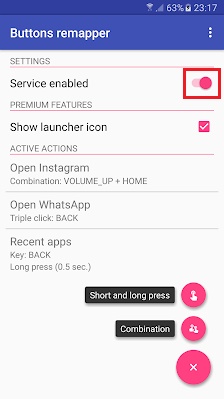
- We must activate the accessibility services, later on the + button we will activate a new action and we will choose “Short and long press”.
- After in “Key” let’s choose the button “VolumeUp” or we can choose some other that the device has available.
- Next we activate “Long Press” and we put an estimated time of 0.5 sec, although it can be less or more if you wish.
This is specifically so that after pressing the button for a certain amount of time, the shutdown and restart menu is immediately activated. Since if we don’t do it like that, it will be activated immediately when we press “Volume Up” and we don’t want that either.
- Finally we choose “action” the option “Power menu since this is the order we are needing.
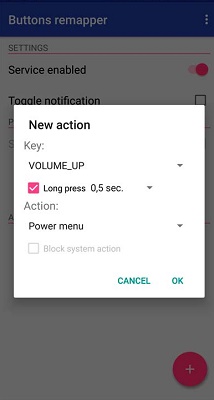
With this we have modified the button “volume up” so that when we press it for more than 0.5 sec, the menu to turn off or restart the equipment is activated. After that we must create a new action, in which “Key” let’s choose exactly the same button “VolumeUp”.
Only this time we are NOT going to activate the “Long-press”, and in “action” let’s choose “Turn offscreen” either “Block screen”. With this we get that with a single touch the device screen is turned off or locked. In this way We will already have almost all the functions of the Power button in the volume button above.
It should be noted that these examples have been done with Buttons Remapper, but in the Play Store there are a large number of applications that can fulfill this function, it is only enough to choose one that fits perfectly to your device.
Using AcDisplay
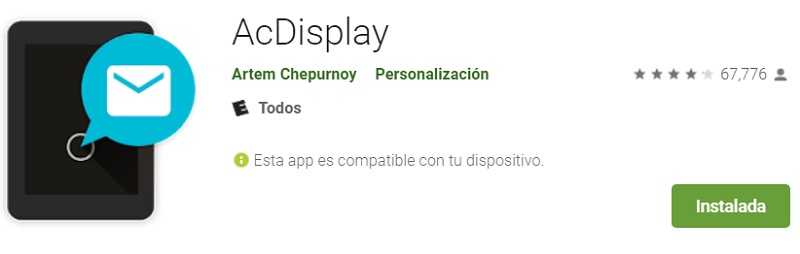
AcDisplay is a customization tool that we find for free in the Play Store. Although its functions have nothing to do with what we have been talking about throughout this post. It is true that There is a function that we can activate with this application in case your mobile does not include it by default.
Well, apart from working as a screen lock and notification counter. Also includes the function that the device is activated with just a slight movement, Or take it out of your pocket.
Which is very useful in the event that our Power button does not work:
- To activate this once we do the download we must hit the 3 points located in the upper right and choose the menu “Settings” then we will select “Activemode”.
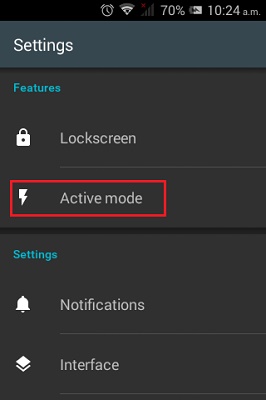
- In this new menu we will finally find the option “Wave to wake”, which we must activate, so that when we make a minimum gesture with the device, it is activated without the need to press any button.
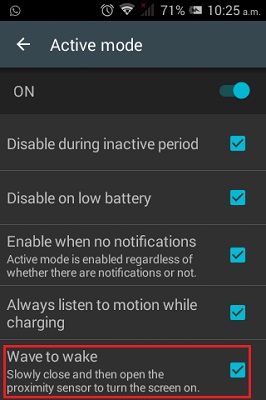
List of the best applications to change the button on and off when the original one is damaged
Now we will see some of the applications that can facilitate the tasks seen above:
Gravity Screen On-Off
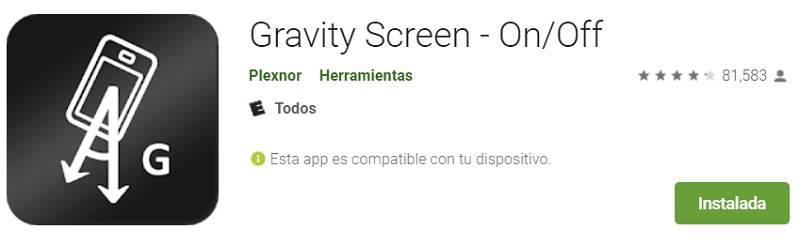
This software just as its people say, really takes care of eliminating the annoyance of having to press the Power button every time that you want to use the mobile or just see the time.
It works through the accelerometer of the device, it usually comes with a flawless configuration, but this can be customized to taste.
turn off screen free

This, for its part, is simply in charge of materializing a button on the screen that allows us to turn off the screen and lock the phone, without the need to press the power button.
Screen off and lock
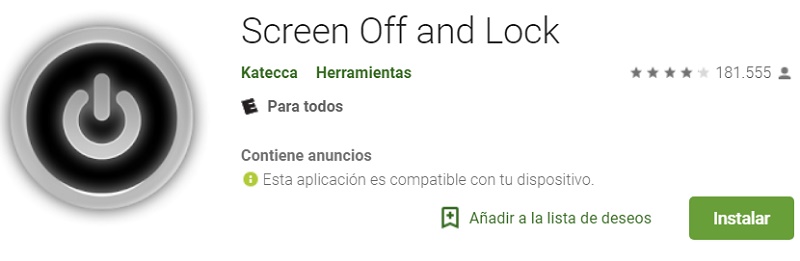
With this software we can lock our device without the need to press the Power button. It’s an App simple and free that shows us on the screen a digital button to turn off the screen.
knock-lock
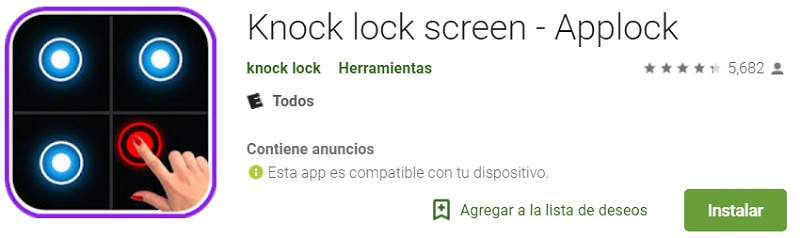
This tool is very similar to AcDisplay or Gravity screen, because it allows us to activate the phone without the power button. The difference is that This does not work with the device’s accelerometer, but with the Display. It only takes a few quick taps to turn on the screen.
button mapper
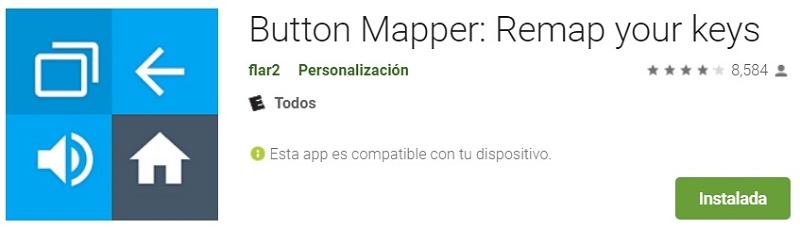
Like Buttons Remapper, this app allows us to modify the functions of the buttons on our mobile without the need to root it.
This makes it easier for us creating a new power on and off menu as we saw earlier. It is excellent in case you cannot find the previous one.
Tips to take better care of the lock button of your mobile so that it does not break down
When it comes to our mobile equipment, any care is little, since they accompany us everywhere and their use has become essential.
If we really want to increase the useful life of the Lock button on our mobile, the solution comes from the hand of the decrease in its use.
For this we can:
- Use Whatsapp Web, to avoid chatting less with the mobileand more from the computer.
- Install apps like AcDisplay, Gravity Screen or Knock lock and thus avoid pressing the button at all.
- Even by improving our habits we can stop looking at the mobile every so often and do it only when really necessary. This will certainly make a big difference.
- In the event that the button begins to show signs of damage, we must immediately stop using it, and remap the buttons with the applications already mentionedin order to leave the Power button only for starting from scratch.
- Another solution could be to use the auto lockso that after a certain time that we choose, it is blocked.
Hardware