
Facebook Messenger ![]() is a new tool created to improve the direct communication between people. You can download it to your most used device and use it to be able to have conversations with your Facebook friends. But do you know what you should do to update Facebook Messenger easily every time you make improvements to your software?
is a new tool created to improve the direct communication between people. You can download it to your most used device and use it to be able to have conversations with your Facebook friends. But do you know what you should do to update Facebook Messenger easily every time you make improvements to your software?
This application allows users to connect with their friends in the app and perform different activities. Most of the time, users use it to communicate through messages as in Whatsapp Messenger .
But this application has many other features, such as the possibility of making voice or video calls , both individually and as a group. You can interact with your friends from this great social network in different ways and with very funny filters and stickers .
Index:
How to update Facebook Messenger on Android phones?
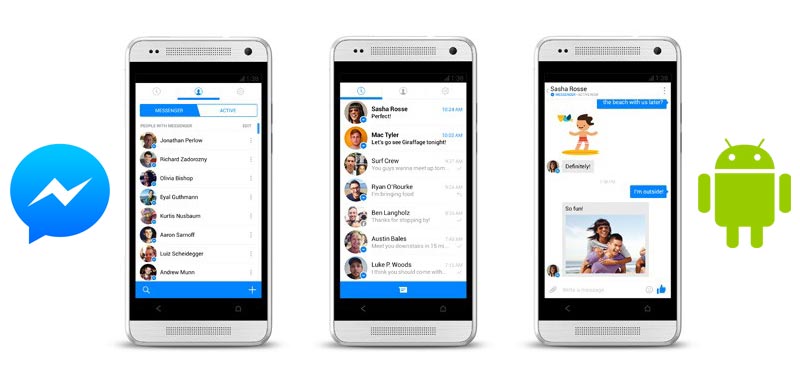
Although one of the most striking features is the “Bubbles” or Chat Heads system . This kind of pop-ups in the form of a circle of conversations, are maintained throughout the application. Thanks to them, a previous dialogue can be retrieved by clicking on the photo of the friend with whom the talk has been maintained. In addition, these appear even if you are not using the app, so your chat will always be active and you can receive messages at any time.
To be able to update Facebook Messenger ![]() in Android you have to go to the application store of Google Play
in Android you have to go to the application store of Google Play ![]() . If you follow the steps that I will show you below, you can have your Android device updated to the latest and improved version of this wonderful application:
. If you follow the steps that I will show you below, you can have your Android device updated to the latest and improved version of this wonderful application:
It may be the case that the application cannot be updated due to the occurrence of any type of error. If you have problems, it is best to uninstall it from this same location of Google Play ![]() and install it again.
and install it again.
How to update the Facebook Messenger app on iOS for iPhone?

If you have an iPhone or iPad device and use the Facebook Messenger application ![]() you can update it to its latest version in a very simple way. You just have to perform the following steps and you will enjoy the multiple benefits at all levels of having this application in its latest update.
you can update it to its latest version in a very simple way. You just have to perform the following steps and you will enjoy the multiple benefits at all levels of having this application in its latest update.
You can open the application to see the changes that have been made. If you do not see them or the application does not continue with the installation, you must reinstall it on your device.
- To do this, you must enter the app Store
 on your iPhone or iPad and look for the Facebook Messenger application.
on your iPhone or iPad and look for the Facebook Messenger application. - Be careful and do not confuse it with another similar application such as its Lite version.
- Afterwards, you must click on the option « Uninstall «. Also, you can press on the application icon for a few seconds. When it starts to blink and a cross
 appears in the upper corner of the application, you can click on it to uninstall it.
appears in the upper corner of the application, you can click on it to uninstall it. - Click on the « Install » button that will appear in the store. If this is not the case, you just have to do a search with the name of the app and when you find it you will see the installation option. This way you avoid incompatibility or other errors.
Download and install Facebook Messenger from the free APK
Some advanced users decide they don’t want to update Facebook Messenger from their device’s app store. They want to use an access to the installer package, so they download the APK and use it at the moment they want to do the update.
To download the file from APK you have to follow the following steps:
Download APK Facebook Messenger latest version
Remember that you are only downloading one file. Then you can do the installation at any time without having an internet connection . You can download it on a pendrive, an external storage device and even in the cloud itself.
When you decide that it is time to update, you must follow the steps below:
-
FB Mesenger
-
Mesinger Home
-
Download Mesinger APK
-
Facebook Mesinger
-
FB Mesenger
-
MSN Messenger