
Index:
UPDATED ✅ Do you want to play the new version of this fantastic game on your video game console? ⭐ ENTER HERE ⭐ and download the latest update
It was the year 2009 when a programming hobbyist, Markus Person, began to become famous for launching a video game very different from what reigned at the time. This indie developer decided to leave all technological innovations and cutting-edge graphics aside to build an extremely simple, yet profound game: Minecraft.
Today, to mention this name is to talk about something that has marked the industry and even the culture in a certain way. Minecraft has been a mass phenomenon that has captured millions of players, attracted by the possibility of exploring a virtual world, building in it and destroying it at will through an intuitive system of blocks. With almost limitless possibilities, the game remains to this day one of the most popular and sold from the market.
Thus, its creators, who went on to form Mojang studio, every so often they make sure to release novelties in the form of costumes, objects and thematic environments, as well as updates with which they continue to add improvements and changes with which to enrich the experience for the player. And this is precisely the reason that leads many, like you, to wonder how to install and update Minecraft for free to the latest version available.
Update Minecraft to the latest version step by step
In this guide we are going to explain the entire update process on the vast majority of platforms on which Minecraft is available. Whether you are a user of pcof Androidof iOSof Playstation 4 or of Xbox Onehere you will learn everything you need to install the updates of this game without any problem. Let’s go!
Mojang, the development team supported by Microsoft that is responsible for making the video game, makes sure to constantly release updates to introduce improvements and new content. In fact, one of the biggest changes to the title, changing your graphics enginehas been done with a version jump. If you want to update Minecraft to the most current version both on PC, smartphones and game consoles, you just have to follow the steps in the following sections.
On Windows or Mac
On both Windows and MacMinecraft updates are done automatically, although certain content may not be renewed unless a certain parameter is activated in the options. To always have all the news, follow these steps:
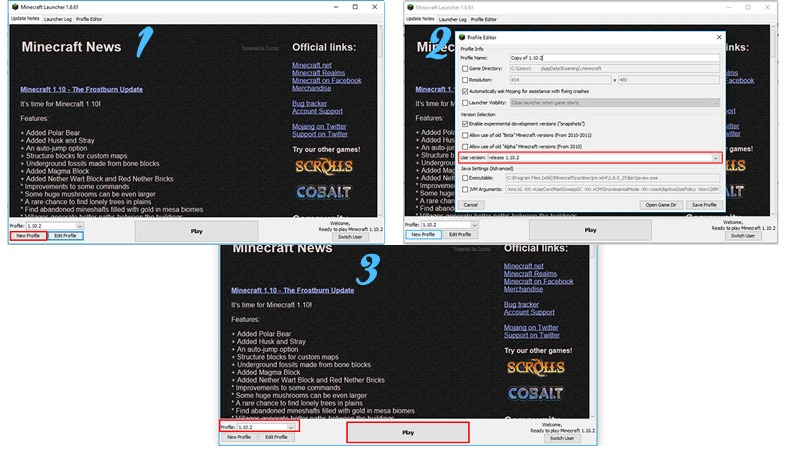
- run minecraft opening its startup file as if you were going to play a normal game.
- In the main menu, go to the button “Settings” which is located right next to “Store”.
- Once there, in the section on the left, go down until you enter the section “General” and, there, press the button “Profile”.
- The information on the right half will be completely different. So now you have to enter it and activate the tab that accompanies “Automatically update unlocked packs”. To know that it is active, you just have to check that the indicator has moved to the right. If it isn’t, press to make it so.
Windows
On the other hand, on Windows 10, updates may not be done automatically. If so, follow these steps to renew your minecraft game:
Download Minecraft free for Windows
- Enter the Microsoft Store
 clicking on its icon. It is usually located at the bottom of the main screen, inside the task bar.
clicking on its icon. It is usually located at the bottom of the main screen, inside the task bar. - Once inside, go to the top right of the window and click the button with three ellipses to the right of your profile picture.
- In the drop-down menu that opens, you must press the option “Downloads and updates”.
- Now, with the list of applications, programs and games in front of you, you just have to push the blue button with the text “Get Updates”. By doing so, the Microsoft Store will connect to the Internet to check for new versions and, if there are any, will update Minecraft with the most current update what exists.
Mac
on Macin case you have problems with the new versions, you can force install these through the game itself. To do this, do what we explain below:
Download Minecraft free for Mac
- First, open your minecraft game through your icon.
- When it loads and you are in its main menu, go to the part where the version that is installed is indicated and click on the arrow next to it.
- In the small menu that opens, just click “Last version!” either “Latest version!” if your game is in english.
- Behind this, accept to start the download and wait for the program to download all the files and install them. Thus, you will have your game update ready and ready for you to start playing!
On Android and iOS
Both on Android and iOSusers have the advantage that their devices are ready to receive updates automatically. If for some reason looking to perform a manual update, the following must be done:
Android

- go to Google Play Store
 . Look for its icon in your list of apps and click on it to enter.
. Look for its icon in your list of apps and click on it to enter. - Now, in the search bar at the top of your home screen, type “Minecraft” and, among all the results that appear, choose the first one that appears.
- When you enter the app file, in case there is an update available, a button with the text “To update”. Click on it and let both the download and the installation take place to have the new update ready on your Android device.
iOS
- Look for the icon app store
 and press it to enter it. Through this store you can search for and install new versions of applications.
and press it to enter it. Through this store you can search for and install new versions of applications. - Now, go to the bottom right and click on “updates”. If there is any pending A red circle will appear indicating it.
- In the list that you now have in front of you, all the apps installed on your iOS device appear. You just have to go to “Minecraft” and click on the button that accompanies it to to start updating, in case there is an update available.
On PlayStation or XBox
For update minecraft on playstation or xbox no need to do more than make sure you have the console connected to the internet. Both are prepared and scheduled so that all new versions of their games are installed as soon as they are available.
Download minecraft game for ps4
When entering the main menu of each one, you will be notified that updates are availablewhich also they will be installed automatically while you play, as long as the title you play or the app you use does not use the internet connection. It is a process that is done in the background and does not require any type of interaction on the part of the user.
Video games and consoles
