
Index:
UPDATED ✅ Do you want to have the latest version of your Android, iPhone or Windows Phone cell phone or smartphone? ⭐️ ENTER HERE ⭐️ And discover how to do it
The range of existing software for mobile devices is very wide and can do almost anything; We have reached a point where technology forms a fundamental part of our daily lives. Our smartphone or tablet it is capable of doing almost everything necessary to avoid a multitude of tasks. In this way, it is logical to think about how tremendously important it is to have the system in its most modern version to avoid problems when installing new applications. But, How to update the phone or tablet software?
The way to update the software is not always the samealthough it is true that the most recommended by experts is that the system updates automatically as soon as the notice that indicates availability arrives. You can ask the user for confirmation, but generally you shouldn’t prevent this update from happening since, after all, that’s what you want. However, there are several ways to achieve it and today you will know them with this complete guide. It is important that before updating the phone or tablet Let’s check that there is space available within our device.
If not, the best thing is that we start looking for a way to delete an application or remove part of the content to free up space. Sometimes some of the updates are critical; namely, very important improvements that will solve a specific problem. These must be done immediately to avoid major security problems. So much so that, in the event that the update is very important, even if you postpone it, it will end up being installed in a maximum of x days.
How to update the software on Android phones and cell phones?
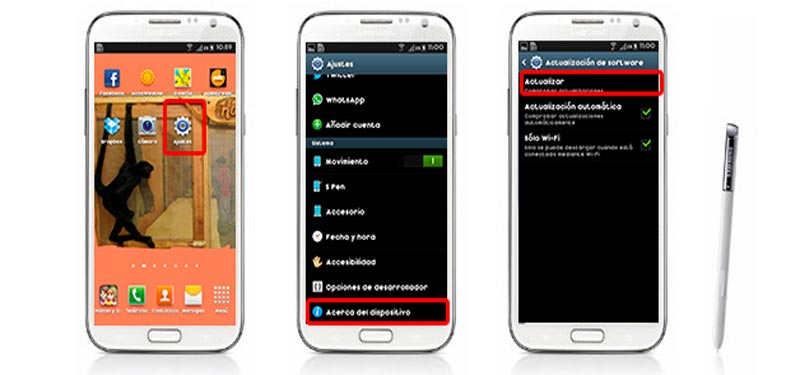
If you have a android device updates can be done through the data service offered by the telephone provider you use, you have the complete guide to update android here. This operating system allows you to update it without having to connect the cell phone to the computer, hence you can do it anywhere no matter where you are, it is recommended to do it when connected to a wifi network .
If you follow the steps that I indicate below you can keep your phone in its latest software version:
- Go to your Android phone and tap on the “Menu”.
- Now look for the section related to the “Settings”.
- Scroll down to the last option (as a general rule) and select “About of the phone”.
- Enter the menu “system updates”.
- If there are no new updates, the message “Your phone is up to date”.
- If that message does not appear, this means that there are new updates availableso the phone will start downloading and installing them automatically or, depending on the model, you will have a button that says “To update“, “Update Android version” or similar; you just have to press it.
The process usually takes a few minutes., sometimes even a few seconds, and it is usually not necessary to restart the terminal. Even so, if you don’t find a difference, just do it and go back to the previous menus to verify that, now yes, the device has installed the corresponding improvements.
How to update the software on iPhone IOS cell phones and smartphones?
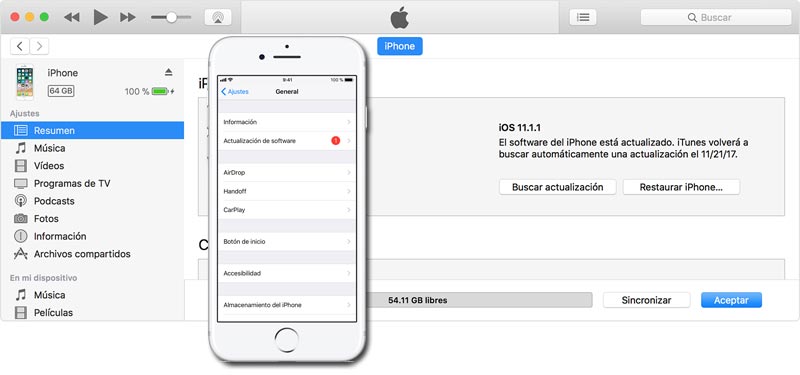
iOS software can be updated to the latest version when we connect to our computer using iTunes; but it can also be done wirelessly. Do not forget that before updating your iPhone you must make a backup of your files so you don’t lose anything if this process fails. This can be done by iCloud or iTunes.
Update the software on an iPhone wirelessly
If you have decided that you are going to perform the update wirelessly, you must follow the steps that I indicate below:
- Plug your device into the electrical network so that it loads while the update is taking place.
- Connect it to the Internet using the wifi network .
- Find the menu “Settings” and go to the category “General”.
- Once inside, select the option “Software update”.
- If there is any new update, you will see a red circle with a number indicating which updates are available.
- Click on the button “Download and Install”. You may get a message asking if you want to temporarily delete apps because iOS needs space for the update. You must click on “Continue” if you want to continue. You should not worry because then iOS will reinstall the apps that have been deleted.
- You can update now or leave it for later. If you want to do it now, click on “Install”.
- If, on the other hand, you want to do it at another time, you can click on “Later” and choose from the options “install tonight” either “remind me later”. Do not forget to perform step 1 and 2, if you are going to update it at night.
- It may be that the device asks for your code to confirm that you want to perform the installation of this new software content.
Software update for iOS using iTunes
If, on the other hand, you prefer to use the iTunes applicationyou must do the following:
- Turn on your computer and update to the latest version on iTunes program.
- Now connect your iOS device to the computer.
- Open iTunes and choose the device you want to update.
- Click on the option “Summary” and find and select “Check for Update”.
- You must click on “Download and update”.
- It is quite possible that he will ask you to enter your access code to the device to allow the new content to be installed.
How to update mobile phone software for Windows Phone?
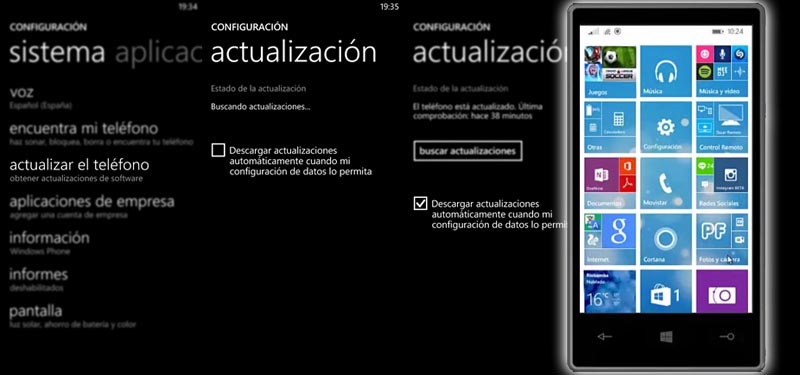
Windows Phones need to be updated on a regular basisso that the new features requested by users can be added, which are many, in addition to benefiting from the security patches that with each update are added. When there is a new software update, the user is notified so they can download it via Wi-Fi or mobile data. Let’s see the steps to follow.
- Initially you should charge the phone batterysince an update cannot be done if there is not enough battery.
- It is best to use the WiFi connection to save mobile data.
- To start with the automatic update you have to go to the menu “Setting”.
- Now go to the option “update the phone”.
- Select the option “Download updates automatically when my data settings allow it”.
-
If, on the contrary, we want to download the update manually we must:
- Click on the menu “Setting”.
- Now choose the section “update my phone”
- Click on “Search for updates”.
- Now click on the button “Discharge”, after checking if there is updates available.
You can do several things:- Click on “Show Details” and then on “Install”. The phone restarts and the update is installed.
- Click on “Show Details” and then on “Not now”, if you want to update later.
- Click on “Preferred Install Time” and then choose the time you want to update.
- After the update, either immediately or you have scheduled it, restart your phone if it doesn’t do it automatically.
- Wait for the configuration to be migrated and click on “Clever” to finish the update.
Operating systems