
Index:
UPDATED ✅ Do you want to share all kinds of videos with your Twitter followers? ⭐ ENTER HERE ⭐ and Learn How FROM ZERO!
Take advantage of audiovisual content can be an excellent strategy to attract the attention of users in the social networks. For this reason, many include in their content plan the post short videos where they post information.
Not all users enjoy reading long information, even most simply ignore. However, you can communicate it more efficiently through a video.
Bearing this in mind, we recommend uploading videos on Twitter. In case you don’t know how to do it, you can read this step by step guide on how to upload a video to your Twitter gallery to share with your followers.
What are the guidelines and resolution of videos for Twitter?

Before proceeding to post a video on twitter, you should know that there are a series of regulations in this regard that you must respect. First of all, it is about the Format. Currently, formats supported by mobile applications are MOV and MP4.
In the case of the web platformvideo formats are supported MP4 with H264 format and with audio AAC. Regarding the weight, you can raise them up to 512MBbut his duration can’t pass the 2 minutes and 20 seconds.
Regarding the limitations that exist regarding the video resolution and the aspect ratio that you can upload on the web, the following can be highlighted:
- Minimum Resolution: 32×32.
- Maximum resolution: 1920×1200 (1200×1900).
- Aspect Ratio: a range of 1:2.39 to 2.39:1.
- Maximum frame rate: 40fps
- Maximum bit rate: 25Mbps
Learn step by step how to upload all kinds of videos to your Twitter account
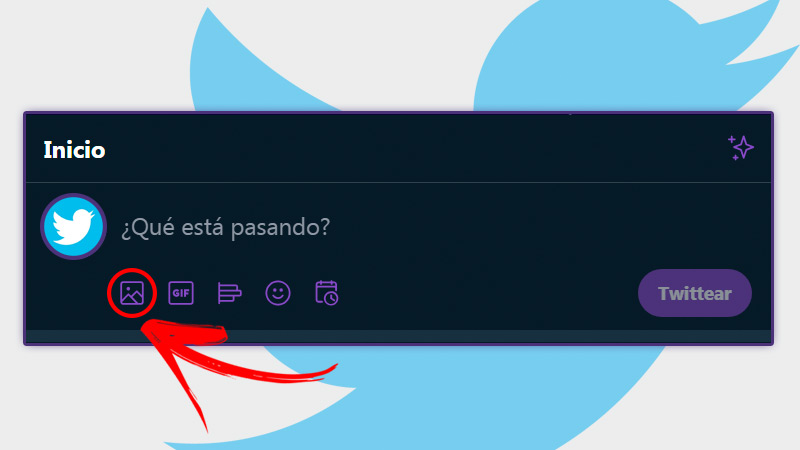
Upload a video on Twitter It is a very simple procedure that you can do in just a few minutes.
Within this network there are four ways to share videos:
- record it from the app
- import it from the gallery
- turn it up
- To transmit live.
In the following step-by-step guide we will explain how to upload all kinds of videos to your Twitter account from your mobile or from the web:
From the phone
- Enter the app Twitter from your mobile.
- Click on the button next to lower right of the screen for write a new Tweet.
- Click on the gallery icon.
- select the video to share.
- If you want to accompany him with a texttype in the compose box.
- Press on the button Tweetlocated at the top right.
from the website
- Sign in on Twitter with your username and password.
- Click on the compose box or press the button Tweet.
- Select the button corresponding to Gallery.
- Choose the video file that you have saved on your computer and click Open. A warning will be displayed if the video format not be compatible (remember to take into account the video publication regulations).
- Fill in the message and press tweetso you can share the Tweet with him video.
Who can watch the videos I upload to my Twitter gallery?

The answer to this question depends on privacy settings that you have in your profile. Namely, if you have your private profile Only those who follow you will be able to watch your videos. They are displayed in both timelinelike inside your gallery Twitter.
If instead you have a public profileanyone has access to the tweet you post, including videos. In case you have accompanied the content with one or more hashtagsthe video will be able to have more reach because it will be shown in searches related to that tag (#).
A recommendation that will be very useful to you regarding the twitter videosis that you cannot publish or display content that includes third-party advertising, or sponsored, without the prior consent of Twitter. In addition, they must not include material that incites violence or violates the rules and policies of the platform.
The best apps and programs to edit videos for Twitter

When you decide to post a video on any social networkyou may need tools edition to give them a unique and original touch. Other than that, with them you can adjust colors, place effects and much more.
Next, we leave you a list with the best apps and programs to edit videos for Twitter:
for mobile
You don’t always have a computer to edit videos. Therefore, it is necessary to have apps that are easy to use on mobile and allow you to create unique content to share on Twitter.
Some of the most popular are:
Magisto
It is one of the apps easier to work with when it comes to mobile video editing. You can add the clips, choose the theme, the soundtrack, and wait for the result. It is available on devices Android and to iPhone.
FilmoraGo
It stands out above other competitors, because it has advanced features like adding voiceover, applying transitions, adding text and subtitles, and much more. This available in iOS and Android.
InShot
It’s a editor which has become popular over time. It has a very simple interface and in it you get all the basic editing functions, along with the option to apply filters, music, different backgrounds, etc. In addition to that, you can put text and stickers. You can find it for both Android What iPhone.
for computers
In the case of video editing tools for computer, you will get a number of wider options. Keep in mind that they usually offer a slightly more limited free version, as well as paid versions for more advanced features.
Among the most popular are:
Filmora
It is one of the Easiest video editing tools out there. It includes a wide range of features that meet the needs of inexperienced or slightly more professional users. You will have one on hand effects store, make voiceovers, royalty-free songs, etc..
Download Filmora for Windows
Download Filmora for macOS
Lightworks
It has a free version and mix basic editing featuresalong with others a little more advanced. However, if you require more advanced features, you will have to opt for the paid version.
Download LightWorks for Windows
Download LightWorks for macOS
Internet