
Index:
UPDATED ✅ Do you want to use Telegram sticker packs and stickers in Wasat for Android and iOS? ⭐ ENTER HERE ⭐ and discover how to do it ✅ EASY and FAST ✅
Stickers are one of the funniest features of Telegram, that decentralized messaging service that little by little has been gaining a space on the devices of millions of users around the world. By 2018, it already had more than 200 million followers monthly, and this year the number is expected to rise to over 500 million.
WhatsAppwhich for years has ruled the universe of digital messaging, has wanted to do the same and since its last update they have allowed the use of stickers in their conversations. However, the variety of these is nowhere near comparable to Telegram’s, but there is a way to borrow Telegram’s packages for use in the “WhatsApp“.
In this article We are going to teach you how to download Telegram stickers to create packages that you can use on WhatsApp. Thanks to this your conversations will be more fun and you will make your friends laugh with them.
Steps to download Telegram stickers and use them on WhatsApp from your Android or iOS
Using a Telegram sticker on your WhatsApp is a simple process that will not take you more than 10 minutes, although it does require that you have certain knowledge for it. You are going to acquire this knowledge right now with us.
Download the packages from Telegram
If you want to use exactly the same stickers that you have on Telegram in your WhatsApp, what you have to do is download the packages from it. You will need the help of one of the many bots on the platform, whose name is @stickerdounloadbot.
To enter it, you simply write your username in the application’s search bar or simply click on the link https://t.me/Stickerdownloadbot so you can go straight to it.
Now you’ll have to provide the bot with the URL of the sticker pack that you want to have in your Wasap. To do this you must enter the desktop or web version of Telegram (web.telegram.org) and select the package and click “Share Sticker”.
Once you do this you will see the link corresponding to the pack in the chat. When you get it, you just have to go to the bot, click on “Start” and simply send it the address of the files you want to download.
in a few minutes you will receive the pack in zip version of the images in three different formats; Webp, PNG Y JPGE. For what we want to do, you will have to download the Webp version.
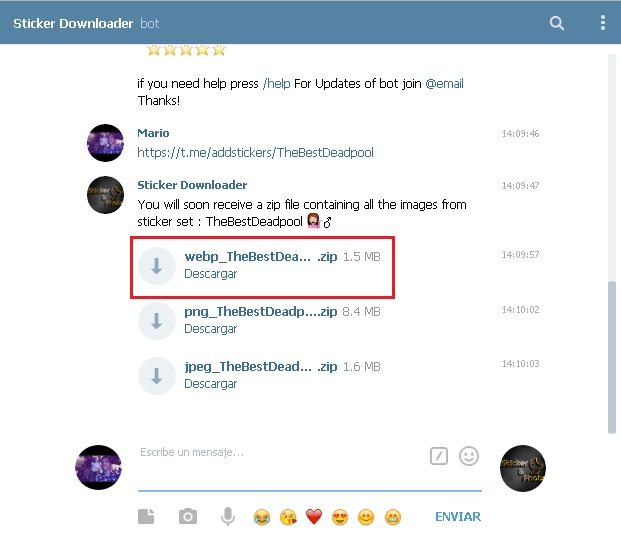
Download the App Personal Stickers for Whatsapp
Now you will have to download the application Personal Stickers for Whatsappwhich is available both in the iTunes or Apple Store, as well as in Google Play Store. This is the easiest step of all as you don’t have to do anything you haven’t done in the past when installing another app. Once you have it, you will simply have to give it permission to access the multimedia content of your mobile and that’s it.
Add the sticker packs you want
Once you have the sticker packs for whatsapp, you will simply have to add them to the app. Doing this is extremely simple, you just have to enter the application “Personal Stickers for Whatsapp” and it will automatically recognize compatible images. Now you just have to touch “Add” in the pack you want and you can use them on WhatsApp as normal.
Was it clear to you? Let’s hope so, because the reality is that it is an extremely simple process that will take practically no time at all. Now what’s next? Do you want to be able to create your own stickers to use on WhatsApp? Well, we also have the answer to this and let us tell you that it is as simple as using the Telegram ones.
How to create a WhatsApp sticker from your own photo?
As you may have noticed, with the application Personal Stickers for Whatsapp you can add all the stickers you want in the fastest way possible. But this is not the only one that exists. If you want to create your own stickers, we are going to teach you how to do it in two very simple ways.
Using Photoshop
Adobe PS is one of your best allies if you want to create a professional level image for your stickers. What you have to do is take the photo or drawing that you want to turn into a sticker and open it in the software. Now you will have to create a new image by clicking on “File”>”New” and set dimensions of approximately 300×300 pixels.
Once this is done, you simply have to cut out the section of the original image that you want to turn into a sticker, and paste it onto the new canvas you just created. adjust the size to make it fit perfectly and then you cut out the background to get a transparent image. To do the latter, you simply have to position yourself in layer 0 that corresponds to the background, use the tool “Magic wand” to select it, and run the command “ctrl+x”.
To finish, what you have to do is simply save the image in .webp format so that it can be read by the application. Also, to create a pack you will have to make a minimum of 3 imagesso you have to repeat this process at least a couple more times.
Then you know what to do. Simply put them in a folder and save this in the internal storage of your mobile to add them to the “wasap” using the app Personal Stickers for Whatsapp. Easy as breathing and fast as losing money in a casino.
Using a mobile app
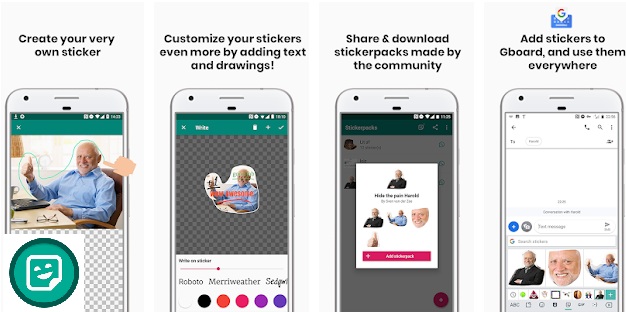
If you think that using Photoshop is a very cumbersome process, you have the option of using a mobile application to do this work in a simpler way. In the Apple Store and Google Play Store there are many, but we will teach you how to do it using the Sticker Studio app. This has a very simple operation.
What you should do once you have it downloaded and installed is open it. From it you will be able to see all the images that are in your gallery, and you simply have to select the one that you want to turn into a sticker.
Then you will have to outline the section of the image that you want to use and you can add text and other elements to make it more original.
Once the creation is finished, you simply have to click on the symbol of the “green tick” at the bottom of the screen and voila. Before you can add everything to Whatsapp, you will have to have at least 3 imagesso again you will need to repeat this process on at least two more photos.
This app has the advantage that it allows you to add stickers directly from it without having to use another tool to do so. So that once you have the finished folder you simply have to enter it from Sticker Studio and make a touch on the WhatsApp logo to be added to this.
Multimedia