
Index:
UPDATED ✅ Do you want to learn how to use Linux for everyday or work tasks? ⭐ ENTER HERE ⭐ and Learn Everything FROM ZERO! ⭐
Though Ubuntu, Linux Mint and Debian group more than half of the Linux users in the worldthere are actually more than 300 commercial distros available with various solutions for individuals and businesses.
There is still a gap between the use of Linux and Windowsas for use on desktop PCbut there are markets in which Linux is better and by far.
We invite you to read this complete guide on the different uses that people usually give to Linux, either to program or create new projects and to do office tasks. And it is that Linux gives for this and more, only you must know how to get the best performance from a team with this revolutionary system “Open Source”.
What are the main reasons why you should make Linux your main Operating System?
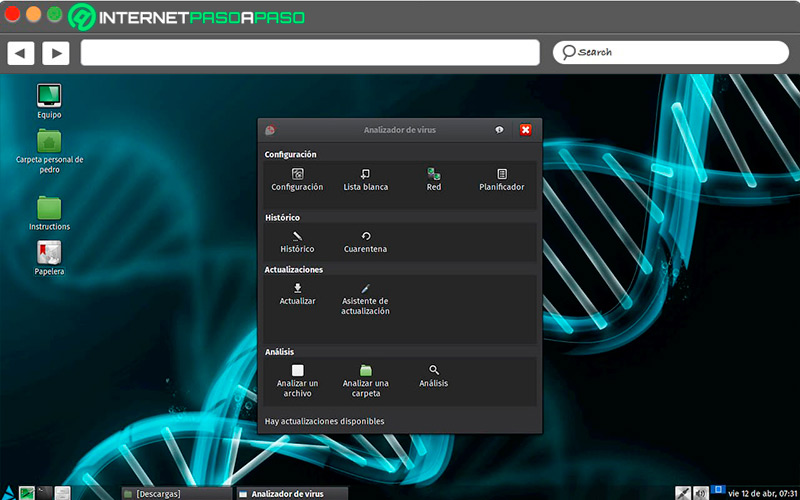
Much of the blame for that we are with Windows and MacOS is misinformation, Little access to Linux since childhood and due to some negative details of the system itself, such as usability complications and less number of developments in terms of apps.
However, here are the reasons why you should stick with Linux and forget about other options:
- To avoid viruses: between Windows and MacOS are more than 98% of the computer viruses. It is not that there are no viruses in Linux, there are but they are on a smaller scale and do less damage to users. Also, distros have ways to avoid these attacks.
- To work fast: If you are a programmer or editor, Linux will undoubtedly serve you better in terms of speed because it does not require many physical resources to perform these tasks and prevent the machine from crashing due to excessive processes.
- To learn computer science: If you plan to study programming or computing, Linux offers you a better learning ecosystem than other operating systems. Mastering the command console, creating your own scripts, and developing applications is easier on Linux.
- There is more variety of OS: the disadvantage of Windows and MacOS is that they are just an operating system that changes over time. Instead, Linux has many distros that fit the requirements of different machines and people.
- You can take the distro wherever you want: The bad thing about Windows is that there is no portable OS, you must install it on your PC’s hard drive. Instead, you can have installed Linux on a pendrive or Micro SD cardwhich gives you the advantage of taking it wherever you want and working without having a laptop with you.
- You do many tasks from one place: you can handle all the functions of Linux and its repositories from the command console, unlike Windows. Installing, updating and removing an app is as easy as typing a command line in the terminal.
- In free: With the exception of one or another distro, all the options in Linux are free and you can use them to develop your own IT projects. For obvious reasons, on Windows and MacOS you can’t do this in an open and legal way.
Learn step by step how to use Linux to perform office tasks and documents of all kinds
There are at least 10 best-style office packages for Word, Excel, and PowerPoint on Linux. Even her own Microsoft has versions of Office on this operating system.
We’ll show you how to get started on each of these office applications:
main tools
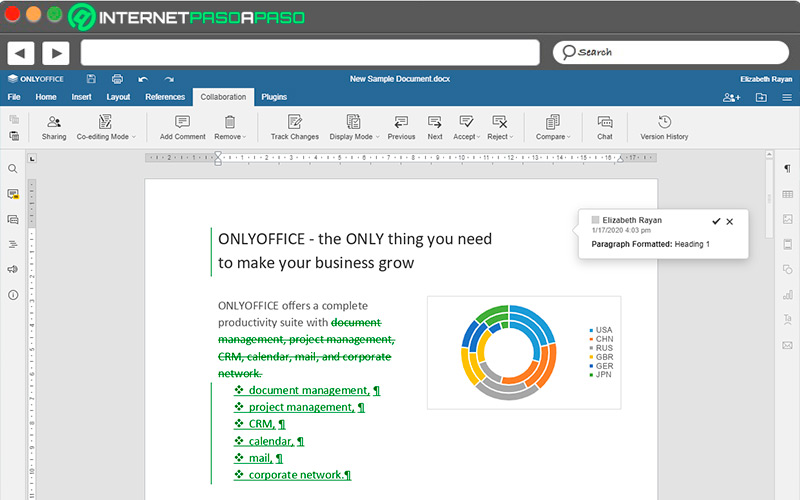
End users will always require office programs to do their high school, university and work tasks. That’s why, It is common to get several options of this type in the Linux environment. In fact, is not one of the compelling reasons why users migrate to Linux, but they are waiting for them. However, you should know that they have fewer functions than in Windows.
These are the main alternatives available:
- LibreOffice: Of the office packages, this is the most basic you can get and the one that is present by default in most Linux distros. Over the years, its compatibility with Windows documents has improved a lot.
- OnlyOffice: It started as a paid project, obviously it was not accepted. Recently, it had to become a freely licensed possibility for it to start being used by Linux users, since LibreOffice is by default.
- WPSOffice: There are two factors that raise the bar for this package. First, its compatibility with different formats of the Microsoft Office suite; then, the different ways it has to be installed on Linux operating systems, these are “.deb”, RPM and executable file.
- Google Docs: If the big ones like Google offer their services on Linux, it is because there is a great demand to cover and what better than Google packages that are great for allowing users to do office work and synchronize it with their cloud.
- MicrosoftOffice: Although the company has a version for Linux, it is not the best option in this operating system, it is a bit slow and with fewer functions than its brother in Windows. The functions are similar to the Office of the year 2013, with the corresponding flaws in its spell checker.
Create a written document in Linux
We will pretend that you are a conventional user and want write a document in a text editor.
The most common is to do it in two ways:
From the GUI
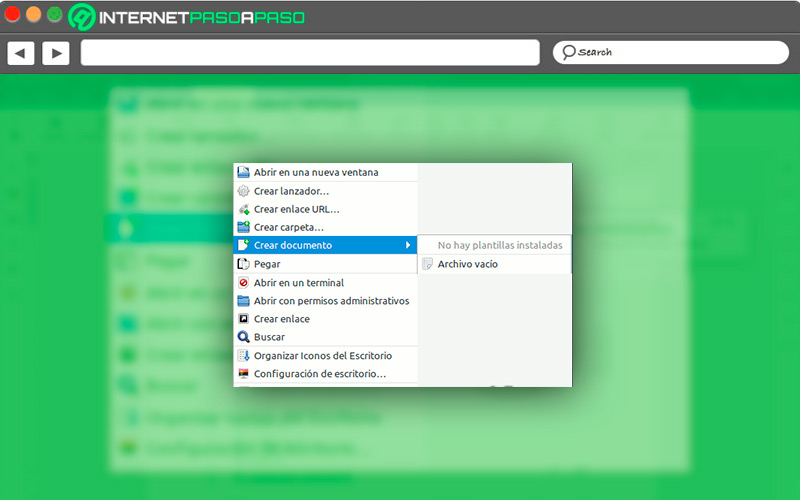
Regardless of the operating system you are on, a quick and graphical way to do it is the following:
- go to the desk and do right click of the mouse.
- Choose “Create document”.
- press the option “Empty file”.
- Later, you can double click to open that file.
From the command console
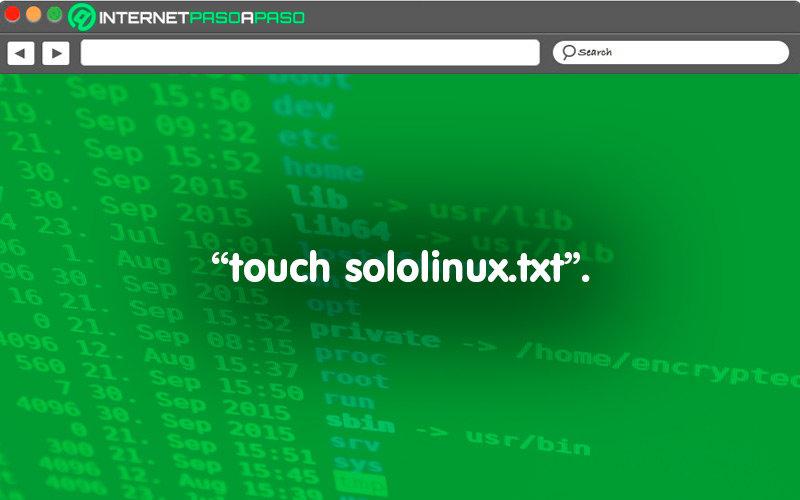
A more complex way, which will make you practice using the terminal, is through the touch command, which is one of the most used in Linux:
- Open the Linux command console.
-
Write:
touch sololinux.txt. -
To generate multiple files, you can also write:
touch sololinux.txt sololinux1.txt sololinux2.txt sololinux3.txt.
Like The first optionthis text format is created with the extension “.txt”what in Windows you can open them with the notepad that comes pre-installed on that operating system.
Create a spreadsheet on Linux
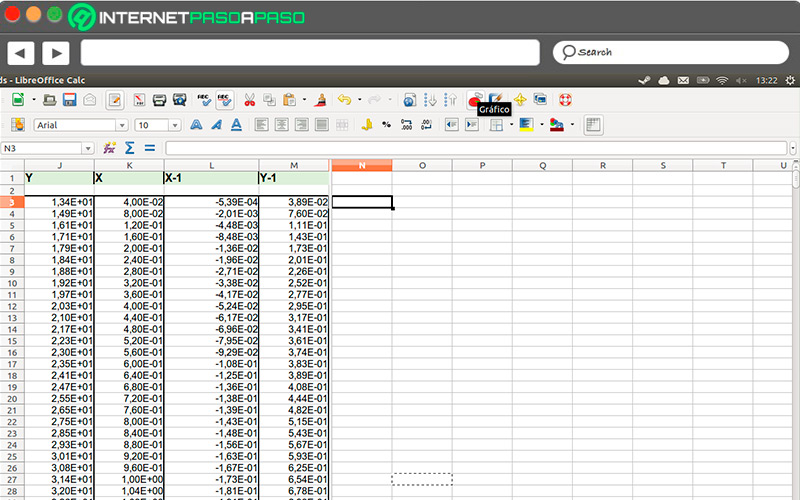
To create a spreadsheet, let’s consider that you have the LibreOffice package installed in your distro and, instead of using the command console, this time it is easier to go to the program “calc” to do it.
Go for it:
- Go to the Application Menu of your distro and look for the package LibreOffice.
- Choose the application “calc”.
- When openyou can press “File, Archive”.
- Now select “Create new document”.
- Now you can start working on your sheet in the best Excel style.
Create a presentation on Linux
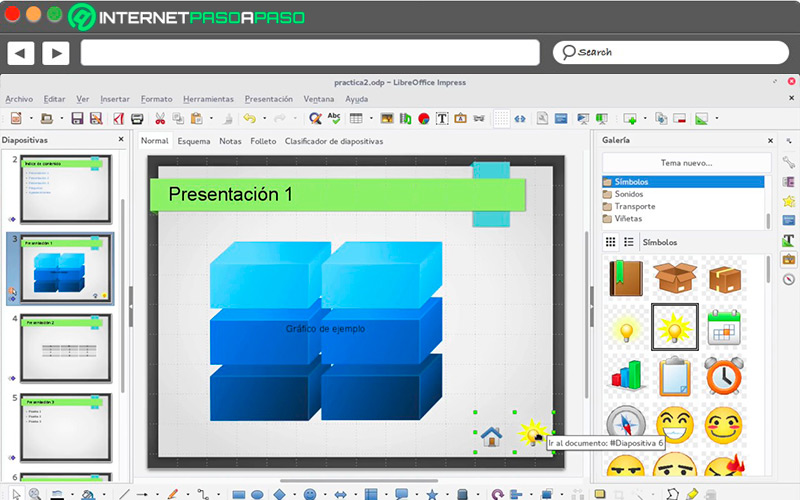
To generate a slide show, the principle is the same as in the previous example, because it is easier to create a document from the programthan to run the command console and write several lines.
In the same menu where you find the “Calc” app, you also get the “Impress” app, which is the equivalent of PowerPoint:
- open the program and wait for it to finish loading.
- press “File, Archive”later “New document”.
- If you have already used Microsoft editorthis will seem quite familiar to you, even in the use of colors, which is strategic so that users do not feel lost.
We teach you step by step how to use Linux to organize your correspondence and agenda every day
because it is linux, does not mean that there are fewer programs for receive your emails, schedule a schedule of activities and have options that allow you to be more organized in your work and in your studies. Check out this list of options available to you.
One of the reasons to consider these applications is that they are fast, light and do not crash due to overwork, unless your PC is low on physical resources:
main tools
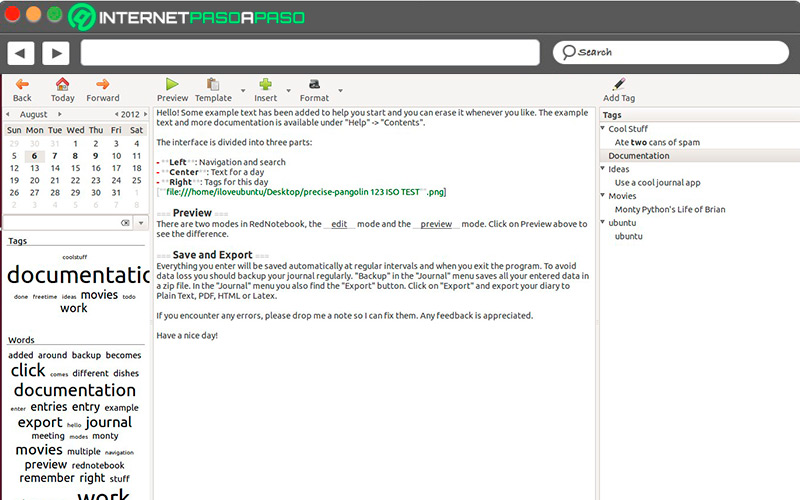
In this section we make a list of software with which you can manage your emails and organize your day to day:
- Red Notebook: its name is already eloquent, it is an activity manager that uses a calendar to remind you that you have an activity to do. The best thing is that it has a community of developers who constantly make improvements.
- Thotkeeper: Its design is minimalist and it works with reminder entries in the form of text that activate an alert on your desktop when the date of an activity that you have scheduled approaches.
- life graph: its activity editor is better than the previous options, it is more customizable and just as fast to achieve an entry. With this app, you can include links, audio and images.
- Mailspring: It was previously known as Nylas N1 and has completely changed its interface and features to make them modern for users. Make it easy to be productive by adding custom signatures and activity reminders.
- Thunderbird: Who does not know this application? It is the free and favorite option of users in Linux, which is also present in Windows. It is the option used by companies when they provide their workers with a completely secure mail service.
How to install Thunderbird on Linux
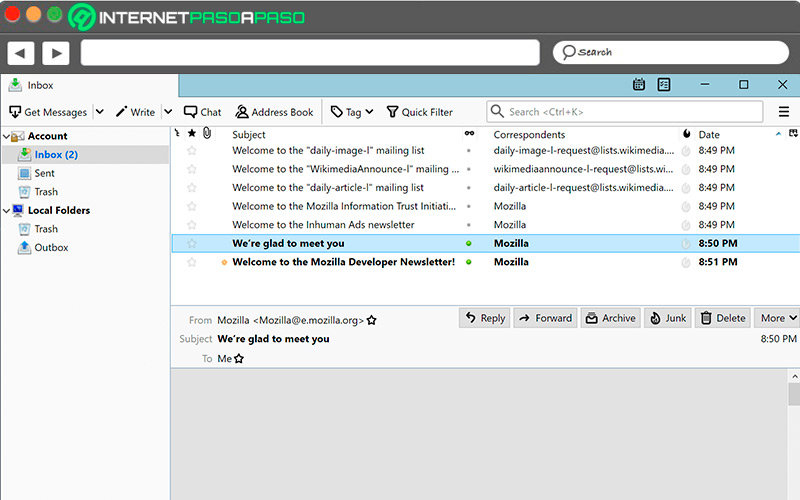
To do these steps, we take into consideration that you are an end user and you don’t know much about programming.
Therefore, you should follow this guide:
- go to official download site
thunderbird.net/es-ES/. - press the option “Free Download”.
- Save the installer file instead of easy location for you.
- Look for the symbol “Command Console” and press.
-
type this command
cd ~so you open the home directory. -
To extract the contents of the installed archive, type:
tar xjf thunderbird-*.tar.bz2. - In case of have the application open, you must close it.
- To start the installation, you must write the line
~/thunderbird/thunderbird. - From this moment, you can now open the program and start using it.
These are the steps you must follow if you want to use Linux to do graphic design like a professional
Although it is true that the best design programs are not suitable for end userswithout experience as designers, there are intermediate options that people have access to and respectable results are achieved.
Although you don’t have to be a designer, you should at least have good taste and judgment when selecting colors and fonts, to the point that people believe that Photoshop was used to obtain that design product:
Tools to use
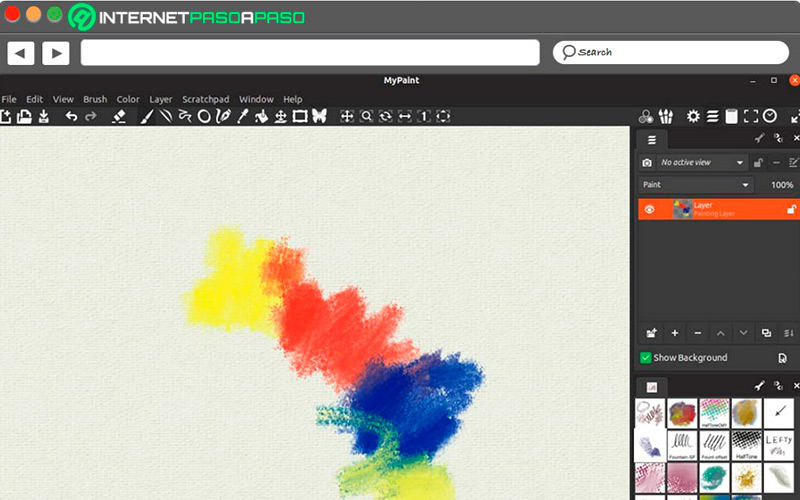
These are the best alternatives that you have in Linux, in any of its distros, to design like a professional:
- MyPaint: It is an application designed to be used with a tablet or a laptop with a touch screen, it is a software similar to Wacom, and with it we make freehand drawings, so to speak, but with our fingers on the screen.
- Hughin: you can make designs with panoramic images that you have made with a camera. It even has an option to recreate from a 2D image, an effect as if it were a panorama.
- Inkscape: is a free tool that has accompanied Linux distros for several years and is quite easy to use. The advantage with it is that vector images are generated, so you can make simple logos and illustrations.
- GIMP: is one of the best known because it has simple to access, yet powerful options that compare to Photoshop settings. Create effects, adjust the images as you wish and share easily for any device and social network.
- Gimp: is a program that is based on GIMP, just as the distros are based on each other. The same happens with this option that is similar to any professional photo editor, but that is easier to understand for people without experience.
How to make a poster in Linux
Before doing any design, in any image editor, what you should do is create a sketch on paper of what you want to do, with the image, text and colors you plan to use. When there is not enough experience or dexterity with the tool, this step will save headaches. For this example, Inkscape program will be usedthat will make you feel that you work in Photoshopbut it is more intuitive.
For this exercise, we will make a road marking on the approach of a traffic light:
- The most complex is have the text that will accompany the traffic light and the design of its orientation and location.
- Let’s start with the traffic light drawing.
- open the program and press the option “file”then select “New”.
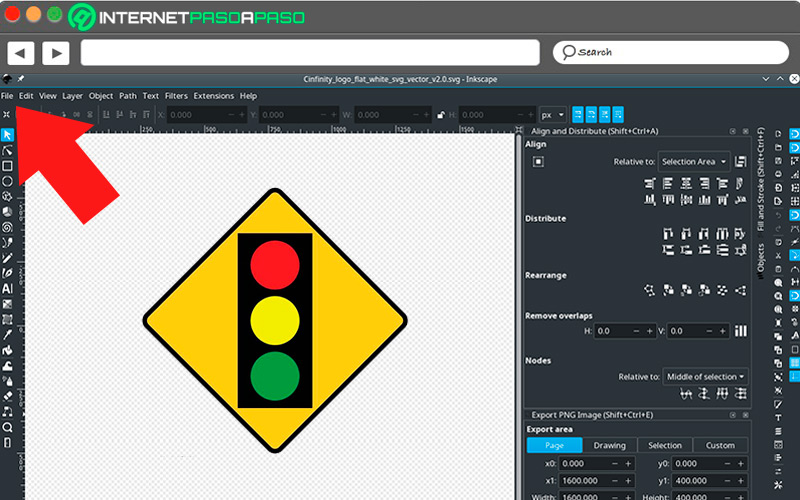
- Put the standard measurements of a letter-type sheet or “letter”as it should actually appear.
- press “To create”. You will now have a canvas to draw on.
- Select the symbol “Rectangle” and draw a rectangle in portrait orientation.
- On that drawing, you are going to create three circles with the symbol of “Circle”.
- Draw one circle below the otheras traffic lights usually are in your city.
- Now, press the symbol again “Square” and draw a perfect square on the other images.
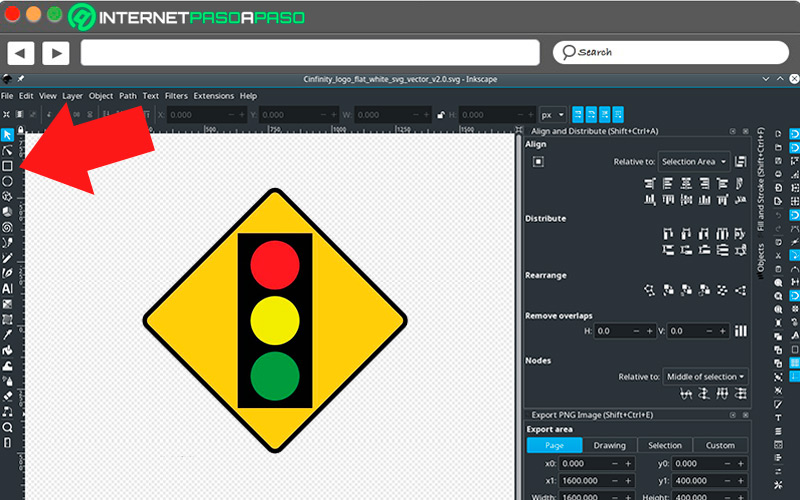
- Hover over the corner of that square and you will see that you can rotate it about 90 degrees, like traffic signs.
- Now that you have the figures, you should color them. It is obvious that the rotated square must be yellow.
- Select with the mouse the symbol of “Paint”in the form of a paint pot.
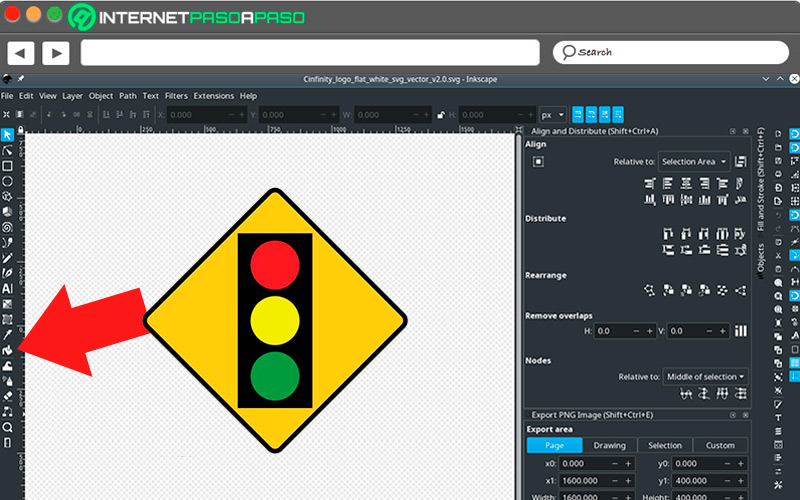
- When click on the imageit will show you the color you want to choose, choose yellow.
- Do the same on the circles that should be red, yellow and green.
- If you have problems with the order of the objects, you just have to go to the “Objects”on the right of the interface, and adjust the position of the layers.
- Now that you have the drawing ready, press the “text”in letter form “A” to write the message and change the color at the same time.
- Once everything is ready, you just have to press the option “file” and select “Save”.
- There you can choose the format “PNG” and mark “Save” to save your road sign.
Learn step-by-step how to use your Linux computer to produce professional-grade music
As in the case of image editing, it takes some planning to accomplish basic audio editing.
You must know the team in which you are going to work:
Required hardware
Unlike photo and video programs, audio software does not require a lot of RAM, but if you have 2 Gb it is more than enough, compared to 4 Gb that an image and video program requires. No special audio card is needed. if you can make video calls, then your PC has what it takes to record your voice when using any headset with a built-in microphonewhich now have a greater voice reception capacity.
Top music production software for Linux
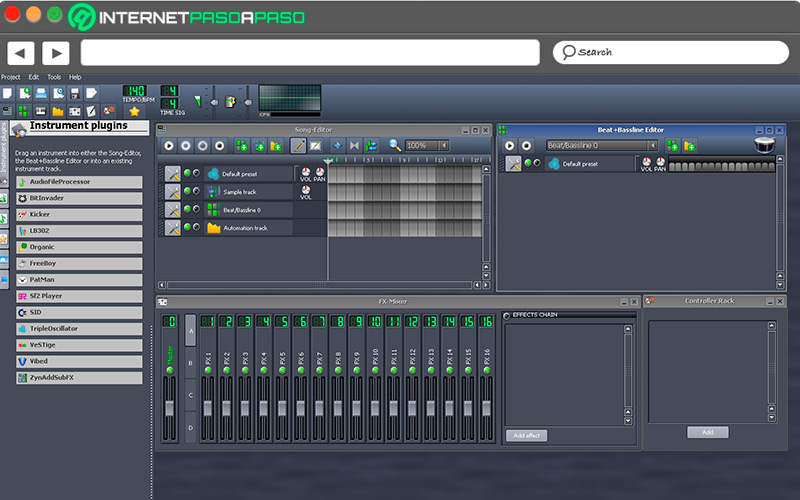
As we like to make a top only of the best programs, we have made a list of the most professional applications to make quality musical productions and in a few steps:
- Audacity: It is the best audio editing program on Linux, it is fast, simple and does not require complex technical specifications in terms of PC. Add tracks, trim them, apply effects and mix other tracks with ease.
- LMMS: in its acronym in English, it means “Linux Multimedia Studio”, it is actually a basic tool that has some aspects of a professional audio tool. You also synchronize sounds, cut tracks and export in different formats.
- Mixxx: it is a DJ-style audio mixer, so you can feel that way when you start using this tool. You can even make live audio mixes and record it to make a compilation of the best combinations you’ve managed to do.
- Virtual DJ: is one of the best known audio editors for this community in Linux, it has been installed more than 100 million times. It has a basic library of audio tracks that you can use for practice.
- Qtractor: It is an application that was thought only for Linux users, because a large PC is not required to make extensive sound. It is created in C++, which makes this application the fastest.
How to produce a theme in Linux
Perhaps since you were a child you have had the vision of being a musician and you do not have the resources to finance a recording studio. We tell you that at home you can make your own simple mixes as long as you already have the tracks you need.
To make this mix, we will use the Audacity program, a powerful and simple open source audio editor, just the way Linux users like it:
- you must have one music track without vocals.
- you must have a microphone, the more professional it is the better.
- You must be in a closed spacebut wide, so you avoid echoes.
- Open the program and you will see an interface with multiple options.
- connect your microphone to the computer. A headset with integrated microphone also works.
- press the option “file”then press “Import”.
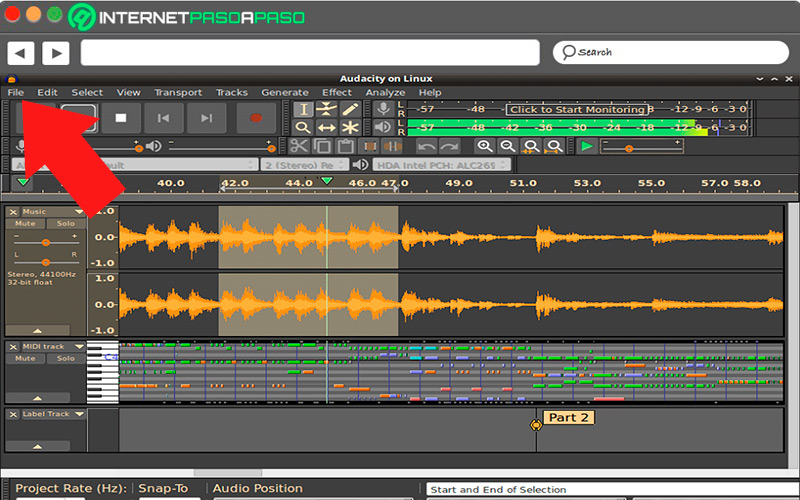
- You will see that the musical track enters the program in the form of waves.
- For start singing and record your voiceyou must press the symbol “Recording” which is shaped like a red circle.
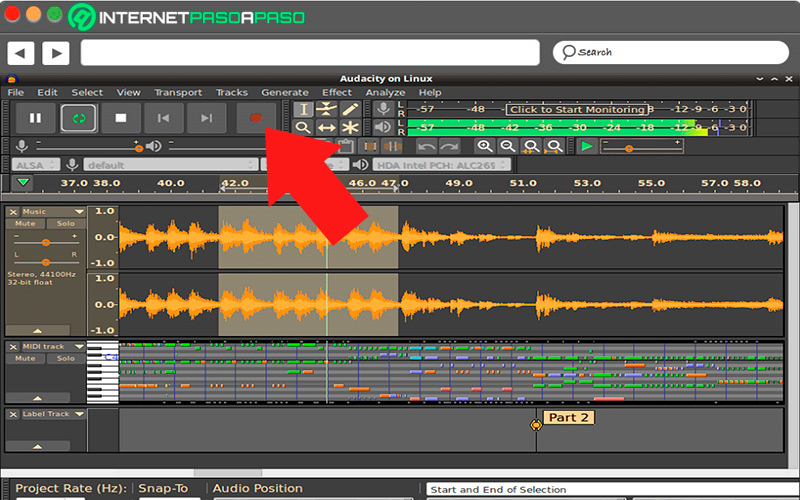
- He begins to sing. If you make a mistake, when you stop recording you can choose “Discard” either “Hold”.
- You can also undo this action with “ctrl + z”.
- If you wish give a special effect to the trackyou can place the timeline at the starting point and select the extract of the track.
- Then go to the tab “effect” and click on the effect you want.
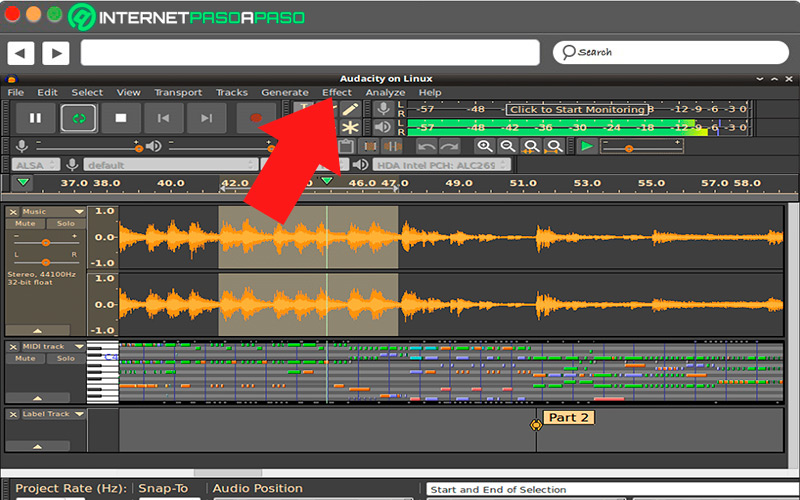
- When you have completed the necessary changes, select “file”.
- press “Export” and choose the export format which can be “.mp3”, “.wav” Y “.aac”.
- Choose the option “Stereo” in the additional settings.
Remember that these types of programs do not create sounds out of nothing, you should always have the produced tracks to edit and adjust to the timesas well as adjust the voice.
Discover how to use Linux to perform audio and video editing tasks like an expert
Audio and video editing tasks are more complex than you think, however, there are free and powerful applications with which you can get good results:
equipment requirements
Unlike Windows and MacOS, video and audio editing programs in Linux require less physical equipment to run without so many inconveniences:
- If you don’t have a graphics card, 4 Gb of RAM is required.
- Intel Celeron Processor 2.16GHz onwards.
- Audio output with speakers or good headphones.
- Resolution of 1366px x 768px screen.
- 10 Gb available hard drive space for previews.
Audio and video editing programs for Linux
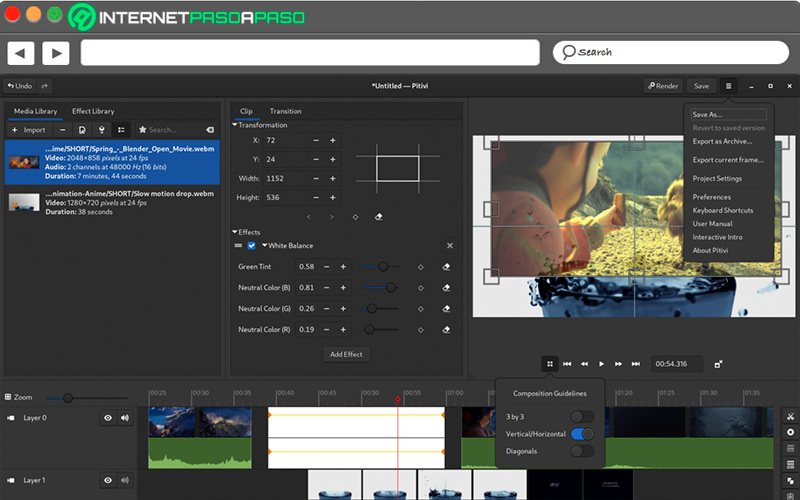
Now, we leave you this complete list of the most accessible options in terms of complexity so that you can edit video like a professional, without the assistance of an expert:
- Openshot: This is a light, fast video editor with almost immediate technical assistance, this is because it was created by a single person and is 100% dedicated to maintaining communication with users. It has preset effects and offers HD results.
- Pitivi: It is created for lovers of minimalist interfaces, the best thing about this option is that it can be configured to be used by beginners and more advanced users. It is developed by a community of volunteer developers.
- kdenlive: its functions are adjusted for the Ubuntu operating system, it is one of the most powerful for the quality of its effects and for the options to improve the audio without leaving the program. It is also developed by a community.
- Shotcut: If you’ve tried this app on Windows or MacOS, you’ll be happy to know that there’s also a Linux version and it’s just as good. It began to be developed in 2004 and continues to expand. You can make non-linear videos like an experienced editor.
- Flowblade: it’s also a non-linear editor and supports multiple audio and video tracks, in true Adobe Premier style. It is a program that allows precision and detail in the results. It also has tools for mixing, with incredible effects.
In addition to these options, there are other applications, but we consider these to be the best options when starting to editare valuable software if you want to learn the art of video editing from scratch.
How to edit a video on Linux
The first steps are quite simple, you just have to take into account the purpose of your video and have an idea of what you want to do with it. As in the previous cases, if you write the result you want on paper, it will be easier to foresee what materials are going to be necessary.
For this example, we’ll take the OpenShot program and make some basic settings that you can get started with:
- Open the OpenShot program, try not to have other programs open.
- The interface has three parts: the first, a viewer on the left side to see the previous clips; second, a viewer on the right side to see the result; third, at the bottom is the timeline.
- in the left viewfinderpress the symbol “+” to add a video.

- Later, drag that video to the timeline.
- For cut it, you can enlarge and shorten from the edges of that video, use the red timeline as a guide.
- You may add in that video track all the clips you want.
- For add an effectin the preview viewer there are three tabs at the bottom: “Records”, “Transition” Y “Effects”.
- when you press “Effects”you’ll see a library of available options.

- you should only drag the effect to the target video.
- If you wish make a transitionpress the tab “Transition” and drag the option you want to the middle of the two videos you want to adjust.
- One time finish your first basic videoyou must press the tab “File, Archive”. Later, “Export”.
- You can select one of several options such as TV, social networks and full HD.
You should know that the heavier, and with higher resolution, the videos have been created, the more physical resources are required to make the edits. Even modern smartphones also create files with a lot of weight and up to 4K.
How to improve audio on Linux
No need to exit OpenShot, there are several cool things you can do to ensure good audio quality.
You can use this example to adjust the volume when needed and when you need to lower a background music when there is a voice:
- After you have assembled your video schemeyou go to adjust the volume for each track.
- Select the track and right click with the mouse, you will see the option “Volume”.
- Pull down the menu and select “full clip”.
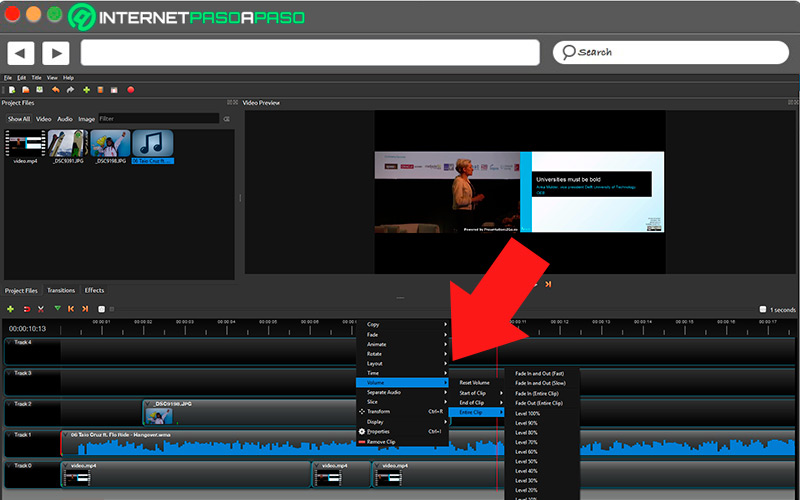
- Press one of the percentages you see to lower or raise the volume.
- If you just want to turn down the volume at a specific time, you should cut the audio track at the start and end where you want it to take effect.
- Now, play the track you cut and repeat the same step: “Volume”, “full clip” until selecting the adjustment percentage.
As an interesting fact, good audio is from the moment the recording is made. Therefore, do not expect to perform many miracles with this and any other audio editor. Dedicate time and resources so that the recording is perfect.
We teach you in detail how to play your favorite games from your Linux computer
The Linux platform has many fun, action, adventure and puzzle games. Actually, this operating system does not pose limitations to create the best titles that you can also get in other OS.
Let’s see below:
Best distributions to play
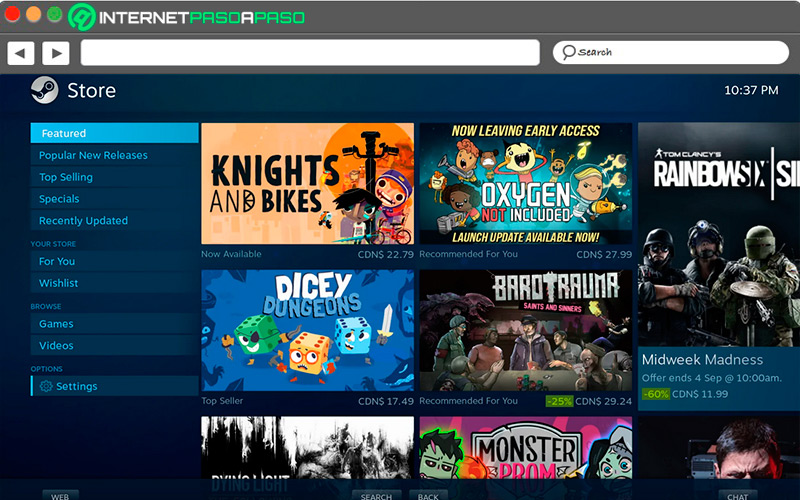
Unlike 10 years ago, there are now more people developing games with amazing graphics on Linux. There are also more operating systems that are compatible with programming languages that game creators use. Just as there are shared titles with Windows and MacOS, there are also there are games that you will only see on Linux.
Check out this list of the best distros to be a gamer:
- GamerOS: Its title already says a lot about this OS, it is based on the SteamOS system that also has an assistant to review the best available games and the best way to download them. One of the advantages of this option is that there is an environment that allows you to install non-GamerOS games.
- Pop!_OS: it has several pre-installed games and has a library of titles for children and teenagers. It is based on Ubuntu, which also allows it to be used daily after sharing several repositories in the Ubuntu environment.
- manjaro: In addition to being one of the best OS for its ability to facilitate office work, it also works perfectly as a base for video games. With the installation, it also brings the necessary Steam client and drivers for AMD Radeon and Nvidia GeForce games.
- Ubuntu GamePack: If you didn’t know, Ubuntu has a suite of drivers and games to fit its ecosystem. This is just one of the Ubuntu variants trying to satisfy the demand of gamers who prefer to be on Linux.
- SparkyLinux: the operating system has an edition for gamers called GameOver. In turn, it has two other variants: Rescue and Multimedia. It has several pre-installed games and the possibility to add more games from its website.
Best games to install on Linux
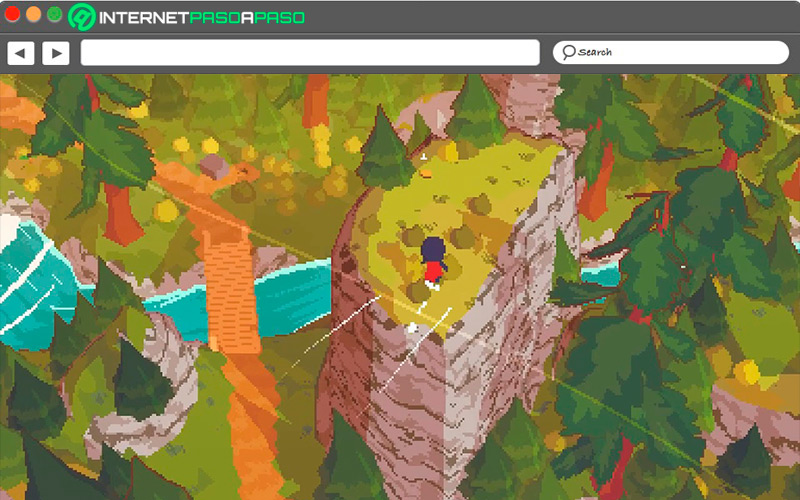
Unlike other apps, there are games that are free, but most titles have some valuewhich allows developers to continue investing time and resources in their projects.
We show you a list of the best games that you can find in any Linux distro:
- Shorts hike: this is a game with respectable visuals and it’s about climbing a mountain with one or another climbing tool.
- Crusaders Kings 3: It is a game that invites you to be a strategist, it is oriented in the middle ages and it is about combat. It has versions from the years 2004 and 2012.
- Total War: Warhammer 2: This title has been developed for several years by The Creative Assembly company. This is a war in which you must ally with other players.
- Desperados 3: it’s a virtual reality based game and it’s all about tactics. You can also play it in real time with other people from a distance.
- Dying Light, Enhanced Edition: is a full action game with amazing visuals in the best PS 5 style. It was created by the company Firaxis Games.
Linux is not known for presenting games with impressive imagesbut this is no longer a reality because the market for Linux grow up, but update times are still long.
How to install a game on Linux
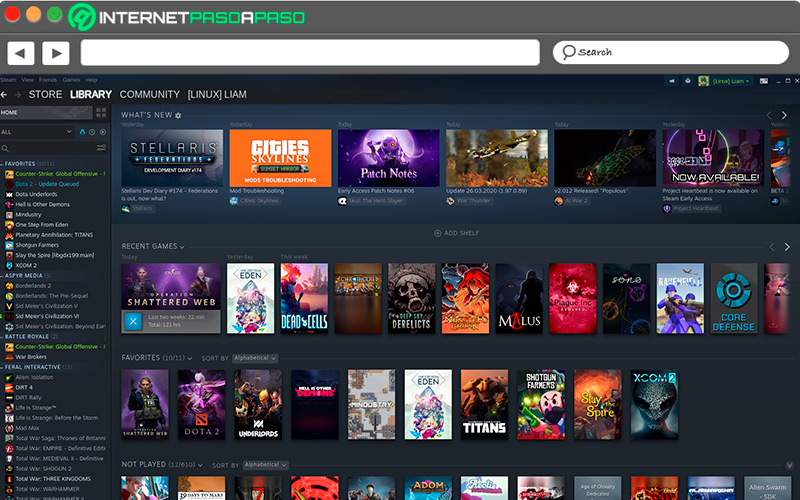
Installing a game is exactly the same as installing any other application. The difference is that you have to know the name of each game you want to download and that is cumbersome. Therefore, we show you a different way to view and download various games.
These are digital distribution clients, these are programs that are authorized to display a library of games for free or paid download:
- Most commercial distroswith desktop environment, come with a steam clientwhich is recognized for having several successful games.
- Go to the applications menu and open the steam client.
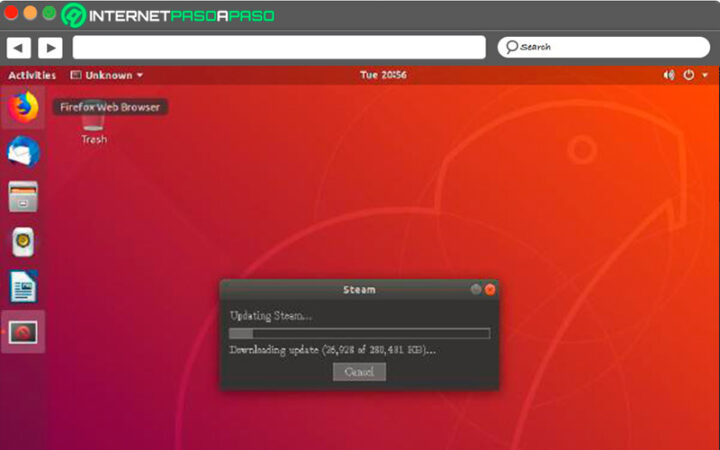
- will prompt you do a quick check-in.
- place and note the start key.
- One time enter the interfaceon the left side you will find a menu with search and download options.
- When see a game you likethe application will tell you if you have already tried it or if it is not installed on your PC.
- Then press “Install”.
This Customer Steam logs every download you make and with it you also update and delete every game that no longer meets your expectations. Steam achieved what no one thought, that people are interested in games based on Linux. The only downside is that no longer supported on Ubuntusince the year 2019.
We teach you how to watch series and movies from your computer with Linux to distract yourself in your free time
Watch videos on your PC it is without a doubt, one of the best hobbies that you can do daily to distract your mind from the stress of everyday life, both at work and in studies.
We will tell you which are the best distros and the applications that you should have on hand:
Best Linux distributions
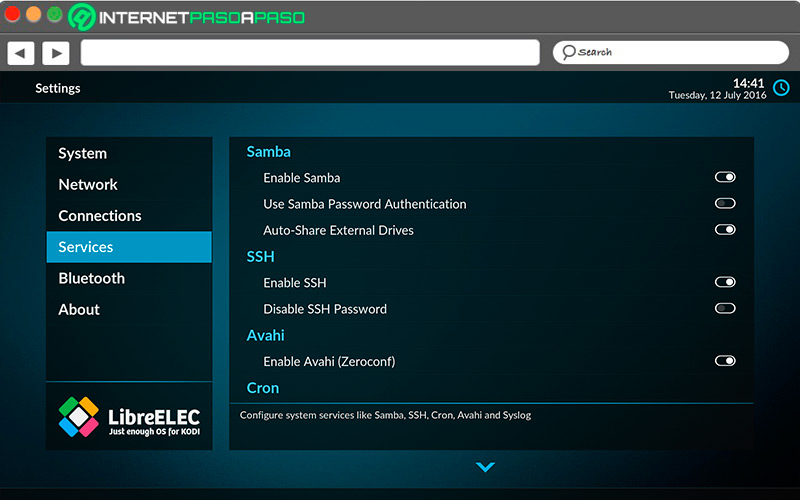
There are people who are satisfied with having a multimedia player at their height, but there are more demanding users who choose to turn their PC into a complex multimedia center.
These are the users who usually choose one of the following specialized operating systems for this topic:
- OpenELEC: It is based on the Linux kernel and allows applications like Kodi to be run. In addition, it has a media library, its own players and an installer that anyone can run.
- OSMC: this is a free and license-free option, it also has a Linux kernel and its development started in 2014. It has a cloud service, plays videos on your local network and is lightweight so it can be installed on old computers.
- LibreELEC: They have an alliance with Kodi to be the official operating system in which this video, audio and streaming platform can work best. It started out as a copy of OpenELEC, but has changed quite a bit since its inception.
- xbian: It is an alternative that seeks to revive an old computer and make it play videos as if it were a tablet. It is light and does not require many physical resources for its operation.
- GeeXbox: its installation is foolproof and it has multiple programs to play and edit both images, as well as audio and video. This is one of those distros with which you can do everything.
Best programs to watch series and movies on Linux
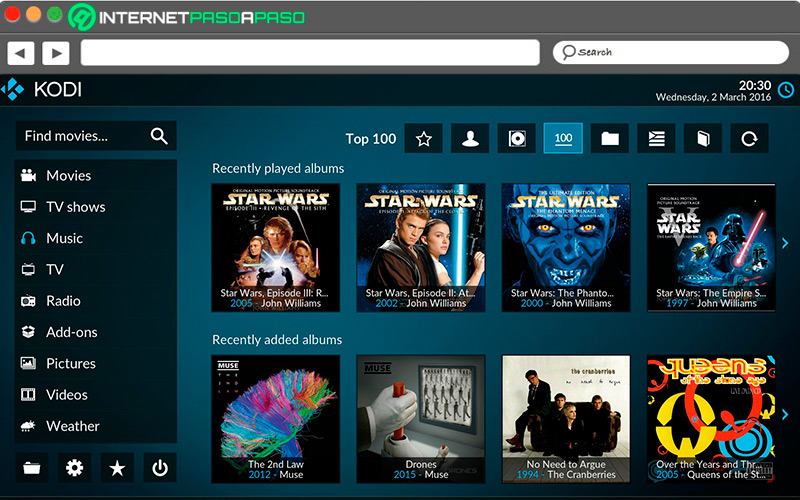
And if you prefer not to change your operating system from Linux, you can appeal to place on your PC any of these programs that allow you to watch movies and series as if it were a computer Windows either macOS.
Let’s see some of them:
- Kody: if you haven’t heard of this program, you really don’t use Linux. It is the multimedia center par excellence that can be installed on PCs, tablets, Smart TVs and any device that can run Linux. Organize content, create libraries and play any format.
- Plex: is another favorite hub of entertainment, similar to Kodi, but with better options during video playback. One of the advantages is that you can sync the content on more than one device.
- Emby: It is a web page and an application at the same time, it has thousands of videos stored in a cloud that you have access to from any device. Even in its paid version you can manage 15 devices at the same time.
- MythTV: this is an option if you barely know Linux and are not a fan of the series. Its interface is quite simple and easy to use, which means fewer control options, but you don’t need it if you only have one computer available to watch a lot of content little by little.
- J River MC: this is an interesting option, but it is only available in OpenSUSE. If you already have this OS, then you can enjoy this media center that specializes in movies, showing detailed title information and better manages subtitles.
Discover how to use Linux to program web pages and all kinds of software like a professional
One of the users who prefer Linux over Mac or Windowsare the programmers. Surely there is a greater variety of tools available so that they can do their job better.
In this section we will tell you everything you need to know about the most used distros, languages and text editors:
Best distributions for programming on Linux
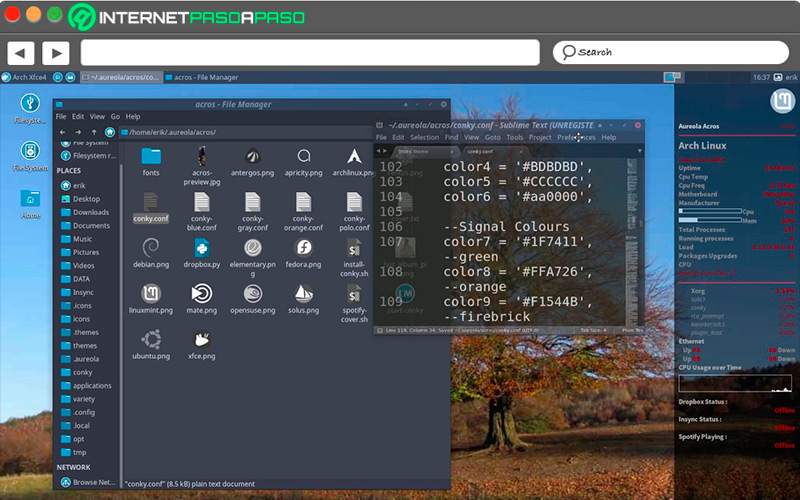
Many of these distros offer stability and few errors in project tests, which is why they are the most used today:
- ArchLinux: If you want to be an expert programmer, this is the best option you have at your fingertips. It even requires commands to install, it does not have a graphical wizard. It only has the basics, the rest you must download and install from the terminal.
- OpenSUSE: the edition where the developers are concentrated is Tumbleweed, which has a community of volunteers who make constant improvements to this operating system. Almost everything is adjusted from the terminal, including failures that may occur.
- fedora: This OS comes by default with applications that allow developers to create work environments for mobile phones, websites and applications. It has immediate manufacturer support for creators.
- Ubuntu: is one of the preferred operating systems by programmers for its stability and customizable settings, as well as Users can add new properties to the Linux kernel itself, although you must be an expert.
- Linux Mint: It has a large number of repositories that developers have when making their projects. It is a stable system, light and with more text editors for different development functions.
Main languages to program in Linux
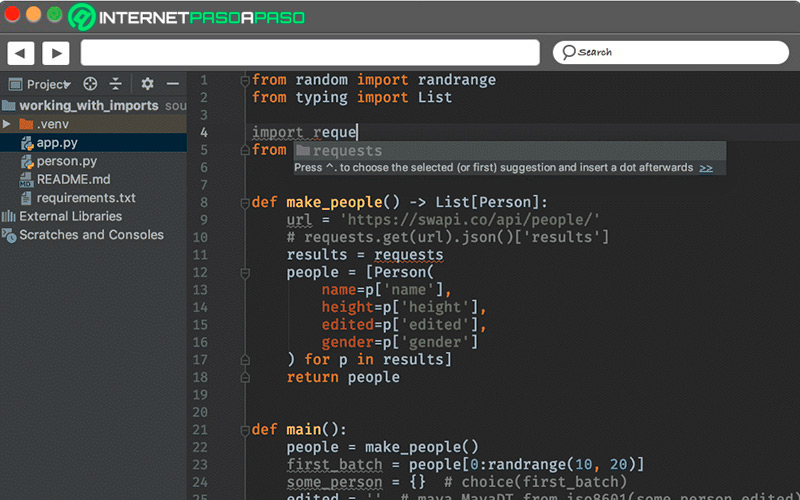
The largest amount of lines of code in the Linux kernel are written in CThis is because it communicates perfectly with the native language of the hardware and the work is done faster.
These are the most used programming languages in Linux:
- C: it is the basis of Linux and continues to be the basis of many applications that work on this operating system. It is the origin of other programming languages in any existing device.
- Python: As it is a simple language for beginners, it has generated a great acceptance among the community of developers who use Linux in different projects, even for those who use Raspberry Pi computers.
- Pearl: It is the ancestor of languages such as Python and PHP, it was the precursor of server-oriented functions and point applications for Linux. In addition, it facilitates the work of libraries for developers.
- Java: It is another of the “grandfathers” of programming languages, but it is present in many applications because it is multiplatform. It is even one of the favorites to create applications on Android.
- Go: Since it has C-like syntax, and is easy to learn, it is also in the hearts of many novice developers, but it is not cross-platform so users focus only on Linux to use it.
Best text editors for programming on Linux
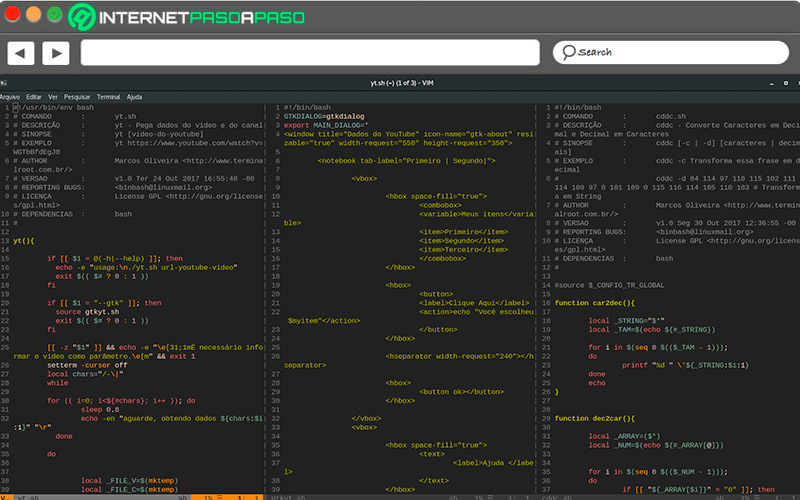
In this case, we are not talking about word processors like Word or WordPad, these are command editors that developers use to create their development projects and that have functions that make their work easier, although they share some graphic similarities:
- vm: is the editor most used by lovers of Linux developers. It’s easy to use, it’s dark, and it has several shortcuts that allow it to reduce the amount of work for experienced developers.
- Elder brother: it is quite common to see people use this editor in their projects, it has clear differences with Vim because it makes pure programming action less complex, in the old school style, without supports or shortcuts.
- Emacs: It has a terminal type version and another with a graphical interface, the second oriented to apprentices in programming. It’s a bit more complicated to use, but it’s powerful. However, Nano and Vim gain share in the programming market.
- Mcedit: it is a command terminal and a file browser, two in one. It’s a gamble for people who need to remember the paths of the files they will use in their statements. It is a support tool when working at full speed, against the clock.
- SETEdit: It is aimed at programmers who like to mix programming languages, when the project allows it. It is developed by Borland and attracts the eyes of more experienced developers who need to work with more than one programming language.
Computing