
Index:
UPDATED ✅ Do you need to turn your smartphone into a router to pass the internet to another device? ⭐ ENTER HERE ⭐ and discover how to do it ✅ EASY and FAST ✅
you can use your mobile device as a router and thus access the Internet on your computer. This is something really advantageous, especially when you are in places where wired connections do not reach and you want to use a PC. Also with this you will get countless functions.
Today, there are many ways to connect to the web all day or when you need it via a mobile phone containing databecause with this you distribute the Internet to other computers.
This is an excellent option when you are away from home, traveling or working, because you will be able to link your computer or several devices to the network to transmit the WiFi signal without having to have a modem and, best of all, without having to pay any type of service. In addition, you will also have the option to connect via Bluetooth.
What methods exist to convert the mobile into a modem or router?
A large part of the mobile devices that have data to surf the Internet act as a modem so that you can reach share them with other devicesbe it a tablet or a computer.
There are several methods that are executed to distribute WiFi from our cell phone, among which we have:
tethering
Its translation in Spanish is “network anchoring”, this being the procedure through which the Internet is accessed through a smartphone and connect as many terminals as we want.
USB tether
One of the ways to link the computer to your mobile phone is through one of its accessories, such as the USB cable. This is one of the best options because while we browse our favorite pages the phone will be saving battery.
Bluetooth
When we are in a place where there are a large number of people and we do not want them to use our connection, we can connect using Bluetooth.
with this method we can control who connects to our networkfor which only authorized computers will enter.
Steps to use your smartphone and connect to the Internet to your computer and any other device
There are times when you need to access the Internet on a computer but you don’t have a router at hand, because that’s not a problem at all because just having a smartphone that has mobile data available will solve your problem.
Follow the steps indicated below:
with tethering
Through tethering you will share the Internet with your mobile device to a computer. for that you must check the Windows you have the same and the operating system of the cell phone that you are going to place as a modem.
In case you want to have much more detail about this, you should go to the device menu, option “Settings”, later enter phone information and take note of the model number.
Later, you must install the drivers to connect the smartphone to your computer via a USB cable. Then go to the settings option, choose wireless and networks, choose the option “Access point” and click where it says “Anchoring to the network and WiFi Zone”.
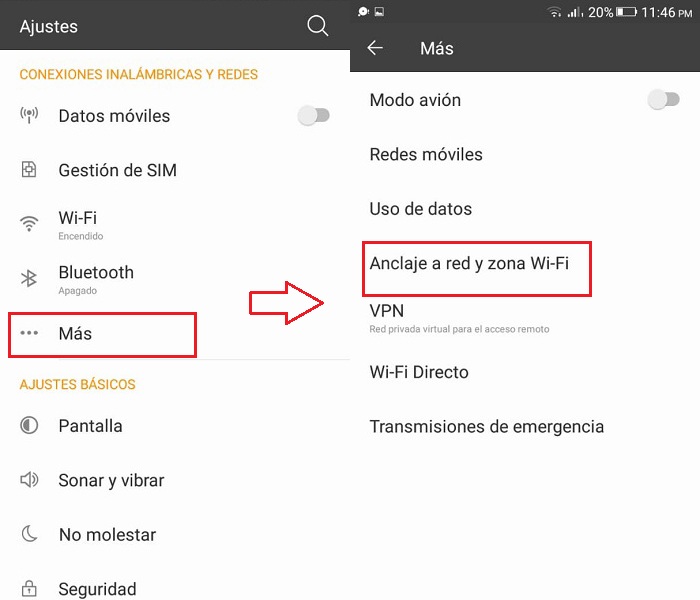
The next thing you should do is connect your mobile to the computer via the USB cable and select the option “USB tethering”. After that your computer will identify the new connection and ready, you will have Internet.
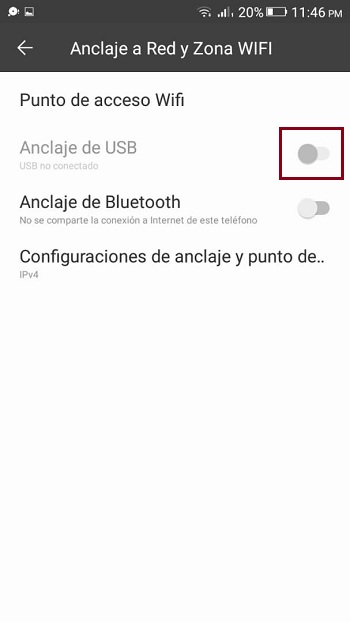
With Wi-Fi tethering
Usually, to be able to surf the web with your Android, you use mobile data or the WiFi signal, which means that you have a router in your hands where all the devices around you will be able to connect. To execute this, the initial thing you should do is go to the settings choice and click “Plus”, where it will quickly appear “Anchoring to the network and Wi-Fi Zone”.
Through this you can activate each of the techniques you need to use the Internet. You can also choose the option “Portable Wi-Fi hotspot” to make an icon appear in the notification bar.
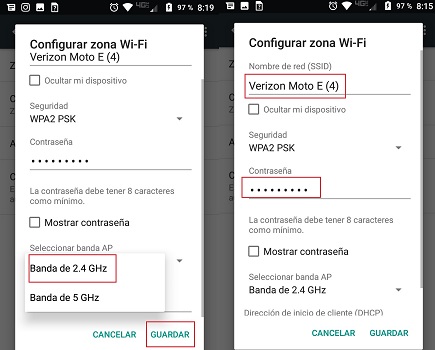
On the other hand, in case you want to connect your Android to your iPad, you must enter the settings option and then choose the Wi-Fi option to activate it and thus be able to get the list of networks your smartphone has created. Subsequently, you must press the name of the WiFi with which you share your Android, where you will have to put the set password and voila, it will connect to your device.
with Bluetooth
With the Bluetooth of your cell phone you get an Internet connection. To do this you should know that it is almost similar to using the WiFi connectionwhich was explained in the previous point.
To do this you must activate Bluetooth on the devices you are going to connect. Then, you must choose the option “Anchoring to the network and Wi-Fi Zone” of your mobile device, and follow each of the steps indicated above. This with the intention of being able to activate the “Tethering by Bluetooth” option.
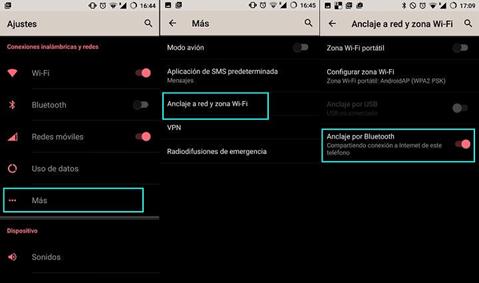
List of the best applications to share the Internet from your smartphone
Here is a list of the best applications to share the internet from your mobile. What these apps will do is simplify the processes that we have just explained:
WiFi Tether
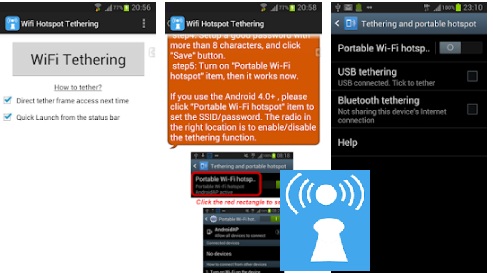
It is a free application that you will find in the mobile app storethrough which you can make it become a modem or router, be a WiFi receiver, and solve any type of inconvenience that may arise at any given time.
WiFi Tether Router, you can make the range of the network you use increase by using your cell phone when you put it to work as router, so you will be able to have free Internet and you will connect the devices you want and have a signal in each space you want. But, as always when you install any type of application, don’t forget to be careful, since sometimes these programs manage to cause damage to the devices.
proxoid
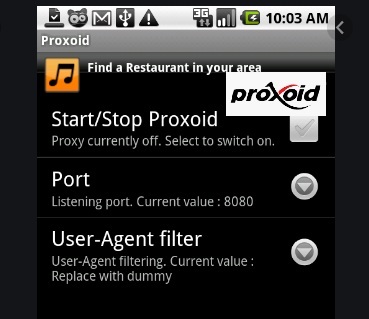
through this program you will transform your mobile device into a proxy serverwith the intention that your computer can connect to the web through it.
Its use is very simple and what you have to do is connect your device to your computer and proceed to go to its menu, and then choose the configuration option. Then go to applications. Once there you will only have to enter the development option to enter the part that indicates USB and thus activate it.
Download Proxoid Android APK
PDA net
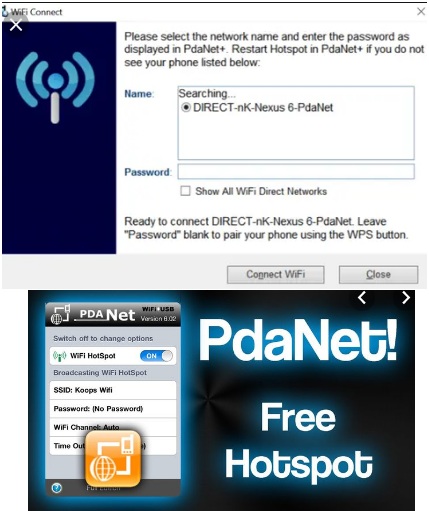
It is an application that must be paid to enjoy its benefits, where its price is around €2. Users indicate that it is one of the best services that is used when you need to share the Internet from the cell phone to a computer. In addition, one of its advantages is that it is an application that does not cause any inconvenience, despite the fact that users consider its price to be high.
160 Wi-Fi
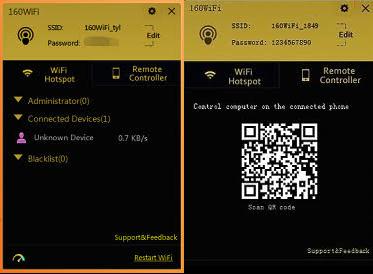
Through this application you distribute the Internet to other devices easily and safely. It is very simple and when using it you will notice that It has many features that you take advantage ofother than that it performs well.
When using this application you do not get any type of advertisingso you will not have to close those windows that are often annoying and much less “popups”. You also have security through a password that you place, which makes this application protect your device when you use it.
Download 160 Wi-Fi Windows
MyPublicWiFi
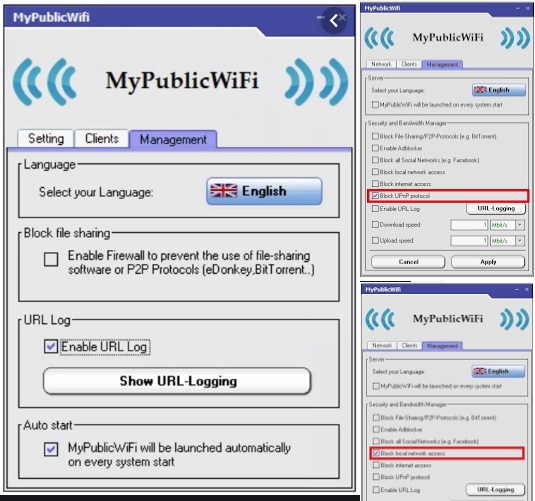
This is another option for you to obtain, through your smartphone, a router to distribute the Internet to your devices. This application is totally free and has the benefit of use it as a firewallwith the guarantee that you will achieve security, something that is extremely important today.
It should be noted that this is a hotspot app, since to use it you must have a WPA2 encryptionhaving the option of being able to view the browsing history of each of the devices that have been connected to it, making it a good alternative to put to use.
Download MyPublicWiFi Windows
HostedNetworkStarter
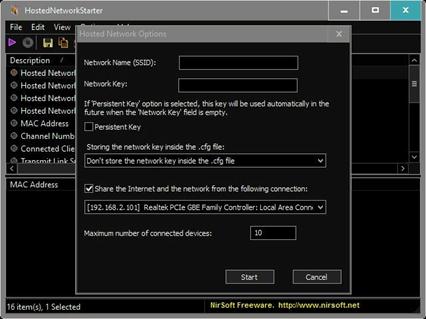
It is used so that you can distribute WiFi from your mobile device to your computer for free. Also provides the option to save it on a pendriveso you can connect it to any computer or tablet when you’re away from home or the office.
Thanks to this benefit you should not install this program, since it serves as a portable app. When you are going to use it, you just have to press the execute button and that’s it, you will be able to enjoy each of its functions.
Download Hosted Network Starter Windows
MHotSpot
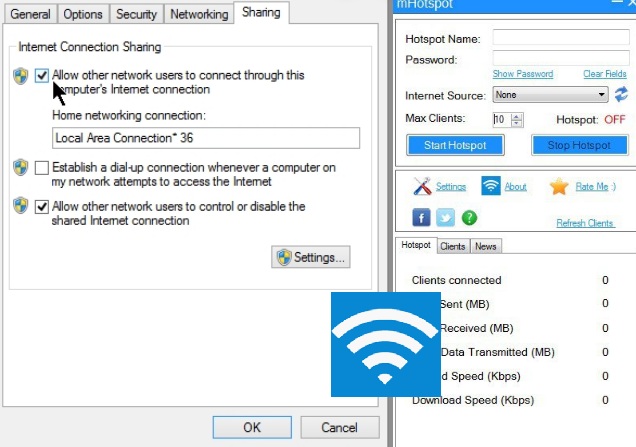
It is an efficient, modern and easy-to-use application, since with it you manage to distribute the Internet to each of the devices that you want or need to connect. Its wonderful functions quickly help you to use each of the features of this program, which makes it an option for use when you have an outdated computer.
Download MHotSpot Windows
networks