
Index:
UPDATED ✅ Do you want to know about HTTPS Everywhere and how to improve your browsing with this extension? ⭐ ENTER HERE ⭐ and Learn Everything FROM ZERO!
Internet security and privacy remains one of the most important factors for most users today, especially when surf the net and enter different websites. This is how you can currently find different types of extensions that will help you with web protectionone of the most used and recommended today is HTTPSEverywhere.
HTTPS Everywhere It is a project that has been carried out by the company of Electronic Frontier Foundation (EFF) with the aim of being able to offer users a much more secure and encrypted when entering any website. Especially today when internet protection it has become a fundamental requirement for anyone in the world.
This extension is available for several of the most popular and famous browsers around the world, so it will only be enough to install it for you to get one greater privacy and security in each of your data. Taking into account the importance of this tool, here we are going to teach you a little more about it and how it can help you improve internet protection.
What is HTTPS Everywhere and what is this tool for?

This security extension created by the EFF has been developed to be available in major web browsers most used throughout the world, it is responsible for always forcing a HTTPS secure connection to a default server avoiding using a insecure HTTP protocol whenever possible. The web browsers compatible with this tool are Google Chrome, Opera and Mozilla Firefox, With any of them you can start reinforcing your protection thanks to this function designed by EFF.
In this way it can be said that HTTPS Everywhere is currently considered one of the best security measures when accessing different websites, so they allow to ensure that the entire user experience is completely safe and free from any type of external or internal threat. This is how this extension makes use of the HTTPS (Secure Web Protocol enabled by SSL/TLS) on any web page selectively.
In addition, it is characterized by offering a identity authenticationencrypt all information shared on the website, a user to protect unauthorized viewing as it is the exchange of cookies, the integrity of the website data, tampering and misuse. In this way you can guarantee what will be a protected connection during your stay in the web browser, keep in mind that these are key measures so that users can stay safe from spoofing attacks or malicious injections.
Finally, it should be mentioned that the main function of the tool designed by EFF it is rewrite all requests originally made in HTTP into HTTPS requests, so that we can provide you with a increased protection and encryption. In the same way, it should be mentioned that the installation and operation in the three browsers already mentioned is very similar, so with any of them you can increase your security.
What are the benefits of browsing using this browser extension?
Undoubtedly internet protection It is one of the most important and essential factors today for any user who makes use of it, especially for those who handle sensitive and important data over the network. This is how this tool HTTPS Everywhere Its mission is to help you achieve all this every time you use the Internet.
Here we show you the main benefits that you will obtain when browsing using this extension:
- It offers users a increased web security when browsing the Internet.
- It is available for different types of browsers including the most important ones such as Google Chrome, Opera and Mozilla Chrome.
- Lets get a digital identity authentication.
- All information shared by the user in the website will be encrypted in order to protect it from being viewed by unauthorized third parties.
- keeps you at safe from attack and extraction of information by malicious people.
- You can this extension download for free and it is easy to install and operate.
- Allow your navigation to be completely safe for as long as you last surfing the Internet.
- power unfold the HTTPS Everywhere on your website will ensure that the data of both the user and your organization will be safe from the beginning to the end.
- offers you a increased user confidence and for its deployment on the website it will not require no additional hardware.
What is HTTPS and how does it beat its predecessor HTTP for online security?

Internet has become the right hand of all users, especially because of the large number of websites that exist today, but although it is true that not all these websites created on the Internet are really reliable and safesince many of them are there with other objectives such as illegal acts and criminal organizations. In this way, users can be tricked into handing over their personal or banking details.
Previously Internet data traffic was managed in an open way, in plain text and very easy to spoof. It is there where the HTTP protocol is responsible for mediating what is communication between the client and the unencrypted web server, as there is no one full protection It allows illicit activities to be carried out, such as metadata or espionage of confidential information.
While on the other hand the HTTPS protocol It has been developed so that web browsing is much safer, managing to cover all the errors that your HTTP predecessor featured. This is how it is considered as the transfer protocol in which the client (browser) and web server they communicate with each other, but this time it uses strong encryption to prevent information leaks during communication.
In this way it can be said that HTTPS fulfills two functions:
- The communication Come in the web client and the web server is encrypted. This in order that unauthorized third parties get to get a data access that are transmitted there, for this all network traffic is observed.
- the web server is authenticated bypassing a certificate to the browser at the beginning of data transmissionso it guarantees the domain reliability. This is done with the intention of avoid fraud by fake web pages, which can be obtained largely on the web.
Differences between HTTP and HTTPS?
In this case it can be said thatl HTTPS is a special transmission protocol called SSL/TLS. In the same way it includes ssl encryption, so it allows establish Internet connections securelysomething that is not possible with HTTP.
However, so that you can understand a little better the differences between both protocols, here we leave you this comparative table:
|
COMPARISON TABLE |
||
| HTTPS | HTTP | |
| Transmission | encrypted | unencrypted |
| Certificate | Yes | Nope |
| port number | 443 | 80 |
| Addressing in the URL | https:// | http:// |
Depending on the browser you are using it will be shown as unsafe site every time it appears the “http://” even most browsers let you access them but it shows you a warning.
Learn step by step how to install HTTPS Everywhere on your desktop browser
Taking into account all the benefits that can be obtained when using the tool HTTPS Everywhere at the time of navigate in Internet it is important to know how to install it on the main web browsers on your computer. It is worth mentioning that this extension is available in Google Chrome, Mozilla Firefox and Opera browsers in the case of laptops or desktops and have now been included Brave and Thor, so the options used are now much broader.
According to this, here we are going to show you how to install it in the three most important desktop browsers, to do this follow each of the methods that we will teach you below:
in Chrome
- The installation process of this extension in Google Chrome It is very simple, for this you can go to the section extensions, We leave you the link where you will carry out the download of the tool below.
- Once there you must select the option “Add to Chrome” located at the top right of your screen.
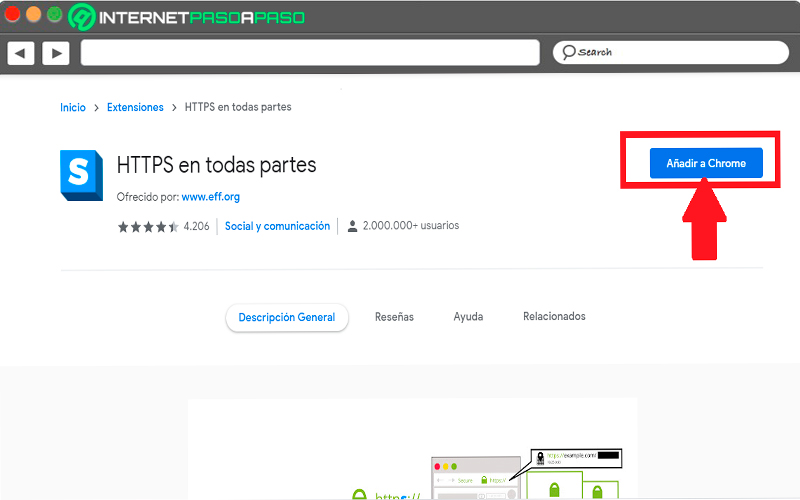
- After this an emergency window will appear where you must confirm installation of the tool in your browser of use.
- The installation of the same will begin to be carried out, this process usually lasts a few seconds. After that, it will begin to appear available in the option of “Extensions” of Google Chrome.
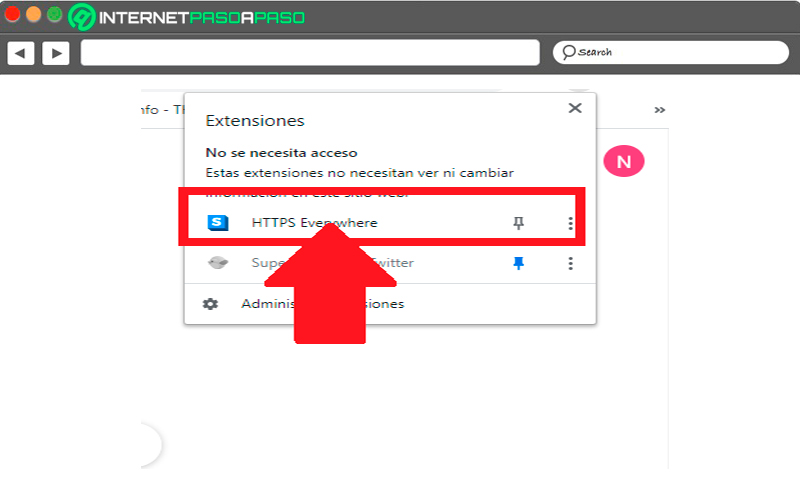
- For activate it you simply have to make an icon on its icon located in the address bar, this will allow you to get a maximum security while using the web browser.
in Mozilla
MozillaFirefox is another of the web browsers that is compatible with this extension, it will allow you to protect each of your communications on the web at the time of enable HTTPS encryption on the web that supports them.
As for the installation process, it is very similar to the one mentioned above for Google Chrome, to do this follow each of these steps:
- The first thing will be to enter your browser MozillaFirefox and from there access the section ADD-ONS.
- When you have entered the section of ADD-ONS of Mozilla you can download the extension, for this you must click on the option “Add to Firefox”.
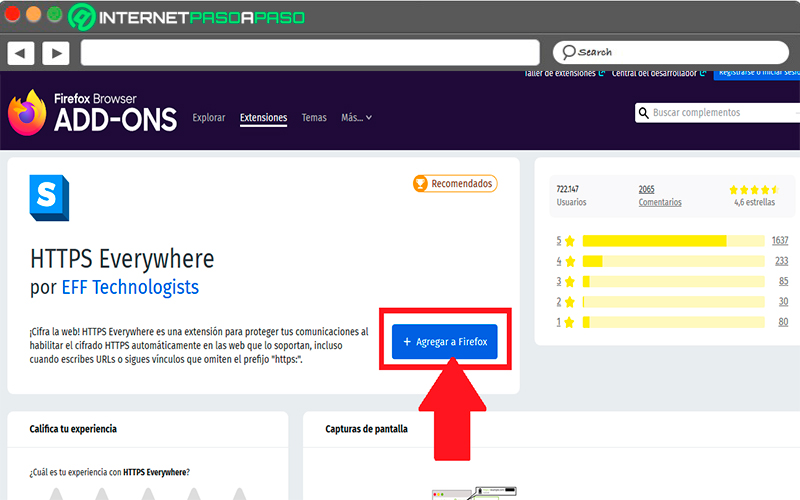
- After this it will begin to carry out the installation of the browser extension. Once installed you can start using it, you can also find it in the extensions section of the web browser.
in Opera
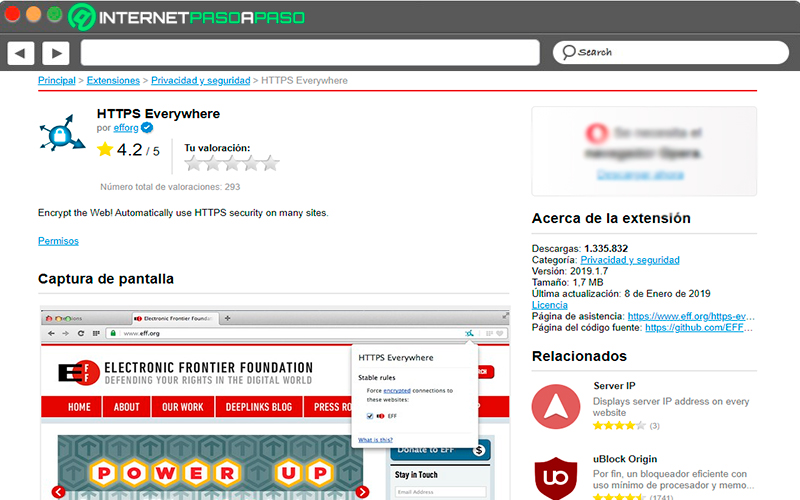
Finally you can download this tool through the opera browserthe process for downloading is the same as those mentioned above, in this case you must access the window of browser plugins and from there carry out both the search and the download of it. One time downloaded and installed in the browser you can start making use of it in each of the HTTPS compatible websites.
Learn the steps to install HTTPS Everywhere in your mobile browser
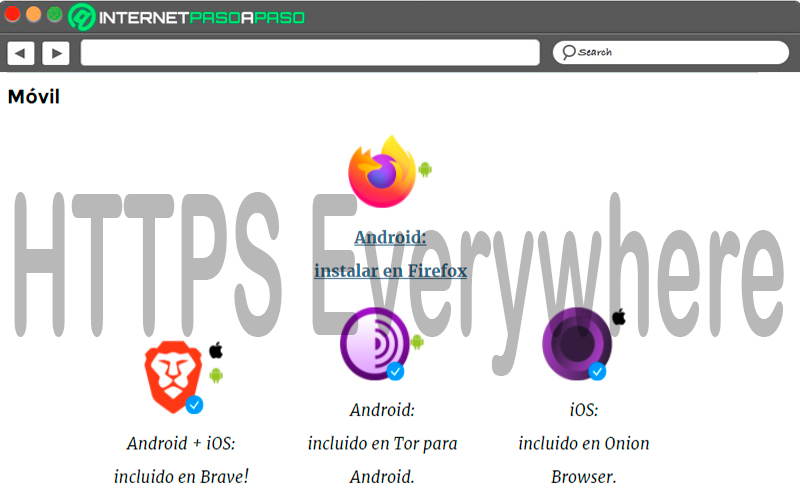
Not only web browsing of desktop and laptop computers are important, since all those carried out from smartphones are too so it is important that you start using this extension in your supported mobile browsers.
That is why here we teach you how to perform this procedure from your smart mobile device:
On Mozilla for Android
If you’re android user and you make use of mozilla firefox browser on your smartphonethen you can carry out installing the HTTPS Everywhere extension so that you can start browsing in a much more secure and private way, the installation process is basically the same as for computers.
So you have to access the ADD-ONS and from there click on the option “Add to Firefox” in this way you can carry out the installation of it and thus protect access to the different websites that you visit from the terminal.
In Brave for Android
Despite brave has not yet been placed among the most popular and used browsers worldwide, it has a large number of functions and tools that will help you get one greater protection and privacy over all your data when browsing the web.
But if that were not enough, he has also included in his system this HTTPS extension with which you can further improve all these aspects. Therefore, if you are android user and you make use of this browser, then you can carry out installing said tool and thus improve your safety at the time of access to different websites from mobile.
On Tor for Android
we finally found Thor, one of the most widely used browsers today for all its benefits when browsing it, especially because it offers the possibility of surf the internet anonymously. Therefore, if you have decided to use this browser on your Android mobile device, then you can also carry out the installation of the HTTPS Everywhere extension to further increase the security on your device.
All this will allow you to have a greater control over your privacy and security when it comes to being on the internet. The installation process of this plugin is similar to the ones mentioned above, so you only have to access the store of Tor plugins and from there carry out the download and installation Of the same.
Privacy