
Index:
UPDATED ✅ Do you want to know the origins of Apple OS, iOS and all available versions? ⭐ ENTER HERE ⭐ and Learn Everything From Scratch ⭐
The first version of iOS was released by Apple in 2007. At that time, the operating system was still called iPhone OS and it worked on the first generation of iPhone. Since then, a new major version of this operating system has been released more or less every year for the apple products compatible.
Like Androidthis operating system manages the hardware of the device, such as the screen, the keyboard, the sensors (accelerometer, GPS, fingerprint sensor, etc.), the connections (Wi-Fi, Bluetooth, mobile phone, etc.), the camera and memory card.
The iOS operating system provides an API for developers so that the same application can run on all models using this operating system. Applications can be developed in Objective-C or Swift.
What is the iOS operating system and when did it start? History and evolution
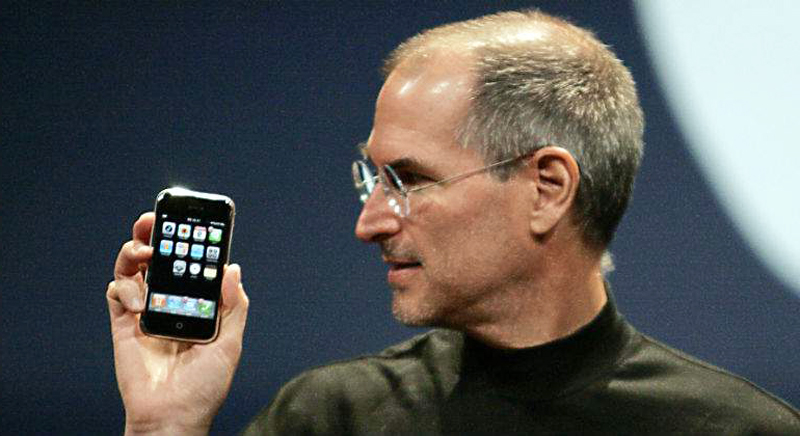
At the beginning of 2007, the iPhone OS was presented to the world, but it was not until 2008 that the first version of the iPhone came out.When was this actually released? operating system which was originally called iPhone OS. It is a very exclusive operating system for the time, which was originally designed to be used in iPhoneby nature belongs to the company Apple Inc.same as him macOScomputer operating system.
Currently this software is known as iOS, since his name was changed at a conference led by him back then Apple CEO Steve Jobs in mid-2010, this because it was required to implement said mobile operating system on other Apple devices such as the iPad and the iPod Touch. For his arrival he tried to one of the most secure and innovative OS, whose characteristics we will know below.
How does Apple iOS work and what are its main features?

The first thing to note about this Apple iOS software is that it is a system with 4 hierarchical layers:
- The first is the core layer.
- The second is that of the main services.
- The third is the media.
- The last one is Cocoa Touch (API for creating programs for the iPad, iPhone and iPod Touch).
Due to its exclusivity and its incompatibility with non-Apple devices, This system enjoys being one of the safest that can be found on the market. In its main interface we can see that there are application icons. In this area, if one application is dragged over another, it is possible to create folders and with this have direct access to some of them that are widely used.
At the same time At the bottom of this screen, just by unlocking the device, we will find what technicians call the “Dock”. The 4 most used applications by users are anchored here.

It also has a notification center which is a menu that can be seen by pulling down the top bar. In this you can find data on the connectivity of the device, the time and date, the energy that the equipment has left.
In addition to messaging, mail and call notifications. We can find very useful functions for our day to day and that are totally exclusive to the iOS operating system. For example, the encryption of text messages with iMessage, facial recognition with Face iD.
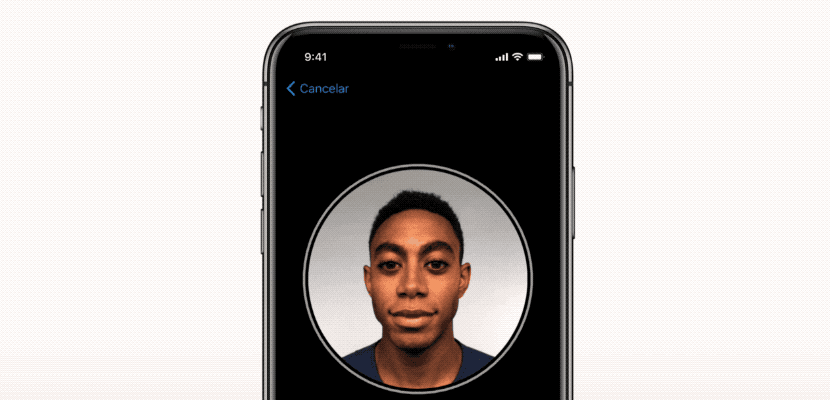
The fact of power block notifications while driving or restrict certain features at bedtime to optimize and catch sleep during a healthy schedule for the body. Additionally, there are various shortcuts and hacks that we can discover in this system that favor and speed up the handling of the device.
For example, quick responses, or points in the text just by quickly pressing the space key twice. Spelling errors can be corrected by simply holding down the space bar, even remove internet ads when you browse with Safari, or have virtual travel tickets with the Wallet app.
Advantage
Among the competitive advantages offered by the Apple company with its devices with the iOS operating system, we can highlight:
- The iOS operating system was developed with a series of Scripts that are responsible for avoiding any type of cyber threat. In the same way, it has a remote blocking system thanks to the Apple cloud, with iCloud it is possible to block and disable the device in case of theft or loss.
- Thanks to its 4-layer structure already mentioned in its characteristics, this system It is one of the fastest in terms of response to use, which means that on rare occasions the device may become saturated or slow down.
- Another of the great advantages that Apple devices have is that each of them is part of a larger synergy in which all the devices work together and in perfect synchrony, so that by having a device you have access to a wide variety of services, all from the same company, this creates a unique environment of exclusivity for users.
- As if that were not enough Apple devices are reputed to have the longest lasting batteries among all other Smartphones, and this high performance we also attribute in part to the very structure of the operating system.
- Apple device hacking is also known as jailbreak Does it ring a bell? We know that it is, because in most of the forums that talk about the different versions of iOS, they always mention this word.
Disadvantages
Despite the excellent service that Apple provides to its users It is important to recognize that nothing is perfect in this life. That is why now we present some of the drawbacks that you should take into account with respect to this operating system.
- To begin with, there is no doubt that it is a completely closed operating system, which can cause some limitations when it comes to wanting to acquire an application or service that is not approved by Apple.
- Therefore all the tools are downloaded from the app store and it is impossible to install software that does not comply with the company’s policies, this is because the development of apps for this medium is somewhat prohibited.
- Another drawback is usually the price of the equipment, because in order to enjoy a device with iOS you must be willing to pay a little more than what you would pay buying devices from other brands. The vast majority of services and applications in the App Store are paid, and you may even be charged for updates.
- When you have a device with iOS operating system problems may arise when sharing certain information, this because the devices do not synchronize data with those that are not of the same nature.
- On the other hand there is little or no ability to customize the equipment, in newer versions it is hardly possible to change colors of the interface, the rest almost everything remains untouchable by default.
How many versions are there of Apple’s operating system for iOS mobile phones?

The iPhone already has more than a decade of its release on the market and from 2007 to the present day. The company has been in charge of updating the system, which is why the iOS versions they are updated with each new model, which is why in each installment they have surprised us with the large number of improvements that the software has had.
Here we show you the changes that iOS has experienced over the years:
iPhone OS (iOS 1 – 2007)
The iPhone OS as it was first introduced to the world on January 9, 2007. It was a novel system for a mobile device able to connect to the Internet with Safari and play YouTube videos. It had a touch screen and a simple but totally new usability.
iPhone OS 2 (iOS 2 – 2008)
With the arrival of the iPhone 3G came the second version of the operating system, and this in turn it brought one of the improvements that established the foundations of what iOS is today. It is nothing more and nothing less than the app store in which a variety of applications and new services arrived.
iPhone OS 3 (iOS 3 – 2009)
In 2009 the third version of the system was launched and this gave rise to excellent improvements, among which we can highlight voice control and the option to copy and paste, this is the latest installment which was called iPhone OS.
iOS4 (2010)
As of March 2010 with the arrival on the market of the first iPad The name of the operating system was changed from iPhone OS to iOS. Because there was now a greater range of devices running on the same system.
The changes in this new version were notable in terms of customization, The wallpapers have already been added to it, the folders have arrived to organize the applications. In addition, a function arrived that turned the device into a powerful mini computer, multitasking.
iOS5 (2011)
The famous virtual assistant Siri was included in the new version. In addition, from this it was possible to make any update only with an Internet connection without the need for a cable to do it from the computer.
iOS 6 (2012)
In version number 6 there were certain inconveniences due to the elimination of ties with Google in the company. So the GPS services previously provided by Google Maps were replaced by an Apple service that was still in process. In this there were no noticeable changes in the interface, which made it look a bit old for the time.
iOS 7 (2013)
In version 7 the wishes of many users to present a brand new interface with great gradients, smooth bezels and transparencies, that made the device look much more modern than previous versions. In the same way, a new control center and new applications that were predetermined for the newest equipment in the series were included. Appear air dropsystem that allows you to transfer files between compatible computers and iOS devices through Wi-Fi and Bluetooth.
iOS 8 (2014)
From version number 8 we can highlight removing certain restrictions and opening up to new app developers to further expand the iOS Apps market. It should be noted that this version brought better synchronization for the tools of the different iOS devices.
iOS 9 (2015)
In this version the developers they took care of polishing all the defects that could remain in the applications that they offered. Standing out with maps and directions, they also included new things, including the battery saving mode to make better use of the device’s battery.
iOS 10 (2016)
Now the company is in charge of further improving the interface, but what stands out in this version is that they gave it a greater access to third-party developers to encourage them to create for Apple.
iOS 11 (2017)
Thanks to the access of more developers, the community grew even more and we can notice noticeable improvements in the 3D Touch control center and in the virtual assistant Siri that already acquires a more natural voice than the previous one.
iOS 12 (2018)
In the latest version (so far) which is in force, still we can find improvements in the effects of the camera. It is also that the application face time makes video calls possible with up to 32 people. In general, the complete system presents a better performance than in all its predecessors.
iOS 13 (2019)
- A system-wide dark mode, available for stock apps and iOS system interfaces.
- Memoji support for devices without TrueDepth camera system.
- Face ID 30% faster compared to iOS 12
- Swipe across the keyboard to type words, which should make it easier to type short words and phrases.
- Siri reads your messages when you use AirPods
- Authenticate web pages with Apple ID (sign in with Apple).
- Redesigned Reminders App.
- Redesigned Health App.
- Menstrual cycle tracking support in the Health app.
- Redesigned Photos App.
- Redesigned Mail app.
- New app: Search.
- New volume and silence HUD, less intrusive and dynamic.
- 4 New dynamic wallpapers compatible with dark mode.
iOS 14 (2020)
- iOS 14 will have widgets, an improved Siri, throwaway apps called “App Clips” and better support for electronic car keys.
- It will allow you to change the default browser and mail app.
- Apple will collaborate closely on open source projects like Chromium, Blender, Nginx, Python, V8, Electron, and many more.
- Translate is an app that allows you to translate in real time between 11 languages without the need to connect to the Internet.
- AirPods will be able to connect to multiple devices instantly.
- The new macOS is called Big Sur, reaches version 11, and adopts universal applications with iPad, and a profound change in design.
- Safari will support WebExtensions, so you’ll be able to install Chrome extensions. It will have giant privacy improvements.
- watchOS 7 will analyze your sleep and have improvements in complications.
- iPadOS 14 will improve handwriting recognition.
- List of iPhones, iPads and Macs compatible with the new systems.
And the story continues…

What are the differences between the Android and iOS operating system?

Next we will see the most notable differences that exist between the Android and iOS systems:
Price
If we evaluate the affordability of the devices (price) we will undoubtedly conclude that Android devices are much more affordable than iOS devices. The high prices of Apple equipment mean that not everyone chooses to buy them. Even so, they dominate a good part of the market for phone and tablet sales.
Applications
When we delve into the subject of applications, we discover that the number and variety of these is much greater in the Android store than in the iOS store. But we also have to keep in mind that the best developers prefer to create for iOS more than for Android because of the monetary part, in both cases they use a SKD or Software Development Kit.
Drums
There is no big difference in the battery life of iOS and Android devices. But despite this, it can be seen that Android seeks to be more efficient in terms of energy savings. Because it allows us to calculate how much battery time we have left to manage it in a better way.
updates
In terms of updates, it is clear that iOS offers more concise updates and therefore does not require as many modifications. Unlike Android which is a bit lacking in comparison in this regard.
Personalization
In terms of personalization, Android presents us with better options to personalize our device, unlike iOS, where there are not so many gadgets. Although it is true that there are other parameters where these devices differ. On this occasion we are not going to mention them because they have more to do with the structure of the device than with the operating system they use.
What does the i in Apple products stand for?

5 words, believe it or not, the i before the name of all Apple products, encompasses 5 important words for the company. And for the age you are in, and since we are living in the age of the “Internet” this is the top word of those 5, Internet. The other 4 words are “Individual“, “Instruct“, “Report“e”Inspire“.
And based on what each of these concepts represent, the company Apple Inc. has made an effort to bring different services and products to the market and to the public. At least that was what I expressed Steve Jobs in 1998 at a conference where the iMac was being introduced. Simple but forceful meaning, capable of reaching the most internal of each user who has had the privilege of using an Apple product.
Operating systems