
Index:
UPDATED ✅ Do you need to know the definition of what a Jailbreak is and what it represents? ⭐ ENTER HERE ⭐ and discover everything about it ✅ EASY and FAST ✅
The hacking of Apple devices, too It is known as Jailbreak Does it ring a bell? We know that it is, because in most of the forums that talk about the different versions of iOS, they always mention this word.
In this post, We will explain in detail what Jailbreak means, and what is it for? Remember, we are in a world where we cannot ignore anything, because everything is constantly evolving.
You will find a rather long list of the different tweaks that you can install to improve the features of your iPhone. And since our intention is always for you to know all the positive and negative points, we leave you a section dedicated to the different risks that you face when taking control of the Kernel.
What is jailbreak and what is it for?

jailbreak is the term used today for hacking Apple devices, in a way that allows us to remove the limitations that come on these devices from the factory. we will wonder what are the limitations that come in our apple?, but the truth is that there are many, and they make a fairly large margin compared to other devices such as Android. For example, naturally without jailbreaking our device we will not be able to connect via bluetooth with another platform to exchange files.
In addition, if we want the fonts to be different, the appearance of our icons can be customized, or best of all, that allows us to install pirated applications, we must hack it. Otherwise, as we have already mentioned, we won’t be able to enjoy any of this. We cannot ignore the fact that if you know enough about the subject, you will not find only these few features that we have just mentioned, since you will be able to increase and improve significantly device features and benefits.
What are the benefits of unlocking my smartphone’s operating system from Apple?
The word release says a lot about what Jailbreaking our Apple impacts us, and as we mentioned before we can obtain many or few benefits, but this depends on our knowledge on the subject.
Next, We leave you a list of the benefits that you can get by unlocking the operating system, so you can be aware and make the most of it:
special applications
With a normal Apple device, we will not be able to enjoy special applicationsas it is Cydiasince they are Apps that need a jailbroken device to be executed, so we also have to know that they are not applications that we can find in the Apple Store.
Greater security for your data
Safety will always be our goal, and even more so when we want to hide some third party stuff. For that we can use the great Cydia application, which allows us to encrypt multimedia files, folders or applications on our phone, so that we can leave a fairly wide margin to third parties who always want to see what is not their responsibility.
On the subject of security, too. we talk about anti-theft tools and that allows us to recover information or in that case our device through tracking, and in extreme cases format our Apple remotely.
Customize iOS style
As we know our iOS devices do not allow us to customize them much, but by releasing them we are given the permission to customize everything we want. Well, not that exaggerated, but most things. For example:
- Lock screen
- Icons (size and shapes)
- start logo
- device theme
There are complete themes that we can install just by downloading it from the Internet, although this is not highly recommended, for viruses. Remember that we are prone to installing and downloading viruses, and we must always find a way to avoid them.
New functions
With Jailbreak we can improve many functions and features of our device, such as:
- night mode
- Connect non-original accessories to our gadget
- Share files to external devices via bluetooth
- Connect PS3 command, or charging case, generic chargers
It is not to exaggerate, but the value of our device really increases a lot.
Risks of taking control of my iOS kernel
Although this may be something new for youlet us tell you that many have already practiced it for a long time, and in view of this Apple has decided to tackle the problem and show the different risks we must take when taking control of the Kernel.
This company has been dedicated in recent years, in improve security of their devices in order to cover all the vulnerabilities that may exist in them. They do this by updating their system, in order to constantly remove bugs and system crashes. Apple, in an announcement, warned users about those modifications that are made to your devices that are dangerousbecause these are not authorized.
As we already mentioned, this company tries to improve and shield its systems more and more. But by taking control of the kernel unilaterally, we limit the company to install these updates, which in a certain way leaves our computer more vulnerable to any attack. Besides that it can cause equipment instabilityand run different applications in the background, reducing battery life and increasing the loading time, as well as other problems running applications like iCloud, iMessage either face time.
The company emphasizes that Jailbreak can prevent update or App installation that the Apple system really needs for proper operation, especially on those computers that are somewhat old. in simpler wordsreleasing the software violates the software’s license agreement, so we in turn lose the guarantee by making non-legal modifications within the framework of the company. Despite this warning, that hitting those big points can make anyone think, many prefer to take the risk.
What is a Tweak and what can it do on a jailbroken phone?
Tweak is a term used to refer to to a software download that adds new features to an unlocked Apple. These applications do not appear on the screen of our iOS, but they are present in the system, where we need Winterboard (free App) to be able to manage them.
The most popular tweaks can be found on Cydia, since most of them are hosted on said app. Normally they are totally free, but this does not mean that we cannot find some that we must pay for, since this varies depending on the developer offering it and the type of feature they add to our device.
Many of the comments that we can find on the Internet on this subject say that they are almost essential for these people, but we also found a large list of users who do not recommend installing it, so from our point of view we can tell you to install them or It should be nothing more than your decision. Of course, as long as you see it advantageous.
List of the best Tweaks to install on my mobile after jailbreak
We previously mentioned that it is not advantageous to install any tweak and that you should do a previous investigation of them, but To make your job a little easier, here is a list of the best tweaks:
NoMoreSmallApps
this utility allows us to expand our user interface, so that it fills the entire screen. Appearance that many want to have on their devices.
MusicDockX
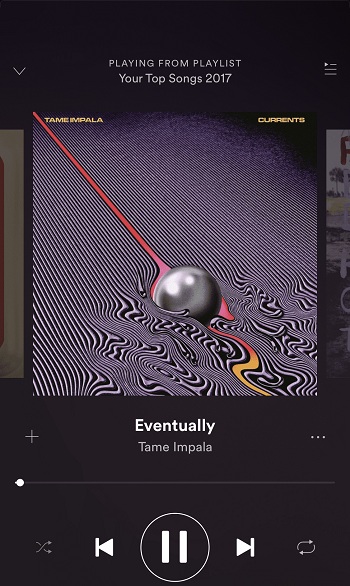
This tweak adds very important music functions, with a widget, which can be found at the bottom of the screen, which will appear as soon as we slide our fingers up the screen.
HideLabels10
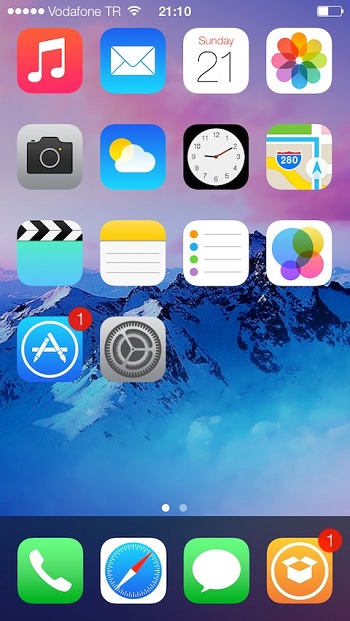
With this wonderful tweak we disappear all app texts that we have installed on the home screen of our iPhone or iPad.
AutoRotate
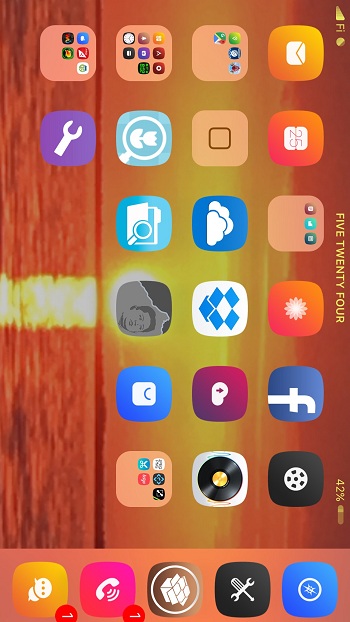
With a device that is not jailbroken We can’t rotate the home screen, but with this tweak if we can do it. His name is a great referent of his excellent function. Although it may not seem like something that can help them much to many, it is a feature that we can add to our device.
BioProtectX
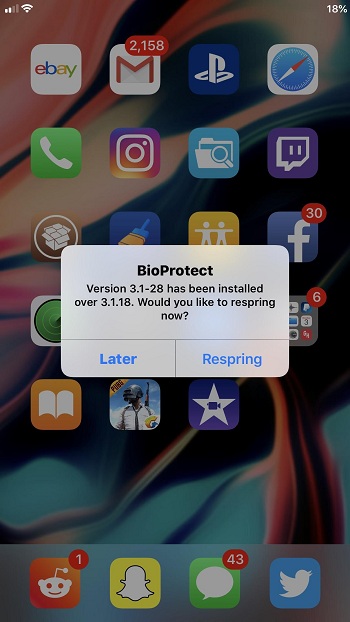
This is one of the most popular tweaks that we can find in Cydia, and it allows us block access to applications, by means of an identification of ID. With this App, even though we lend the devices, they will not be able to see our files or conversations.
NudeKeys

With this application we eliminate iOS 11 keyboard lag completelywhich allows us to have greater fluidity when using them, while eliminating the 3D effect of the keyboard.
SmoothCursor
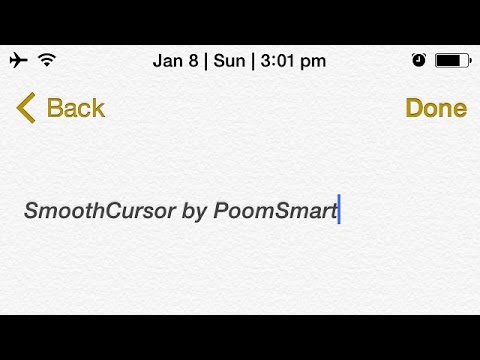
With this tweak the text cursor will be more fluidbecause it will move forward or backward when we write or delete, this will allow us to indicate that the activity we want is running.
TapTapFlip
With this Cydia tweak we can add snapchat features to native camera of our iOS, and by pressing twice on the screen, we directly access the camera.
Circle Icons
![]()
with this app we can change the appearance of our icons, where they change from a monotonous square shape to a circular icon, which makes our desktop more striking. All with the purpose of personalizing our device.
ByeByeHUD
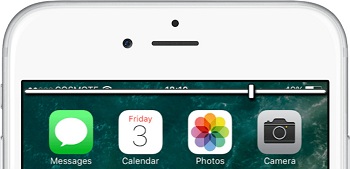
We can take complete control of the volume of our iPhone by simply installing this application, allowing us to change the place of the volume percentage, and completely modify its appearance.
Circuit Breaker

With this valuable utility, we can make backup copies and save all the files that we have on our device. Although it does not simply provide us with this function, because with it we can retrieve information through the cache and solve security problems.
BatteryPercentX

Our iPhone normally cannot show us the percentage of battery life, but with this tweak we would change the normal indicator, by its percentage. This visually helps us to know how much longer we can enjoy the remaining charge.
CCMusicArtwork

Let’s decorate our screen with this tweak, which allows us add small images to the covers of the music albums that we have on our iPad or iPhone.
DoubleTapLock
With this tweak we can enjoy a highly personalized home screen, with a lock for our iPhone or iPad. With this function we can protect our device from third parties that want to snoop where they shouldn’t.
EasySwitcherX
Like all the tweaks on this list, we can find this one in Cydia, and it allows us to close applications of our iPhone Xmuch faster and easier, preventing them from running or remaining running in the background.
TapTime
With this function, we can see the current date just by pressing on the time which is located at the top of the iPhone. This is one of the simpler features, but it comes in handy for people who want to improve even the smallest details.
TapticKeys
This amazing app allows us to make our phone vibrate slightly for each tap we make on the screen. This feature is very fine, and it helps a lot to know when the phone is running the functions.
SneakyCam
With this tweak we can record everything we do on our phone, and even take screenshots. This is very useful if one of our activities is make tutorials on YouTube.
notchless
With this application we get the function of removing the front frame that annoys us so much from our iPhone X. It’s those little details that make us have or not have a more pleasant experience.
EclipseX
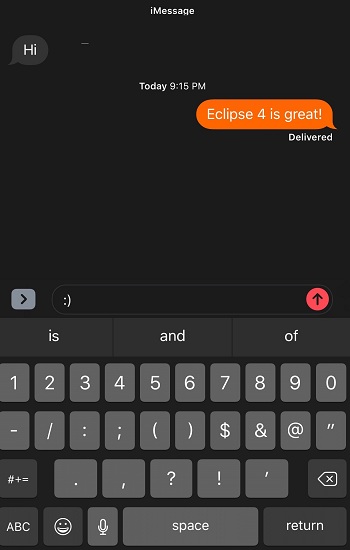
This is the tweak most wanted because it offers us a dark mode, which allows us to enjoy our iPhone even at night, without quickly tiring our eyes. This mode is already very common in many applications, but a dark mode in the entire phone it’s something we should try.
FiveIconDockXI
![]()
As its name tells us5 application icons in the iPhone dock. It is a tweak that allows us to take better advantage of the spaces we have on our device, although not many see it as important, those who use it consider it highly recommended.
FlatSafariURL
With this tweak we can put aside those Safari address barsboring and monotonous, because just by installing it we will be able to enjoy a totally renewed appearance with a quite striking design, which will make us love our equipment even more.
barmoji
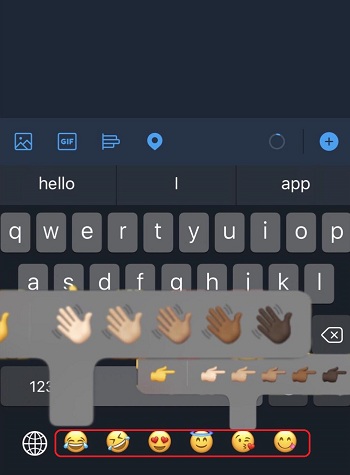
This application allows us to make the most of the space we have available at the bottom of our keyboard, but only on our iPhone X, in order to add more emojis, and have a better range to choose from.
MessageTypingIndicators
This tweak helps us completely remove the animations that are shown every time we write to other people by iMessage. This way we avoid awkward moments when we try to write something, and then decide not to.
InteliX (packix.ioscreatix.com)

As we know, by default, iOS groups and organizes notifications by date, but we may not always like that kind of organization. With this tweak we change the order, grouping them by application.
togglesafe
If our iPhone starts to fail it is always recommended to start it in the safe modeto see the drivers or App installed that cause the damage. With this tweak the option becomes easier, because by installing it we can access this mode, with just tap on the mute button three times in a row.
Dismiss Progress
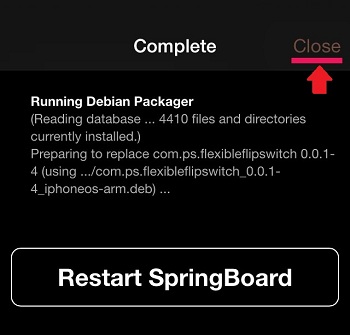
With this tweak we can ignore for a while the ads that catch us, after installing a tweak, telling us to reboot our device. In itself, the function of this is to add a small button that allows us to ignore the warning and makes us return to Cydia.
Flame
It is an app that allows us to add many repos simultaneously, and if necessary, share the tweaks. A tool that can be quite useful to us from the moment we move to this world of Apple released.
SwipeForMore
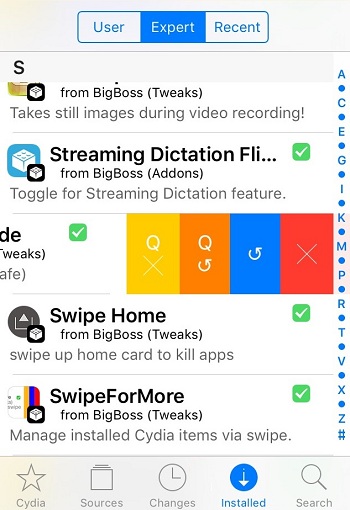
If we want an application that allows us to organize all our downloads in Cydia, this is the right one for it. Although it is not a great function because we can do it manually, with it we can schedule the activities that we want to be executed during the download, such as enqueue, uninstall or install.
DoubleCut
When we are a bit lazy, and we don’t want to write the same word every time, it is best to copy and paste, and with this tweak we can do it faster, simply by double-tapping a specific key.
Computing