UPDATED ✅ Has the great Direct Downloads Web portal been banned? ⭐ ENTER HERE ⭐ And discover other alternative pages that are still working online… For now
Megaupload was the king of internet downloads. This portal allowed you to upload content to the cloud and then share the link so that anyone could download it later. A simple and very effective operation that ended up gaining the loyalty of millions of people around the world who came to it to store their information or download paid content completely free.
Precisely the latter was what caused the problems that caused his “fall”. People were abusing their freedoms to upload paid content with copyright restrictions like movies, music, series, software and more, and then make others download it to monetize with advertising through all the traffic they generated. This fact did not like the characters behind those copyrights at all since they lost a lot of money because of the server, so they pressed for it to be completely closed.
However, this was not the only cloud download server. The reality is that you would be surprised to know how many there are. For this reason, we have set to work so that you know the best direct download portals on the internet that are the perfect alternative to Megaupload. Thanks to this you will be able to continue downloading all the content you want without problems and as quickly as possible.
What happened to Megaupload and why did it close? A little history
megaupload It was one of the most visited sites worldwide, it had a very successful file hosting service in the cloud. It was founded in 2005 as Megaupload Limited in Hong Kong, China. Its impact was massive and by 2008 it was already moving approximately ten million vivistasthus being one of the most important internet pages.

This had a system that allowed its users to upload files with a maximum size of 2 GB, all for free. Those who were not registered on their platform were allowed to download files with a maximum of 1 GB, and those who were registered had the opportunity to download 100 GB of stored files.
All users could upload information anonymously. For those who were registered for free, if the information they uploaded was not highly requested, it expired (was removed from their system) in 21 days. For those who paid a membership (Premium) it was never deleted and they could access it whenever they wanted.
It had a security captcha that had to be executed every time a download was made. When their design changed they removed this method and changed it to a timeoutso that when an operation was performed, it forced the user to wait 45 seconds to continue with it.
But like all pages of this type, it was forced to close, since it violated the copyright of other people. This was used as an argument when dismantling its facilities, on January 19, 2012. Although its creator kim dotcom have tried several times to get this site back, technical and fiscal problems have prevented it.
The authors of the operation executed against Kim Dotcom They ensure that the arrest and closure of this page was done fairly. In addition, they argue that they used such illegal acts to obtain exaggerated economic gains that entered into what is called “illicit enrichment“.
List of the best alternative direct download websites to Megaupload
By the ways they go, it seems that megaupload has been totally inactive, and speculatively it can be said that forever. Although this causes sadness for many, since they are prowling from one page to another until they find a site that can provide them with the benefits it gave the now defunct Dotcom service.
For this reason, thinking of you, we bring you a list of the best alternatives, which can allow you to host all your files online, and download whatever you want.
4Shared.com

This is one of the best pages. It offers you a storage capacity of 10 GB completely free and without any transfer limits. Nevertheless, you will have 180 days to then remove any uploaded files from their platform, so it can be considered a temporary service. 4shared It gives you the opportunity to download files simultaneously, without any type of restriction.
Its interface is extremely easy to use, although from the outset we will tell you that its operation is different from the Dotcom portal, since its design is less dynamic. However, the quality of service is excellent as their servers are extremely fast both for uploading and downloading content.
dropbox.com
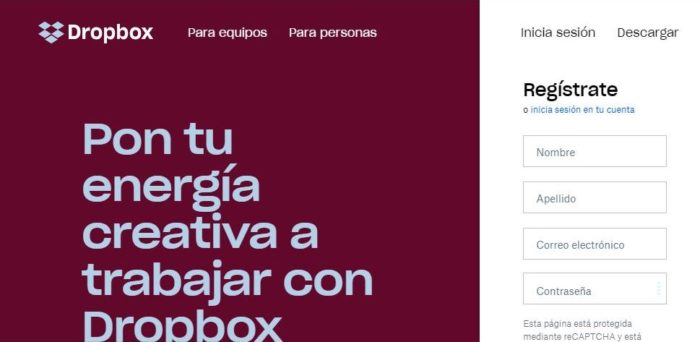
drop box is a free storage service that is tied to your Microsoft Outlook account. It offers you 2 to 8 GB for you to upload or download. All the files will have a maximum expiration time of 90 days, and it allows you to make several downloads at the same time. To access it, you simply have to have a user in the aforementioned electronic messaging service..
Although this is not a direct download platform, it can work perfectly as one since if a person provides you with the link to the file you want, you can download it without problems. The only detail is that they are quite rigorous with copyrightso you won’t be able to share movies and other protected content.
DepositFiles.com
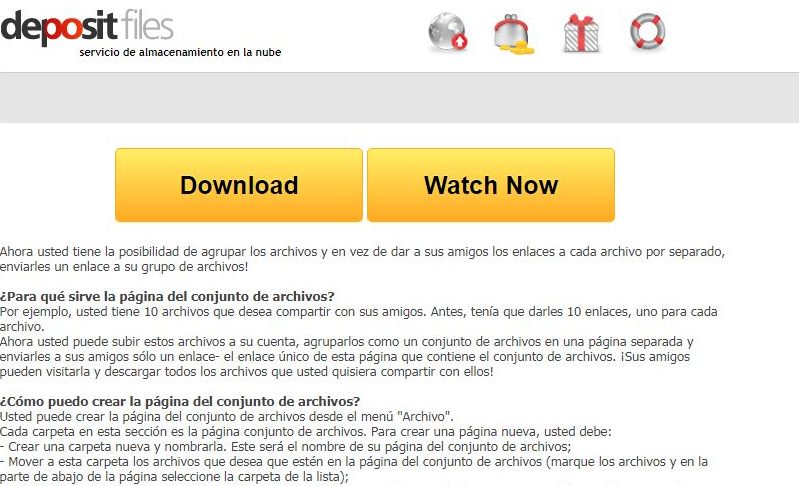
A little known portal by many since their servers are not very stable, but without a doubt it is an option to consider when no other is known. Its interface is quite “archaic” and not very stylized, with a design reminiscent of the first internet portalsbut the service is quite useful as it allows you more than 10GB of storage completely free and no download limit.
Like the services mentioned above, allows you to share the link of the file you want so that they can download it directly from your space without any problem.
FileFactory.com

This server offers you 500 GB of storage completely free with a transfer rate of 150 MB/h. Any file uploaded to this platform will be automatically deleted after 90 days, but you can extend this period with a Premium membership that has no waste. It is not well known by the community, but its servers are one of the best currently, with impeccable speed and stability.
gigasize.com

It offers you a free registration with a storage capacity of 300MB to 2GB. All files have a limit of 20 to 45 days to be deleted. Like the other pages mentioned, it allows you to download simultaneously just by having the direct link to the file. It is not one of the best because of the little space it offers, but it is undoubtedly an option to consider..
mediafire.com

Allows registration for free, with a transfer limit of 200 MB. It gives you the opportunity to make multiple downloads if you wish and store everything you want in a free space of up to 200GB, a limitation that you can eliminate if you decide to pay a monthly membership. This is from far the service most similar to Megaupload and the one with the most active followers thanks to the fact that lThe speed of their servers is currently one of the best.
filefreak.com
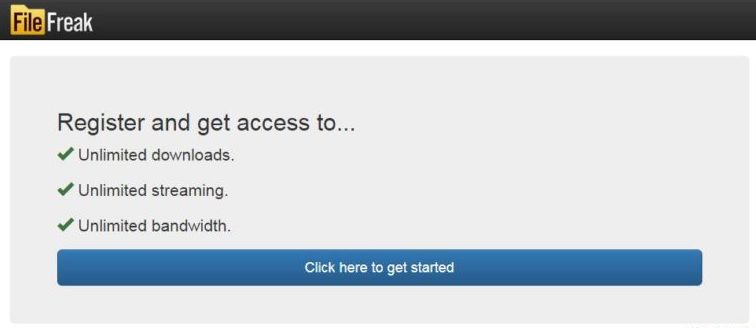
It is one of the best places that you can use to store music and all kinds of information. It has a time expiration for each file of 30 days. Although currently there is not much information on this page, it can be speculated that born imitating File Sonic, a service that was also closed in 2012.
bitshare.com

A web page that offers you a simple service to upload and download files. User registration is not essential, but those who do they obtain a space of up to ten thousand GB to store any type of file. In the case of using their services with a free account, the page warns that after 190 days the uploaded file will be deleted, which does not happen when you are a registered member with a Premium membership.
JDownloader.org
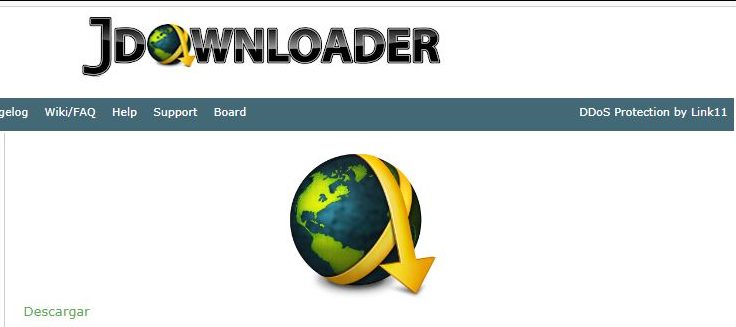
This is a place, widely used to download any file. Its function is like a link aggregator, which organizes the downloads to be made. It is a good service since it has fast servers that speed up both the upload and download of content are problems.
uploaded.net

It is a service that allows you to upload files and pay uploaders for downloads and advertisements generated. Payments vary depending on the country where you live. In addition, it is worth mentioning that the accounts that are created on this platform are for life.
How to access Kim Dotcom’s new portal, Mega.nz?

As we said a few sections ago, every time a portal closes, others of the same type are born. In this case, Dotcom did not sit idly by and created a new service with the same architecture as Megaupload that would be known as MEGA. This has servers in new zealandwhich allows him to be out of the reach of the authorities who once imprisoned him.
To have a better experience with this service, it is best to register, which you can do with your gmail account or with your Facebook, although you can also create an account on Mega.nz. Now that you know this, below we will show you how to access it from any device.
From the computer
Open the browser of your choice (recommended Firefox or Google Chrome), then go to the address bar and enter the following Site URL Mega.nz. Once the page is loaded, look for the selection dedicated to user login. You can find this at the top of the site, a button that says Login, and you click on it, so you can continue with the procedure.

When doing so, a small window will be displayed, with a form with two fields, one for the email and the other for the password, which You must fill in the data that you previously used for registration.
From Android or iOS
Before starting, you must have downloaded the official Mega application, which you can find in the Play Store. After having it on the phone, look for it and open it (it is identified by a red icon with a capital “M” in the middle). When you open the app, you’ll look at the bottom where it says log inand click there.
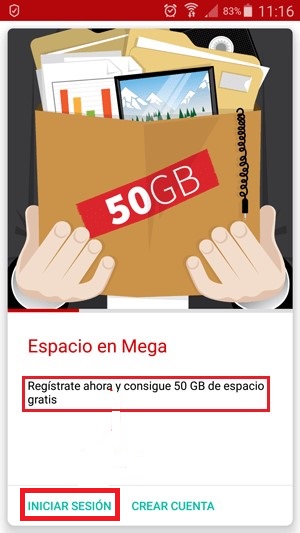
Enter all the data of your Mega profile, and again you will click on log in. Following all these steps, you can access the Mega system as many times as you want from your phone or with your computer.
Download MegaSync for Windows
Download mega sync for mac
Web