
UPDATED ✅ Wassap no longer working correctly for you and asking you to update it? Don’t know how to fix the update problem? ⭐ ENTER HERE ⭐ and I’ll explain it to you ✅ STEP BY STEP ✅
The ways of communicating have changed a lot over time and, above all, with the arrival of the internet in our lives. The network of networks has ensured that users find all kinds of solutions, from paid ones that offer voice or video calls even those that are completely free and allow you to talk as much as you want with just have a stable internet connection.
All alternatives that are availables at present, the one that has come to acquire the most importance is WhatsApp. In fact, it is so popular that you have probably used it shortly before reading this. This instant messaging app has found its way into smartphones all over the planet due to its usefulness, its lightness and its versatility that is constantly increasing. The ability to send and receive text messages without paying is just the tip of the iceberg of what it is capable of offering. It also has the possibility of sending files, voice messages, images, videos, gifs and even making calls or video callsand without paying anything.
All these functions, like so many others that will arrive over time, are something that lands based on updates, patches and revisions that completely renew the application to improve its operation and incorporate these new features; but which also lead to a fairly frequent situation, which discover that your version of WhatsApp Messenger has expired and then you ask yourself how to renew the version of your app in order to continue using it as usual.
What can I do when WhatsApp expires? solutions here
in this guide We explain everything you must do when your “wassap” expires to continue using this application on your terminal. There are little tricks that make it so that you don’t have to install hotfixes; as well other programs as interesting or more interesting than WhatsApp Messenger.
There are several ways to ignore whatsapp updates, or at least respond when it expires. In this section we are going to analyze several possible solutions and explain them so that you can put them into practice when that fateful message appears that prevents you from continuing to talk to friends and family from your smartphone.
1 – Update WhatsApp
The first solution is the simplest and, ultimately, the most practical. If WhatsApp expired and, every time you want to open it, it asks you to perform an update to install its newest version, do not hesitate and do it.
If now the question is how to do it, follow the steps that we are going to leave you below to do it quickly:
- Go into Google Play Store (Android) or APP Store (iOS) by clicking on the icon of the corresponding digital store inside your phone.
- Then, go to the search engine and write in it, the name “WhatsAppMessenger”. Choose the first result that will appear, which is the official one.
- Inside the tab, you will see the button “To update” available for you to update manually. tap on it.
- Now wait for the necessary files to be downloaded and for the installation to complete and you will be able to use this application again.
In case the amount of times you are asked to update is bothering you, go directly to the paragraph 3 of this section and follow the instructions for exit android beta testing program with a nice trick.
2 – Change the date of your phone
Another method, which doesn’t always work, is “trick” the application. WhatsApp, like many other applications and programs that you have installed on your terminal, it is fixed on the date and time indicated in the terminal to know if it is time to renew or not. In these situations, there is a quite useful and practical alternative, which is to change the date and time of the terminal manually, to return to a point prior to the request to renew.
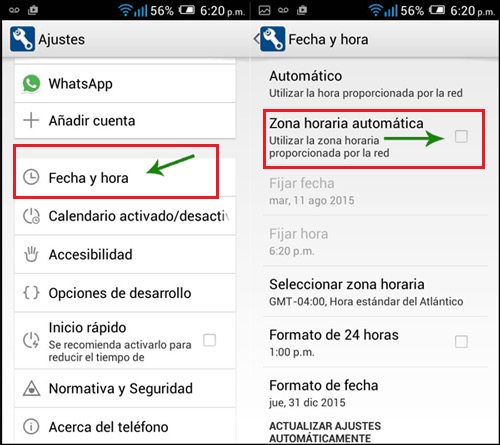
How? We explain it to you below. You just have to follow the following instructions:
- enter the menu “Settings” on your phone by pressing the icon that has a gear inside.
- Now go down until you reach the part of “Advanced Settings” either “Advanced” no more. Click on it to enter.
- Look for the section “Date and Time” and access by pressing it.
- Here, you have to make sure that the automatic date is deactivated clicking on the corresponding button. After doing so, you must manually set one that is suitable for you. Think about the WhatsApp messagewhich indicates the date on which the update is necessary, to return to a period prior to this.
- done this, You can now use the messaging app normally.
3 – Stop being a beta tester
As usual, beta versions of WhatsApp expire much earlier than normal ones, so it is inevitable that the expiration message will appear and you will have to update. If you want to reduce the number of times this request appears, take a look and follow the steps we indicate here:
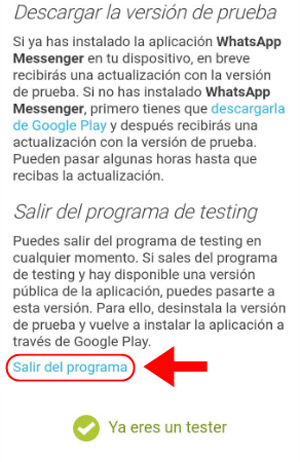
- Go into Google Play Store inside your Android terminal. You just have to click on its icon.
- Now, inside the digital store, look for whatsapp app entering your name in the search engine. Choose the first result that appears.
- Go down and you will see a message with the phrase “You are a beta tester” bold. Inside its box will be the button “Leave” to opt out of this testing program. Hit it and you’re done.
- Now, reinstall whatsapp on your smartphone and you can use it normally.
Best alternative apps to the problem of having WhatsApp expired

If you have expired WhatsApp and want to find an alternative app to continue communicating with friends and acquaintances through free text messages, we can show you some quite interesting names that, in fact, are clear competitors for what this company belonging to Facebook offers.
Telegram
The candidate par excellence. Telegram is an app that works in a similar way to this application that we want to replace, but that offers much more in every way. It is better for making groups, for sending files of any kind, for creating information channels and even for creating absolutely private conversations, the content of which is deleted after a few seconds to avoid outside eyes.
Totally freeAlso add a application that runs freely on the PC, without the need for the mobile to be connected to the internet, to finish taking advantage of WhatsApp. In case you are looking for another name to try, this program is the best candidate you can turn to.
confide
Although this application is not well known among users, it is used above all in high places, even in the white house. This reduced use is due to the fact that, although it does not have as many tools as Telegram or WhatsApp, it is totally committed to the security and privacy of those who use it. The conversations are fully encrypted and are deleted after a short time; but, in addition, in the event that someone tries to take a screenshot, it blocks it, protecting and notifying the other party that it has been attempted.
going further, the one who tries to capture sees how their conversations are deleted What “punishment” for having tried to violate the privacy of the chat in which he was.
Applications