
Index:
UPDATED ✅ Do you want to know more about online backups and all their advantages and benefits? ⭐ ENTER HERE ⭐ and Learn Everything FROM ZERO!
In today’s world, practically everything revolves around the stored data on users’ computers, where they contain a great flow of information that presents an incalculable value. For that reason, faced with the different threats that arise day after day, it is valuable protect said data at a computer or digital level.
Therefore, due to this global need, the famous “backup copies” are born which are also known as “backup copies” and refer to a replica of the original data. Thus, they are carried out with the aim of have a means to retrieve the information, easilyin case of loss or due to an attack or catastrophe.
However, beyond traditional backups, the term is currently used “online backups” which is very attractive to users. Therefore, it is worth knowing what they are about and how it differs from a common reserve copylike the benefits guaranteed by an online backupwhat are their risks and some optimal tools to create them.
What is an online backup and how is it different from a classic one?
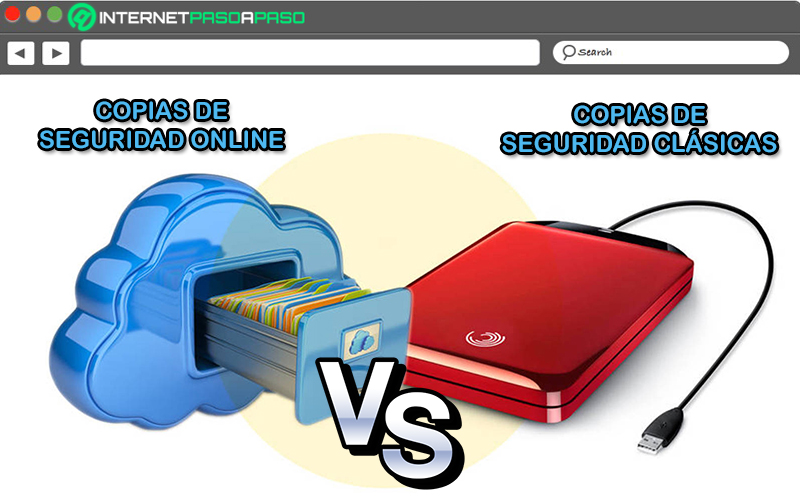
Also known as “cloud backup”an online backup is defined as a way of saving information making use of cloud-based storage systems for it. For this reason, it does not require the use of an external hard drive, a flash memory drive or USB drive, for example, to be able to protect the data you want. Since, this type of backups store and protect information in a cloud infrastructure.
In that sense, when managing an online backup, users will have data stored on the server that is connected to the Internet. Therefore, to access said data, you only need to have an active Internet connection and any device that supports it (computers, mobile phones, tablets, etc.). Thus, the main difference between a cloud backup and an offline (i.e. traditional) backup, is based on the way they store information.
Well, an online backup centralize data in the cloud and allows you to access them from anywhere just by having a network connection. While, on the contrary, common backups focus on store the folders or files on a physical piece of hardware (USB flash drive, external hard drive, memory card, etc.) without requiring the Internet or network servers.
Advantages of online backups Why should you prefer them?
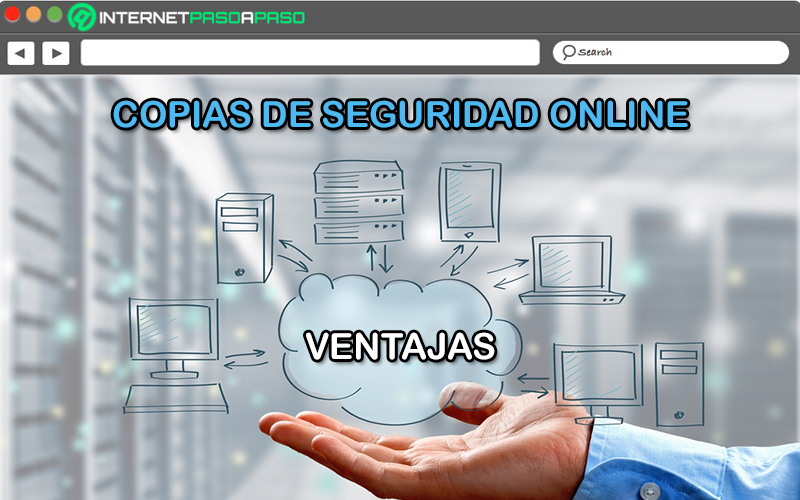
As the Internet has become more accessible to everyone globally, backups are considered an optimal service to protect data, files and documents, in a simple and reliable way. Which means, these online items provide remarkable advantages to the users.
Next, we specify which ones are:
They are based on a fully automated process
When you make traditional backups, you have to compulsorily create your own procedures to protect the information you want. Either set a certain period of time to carry them out (weekly or monthly) and choose the hardware device to use.
Which, consumes time and effort, as well as reveals some risks (forget it, lose it, etc.) On the contrary, with cloud backups, it is not necessary to carry out this type of process. Since, it refers to a fully automated solution because they themselves are scheduled to back up regularly.
They provide extra security
Although it can be useful in some cases, the truth is that common backups they have little value, since they can be easily lost, spoiled or damaged. Considering that, there are many potential threats around these hardware devices.
However, if you have an online backup, it can ensure a higher level of security and protection. Since, as it is stored in cloud infrastructures, there are not so many risks of loss, data is kept safe and, in addition, they admit the possibility of accessing them at any time and through any devicejust by enjoying a connection to the network.
Ensure simpler data recovery
Fortunately, most cloud backups are characterized by provide fast recovery of lost data and even without having to affect the workflow. This means that if you use online backup software, you need to make sure that it will allow you to recover all the files you need. in a short time and in an easy way. Which does not happen with traditional backups, in which even there could be indefinite or forever loss.
Great savings of money, time and effort
Among other pros of online backups, we also highlight that, They are economical in several respects.. Since, in the cases of private individuals, they will sometimes be able to purchase these elements in the cloud completely free of charge and, with regard to small and large companies, they will only have to make a small investment to get optimal benefits back.
In addition to this, as online backups do not require manual maintenance because they are automated, users they will not have to spend time and effort on it. Unlike common backups that involve a considerable waste of time and effort to be able to keep them updated.
They offer data synchronization on different devices
Fortunately, through cloud backups, it is very simple sync information between different devices. which is much more comfortable and It will help to speed up the work considerably.
Well, just as you can start a document in your office, you can continue it at home using another computer, without making use of physical elements that are easily forgotten. In this sense, with online backups, you can ensure that productivity is increased when you want to work from different devices on a single project. This, so far, not possible with old backup systems.
What are the main risks of online backups?

But unfortunately, as well as the backups in the cloud provides excellent benefits, also reveal some risks or disadvantages. So, although you can save money, time and effort around its management, it could also be expensive for you to put aside the investment of resources and physical space to manage your own servers in which to store copies of security.
Thus, below, we detail these risks that are worth knowing:
Little confidentiality, in some cases
Without a doubt, the greatest risk presented by online backups, are based on the security of the stored data. Well, although there are several platforms that offer an optimal level of encryption, they handle excellent protection measures, have permission management and access control with respect to data, there are others that do not provide this confidentiality to users.
Therefore, if you use an online backup service that offers little resistance to eavesdropping and reveals little security, you can easily lose your data and leave it in the hands of hackers or cybercriminals operating on the network. Taking into account that, when this happens, also it will be impossible restore data successfully.
economic impact
Also, if your data is stalked by cyber criminals, in case the above mentioned happens; you will also have a significant economic loss. Which, especially, happens in business or professional environments. Whereas, losing some or all of your data, will reveal a great economic crack in these organizations.
service dependency
Another danger that backups in the cloud reveal arises from the great dependence that users have on online backup services that operate on the network. Since, storing the information in one of them, implies that the data is at risk once the company ceases to function. Well, that way there could be losses too, either temporary or even permanent.
Learn about the best tools to make online backups
To conclude this post, it is appropriate to refer to the best tools available on the market for cloud backup, reliably.
That is why, below, we provide you with a list with three solutions of interest and useful for it:
carbonite.com

It is a software that provides an online backup service and is compatible with Windows and Mac, as well as Android and iOS. Thus, it is an alternative that offers the possibility of creating online backups automatically and without any inconvenience. Through this program, it will not be necessary to calculate the space you need, since provides different packages that are classified according to the type and number of devices that will be backed up online.
Regarding its operation, we highlight that, carbonite has the ability to search for newly created files within the folders that each user has added to the monitoring process. Among other details, fortunately, offers 128-bit and 256-bit Blowfish encryption for all information, provides unlimited storage space and has a schedule to make backups periodically.
IDrive.com

It is a service that is characterized by making backup copies in the cloud and has a single package through which it covers all user devices. In this sense, it offers an optimal storage capacity necessary both for individuals and for companies. For example, individual users will be able to select between 5GB free either 2 and 5TBif they decide to pay for a plan from the “Personal” section.
Regarding its compatibility, we emphasize that it can be used normally in Windows, Linux, MacOS, Android and iOS computers. In addition to this, it provides an alternative to carry out offline storage processes and in that way, it manages to save extensive data sets without an Internet connection. To ensure optimal security, uses AES encryption and apart from that, he is able to make online backups of social media accounts.
SOSOnlineBackup.com

It consists of a solution that, like the others named above, exhibits the ability to backup online reliably. Especially, SOS Online Backup stands out for its feature known as “Save Forever” from which it keeps all the versions of the files permanently and makes sure to avoid removing old versions, to offer a higher level of support.
Additionally, it is a program that provides all its users with a scheduling function, with the aim of making backup copies periodically and/or at specific times, in order to optimize the experience. In addition to this, it allows use a maximum of 5 computers to synchronize themprovides a storage space limit between 5GB and 10TBuses AES encryption to protect information, and supports the ability to integrate network drives.
Informatic security