
Index:
UPDATED ✅ POP3 is a protocol that allows you to send and receive email messages through an online server ⭐ ENTER HERE ⭐ and discover more about the subject
The email is one of the most important tools for what is the communication between people and companies around the world. It came to replace traditional communication through letters through postmen used in almost all countries. Thus offering a faster delivery and security.
so that these mail servers can function correctly and at a high speed it is necessary that they are within certain standardswhich allows the system is secure and transparent.
It is also important to mention that the emails have tools for protocols, who are responsible for ensuring sending and receiving each of the messages. Currently there are three fundamental protocols IMAP, POP and SMTP. Bearing this in mind, here we will teach you a little more about the POP3 protocol.
What is the “post office protocol” POP3 and what is it used for in a network?
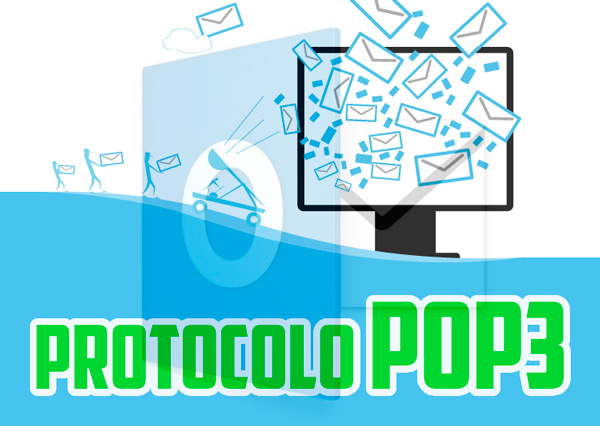
This protocol used in computing known as Post Office Protocol or Post Office Protocol, Post Office Protocolis used to obtain the messages that are sent by email and that are stored in a Remote server, which is known as POP.
POP has different versions, where both POP1 and POP2 versions are already outdated due to the appearance of the new POP3 version. It has been designed primarily to help its users with the use of the serverespecially when they have a slow connection.
This is how users can download your email to later be able to review it even on those occasions where they do not have a Internet connection. Also, Post Office Protocolhas been designed to receive emails and not to send them, or at least not always.
In other words, the main function of this is that a client connect and get all the messages you have in the mail, there download them to the computer and then deletes them from the server and disconnects. This way you can review them offline.
What are the main features of the POP protocol and how does it work?
When we refer to POP3we refer to what is the latest version of the pop protocol, which started operating at the beginning of 1980, where did they go two previous versions POP1 and POP2, which have become obsolete over time. Also, this POP-protocol It is currently the most widely used email serversbeing used by Windows Mail, Gmail, Outlook, among others.
It is also frequently used by apps and services who are in charge of collect the messages on the email server, running simultaneously with SMTP, other mail protocol.
Taking this into account, here we show you its main characteristics:
- It gives you the possibility to leave the messages on the server.
- It has three versions since its releasewhere it currently only works POP3 this being the most recently launched.
- It gives its users the possibility of download emails to their computers to read them without having an internet connectionor when the connection is very slow.
- Every time the user connects to the server email messages are sent from the server to the local computer.
- Once the messages have been received, the connection to the server may be interrupted or closedthis will not affect the reading of the messages.
POP versions. How many are there and what are their characteristics?
East email protocol began to function in 1980, since then it has managed to have a total of three versions, where its first two have already been obsolete after new advances in technology. That was how in 1984 it was officially known the first version which was the original of this protocol and which would only last 1 year.
That was how in 1985 launched the second version called POP2 and to which was assigned port 109 as default. This version would also last a short time on the market, that is how 1988, the latest version called POP3and which is still active today.
The same is the one that will allow you to download all your emails to your computer and that way being able to read it without the need to remain connected to the computer or have an Internet connection. This being a very important feature for most users who have a slow internet connection.
How to configure POP3 in the main email services?
in case you want configure POP3 in your email to start enjoying its benefits, especially to be able to use it without having an internet connection, then here we are going to explain how you can make this configuration in the main email services. To do this, follow each of these methods that we will teach you below:
Google Gmail
In the case of gmail serviceyou can only set the account with POP and no with IMAP, this means you can download each of your messagesbut that they are not synced with the server. Also, you can only download the messages you have in the inboxthose of the other folders you cannot download.
It is also important to clarify that those Emails you download to the PC will be deleted from the server by default. Therefore, the best thing to do in this case is check the box to leave a copy on the server.
Bearing this in mind, here we explain how to configure POP3 in Google Gmail:
- Sign in to Gmail and sign in with your access data.
- When you have entered your inbox, click on the wheel icon located at the top right of your screen.
- In the options that have been displayed, select “Setting”.
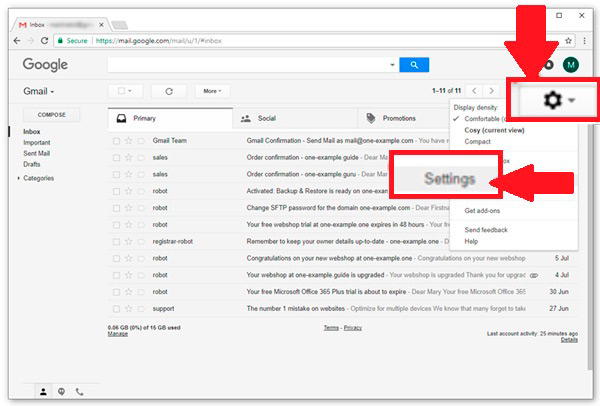
- Here click on “Account and import” located in the menu higher.
- Then select the option “Add an email account”.
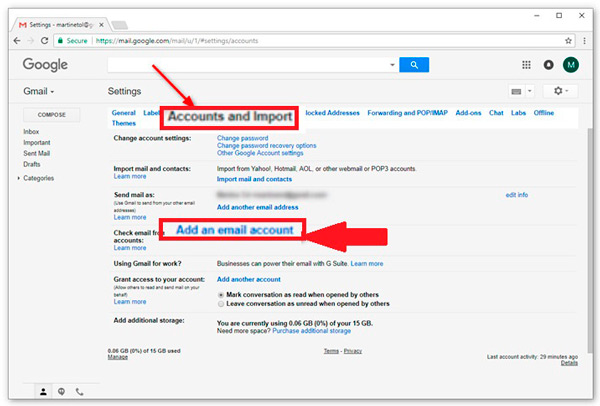
- The next thing will be to enter the email address you want add to Gmail.
- Once added, click on “Following”.
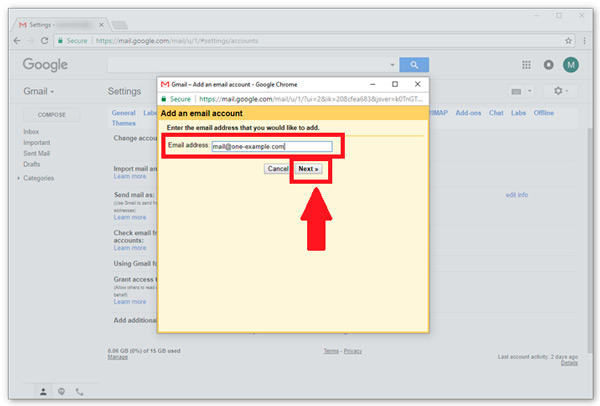
- Please note that some of the accounts link to gmailfy, it is not available for accounts hosted with One.com. Therefore, the next thing is to confirm that you want import with POP.
- Here we select the section “Import mail from my other account” and we select “Following”.
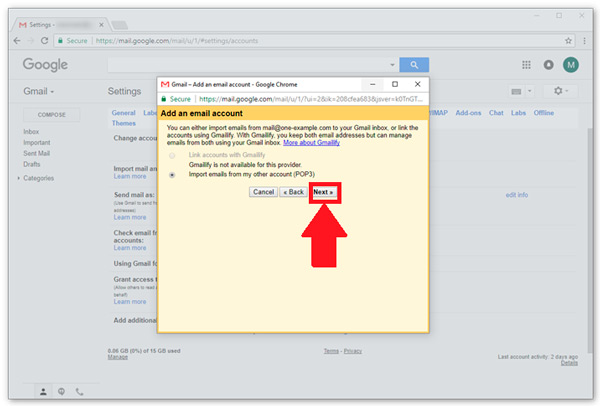
- Once this is done, enter POP3 server data. For this, it is recommended to use this configuration for incoming emails:
- Username: Your email address.
- Password: The same as the email.
- POP server:one.com
- Port: 995
- Check the box “Leave a copy on the server” Y “Use SSL”.
- The next thing is to select “Add Account” to continue.
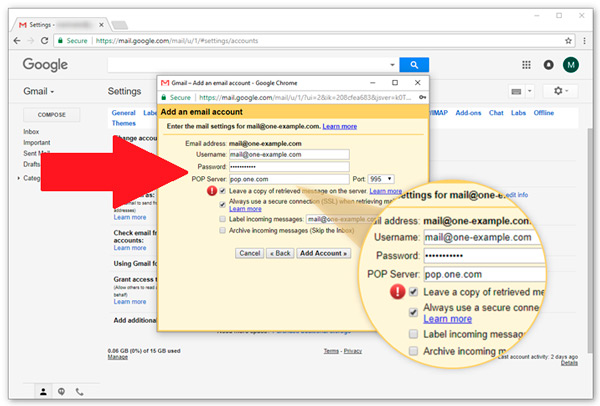
Once this is done there will be configured the protocol to the Gmail accountthat way you can start enjoying your services and benefits.
Outlook/Hotmail
In case you have an Outlook account and want to add it to another mail program that uses POP then you need to know this data. Please note that for default access to POP is disabledso it must be activated for use.
- POP server name: office365.com
- POP port: 995
- POP encryption method: TLS
Knowing these data we can enable POP in Outlook account. Therefore, in order to configure and access the protocol you need to enable access to it.
To do this, follow these steps:
- Enter the “Setting” from your Outlook account.
- There select the option to see all Outlook settings.
- Then select the section “Synchronize email”.
- Now in the POP option check the box “Yes” in “Allow devices and applications to use POP.”
- Finally click on “Save”.
Yahoo! Mail
If you are a user Yahoo! and you have a free account you can also start using the POP3 servicetaking into account that this was only available for paying users. This will help you achieve improvements in the service, especially since it will allow you receive the emails directly on your PC and review it no matter if you have a Internet connection.
The data you need to configure POP is the following:
- POP3 incoming mail server:mail.yahoo.com
- Input port: 995
- Outgoing mail server: mail.yahoo.com
- SSL/TLS outbound port: 465, 587, 25
- Requires one authentication of email and password
- The email address will be the same you yahoo!
- The password will be the same to enter your Yahoo! account.
Having all this data present, you can start to activate POP3 in your Yahoo! account,
To do this, follow the steps that we will teach you below:
- Sign in to your Yahoo! and in the upper right part of your screen select the tab of “Options”.
- There will appear several options where we select “Mail Options”.
- In the new window that appears, select the section “POP3 Access and Forwarding”.
- Then check the option “Web access and POP3”.
- Finally select “Save”.
When you’ve done all of this, you’re ready to start. download your emails directly to your computer.
POP3 or IMAP Which is better and how is each different?

POP2 and IMAP are standard internet protocols Used for the e-mails and that allows your program to have access to the email accounts of the users in your web space.
In the case of IMAPworks directly on the mail server, therefore, to be able to consult the emails, you have to connect to the server that will show you the content stored there. At the time of sharing a message, it is usually saved in the server being accessible from any other device where said account is accessed.
One of the advantages of this protocol is that the mail is accessible from any device as long as have internet, also work directly with the server and emails have a kind of security since they are not lost or deleted from the server, being stored there.
While in the case of POP3This is connect to the server and download all the messages to the computer. Nevertheless, messages are automatically deleted from the serverthat is, there is no type of backup left, being stored only on the local device.
But what current managers offer an option that will allow you to save a kind of copy of the emails that are downloaded from the server. In addition, it allows you keep a history of local mail without the need to have a network connection. By deleting downloaded messages, the server always has available storage space.
POP3 or SMTP protocol What are the differences between the two and which is better?
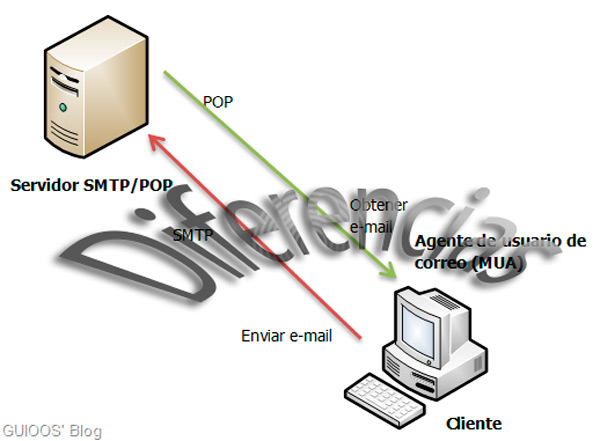
Every time you know send and receive email needed the action of two protocols, where one of them must be a message Transfer Agent, while the other one message access agent. In this case the transfer agent is responsible for transferring the data from the PC to the server, and the access agent’s job is to extract said data from the server’s mailbox and transfer it to the recipient’s computer.
In this case the transfer agent is SMTP, and the access agent is POP3and also acts as a IMAP access agent. Therefore, one of the main differences between these two is that SMTP is a transfer agent while POP3 is an access agent which is used for receive messages.
we can also say that in the case of SMTP is a simple mail transfer protocol. where it helps transfer the information from the sender’s computer to the mail box present on the receiver’s server. In the case of POP3, it’s a email Office Protocol Version 3, and aims retrieve and organize mailbox emails on the recipient’s server to the recipient’s computer. Its main function is to receive the messages and download them to the computer.
Emails