
Index:
UPDATED ✅ Do you want to know which are the best programs and applications to open .PPTX files on your computer and smartphone? ⭐ ENTER HERE ⭐ and discover how to do it ✅ EASY and FAST ✅
Do you want to create impressive educational exhibitions? Or create beautiful, practical and high-end multimedia documents? .PPTX file extensions offer you the opportunity to do this and much more.
In this tutorial article we will guide you through the world of .PPTX, where you will find the answer to What is it and what is it for? Can it be used on cell phones or computers? Among other relevant
The truth is that the .PPTX extension has been a tool that has revolutionized the world of students and teachersit is no longer necessary to have a blackboard or sheets of paper, it is enough to have a projector with a Power Point presentation to defend ourselves.
What is it and what are files with the PPTX extension used for?

The .PPTX extension, better known for being compatible with the PowerPoint name, is a tool created to generate visual content in a didactic wayin it you can add any type of animation, videos, images, graphics, texts, effects, etc.
The reason this tool works is because it uses Open XML and ZIP comprehensionIn addition to allowing you to add conventional multimedia content, it also allows you to add screenshots, with images or videos that can be in high resolution.
I can’t fail to mention that there are differences between PPT and PPTX editing. As everything evolves in the world of technology, PPTX files could not be left behind since it is an improved version that is much easier to use and program.
Secondly, If you have trouble creating styles, the .PPTX extension has templates that you can use to make your presentationwhich fortunately, you can modify using a custom color scheme and animations.
The objective of this tool is to facilitate the work of a presentationsince most people are visual, so they respond positively to the .PPTX extension, because it not only helps to better understand content, but also to explain it.
The intent of a tool like this is to make a presentation much easier to digest., carrying on it a responsibility of 80% of an exhibition. The sender of the message plays with her creativity when preparing the PowerPoint slides for her presentation, while the receiver delights in her.
How to open and view .PPTX files on Smartphone or computers?

These important digital files They can be opened on any device that supports image and video playback, but not everywhere is convenient.
Next I will explain how to open .PPTX files on important devices either to create, present or study content:
On Windows PCs
If what you want is to open the file, just double click and it will run. In general, all Windows have what we know as PowerPoint, from 7 to the latest on the market, because it is part of the Microsoft Office office suite.
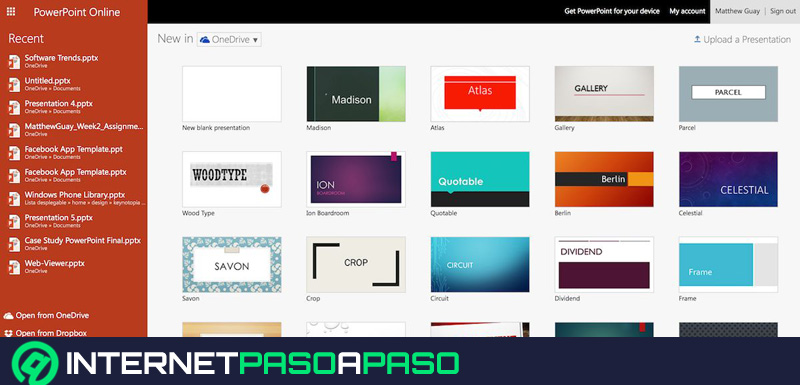
But if instead what you want is to create content, look in the start menu for the bar that says “All Programs” and go to the Microsoft Office folder there, you will find all the files that belong to Office including PowerPoint. Double click, press “Create new” and start, let your imagination fly so that your presentation is the best.
On Mac computers
Mac computers also have the ability to open files with PowerPoint, but it’s not the only way.
Several programs that answer to the names of:
- key note
- FTPViewer
- Apache Office
They are some of the ones that you can use to improve the quality on your computer with .PPTX files. Download any of these programs and select the option “to open with”, Click on the option you downloaded and it will display for you all the options that the particular program may have.
On Android mobile phones
Just like on your Windows PC, Most of your Android devices come with an APP called “WPS Office”. To access it in a sustainable way, it is recommended to link it to our Gmail account, although it is not 100% necessary.
To create a .PPTX file, access WPS and click on the symbol “+” and choose the option “PowerPoint” and create your content. It is recommended that the creation of presentations be through computers or PCs on devices as these are better to read and edit.
On iPhone devices with iOS
For this type of device, it is important to note that an APP like the previous one is useless, but there are applications like “Docs To Go” which allows you to view your files from your device in the application’s cloud.
Just by clicking on the document you can open it to view or edit the .PPTX file as much as you want. For this it is also not recommended to create the presentation from scratch.
List of the best applications and alternative programs to open a document with .PPTX extension without using PowerPoint
Today I will leave for you a short list of applications and alternative programs that exclude PowerPointbut that allow you to visualize file extensions of this type, each one with unique characteristics that differentiate them from each other to make their operations relevant.
- PPTX Viewer Tools: is an application for Windows and OS X, the tool mainly searches for .PPTX files that PowerPoint cannot open, due to some damage to the file, thanks to its advanced technology it backs up the file and does not lose information in the restoration process.
- PPTX Viewer v2.0: it is also a file that works for Windows and OS X, it is known as the predecessor of PowerPoint slides, without a doubt this program is the free version of the previous one, it offers the same functions, but like any free version it has its limitations.
- Systool Viewer .PPTX: Windows and OS X are sweeping the market and most of the alternatives belong to this branch, their job is to restore damaged .PPTX documents but without leaving out the opportunity to view the content.
- Apache Open Offices Impress: When restorers and viewers of .PPTX files began to appear, their own program was implemented that not only restores PPTX but also handles Word, Excel and PowerPoint, in addition to creating content from scratch you also have the viable option of modifying the presentation.
- OfficeSuite: To round off the list, this Office Suite, which is a version of the previous one for Android with the intention of creating, modifying and expanding Word, Excel, PowerPoint and PDF documents, is a fairly complete APP and makes it easy to use as you adapt. to her.
- Key note: is the last on today’s list, what is relevant about this is that it is an APP for iOS and OS X, developed by Apple with the aim that its users continue to live the exclusive experience that only they can offer. It is the competition that makes new APPs for .PPTX appear on the market every day, Apple is an identity that has been in charge of providing exclusivity and with this APP it opened the way to continue making its own with it you can manage, edit and create presentations.
You are ready to solve any problem with your .PPTX, don’t wait any longer and join us, make the best presentations of your life, design, create, edit everything that comes to your mind, take your imagination to the highest level and take advantage of .PPTX to the max.
Computing