
Index:
UPDATED ✅ Want to learn more about Slack workspaces and how they work? ⭐ ENTER HERE ⭐ and Learn Everything FROM ZERO ⭐
Currently, virtual environments have gained a lot of relevance in the professional’s day-to-day. If there is something that this year has taught us, it is that the correct management of virtual media can make the difference between a company that falls apart and another that adapts to conflicts. And not only that, It has also taught us to look for alternativessuch as having to limit ourselves to the digital environment to carry out habitual activities.
The digital flow has entered every field of daily life and that includes the business world, a medium where communication is elementary, especially immediate and effective communication. Responds to this need slack, the group communication service specially designed for corporate use. slack makes real-time chats available to the employer for group and personal modalities that can be accessed free of charge through the web or from a device Android either IOS.
While also allowing the incorporation of external tools like Google Drive, Dropbox or Skypeamong many more. These chats can be classified according to the required theme within channels, giving a greater sense of organization and practicality, but their usefulness goes further, as we will explain below..
What are workspaces in Slack and what are they for?
A workspace is a private section within Slack that allows you to group different channels according to their categories. The channels separate the different themes organizing the interaction so that each issue is easy to locate. The members of the company or the work team will be able to access to the different channels and make use of them once the invitation to join the workspace has been accepted.
In addition to this, since access to a workspace requires the creating a Slack accountit is allowed to use the same email account to create several accounts, in fact, an unlimited number of accounts can be created slack with the same email account, and with them you can access all the workspaces you need. Given that in modern instant messaging platforms have become the ideal replacement for the use of emailKnowing how to use them is elementary.
In a communication environment like slack and especially in their work spaces, create channels with the most relevant topicscorrectly identify these channels, establish rules for interaction, even appoint moderators to keep the channels working properly when the number of participants is hightakes corporate communication to a new level of efficiency.
From a work environment the information arrives public but safe to all team members. With only an internet connection you make sure that the team members are up to date with the news, the changes, the pending ones. Soon, the use of such a tool, which basically allows you to create your own online officehappens to be optional To be fundamental to keep the machinery running and it is inevitable to weigh the benefits of its use.
What are the benefits of organizing your projects in Slack workspaces?
Workspaces represent a significant relief from the burden of previous methods and here’s why:
- Accessibility: Digital resources like these allow the average user with an internet connection to access information, group files, general contact with superiors and other team members just by having the right electronic device at hand. It is enough to receive an invitation or enter through the corporate mail to be able to move through the virtual environment provided by the company.
- Privacy: Creating a workspace in Slack ensures a closed environment for corporate interaction. An environment that allows access to the team’s movements and internal planning without the need to make it public, but without running the risk of any member being excluded. Added to this, the paid versions of Slack have even more scope in reference to who can enter the workspaces or channels, thus being able to more specifically define the recipients for certain information.
- Efficiency: Different kinds of content (images, text documents, audios, videos) are made available to the desired group with just one click, coupled with the fact that it offers a written record of internal movements such as announcements, deliberations or decisions. Although the free version of Slack only allows you to get a view of the last 10,000 messages sent, these limitations disappear in paid versions.
- Simplification: Workspaces cut out the need to create broadcast lists or send the same message an indefinite number of times. But they also offer a more organized space than a simple group chat, being able to more clearly locate the topics or activities to be carried out. Through a simple interface, it is possible to intuitively guide the user to make effective use of the digital space without having to dictate extensive training. This is a resource with which the user can quickly become familiar.
- Structure: The section for business organization will allow the creator to show members hierarchies, new themes, classifications, in general, spaces where interaction is not mixed between different themes, generating confusion, or where important content does not disappear among other announcements or irrelevant conversations. . Centralized spaces where all the old content related to a topic is kept in one place together with the new ones, providing an easy-to-view dashboard.
Learn step by step how to create a workspace in Slack to better organize your communications about a project
Step by step we are going to know the procedure to create our first work environment in Slack:
Sign in to Slack
For create a workspace in Slack from the webthe first thing you should do is enter the link http://slack.com/create. If it is a device iOS or Android the option will appear automatically when you install the application.
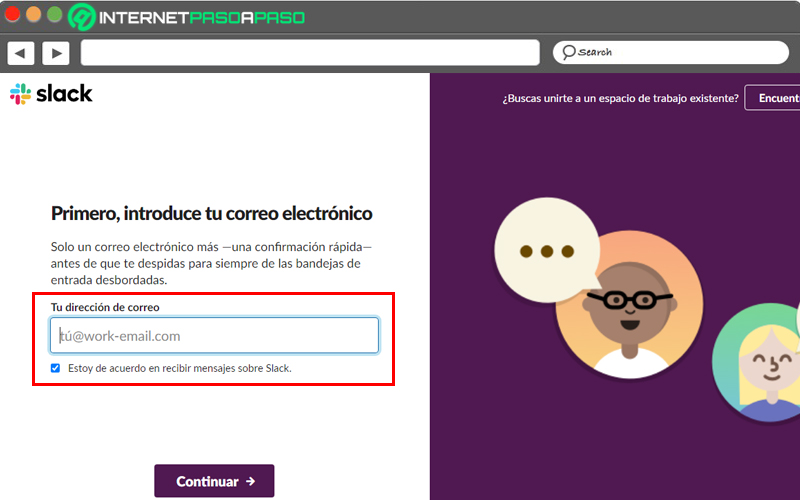
Then a form that invites to enter email which will become the account that owns the workspace. Once the email has been entered, click on “Continue”.
Confirm your account
Then it will be necessary to enter the chosen email and wait for the code that will confirm the account:
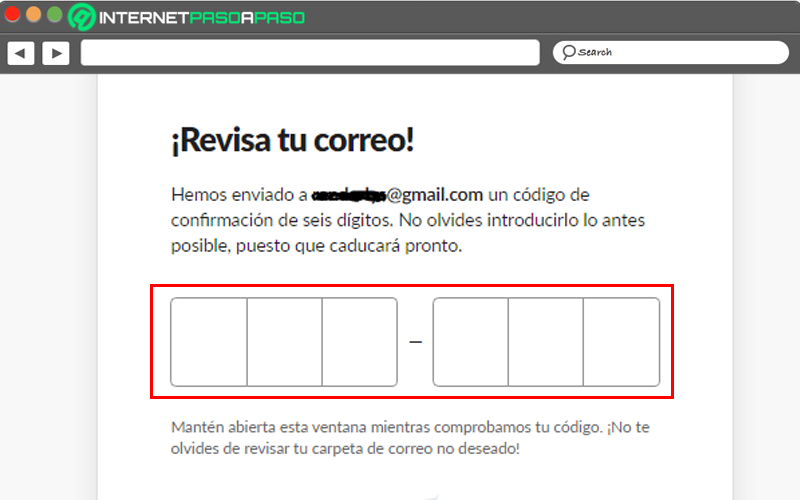
- We will see the confirmation code in our inbox and it will be similar to the example.

- Enter the code to verify the account and continue with the setup.
Setting up the work environment
- Once confirmed, some adjustments and customizations are required. First, include the company name who will use the service. Properly identifying yourself will make it easier for members and customers to locate the business when needed.
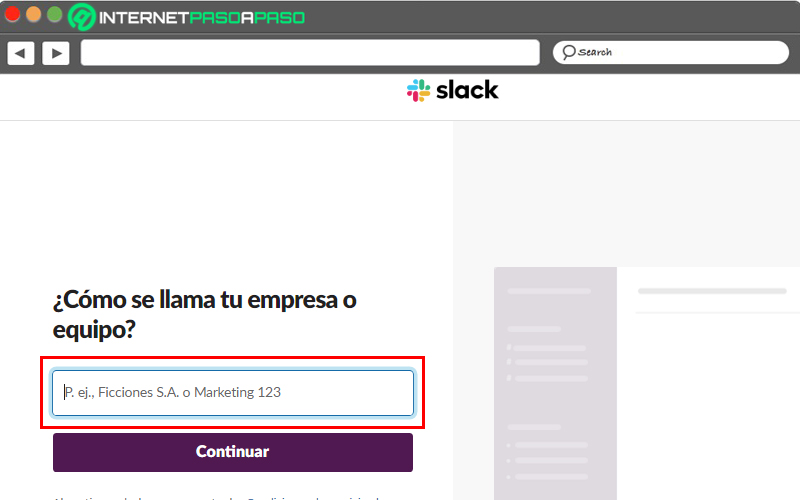
- The next thing to specify will be the theme of the space, the reason that brings together the members of the team for the same purpose. The description should answer the question What project are you currently working on with your team? Once the project has been placed, click confirm and continue the process.
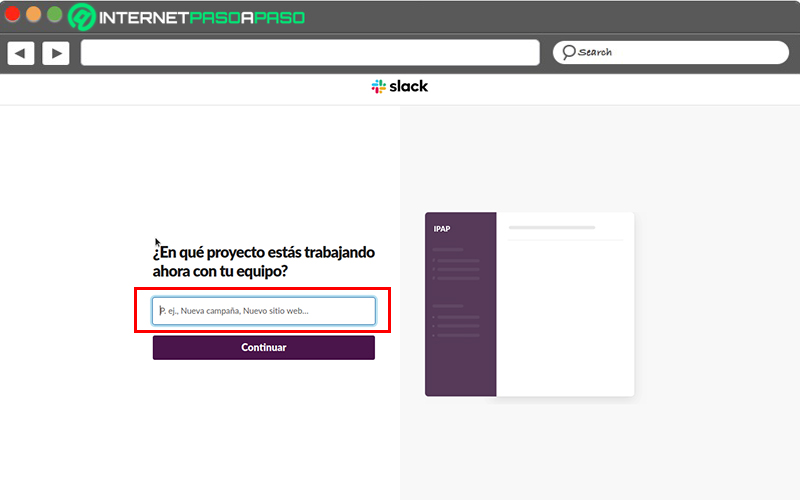
- In the form that will appear lateryou are invited to add new members to the work team by entering their email addresses. You can insert as many as you need, or you can skip the step and do it later.
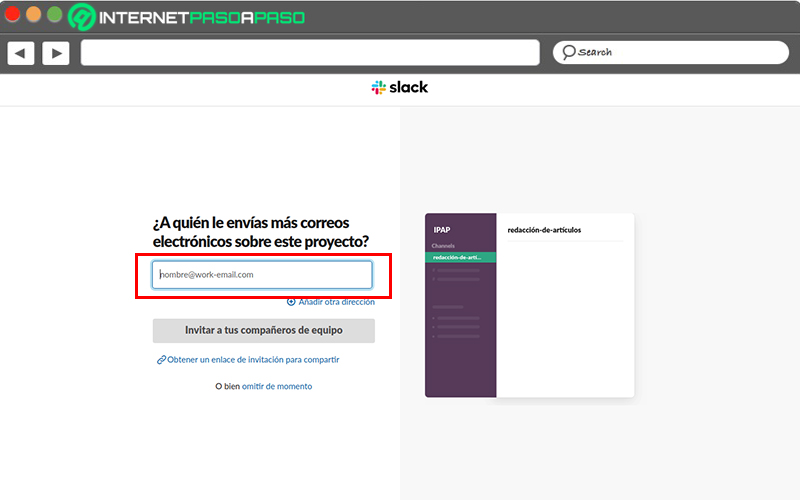
- Once we are familiar with the platform it is necessary to consolidate the configuration. To finish the process we will only have to choose a Username and password.
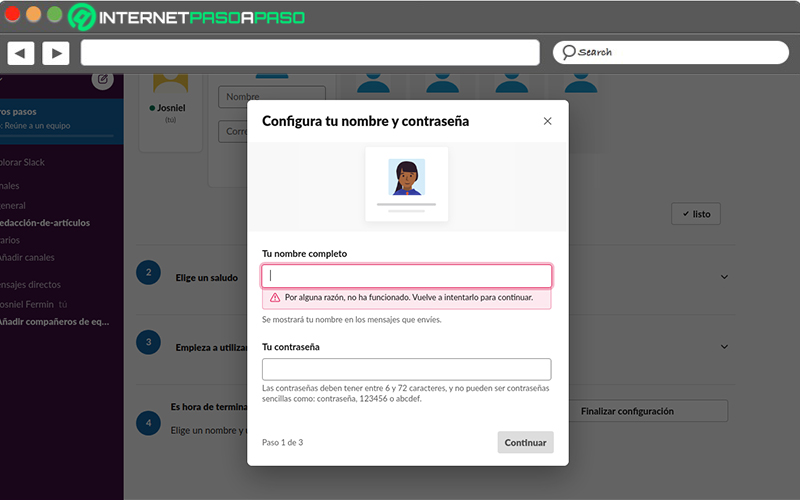
- Confirm the URL and name of the space. Finish the process by saving the settings and ready! We will have a functional workspace in Slack.
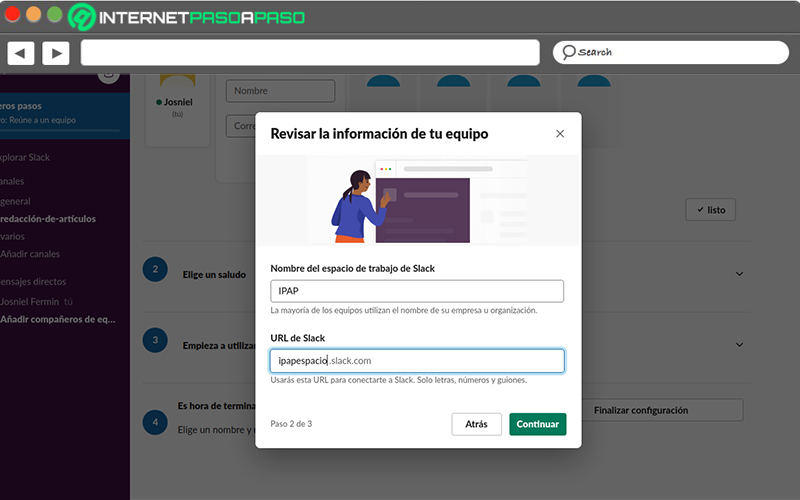
- After this, it is up to the owner to add new members, create and organize the necessary channels and customize the space to make it a pleasant work environment.
How many workspaces can I create based on my version of Slack?
Slack offers four options for you to use: the free version, the standard plan, the plus plan, and the Enterprise Grid plan, each with different benefits:
- Gratuitous: For a free subscription. Services that include the creation of chats, channels, work teams, plus the sending and receiving of messages and files. However, it limits its use by only allowing viewing of the last 10,000 team messages, caps file storage at 5GB, only allows calls from one user to another, limits the integration of other applications to a total of 10 and grants the creation of a single workspace.
- Standard and plus: For €8 per month or €80 per year for the standard version and €15 per month or €150 per year for the plus version, access to unlimited team chat history and the option of screen sharing, group audio or video calls with up to 15 members, the integration of an unlimited number of external tools and 5GB extra for storage space making a total of 10GB in the standard case, although a plus account is extended to 20GB of storage. However, the possibility of creating only one workspace remains.
- Enterprise Grid: Under a personalized cost according to the needs of the company, the Enterprice Grid plan drastically improves the improvements to the service. With improvements like bringing storage space to 1TB per team member, and allowing the creation of an unlimited number of workspaces, it also allows the creation of channels that can belong to multiple workspaces and regulate access to workspaces. I work by making it open, that is, allowing access to any team member, giving team members the opportunity to submit a request that the creator of the space can accept or reject, or a specific invitation can be given to those who can enter.
Top tips and tricks to get the most out of Slack and be more productive
We will now be knowing the best ways to take advantage of the full potential of Slack:
Integrate other applications
Make use of the wide range of tools that Slack incorporates into its repertoire. It will allow you, for example, to expand storage by connecting with google driveswitch to a call via zoom either Skype since slack, open and edit documents with office 365signal important announcements from google-calendar among many other options.
Learn to use keyboard and command shortcuts
Like many other platforms or software, slack makes available to advanced users a series of tricks to speed up certain processes, its about key combinations or keywords to perform a task quickly and without wasting time looking for it in the menu or writing the order.
For example:
- The command
/dm: It will automatically take you to direct messages. /mute: will mute all messages in the channel.- The combination of the keys Ctrl + F will start a search
- The ESC key will mark the chat messages as read.
Customize your notifications
this option is governed by the version of Slack you use. However, according to the options of each plan, you can choose what type of alerts you receive from the general channel or specific channels, as well as set reminders for pending activities.
Use private channels
The private channels They allow to have a closed area within the workspace to manage some subject that is not in the public domain or that does not require the participation of all team members. When creating a private channel the invitation is extended only to members who are elected instead of everyone in the workspace.
Automate tasks
Other function interesting and useful is schedule tasks that might otherwise be tedious.
For example:
- automatic responses
- Notifications
- Reminders
- Schedule a specific time for posting a message.
- use a bot to answer uncomplicated questions.
These and some others are the functions that will help lighten the workload or make its execution more comfortable.
add entertainment
One last trick that can make the difference between a heavy and tedious environment and a lively and up-to-date one is: add interactive content. One of the many tools with which slack can connect is giphy. From where you can get countless gifs to liven up the chat or go from a more formal environment to a casual and entertaining one. But it doesn’t end there, you can also add stickers, or through an extension create custom emojis for a particular company, user or channel.
List of the best alternatives to Slack to work as a team and organize your projects that you should know
Let us now see a small list with the review of the 3 best alternatives for collaboration and teamwork, for those users who don’t want to use Slack.
Go for it:
Telegram for business
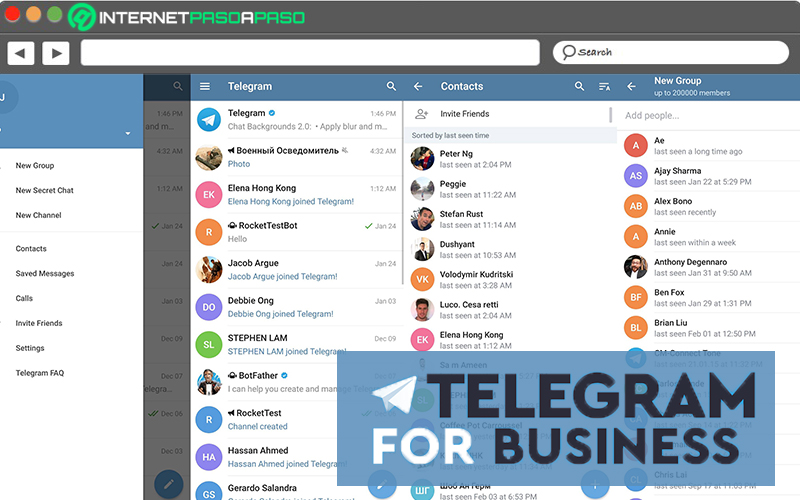
Telegram for companieslike Slack is an instant messaging platform It has a wide variety of functions.
Its business version is specially designed for corporate use and can be used as:
- an internal chat of the company.
- A center customer service
- Replacement for email.
Its use is extremely secure which guarantees the privacy of the company. The service is free and can be used online or as an application on mobile devices. Android and IOS. Telegram integrates the mega groups that allow to form communities of up to 100,000 members, the use of bots to automate tasks and the possibility of sending files of up to 1.5 GB in weight.
The chat can also be organized in channels and allows you to link contacts through their name, their username or their phone number. Telegram Business is ready to catch up with the most prominent business communication services.
Trello

Trello is especially designed to organize projector and tasks, Access to the platform is divided into a free mode and two paid modes, which are identified as Business Class for €12.5 per month and Enterprise for €17.5.
The platform allows the creation of:
- boards
- lists
- Cards.
The boards are made up of lists and these in turn can be subdivided within the classifications tasks, in process and finished, which provides a visualization of the movements of the team. It is an excellent tool for monitor the progress of a project and organize the team, but although it contains a wide variety of options, its simple and intuitive interface makes it easy to use. It allows transfer files and integrate applications and a wide range of customizations to liven up the work environment.
Discord
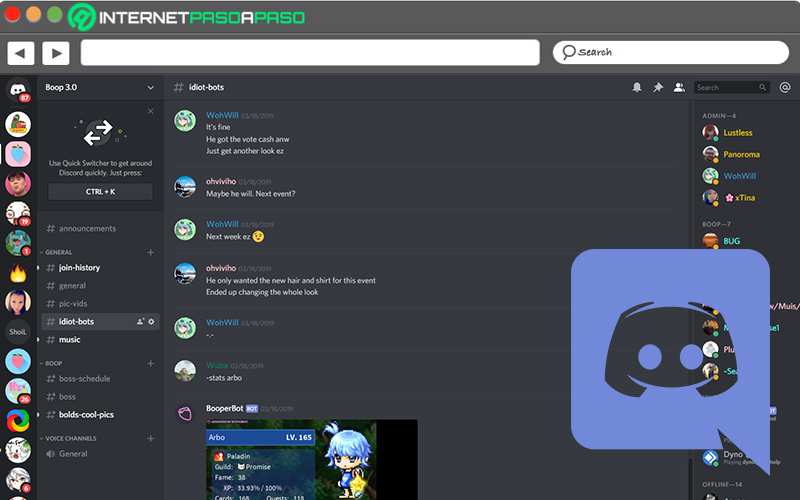
Despite being a platform originally created to be used in the world of video games, the popularity of Discord It has escalated and has infiltrated different areas.
Although at first glance it might seem like an unorthodox platform for business use, it has features similar to those offered by Slack, such as:
- Channels.
- chat.
- Group and individual calls.
- Sending text and multimedia files.
- The use of bots make live broadcasts.
- Customize notifications.
The user you can access all the mentioned services for freesimply by registering using an email. Discord allows you to organize the channels by assigning moderators, assign ranks or roles to users.
Doing this will assigns roles to participants and gives or withdraws permissions to operate within the channels. It is also possible create private channels, all these channels are grouped in one server. A user can create or join multiple servers and the same goes for channels.
Applications