
Index:
UPDATED ✅ Do you want to know more about what spreadsheets are and what these tools are for? ⭐ ENTER HERE ⭐ and learn what they are
spreadsheets They are a tool that allows users to organize an information via tables (columns and rows) where data can be added to define different objectives. In them you can enter both numeric data and text, which help to make advanced operations in order to speed up the work.
That is why this type of program is mainly used in companies and businessessince it allows to have a most advanced organization and solve equations more easily. In general, this type of software allows you to develop mathematical operations, order information, represent numerical data and perform table analysis.
The main basis for working with this type of program is The formulassince they are the ones who will take care of realize the operations that you want to execute and thus be able to show a result. Therefore, here we are going to explain a little more about what are spreadsheets Y What are the best programs to create them?.
What is a spreadsheet program and what is it for?
Also known as electronic template and it is a software that allows create documents composed of columns and rows in tablesin which cells are formed where you can add alphanumeric information either to perform analysis, mathematical or sequential operations. These types of applications are considered quite advanced since they allow to speed up the work to a great extent.
All this has led them to become the right hand of human activity currently, where administrators, businessmen, scientists, professionals, university students and many more make use of it with the aim of being able take advantage of all the automation capacity when performing different operations.
In this way, the spreadsheets are considered today as one of the tools most advanced and important for human growthbecause thanks to them you can simplify the work by a large percentage. thus becoming a very versatile application which is capable of adapting to almost all needs.
Taking this into account, here we show you what this type of program is for:
- Allows you to work with numbers in an easy and orderly way.
- Users can make financial and administrative activities in a very simple way.
- It is mainly used in office work where big ones are handled amounts of data. Ideal for carrying information that needs to be analyzed or graphically represented.
- It allows organize, sort, analyze and present data easily.
- All calculations performed on it are done by formulasEither for add, subtract, or divide values in cells, columns, or rows.
- It offers the possibility of represent information graphically.
Uses of spreadsheets What kind of documents can I create with them?
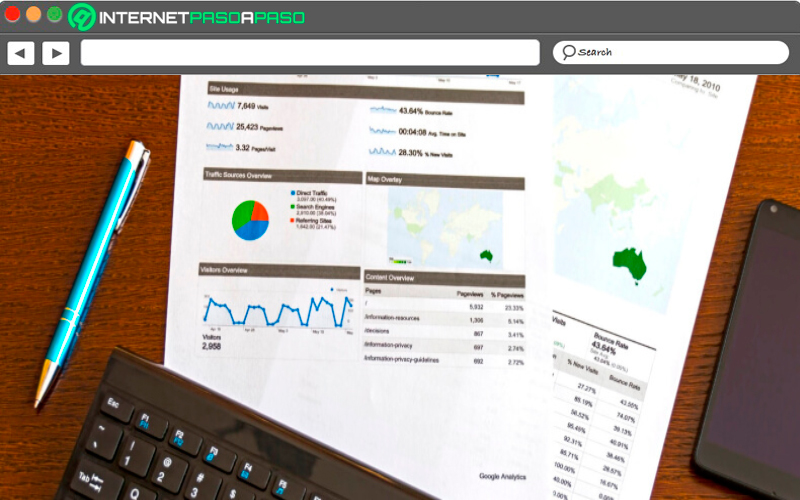
As we have already mentioned before, it can be said that electronic templates They are mainly used to carry out the commercial management of a business thanks to all its features. However, this type of software can be used with various purposes as long as they are related to number and data within computing.
That is why here we are going to show you what type of document can be created with them:
text documents
One of the main advantages of this software is that it not only allows you to develop in it documents that are related to numeric data, this is how users will also be able to create text-only documentswhether they are text tables or any other type of information that needs to be saved in tables.
financial documents
One of the most used documents in this type of application are financial documentswhether to take away work personnel data, merchandise data, payment data, statistical analysis, tax calculations, earnings, income, checksamong many other business activities that can be carried out from there.
Statistical documents
spreadsheets are perhaps today one of the best tools to carry out statistical analysis which can be accompanied by graphic representations, which makes them even a better alternative for this type of document. Ideal for companies, independent workers, accountants, administrators, among many others.
What are the main characteristics of spreadsheets?
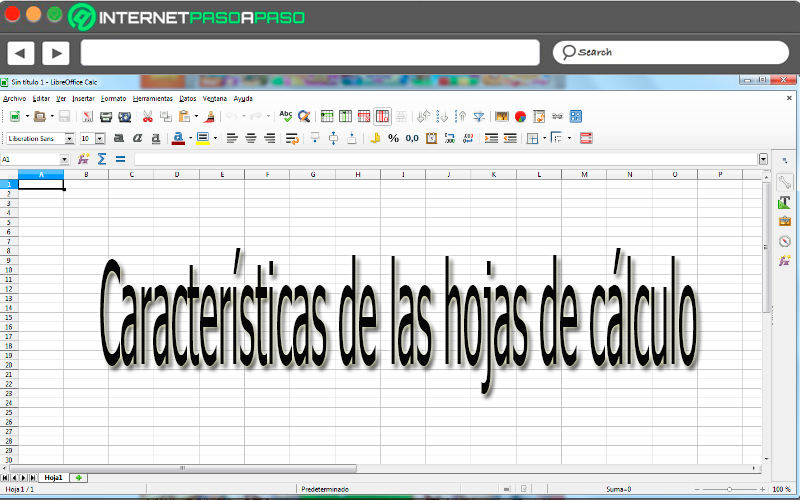
Worksheets or spreadsheet They are able to keep a complete record of data through rows and columns that help organize the data. This is how this program has the ability to analyze and calculate data easily, all this thanks to the fact that it has a large number of mathematical formulas in its system. So that becomes an excellent option to carry out analysis and follow-up to certain behaviors of daily life.
Therefore, here we show you the main characteristics of electronic templates:
excellent for finance
One of the biggest advantages of the work sheets is that they are excellent to take away financial data analysiseither to keep track of the profits and losses, of inventories, invoices, receipts or any other requirement that is essential for a company.
Make form payroll
These payrolls are very common in companies, they are used to carry out inventories, valuations and evaluations of the products that are handled in the company. This is how these sheets allow you to do all this in a very simple and fast way.
For university use
Being an extremely important tool for the professionalsit is frequently used by the teachersan ideal way to creates templates that allow them to assess each of their studentsEither for enter the notes of the evaluations, carry out analyzes on the performance of each one of them, learning problems and any other important data that requires an educational analysis.
Ideal for making lists
This type of leaves has become one of the best options for making listsby having Columns and rows It allows create documents completely ordered and organized by characteristics. This is how in it you can save phone numbers, shopping lists, pending activities during the week, create a kind of calendar, among many other activities that can be done there.
Perform sports analysis
Electronic templates give you the possibility to carry out a statistics tracking on your favorite team or player. To do this, you just have to enter the necessary data in order to Perform an analysis on the scores, averages and any other statistical background you want to get from a player or team.
Allows you to perform mathematical operations
Among the most common functions that can be used are addition, average, rounding, counting, subtracting, multiplying.
Offers a text edition
One of the great advantages of this tool is that it offers the possibility that the user can make a full editing of text and dataeither copying, pasting, moving, deleting, marking cells, deleting cells, making it bold or italicamong many other items available.
Elements of a spreadsheet How are these tools structured?
Spreadsheets are mainly characterized by being made up of a large number of elements that allow users to carry out different functions in it.
This is how we are going to teach you here What are the most common and used elements in this type of tools:
- The row: rows meet identified by numbersthey usually range from number 1 to 1 048 576.
- Name box: Name boxes are those that allow scrolling between sheet cells, select cells, ranges, rows, in other words, they are those that allow identify each part of the workbook.
- Column: As we have mentioned before the spreadsheets are mainly made up of rows and columnsthese being the two main elements of them. In the case of columns, they are identified by letters and they usually range from letter A to ZZZ.
- Cell: The cells are those that are known as the intersection between a row and a column. In addition, each of the cells usually has a name that allows identify it and these are called according to the row and column where it is at the intersection. For example, A5, B8, C3, D6among other.
- Formula bar: the bars of formulas are those that allow access to the content of a cell for editing.
- Status bar:Through it, the actions that have been carried out in said cells are notified, either when some information is copiedthe key is activatedCaps Lock or Num Lock, pasteamong some other actions that can be performed on it.
5 Best-known spreadsheet programs for the computer
There are currently a large number of programs of this type. available for computersSome of them are well known and some are not. However, they all meet the same functions despite the fact that on some occasions their interfaces are usually quite different.
Therefore, here we offer you the most popular spreadsheet programs for computers:
Microsoft Excel
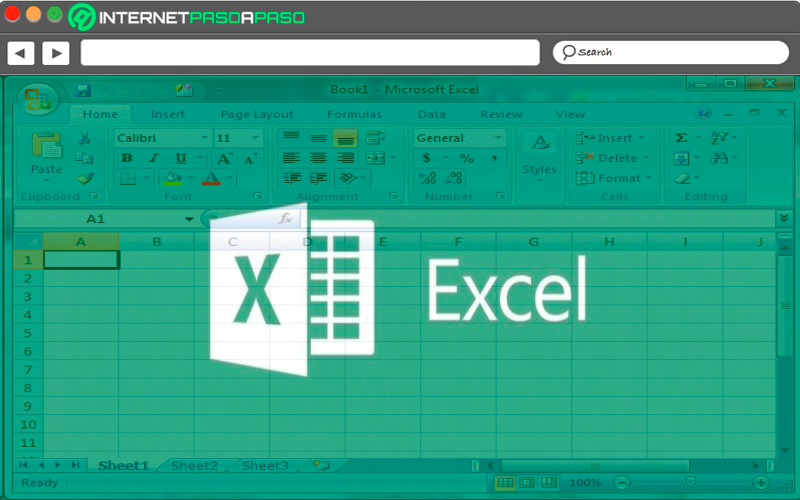
The first that we present to you in this list is of the most popular software of its kind, which belongs to the office package and it stands out for offering a completely simple interface to work with. In it you will find a lot of tools and items that will help you perform all required actionsEither from create tables, analyses, graphs, data columns, among many others.
All this has led to Microsoft Excel become one of the most sought after tools in the whole world, where even many of the users believe that this is the only software capable of doing this type of activity. However, today you can find a large number of these programs in the online market.
OpenOffice Calc
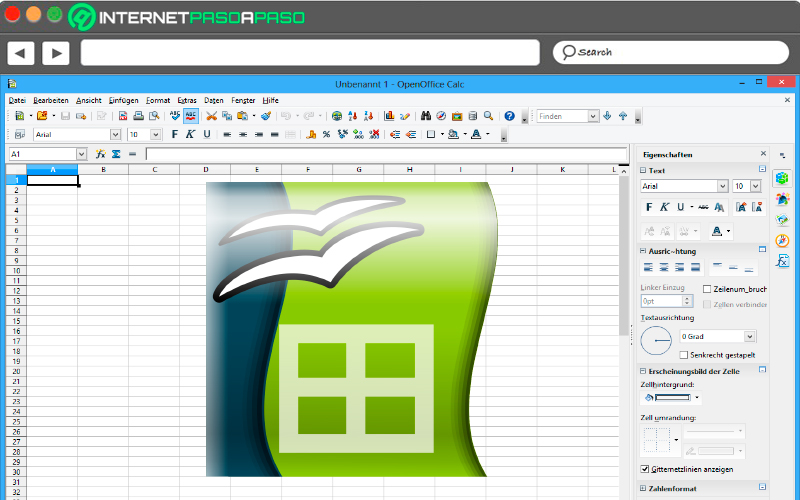
OpenOffice is another of the programs that can currently be found to work with spreadsheets, it has a large number of elements that will allow you to achieve the same results as with Microsoft Excel, for which it is considered that it has nothing to envy. This is how OpenOffice has an impressive quality that will allow you to carry out analyses, graphic representations, inventories and many other computer activities, guaranteeing an excellent result.
As you can see from his name, Open Office is also part of Office package, Although this software has not managed to position itself among one of the most used as the case of Excel.
LibreOffice Calc
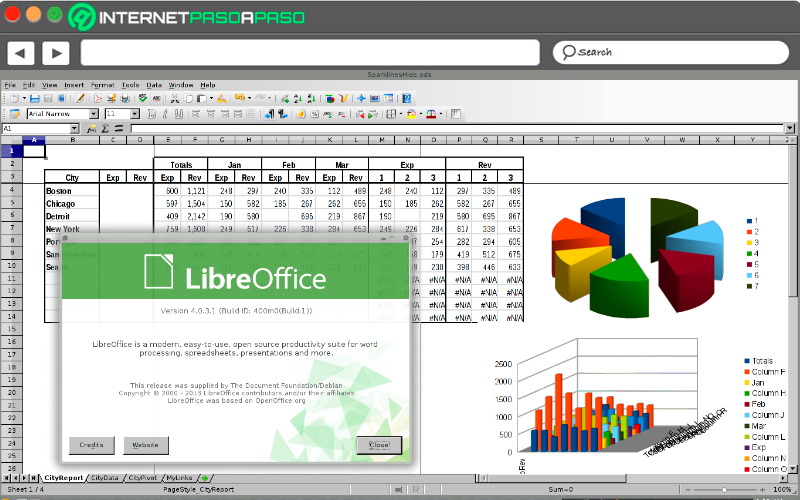
LibreOffice is currently one of most used spreadsheet software, although it is still far below Excel. This is how this program offers an excellent worksheet where you can get all the necessary functions and features so that you can carry out an excellent job. In addition, it stands out for offering a very simple interface to work with.
It is important to mention that Libre Office It is completely free and just like the two mentioned above is also part of Office package and it is a much more complete program where it will offer you many other tools. However, if you only want to use it for its spreadsheet you can install by Yes alone.
gnumeric
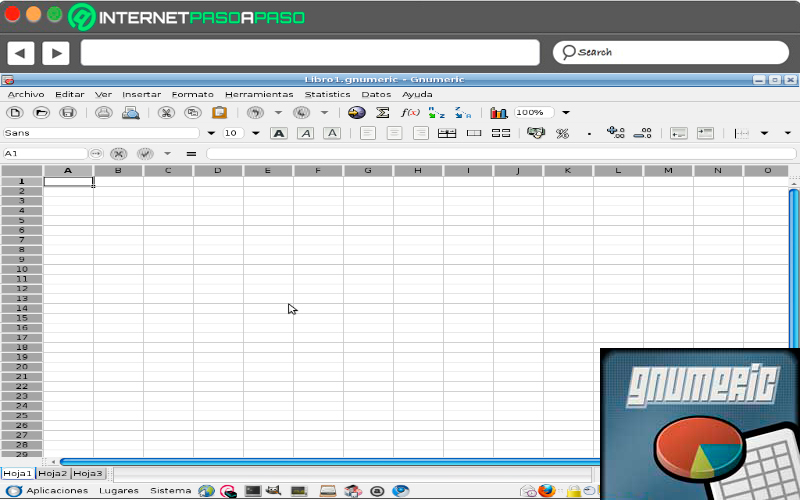
gnumeric is another of the alternatives What can we find to work with this electronic templateit is not currently one of the best known but it offers a great number of tools that will help you to carry out works in it to very good quality. He himself is a free software which is available for Windows and Linux operating systems.
One of its main advantages is that it is extremely simple to use, so you will not need be an expert in this type of software to create documents in her. Furthermore, it is compatible with Microsoft Excel, which will allow you to create documents in Gnumeric and then review it in Excel.
numbers
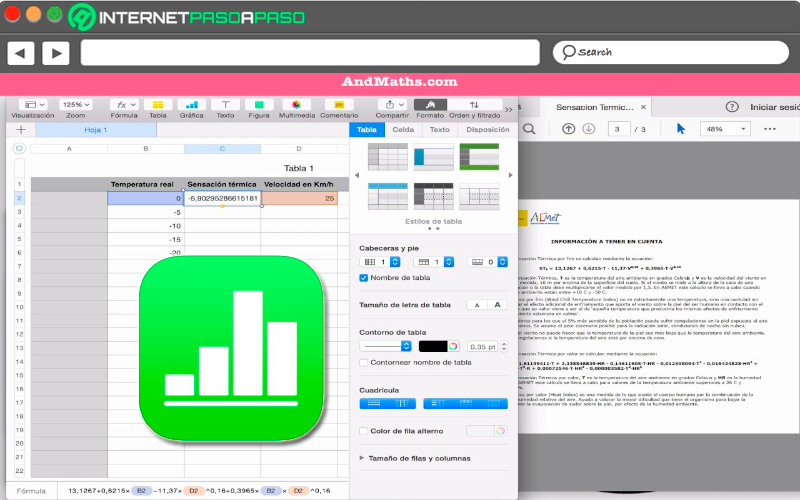
Finally, we present numbers, another of spreadsheet software available for computers, but unlike all those mentioned above, this one is available only for Mac computers. This is how this program will allow you create very advanced spreadsheets achieving insert boards and high quality images.
In case you have a iPad you can make use of Apple Pencil to work on it, which will allow you add colorful pictures and diagrams. It has a large number of tools that will allow you to perform many functions in real time. numbers is available for both the Mac, iPhone, iPad, and is compatible with Excel and can be imported to PDF.
3 Spreadsheet applications to use from your smartphone
If you are one of those users who makes very little use of computers, and you prefer to work from your smartphoneeither issues of time or the same workthen you can do it through some of calculation applications available for mobile devices.
It is important to mention that these programs, like those available for computers also has all necessary tools so that the user can perform work in a quality spreadsheet.
To do this, follow the list that we will show you below:
Microsoft Excel
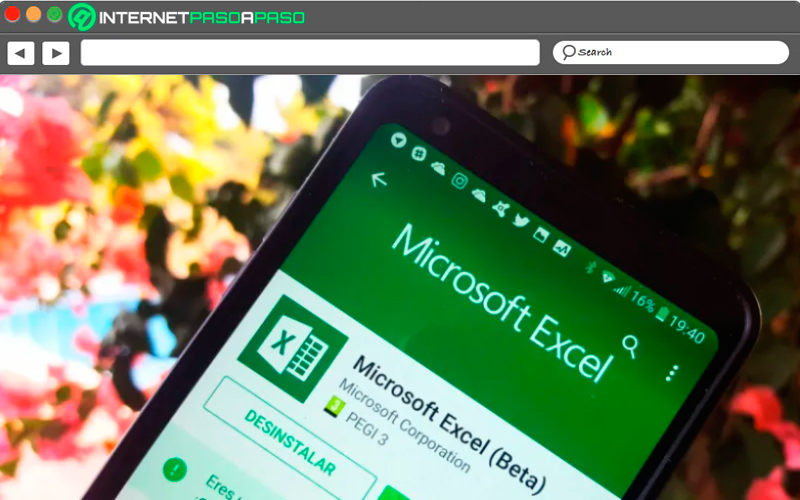
Since I couldn’t miss Microsoft Excel also has a mobile appit can be downloaded completely free for Android and iPhone devices. This is how it stands out work exactly the same as on your computer version. Thus the office suite has also developed all its products in the market of mobile devicesthus bringing its excellent software to the terminals.
Since 2015 Excel offers its services to mobile telephonysomething that at the beginning seemed impossible, since this program is currently one of the most developed and advanced that on many occasions one might think that its use on a smartphone is almost impossible. However, since its launch the mobile app To date, it has shown excellent performance thus allowing users to get great results from this app.
Polaris office

Without a doubt, this is an excellent mobile app to work with electronic templates and thus begin to carry out different analysis and statistics of different information. It has become the main replacement for what is the Microsoft appand it is that Polaris It has excellent quality and a large number of tools that will help you achieve the desired results very easily.
Polaris office is an app that gives you the possibility of create, open and edit any spreadsheet that has been designed by Excel. Where it stands out for offering a compatibility with Google Chromecastwhich gives you the ability to share with your Smart tv all your documents developed on it. It also has more than 20 types of graphs, templates, drawings, filters and more than 300 formulas to work with.
google spreadsheet
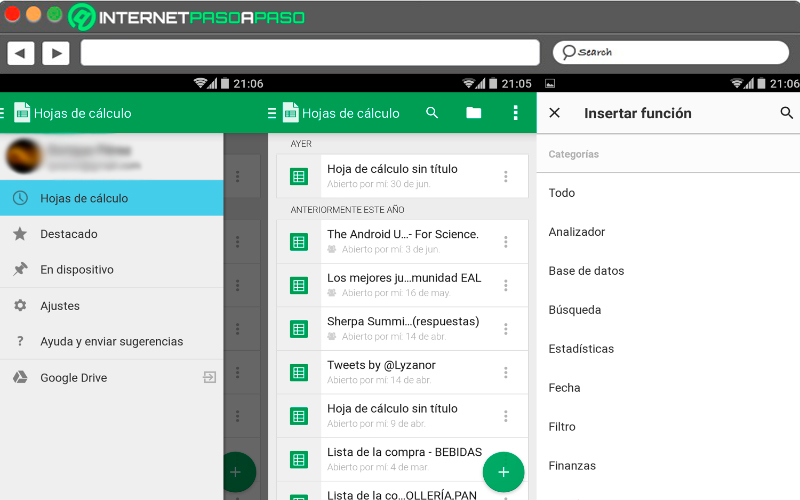
Since I couldn’t miss Google you can not be left behind and also account are your mobile app available for both Android and iOS operating system. This is how this application the Google company also offers an excellent service being considered today as one of the the best for this type of activity.
This is how it stands out for offering a large number of options ranging from a excellent speed and a cloud storagefor this it works together with Google Docs, which will allow you to have a backup at all times of the information you work with.
All this has led it to become a more than necessary tool for office jobsand which has become one of core competencies for Excel. Finally, it is important to mention that this app of Google can be used without having a connection to Internetsomething that will guarantee you a smooth and uninterrupted work.
3 Online Spreadsheet Tools You Can Use Without Downloading Anything On Any Device
If you are one of the users who does not like to be downloading software to your computer or mobile deviceeither because these accounts have very little memory or simply because security reasonthen it is best to use some of online platforms that will allow you work with spreadsheets.
It is important to mention that today there are many online sites capable of offering this work system., That is why here we show you the best web platforms that you can start using from your computer or mobile:
google drive
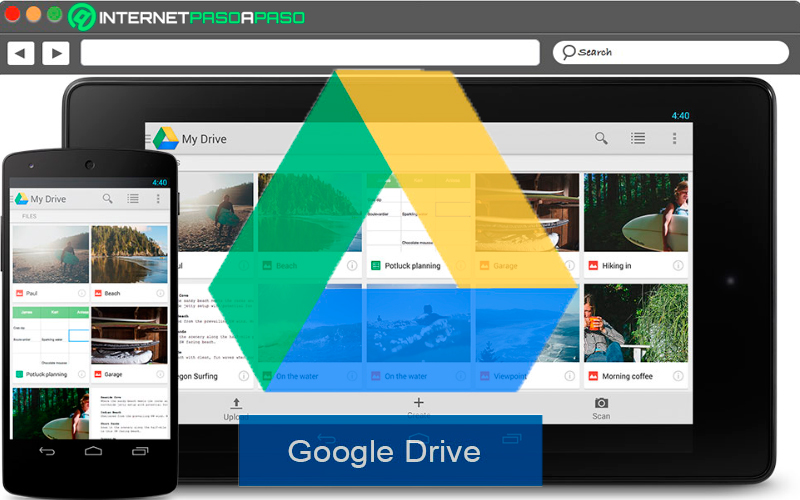
For what they didn’t know, google drive not only dedicated to cloud storage, but also offers its users the possibility of working with a spreadsheet from your online platformwhich makes it an ideal choice for working with office information since it will remain automatically backed up and without danger of loss. google drive not only offers this type of electronic template, but also offers a text editor, a presentation creator like Power Pointamong some others.
As for his electronic template It is important to mention that this includes the excel formatsso you can see that it is from quite quality. This will prevent you from having problems when wanting open or edit any document that comes from such Microsoft software. Undoubtedly, an excellent quality tool that will help you carry out documents very advanced and with maximum security.
smart sheet
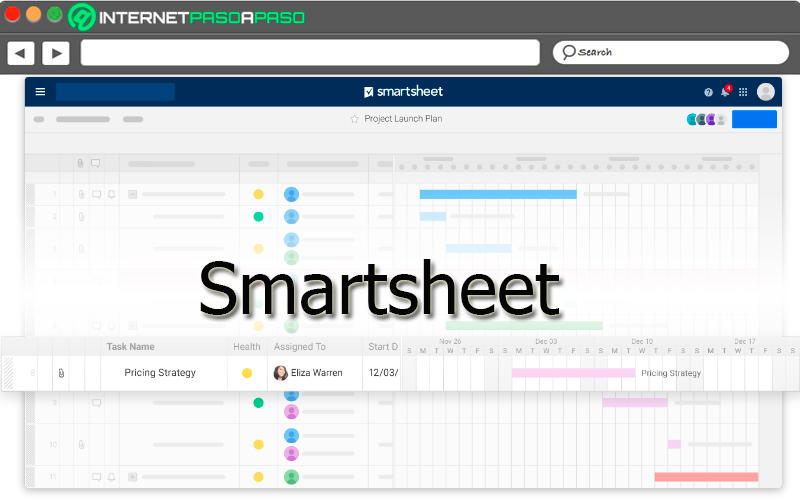
smart sheet is another of online platforms with which you can use programs of work sheets, a very simple application to work with and that will allow you to access it very easily and whenever you want. It has the same platform for computers and mobile devicesso you can access it from your Android mobile or iPhone.
In terms of its interface, it is very similar to the others. spreadsheets availableone of its main advantages is that it offers a large number of instructions and tips where the user will be explained how to work on itwhich makes it a excellent platform for those who are just beginning to use this type of tool.
excel online
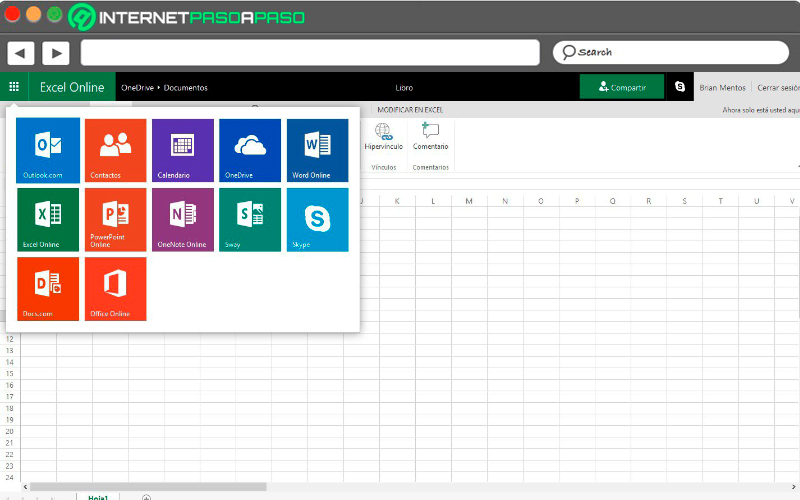
Finally, what better way to do it than presenting the Excel online tool, something ideal for those users lovers of this program. What becomes an excellent option for those moments where the software downloaded to the computer is faulty and does not allow can work on it.
In this online version you can count on the same tools as in the desktop version, which will guarantee excellent performance. Furthermore, one of the main advantages of use this web platform is that its users can count on a cloud storage, what gives you a Greater security when there is a drop in the Internet connection.
Lastly, it is important to mention that compatibility between all versions of Excel is fully guaranteedthat is, you can start work from the mobile, continue on the desktop version and finish on the web platform without any problem. Your progress at work will not be seen at any time affected by platform changes.
Computing
