
UPDATED ✅ Do you need to create an anonymous email and don’t know how to do it? ⭐ ENTER HERE ⭐ and discover how to do it step by step with this TUTORIAL ✅ EASY and FAST ✅
Ever Have you ever wondered if there is the possibility of having a temporary email account?? It is not something very frequent because, in general, when we communicate with someone we want it to be recorded and that the information always comes to fruition and that it can be answered, that is, be available.
however yes there are situations in which a finite email can be interesting, and that is precisely what we will see today with TempMail. This is an application that, as its name indicates, help us by creating temporary email accounts.
If you are interested in knowing how this software works and what uses you can give it keep reading because you will find out below.
What is Temp Mail and what is it used for? Uses and advantages

TempMail is a software that generates a temporary and disposable email account. This means that, after a certain time, it will disappear.
Is can be used normally both to receive electronic messages, read them, download attachments, etc. You have your inbox, your update button (in case you’re in a hurry, lol), the ability to create another account and delete the current one.
Sometimes accounts have a default lifetime that may or may not be extended. In the case of this software, the address lasts as long as we want, disappearing at the touch of a button. Know that I know has an extension for Chrome, which shows you the email account and the possibility of changing it as well as if there are emails and access to your inbox. This can also be installed from the website.
The main use and the most demanded by a domestic user is that of have an address to register anywhere and that, later, they do not shoot us into SPAM. We create an account, we use it for the registration that interests us, the verification and the reception of some automatic content if necessary and goodbye, “very good”. Contests, promotions, sending pdf files and other digital gifts, etc.
But not only free us from SPAM. Our temporary account will be sold, along with thousands of others, as part of a database, something highly demanded by companies that later use the addresses to do email marketing or seek, from these, more information about the user, reaching the point , even to communicate with us by phone if they succeed.
Or, what is worse, your account goes to cybercriminals who try to hack it. They do! There will be nothing of interest there, when they want to access it, it will simply have disappeared.
Another use that we can give to this type of temporary mail applications (although this is not the case with Temp Mail) is that of anonymous correspondence. You can say what you want to whoever you want from an address that has nothing to do with you, impossible to associate with any of your data.
How does the TempMail anonymous temporary email service work and how to create a free email?
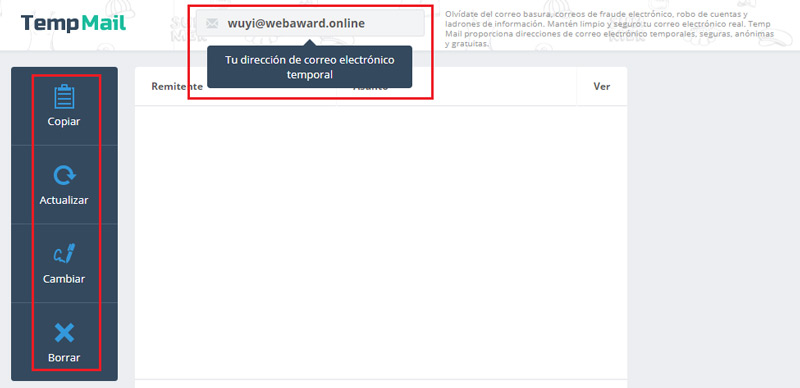
It really has no secret. The operation of this application is really simple both in its web version and if we use the app for mobile devices.
Create account from the web
Once you enter the site, you will find the following:
- Electronic address: It is located in the upper area, framed in a box. It is automatically and randomly generated just access the web.
- Copy button: serves for copy the address and have it on hand to do Ctrl+V right and left.
- Refresh button: Refresh the inbox.
- Change button: It allows you to choose, character by character, the name of the address and choose between different domains. When saving, the old address disappears, being unrecoverable, ceasing to exist completely.
- Delete button: The temporary address disappears along with all correspondence received.
- Message. In the inbox you can see the sender and subject of each received message. You can click on them to know the sender, the date of receipt, the content, download any attachments they may have and delete them.
Use via the app for Android or iOS

You can make use of your mobile app for both android devices such as tablets or smartphones as for those that work with iOSsuch as iPod Touch, iPad or iPhone,
The operation of the application is identical regardless of the OS and device used and it also turns out to be very similar to how the desktop version works.
When you open the app you find a interface identical to that of the Chrome extension that you can get from the website.
This includes:
- Mail address: has been generated automatically when you start the application and it is random.
- Change button: A new account is generated randomly.
- Copy button: Copy the address so you can paste it easily.
- Envelope Icon: It shows you, with a number, the number of new messages received. Click on it to access the inbox. At the moment, it does so by redirecting you to the web, through a browser, identical to the desktop version on mobile.
Emails