
Index:
UPDATED ✅ Do you want to know what two-step verification is and how it benefits you? ⭐ ENTER HERE ⭐ and Learn all about it
The two-factor authentication is a tool that strengthens the security of your social network accounts and financial apps. Due to the importance of this function, it is convenient that you know what this type of verification is and what it is for.
This information you will find it in the following paragraphs, in which we will also explain how double factor verification works and what the benefits are you have to use it.
Do not miss anything if you want to learn the step by step to activate this verification in social networks and know what programs you can download to manage it better.
What is two-step verification and what is this security tool for?
Two-Step Verification is a security measure that extends the level of protection to access different computer applications. When using this tool, the user must not only enter a phrase or word, a pattern, fingerprint or facial recognition to access the app, you must also enter a 4-6 digit PIN as an additional measure of identity detection.
This number can be fixed or vary in each access attempt (for the latter, it is usually received by means of an SMS). Therefore, this type of protection prevents intruders from easily accessing the platforms, even if they know the password.
How does double factor verification work on the Internet?
The operation of two-factor verification is very simple. When you download an app You must register by entering your email and an access passwordso every time you want to access this app you will have to write the password that you chose when registering as a user.
When you add two-step verification, what you are doing is configuring the platform so that it asks you every time you enter the password for your registration and then a code that you must write each time you access.
Therefore, you will have to prove twice that you are the legitimate user. In some apps this access PIN varies constantly and it is received through the same application, an SMS or an email (This mechanism is widely used in banking platforms). You can also choose that each certain period you must enter the same PIN, this is the case, for example, of WhatsApp.
What are the benefits of using two-factor verification?
Among the most important benefits that you can find when you activate the two-step verification is that of strengthen the privacy of your applications, social networks and bank accounts. This means that even if an intruder has deduced your password, it will be difficult for him to access your information because you will not know what the PIN which you must enter.
Another important advantage is that when you lose your phone, all your data and important information will be protected, since no one will be able to forcefully enter the applications downloaded on your device with any type of software. With a two-step verification you will be sure that People who live with you or know some of your passwords will not be able to access to your social networks because they will not know the other verification factor.
Learn step by step how to activate two-step verification
To activate the verification of two factors in the different networks you will have to follow this guide that we show you below:
On Facebook
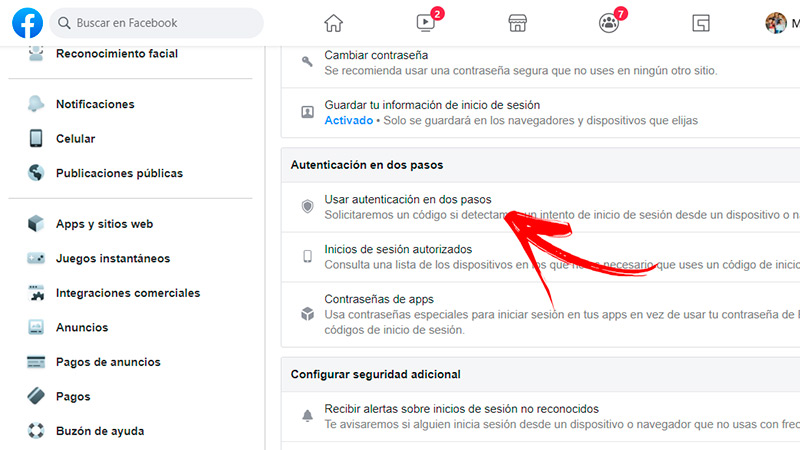
The first thing you will have to do is enter the configuration menu and follow these steps:
- head over to function Security and login.
- Search field Two-step authentication.
- click on the button Edit which is at the end of the tool Use two-step authentication.
- You will have the option to choose if you want an authenticator app or receive text messages to activate the PIN check. If you choose the first alternative you will have to enter your password and then download the app you want.
- In case you want to receive your code by SMSyou will need to enter your account password and then verify your phone number.
- Guard the changes for Finalize.
On Instagram
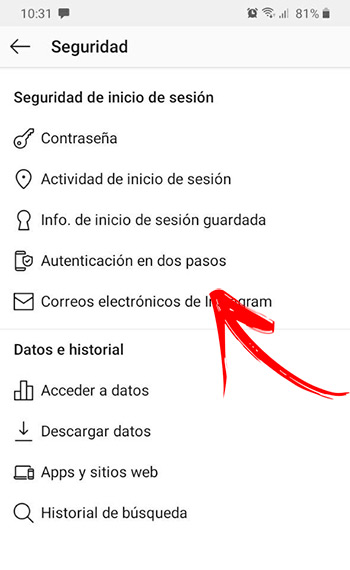
When you want to activate 2-step identity verification on Instagram, you will have to do the following:
- Once the app is open of the social network, go to your profile photo and click on it.
- Select the menuwhich is represented by 3 horizontal lines at the top right of the screen.
- Press in Setting.
- click in Security.
- Choose the option Two-step authentication and then tap on Start.
- Choose the method you want. It can be an authentication through an app or by text message. If you click on the first one you will see a screen in which you will have to install the application, for the second case you will have to add a phone number and click on Following to continue with the process check.
On twitter
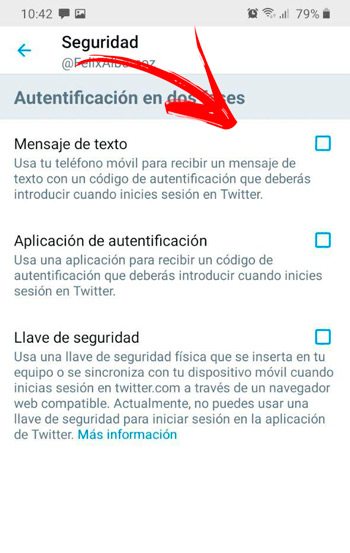
On Twitter, do this guide:
- click in you profile picture.
- Choose the option Settings and privacy.
- Press in function Bill.
- Choose the tool Security and click on it.
- click in Two-Factor Authentication.
You can choose from a text message, an authenticator application or a security key. The first two options are similar to the steps we have mentioned for the above applications. Instead, if you choose Twitter security key You will have to configure this option from a computer browser and then continue with the steps proposed by the wizard.
List of the best tools to manage two-factor authentication
We will show you below the best tools that you can download on any device to manage two-factor authentication:
authy
This is one of the applications that Facebook recommends as an app to download in case you lean towards this option. Its easy configuration allows it to be carried out in any deviceso it is available for all mobile and computer operating systems.
Google Authenticator
The computer development of this Google platform will allow you to keep safe all the data you have saved on social networks and in applications finances in a simple way.
to configure Google Authenticator you will have to access the account with your device of Google, then click on Securityto choose Two-Step Verification and then click Add more second steps to verify identity. In this section you will find the tool Authenticator Appso you will have to open it and select Set up to continue with the installation process through the wizard.
Duo Mobile
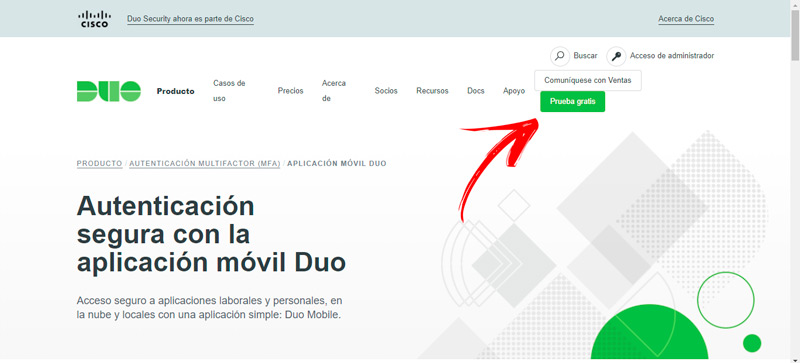
It’s another app. recommended by Instagram and Facebook so you can use it in your accounts. The ease of its use and its interface stand out, in which you will be able to find a very simple design so that you safely receive a PIN of access. You can use this application on any Android and iOS deviceas well as on computers with operating systems macOS Y Windows. To download this application you will have to enter the official page and choose the version of the program of the SW that you have
Microsoft Authenticator

As is the case with Google, Microsoft also offers its customers a two factor authentication tool to enhance the security of connected devices. It is available for all smartphone devices and Windows computers. Its use will allow you sync all devices from your Microsoft account and you can link them with OneDrive, Outlook and Office.
1PasswordX
You will be able to use this tool on devices Android and iOS, but you can also use it on computers with operating systems Windows, Linux and macOS.
Its use is very simple, you only have to download it, enter an email account so that it becomes your user ID and a master password to unblock 1PasswordX (If you prefer, you can opt for the fingerprint option). Then you must choose the devices on which you will download the platforms and that will be protected by the app so that they are synchronized. When you finish, you only have to access the social networks, enter the code that 1Password X will give you..
Informatic security
