
Index:
UPDATED ✅ Do you want to know the concept of VoWiFi and how this method works to call for free? ⭐ ENTER HERE ⭐ and discover everything ✅ EASY and FAST ✅
Communicating by mobile phone in a traditional way has nowadays become a headache. Telecommunication antennas are increasingly saturated, the plans offered by telephone providers are increasingly expensive and their services leave much to be desired.
Have you ever thought that if we connected to a WiFi network we could solve all these problems? For some time now this has been possible, we can make calls over WiFi and no additional application needs to be installed on either phone, receiver or sender.
In this article we will teach you what steps should you follow to call by VoWiFi and all the other points that characterize this new technology.
What is Voice over WiFi and what is this telecommunications technology for?
Voice over WiFi is a technology by which we can make calls from one phone to another through the WiFi network. The main features of this system are that it is not necessary to apply an application previously so that the telecommunication can be carried out between both phonesand as a second important feature we highlight that it is totally free because the Internet is used through WiFi by dialing a telephone number.
It is necessary to clarify that not all telephone providers offer this service and also not all the phones come from the factory with the option to enable VoWiFi callsfor those who do not have this VoIP call option available we will have to install a free additional application.
VoWiFi vs VoIP Are they the same technology? Main differences
Some people confuse VoWiFi with VoIP, but these two technologies have nothing to do with each other. VoWiFi is a function already included in the mobile through your operator. VoIP is an external service or tool that you must configure or install through an app.
To use VoWiFi our mobile device requires a program granted by the service provider and a subscription to it in which the SIM card must be included since it must coincide with the calls through VoWiFi.
While VoIP is a SIP (Session Initiation Protocol) technology., which uses IP data services. To be able to establish a call via VoIP it is not necessary to have a SIM card, but if an IP connection, which can use mobile data or WiFi, these calls do not depend on the service operator.
Another difference is in the way they use the Internet network. For VoIP you do not need any specific type of Internet, since you can use mobile data or a broadband connection. while for VoWiFi it establishes precisely that a WiFi connection must be used yes or yes.
What are the main advantages of using WiFi Calling?
There are many advantages when using WiFi Calling, we can list some of them:
Cost reduction
When using a WiFi network the cost that we will have is practically minimal or null because our voice is going to be broadcast through the network mentioned. We are not going to use data, we will simply have to activate this service with our telephone operator.
Also if you need to make national and international calls, it will depend on where you are so that the telephone company considers it a local call, with this the roaming expenses will be very low.
More coverage
If there is no signal in the place where we are, for example, in a basement, but there is a network of WiFi available we can calmly make the call. There is greater WiFi coverage than 3G/4G networks in the country, in this way we solve the problem when we are in areas where the telephone companies are not very interested in having good coverage.
Decongests the transmitting antennas
Another advantage is that it decongests the use of telephone networks conventional, the antennas will not be saturated when we decompress the use of traditional calls. This is a benefit both for us, who use WiFi, and for people who need to communicate in the traditional way, since their communications will have fewer interruptions.
No prior applications
As we only need a WiFi network, our phone does not need to have an application installed in front of it. The alternative to use WiFi is already incorporated from its manufactureand if not, we should simply update our operating system so that it can be incorporated into this technology.
This has the consequence of protecting our security a little more.since when installing third-party applications, spy files are generally being installed where they can be informed about our privacy.
List of operators that allow calls via WiFi in Spain
We show you below a list of the operators that have the WiFi calling service for our country:
- Orange: Offers a service to be able to make voice calls with any WiFi access in HD voice quality. At the moment the coverage is only in Spain.
- Movistar: For a cost of €10.89 per month plus the cost of the call service according to the rate table, the company offers coverage throughout the national territory.
- amena: If you have a smartphone compatible with this technology you will not have any additional cost, the calls are unlimited and will be charged at a normal rate.

How to activate VoWiFi on your Android mobile and iPhone to call for free?
Once we know that our telephone service operator provides the VoWiFi service and our phone is compatible with this technology, all that remains is to activate the configuration of our mobile. First of all, we recommend that you have the chip inserted at the time of service activation and to have activated LTE or 4G networkonce the activation is finished you can disconnect the mobile data.
For this we are going to detail step by step the actions you have to do:
Android
When we want to activate the WiFi calling option on a device with an Android operating system, we will have to do the following steps:
- We’re going to “Telephone”
- We push “Plus”
- We choose the option “Setting”
- We click on “calls”
- We select “Wi-Fi calling”
If this option does not appear, it means that the mobile phone operator does not provide this service. Once you have completed all these steps you will have an icon at the top of your screen which will indicate that you have VoWiFi activated.
iPhone
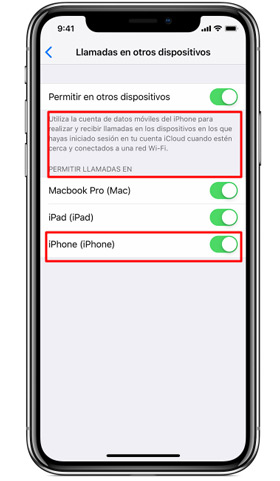
To activate calls over Wi-Fi forest perform these steps:
- We’re going to “Settings”
- we choose “Telephone”
- We click on “Wi-Fi calls”
- At this time we will be asked to confirm our address for emergency services when the service is available
When the option of “Wi-Fi calls” an icon will appear in the status bar after the name of the telephone service provider.
What alternatives to WiFi Calling exist to call for free?
If the service provider phones do not offer the possibility of being able to make calls over WiFi, we have another alternative, resorting to the installation of third-party applications.
Next, we name the most used applications in which you will not have any problem when communicating:
WhatsApp

It is the instant messaging par excellence, connect application we can call our contacts that appear in the agenda. We only need a good Internet connection, either through 3G, 4G or WiFi networks. This application offers not only a voice call, but also a video call, which will depend a lot on the quality of the Internet connection. It is one of the most used apps in the world when it comes to communicating by voice.
Telegram
with this app you can make calls with your contacts for free. The procedure to call is very simple and intuitive, you will need to have a good Internet connection so that the quality of the voice is as clear as possible.
Messenger
Facebook has the option to provide free calls for all its customers of the social network and is available for phones with Android and iOS operating systems.
In order to establish a communication you must be “dude” of the account you want to call, as long as it has this level of privacy activated.
Line
This innovative application allows you to call and send messages without limits, is available for Android, iPhone, Windows and Blackberry among other operating systems.
It also allows you to establish free video calls. The download is free and has good comments from its users.
Hangouts
With this Google tool we can make calls for free, telephones with international and national numbers. We simply have to be a Google customer, and the procedure to call is very simple, we download the application “Hangout Dialer” Available on the Google Play Store.
Skype
It is one of the pioneering applications in voice calling over WiFi. It not only allows us to call with our mobile device but we can also do it with our computer once we install the application. The system is intuitive and the calls are free and they also allow calls to landlines or mobiles with a prior charge of money.
networks